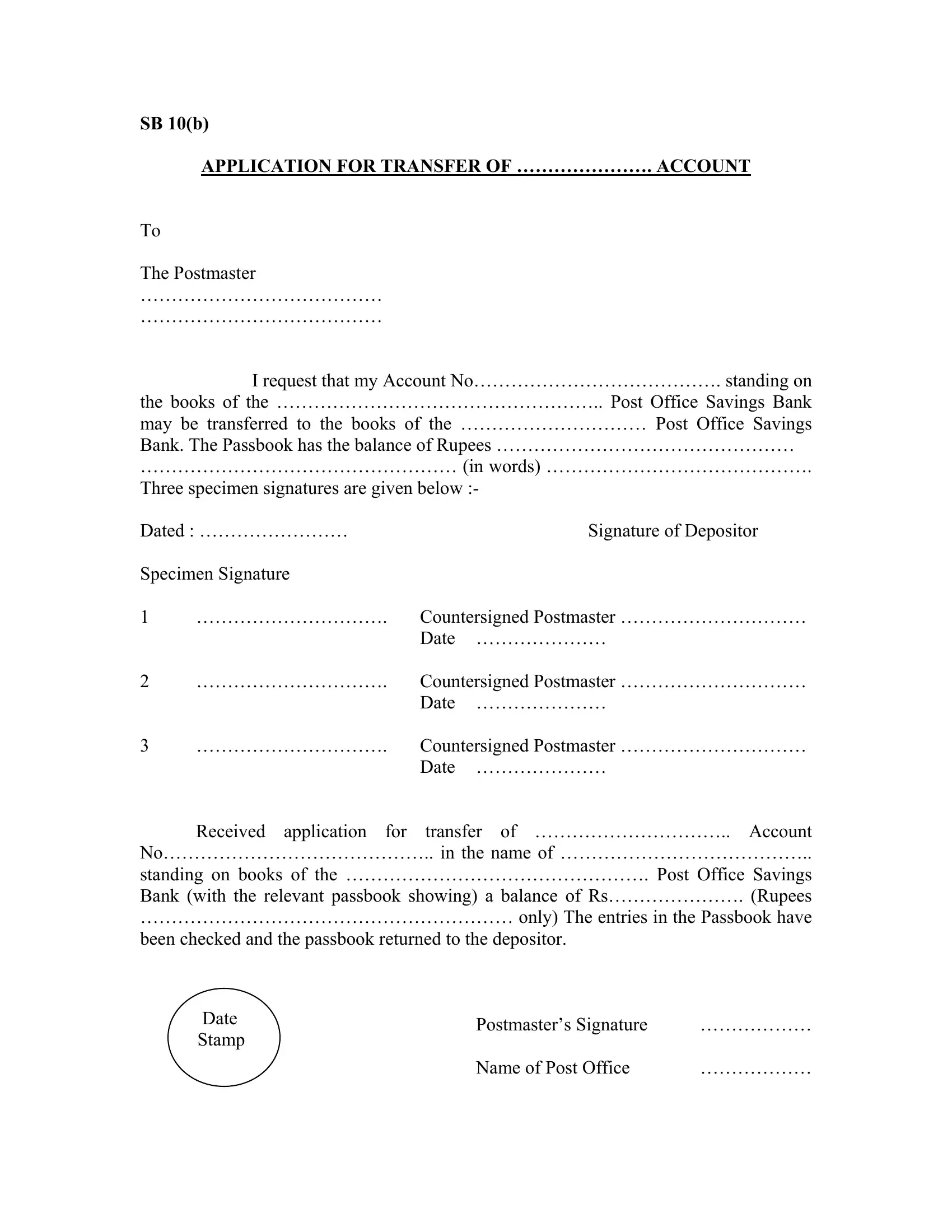Using PDF documents online is always super easy with this PDF tool. You can fill out form sb 10 b here without trouble. FormsPal development team is continuously working to enhance the editor and help it become even better for users with its many functions. Make use of today's revolutionary possibilities, and find a myriad of emerging experiences! To get started on your journey, consider these simple steps:
Step 1: Just hit the "Get Form Button" at the top of this site to open our pdf form editor. Here you'll find everything that is required to work with your document.
Step 2: With the help of this handy PDF editing tool, it is possible to do more than simply complete blank fields. Try all the functions and make your docs look professional with customized textual content incorporated, or modify the file's original content to excellence - all comes along with the capability to incorporate just about any photos and sign the document off.
In an effort to fill out this PDF form, be certain to enter the necessary details in each and every field:
1. The form sb 10 b necessitates certain information to be inserted. Ensure the next blank fields are filled out:
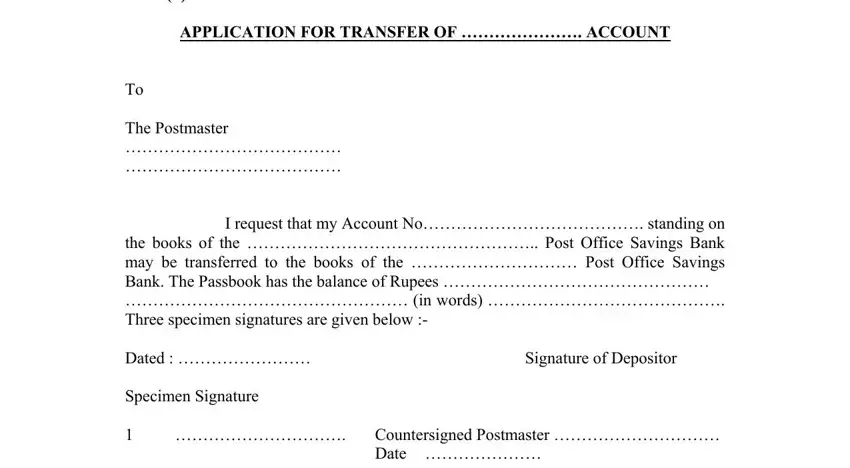
2. After the last section is done, you'll want to add the necessary specifics in To The Postmaster I request that, Countersigned Postmaster Date, Countersigned Postmaster Date, Postmasters Signature, Received application, Name of Post Office, Date Stamp, and for so that you can progress further.
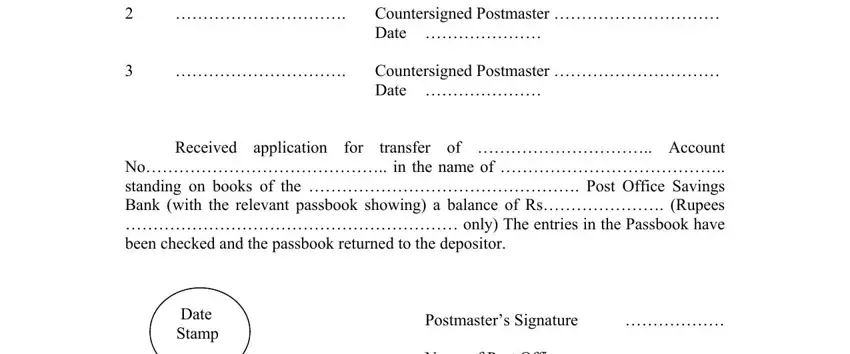
Those who work with this form frequently make some mistakes while completing To The Postmaster I request that in this part. Be sure to re-examine everything you enter here.
Step 3: Right after double-checking your form fields you have filled in, hit "Done" and you're good to go! Join FormsPal now and instantly use form sb 10 b, set for downloading. All adjustments made by you are preserved , letting you change the file later on when required. FormsPal offers risk-free document tools devoid of data recording or distributing. Feel safe knowing that your data is in good hands with us!