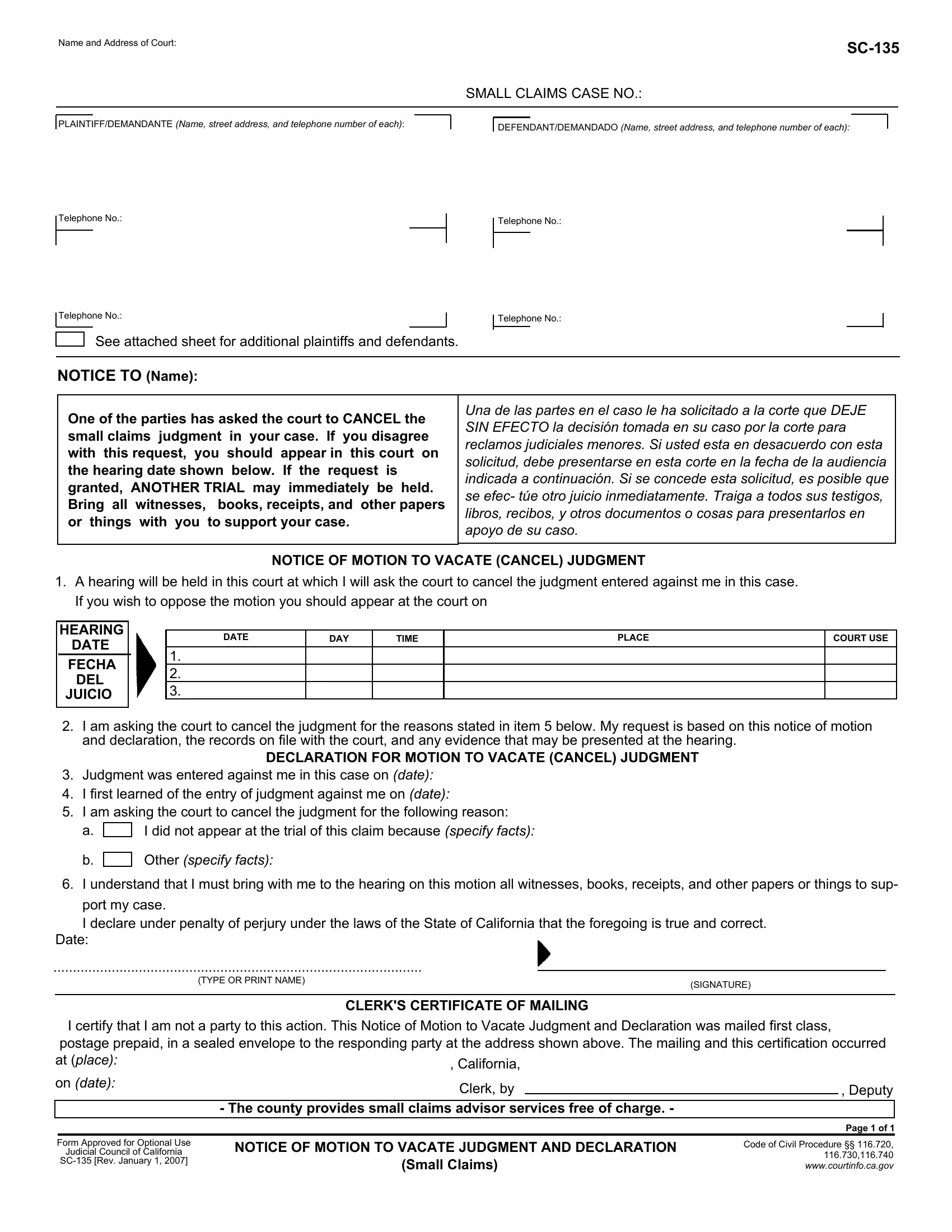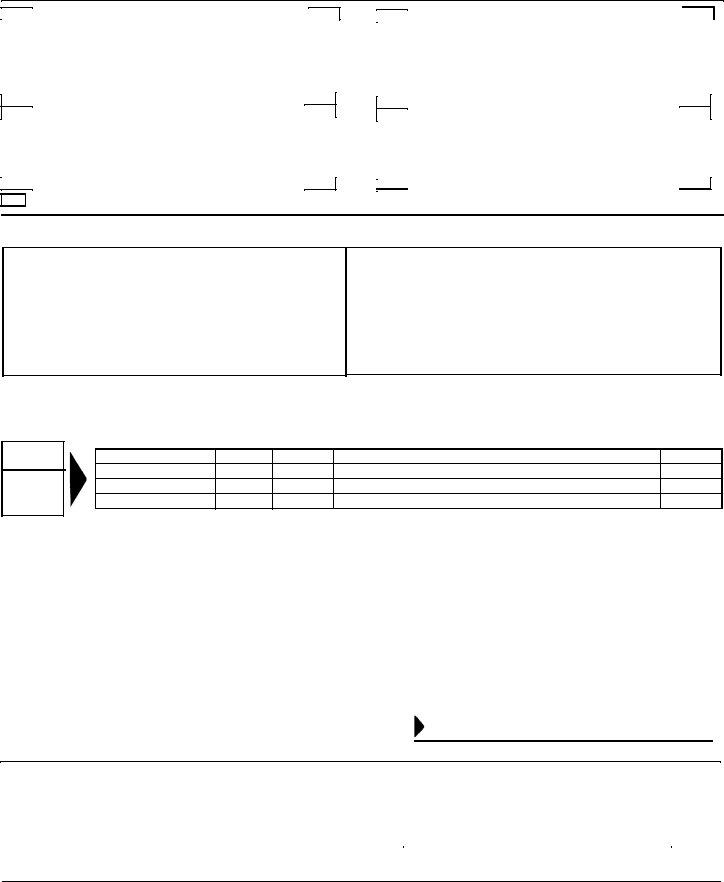When you intend to fill out sc135 form 135, you don't have to install any sort of applications - just try using our PDF tool. Our tool is constantly developing to present the best user experience possible, and that's thanks to our dedication to constant enhancement and listening closely to comments from users. To get the ball rolling, consider these basic steps:
Step 1: Click on the "Get Form" button at the top of this webpage to access our PDF tool.
Step 2: This tool will give you the ability to change almost all PDF documents in many different ways. Modify it with personalized text, correct existing content, and place in a signature - all doable within minutes!
With regards to the blank fields of this precise form, this is what you should do:
1. The sc135 form 135 requires specific details to be inserted. Be sure that the following blanks are finalized:
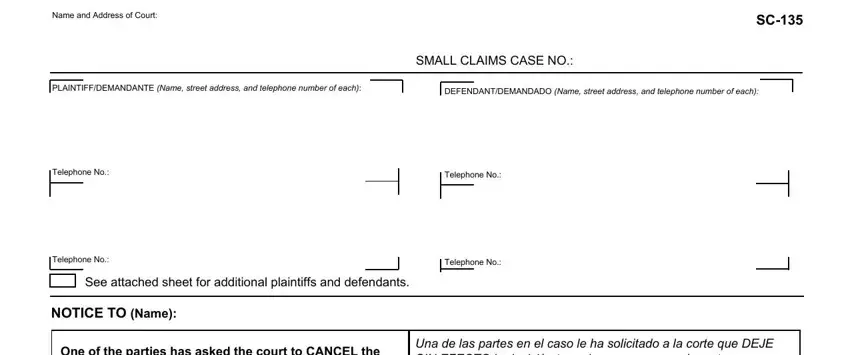
2. Once the previous section is finished, it's time to put in the necessary specifics in HEARING, DATE FECHA, DEL, JUICIO, DATE, DAY, TIME, PLACE, COURT USE, I am asking the court to cancel, DECLARATION FOR MOTION TO VACATE, Judgment was entered against me in, I did not appear at the trial of, Other specify facts, and I understand that I must bring so you're able to move on further.
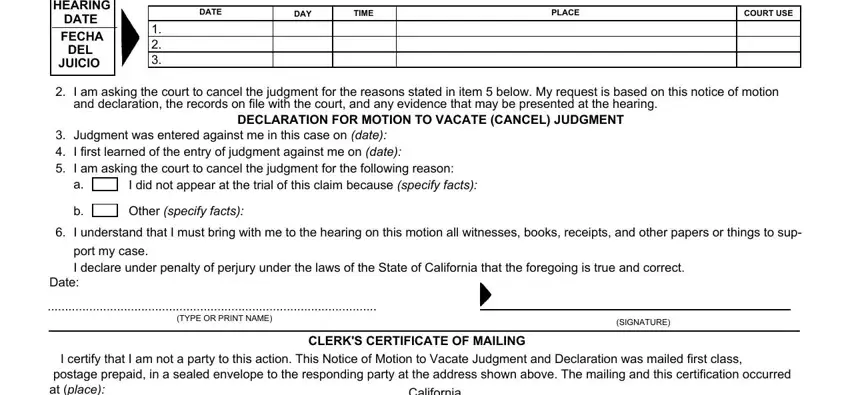
3. This third segment is generally quite simple, postage prepaid in a sealed, California, on date, Clerk by, The county provides small claims, Deputy, Page of, Form Approved for Optional Use, Judicial Council of California SC, NOTICE OF MOTION TO VACATE, and Code of Civil Procedure - every one of these fields has to be filled in here.
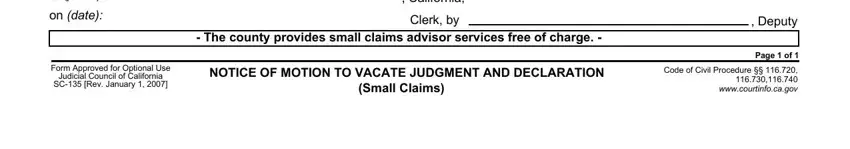
Many people frequently get some points wrong while completing NOTICE OF MOTION TO VACATE in this part. Be certain to read again whatever you enter here.
Step 3: Right after you've looked once again at the details in the blanks, click "Done" to finalize your form at FormsPal. Go for a free trial account at FormsPal and obtain direct access to sc135 form 135 - download, email, or edit inside your personal account page. We don't sell or share any information that you type in when dealing with documents at FormsPal.