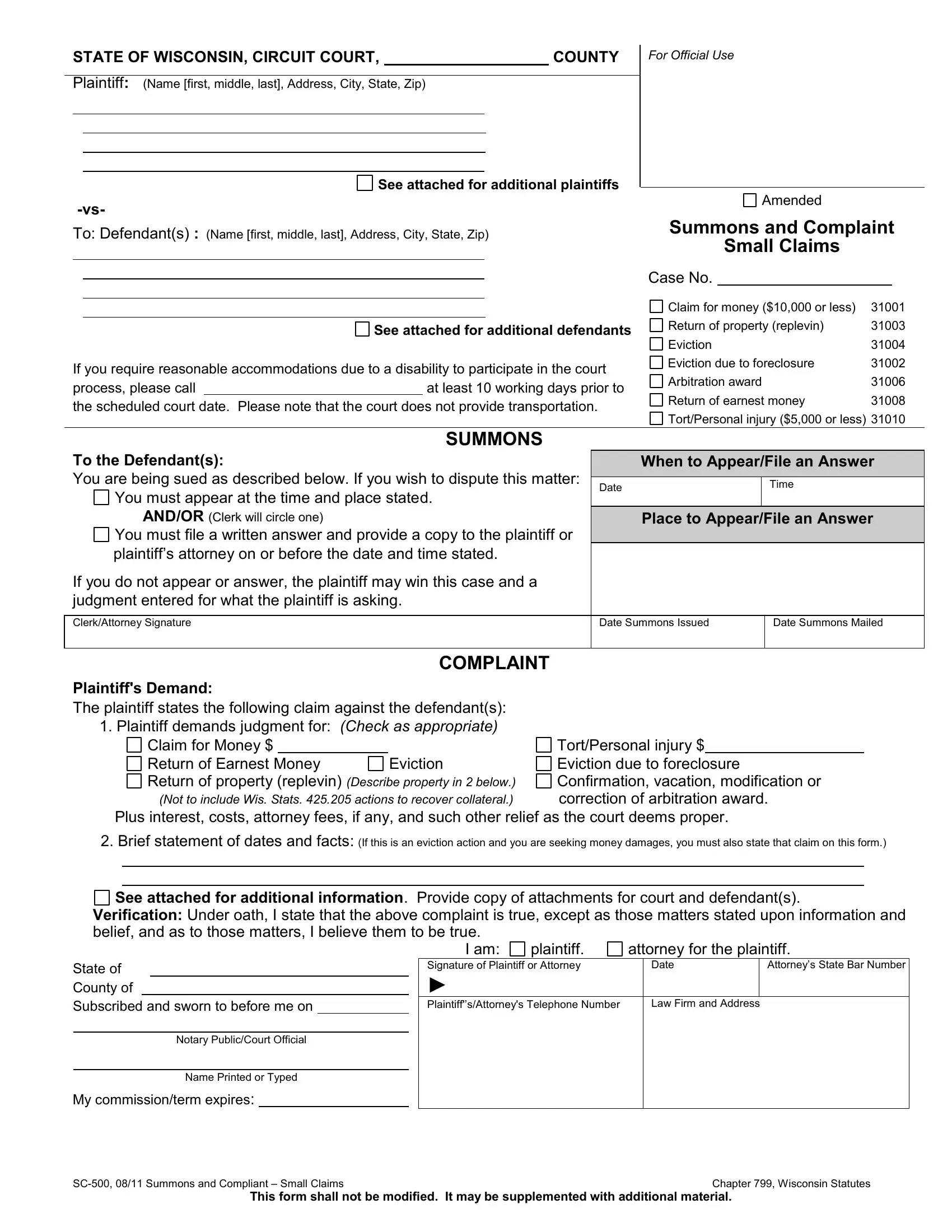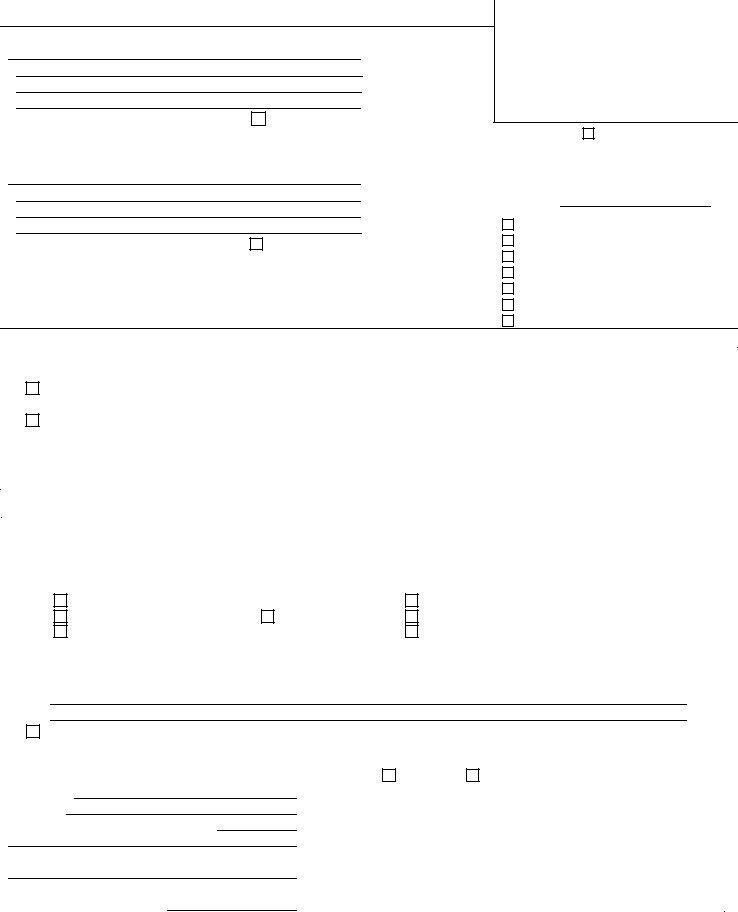In case you intend to fill out wi sc 500, you don't have to install any applications - just try our online PDF editor. Our editor is constantly developing to give the best user experience possible, and that is thanks to our dedication to continuous enhancement and listening closely to customer feedback. To start your journey, consider these basic steps:
Step 1: Access the PDF form inside our tool by pressing the "Get Form Button" above on this page.
Step 2: Once you access the tool, you will see the document prepared to be filled out. In addition to filling in various blanks, you may as well do other actions with the PDF, particularly writing your own text, editing the original textual content, inserting images, putting your signature on the document, and much more.
This document requires specific info to be filled out, so you should definitely take the time to provide what is asked:
1. You should fill out the wi sc 500 properly, hence be mindful when filling out the segments including these blanks:
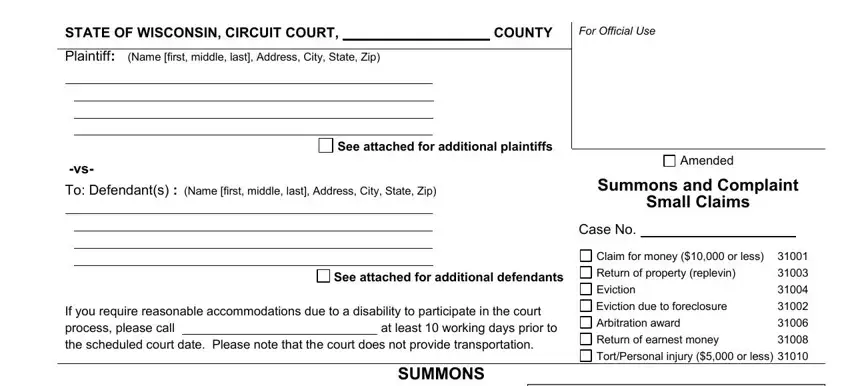
2. After the prior selection of blanks is filled out, proceed to type in the applicable details in these - To the Defendants You are being, You must appear at the time and, When to AppearFile an Answer, Date, Time, ANDOR Clerk will circle one, Place to AppearFile an Answer, You must file a written answer and, If you do not appear or answer the, ClerkAttorney Signature, COMPLAINT, Date Summons Issued, Date Summons Mailed, Plaintiff demands judgment for, and Plaintiffs Demand The plaintiff.
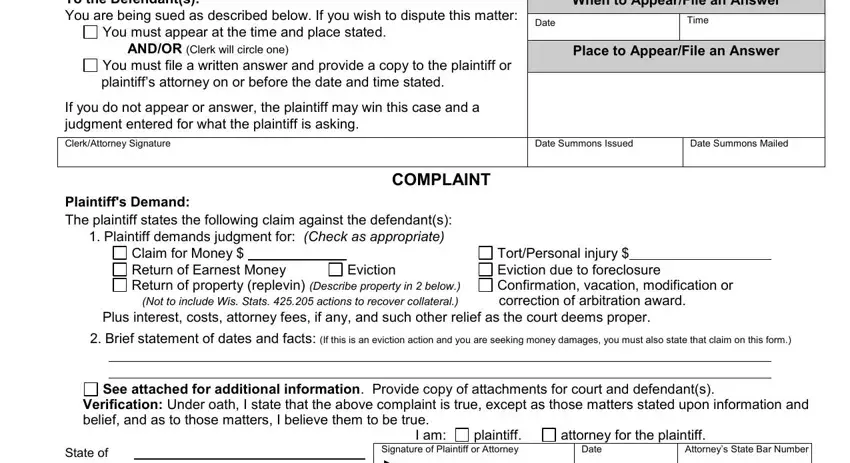
People often get some points wrong while completing COMPLAINT in this area. Make sure you double-check whatever you enter right here.
3. In this specific step, look at Attorneys State Bar Number, State of County of Subscribed and, Notary PublicCourt Official, Name Printed or Typed My, PlaintiffsAttorneys Telephone, Date, Law Firm and Address, SC Summons and Compliant Small, Chapter Wisconsin Statutes, and This form shall not be modified It. Every one of these will need to be completed with greatest accuracy.
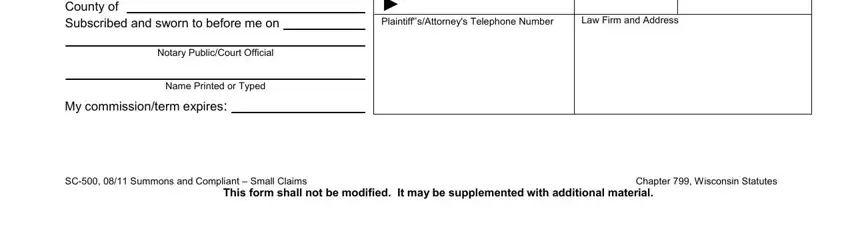
Step 3: Be certain that your information is accurate and press "Done" to proceed further. After creating afree trial account here, it will be possible to download wi sc 500 or send it through email promptly. The PDF form will also be available in your personal account with your each modification. We don't share the information you provide while completing forms at FormsPal.