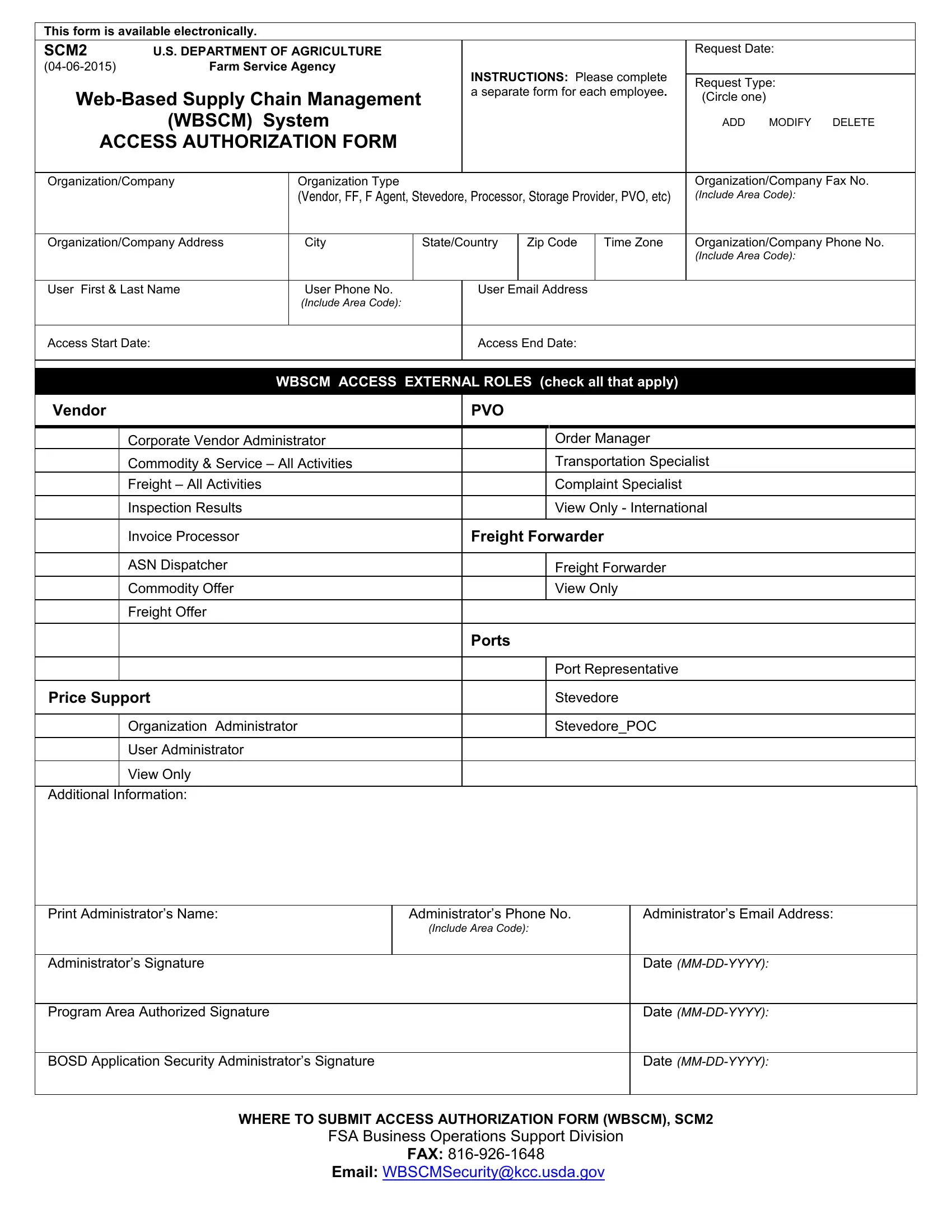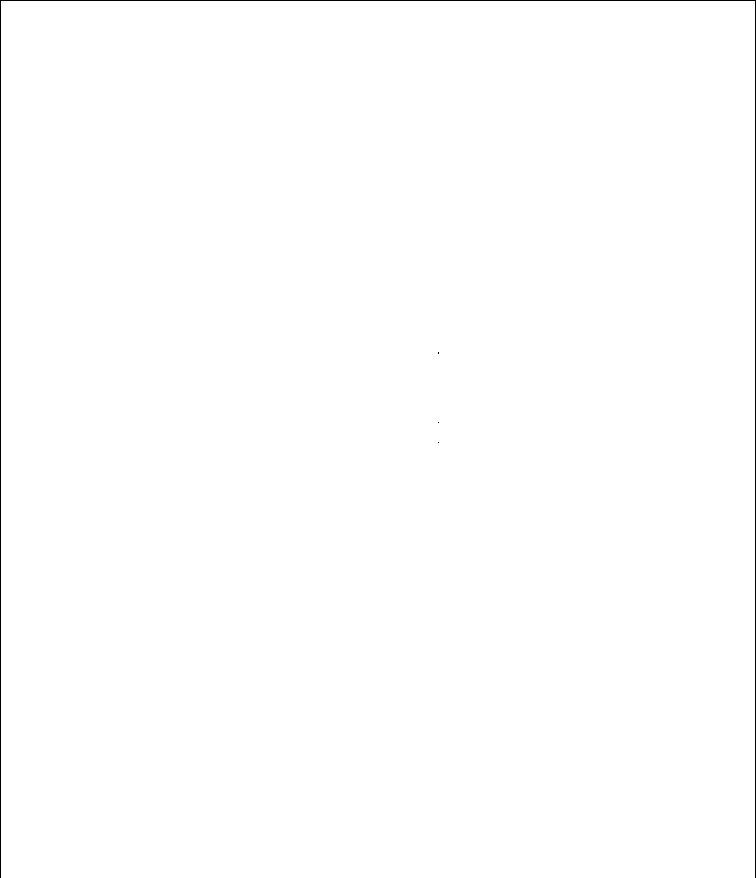Working with PDF documents online is definitely super easy with our PDF tool. Anyone can fill in wbscm registration here effortlessly. To make our editor better and easier to work with, we consistently design new features, bearing in mind feedback from our users. To get the ball rolling, go through these easy steps:
Step 1: Just press the "Get Form Button" above on this page to start up our pdf file editor. Here you will find all that is required to work with your document.
Step 2: The tool enables you to work with your PDF file in various ways. Change it by adding customized text, correct what is already in the PDF, and include a signature - all close at hand!
With regards to the fields of this particular PDF, here is what you want to do:
1. When submitting the wbscm registration, ensure to complete all necessary fields in the relevant section. It will help to expedite the work, making it possible for your details to be handled swiftly and properly.
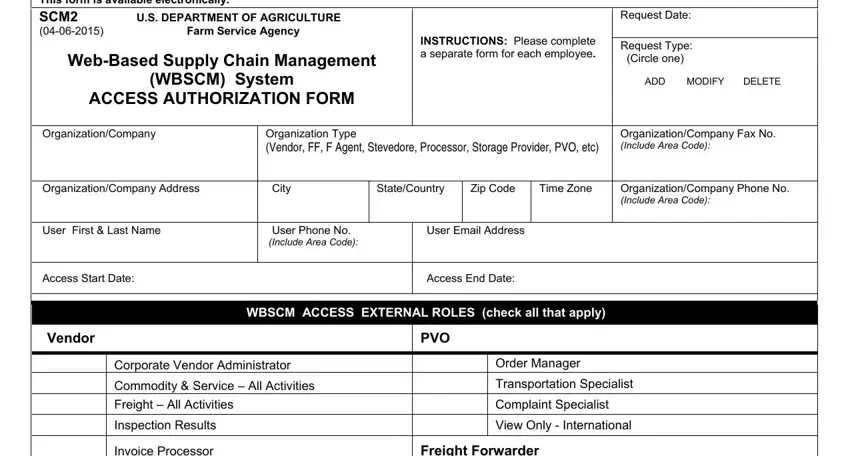
2. After finishing the last step, go to the next step and complete all required particulars in these blanks - Invoice Processor, ASN Dispatcher, Commodity Offer, Freight Offer, Price Support, Organization Administrator, User Administrator, View Only, Additional Information, Print Administrators Name, Administrators Signature, Program Area Authorized Signature, BOSD Application Security, Freight Forwarder, and Freight Forwarder View Only.
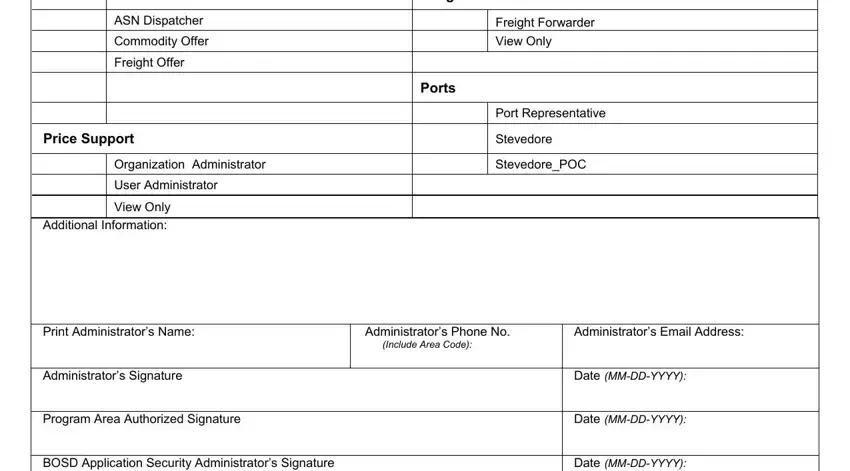
3. The next part is considered rather easy, BOSD Application Security, Date MMDDYYYY, WHERE TO SUBMIT ACCESS, FSA Business Operations Support, FAX, and Email WBSCMSecuritykccusdagov - these empty fields must be filled in here.

In terms of FSA Business Operations Support and FAX, be sure that you take another look here. Those two are viewed as the most significant ones in this document.
Step 3: Just after taking one more look at the entries, press "Done" and you are done and dusted! Right after setting up afree trial account with us, it will be possible to download wbscm registration or send it through email without delay. The file will also be easily accessible via your personal account page with your each and every edit. FormsPal offers protected document editing with no personal data record-keeping or any sort of sharing. Rest assured that your data is in good hands with us!