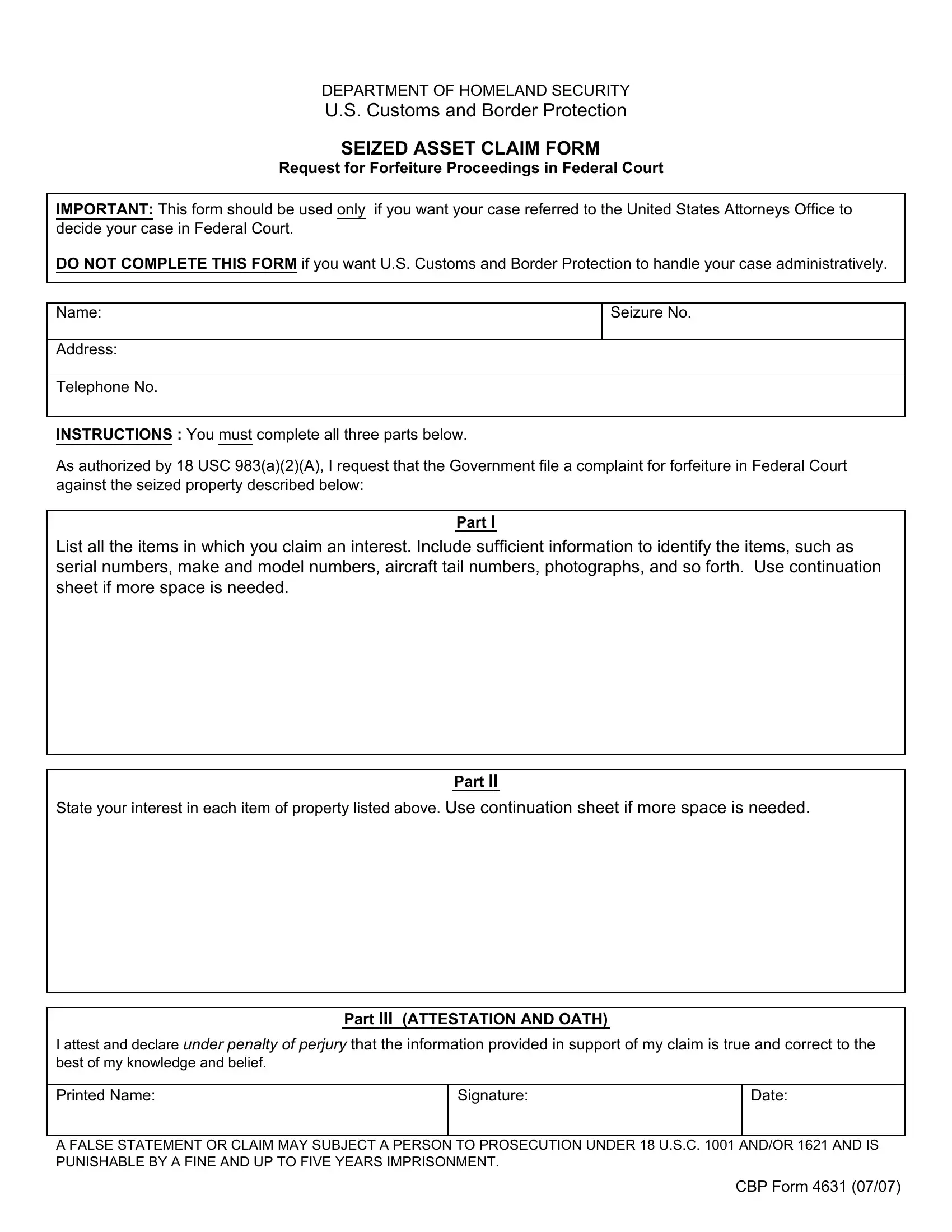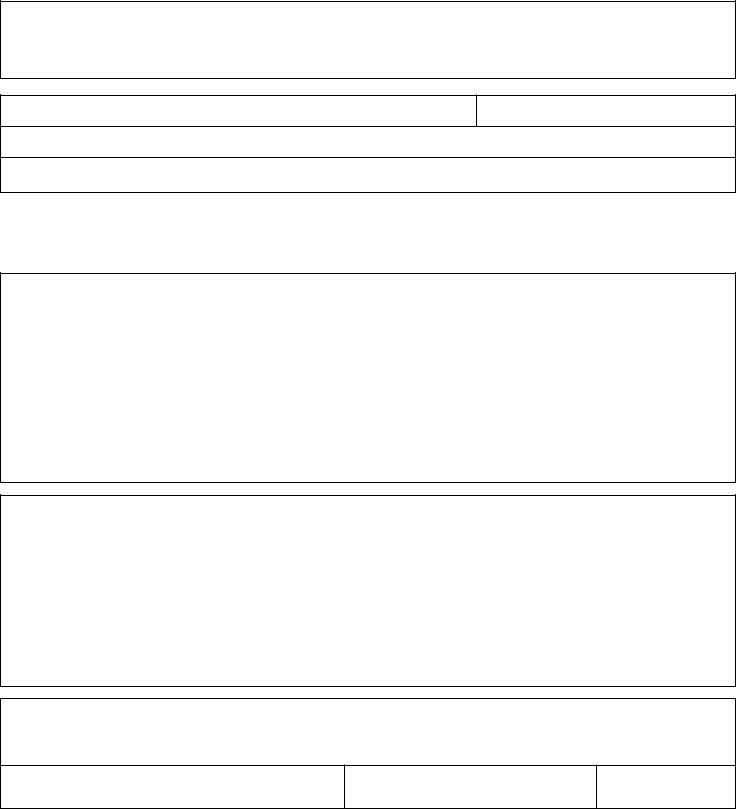border form forfeiture download can be filled out with ease. Just use FormsPal PDF tool to accomplish the job without delay. To make our editor better and simpler to work with, we continuously come up with new features, taking into consideration suggestions coming from our users. With a few easy steps, you'll be able to start your PDF journey:
Step 1: First of all, access the editor by pressing the "Get Form Button" above on this webpage.
Step 2: As you access the editor, there'll be the document made ready to be completed. Other than filling in various blanks, you could also perform many other actions with the PDF, namely putting on any textual content, changing the initial textual content, inserting graphics, signing the PDF, and much more.
To be able to complete this PDF document, be sure you provide the required details in every single field:
1. The border form forfeiture download will require certain details to be typed in. Be sure the next fields are completed:
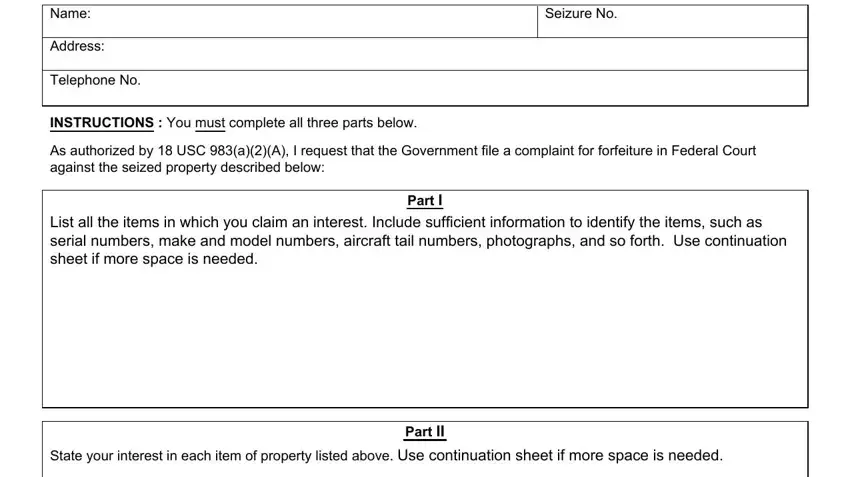
2. Once your current task is complete, take the next step – fill out all of these fields - Printed Name, Signature, Date, A FALSE STATEMENT OR CLAIM MAY, and CBP Form with their corresponding information. Make sure to double check that everything has been entered correctly before continuing!
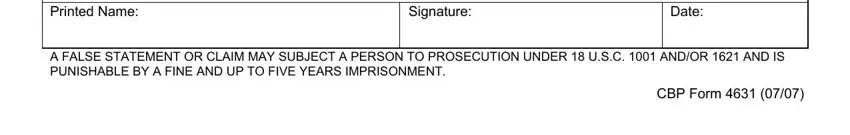
3. This next stage is generally straightforward - fill in all the empty fields in Seizure Case Number, Full Name First Middle Last, and Part I to complete this segment.
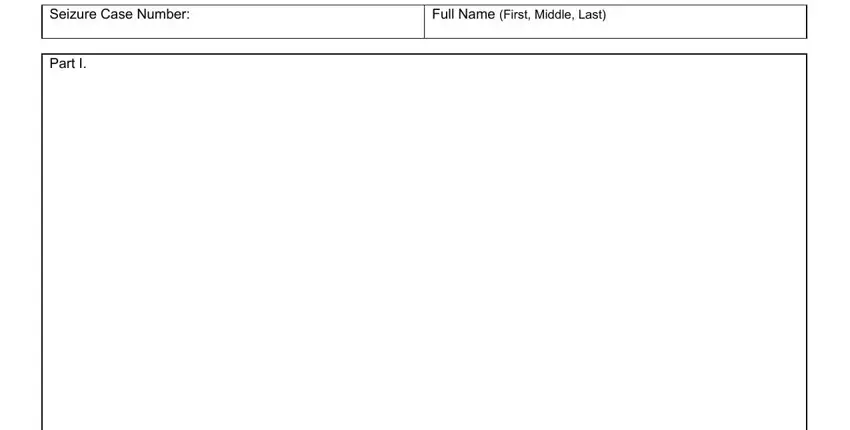
4. To go onward, this next part involves filling out several empty form fields. Included in these are Part II, which are essential to going forward with this process.
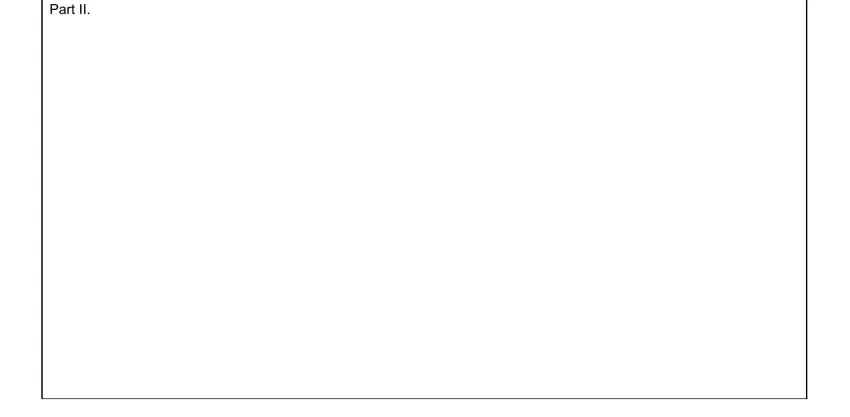
Those who work with this form generally get some points incorrect while filling in Part II in this part. You should definitely read twice what you enter right here.
Step 3: As soon as you have looked again at the details in the file's blanks, click on "Done" to conclude your form at FormsPal. After setting up a7-day free trial account here, you will be able to download border form forfeiture download or send it through email promptly. The file will also be at your disposal in your personal cabinet with your each and every modification. FormsPal ensures your data confidentiality with a secure system that never saves or distributes any type of sensitive information involved. Be confident knowing your docs are kept safe when you use our service!