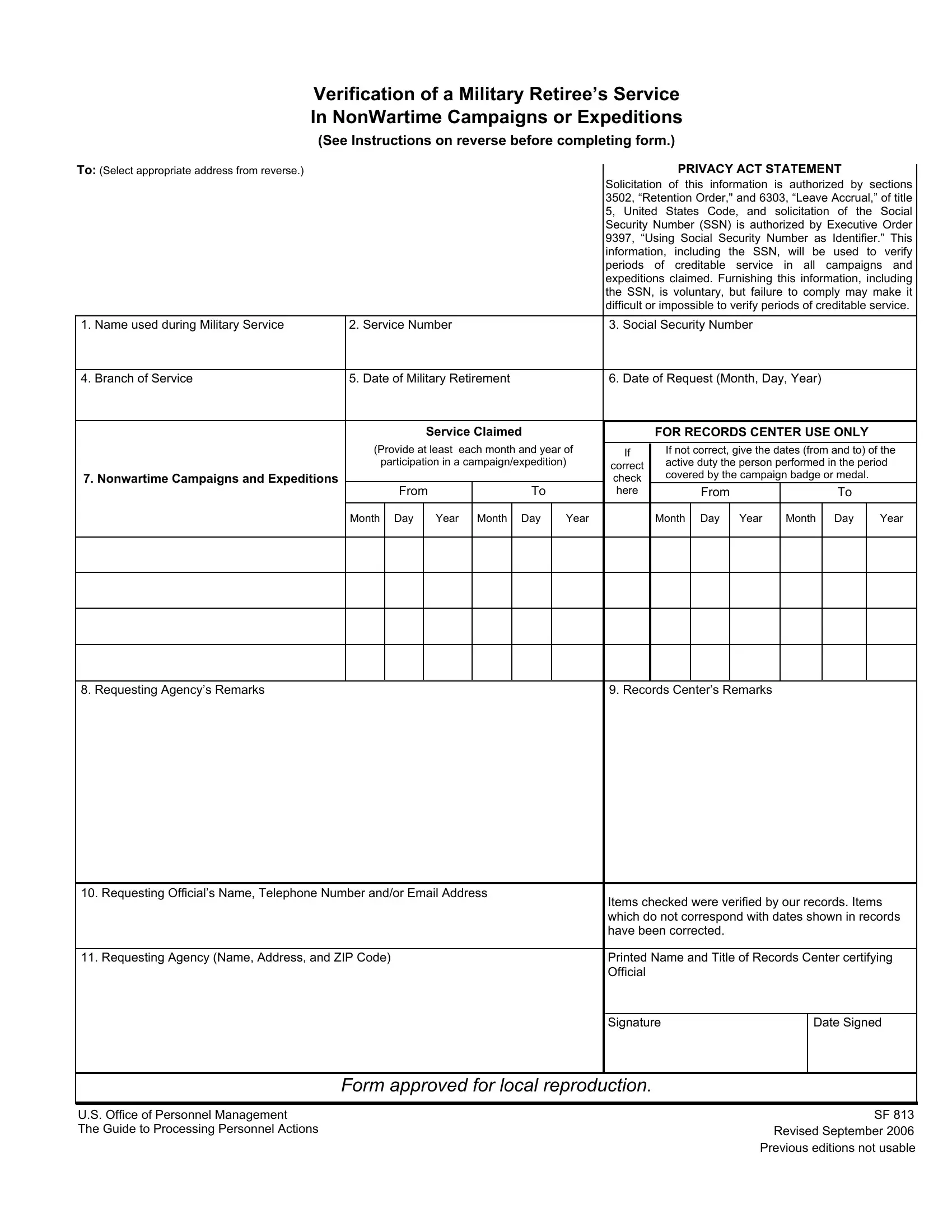Using the online PDF tool by FormsPal, you can easily fill out or edit Form Sf 813 right here and now. In order to make our editor better and more convenient to use, we consistently develop new features, with our users' feedback in mind. Starting is easy! All you should do is take these easy steps below:
Step 1: Just click on the "Get Form Button" at the top of this webpage to see our pdf editor. Here you'll find everything that is necessary to work with your document.
Step 2: As you open the file editor, you will see the form all set to be completed. Aside from filling in various blanks, you may also do other sorts of things with the Document, that is adding any text, modifying the original text, adding images, affixing your signature to the PDF, and a lot more.
Filling out this form will require attention to detail. Ensure all necessary blanks are filled out correctly.
1. While submitting the Form Sf 813, be sure to complete all important fields in its relevant part. This will help to expedite the process, allowing for your information to be handled fast and properly.
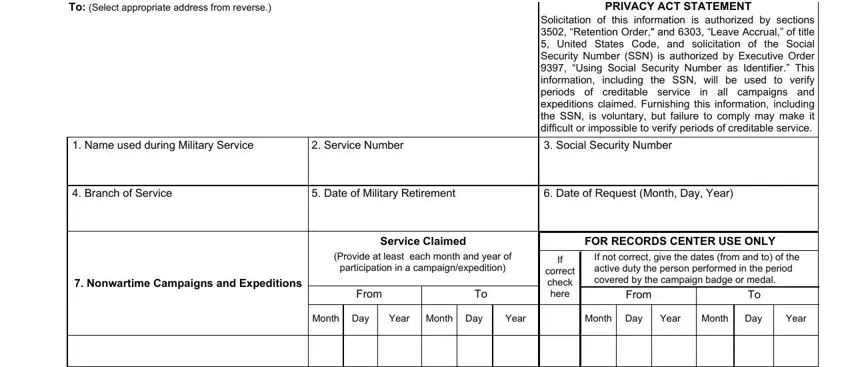
2. The subsequent stage would be to fill in these particular fields: Requesting Agencys Remarks, Records Centers Remarks, Requesting Officials Name, Requesting Agency Name Address, Items checked were verified by our, Printed Name and Title of Records, Signature, and Date Signed.
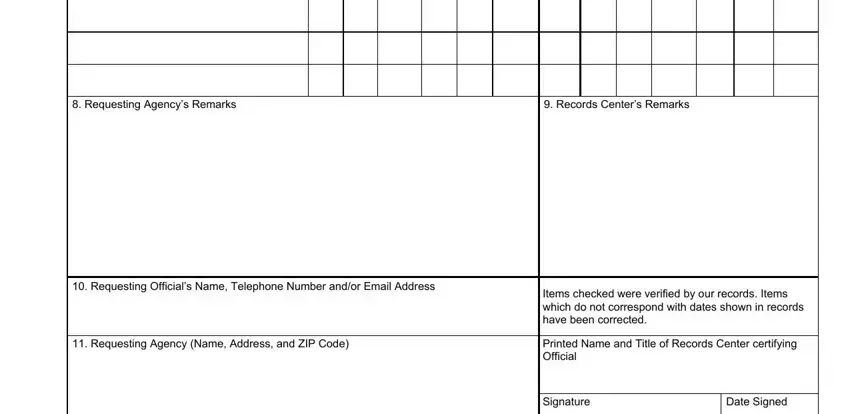
Those who use this PDF often make mistakes when completing Requesting Officials Name in this area. You should revise what you type in right here.
3. This next step will be about US Office of Personnel Management, Form approved for local, and SF Revised September Previous - type in all these fields.
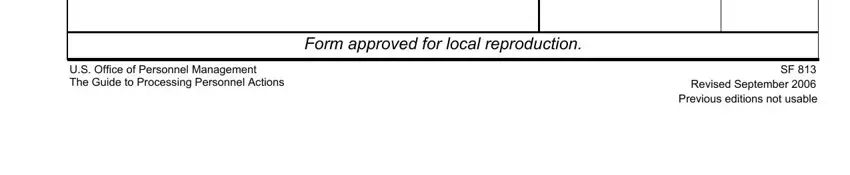
Step 3: Prior to finalizing the form, double-check that blanks were filled out as intended. Once you are satisfied with it, click “Done." Right after getting a7-day free trial account here, it will be possible to download Form Sf 813 or send it via email without delay. The PDF file will also be accessible through your personal account page with your every modification. We don't sell or share any information you provide while filling out forms at our site.