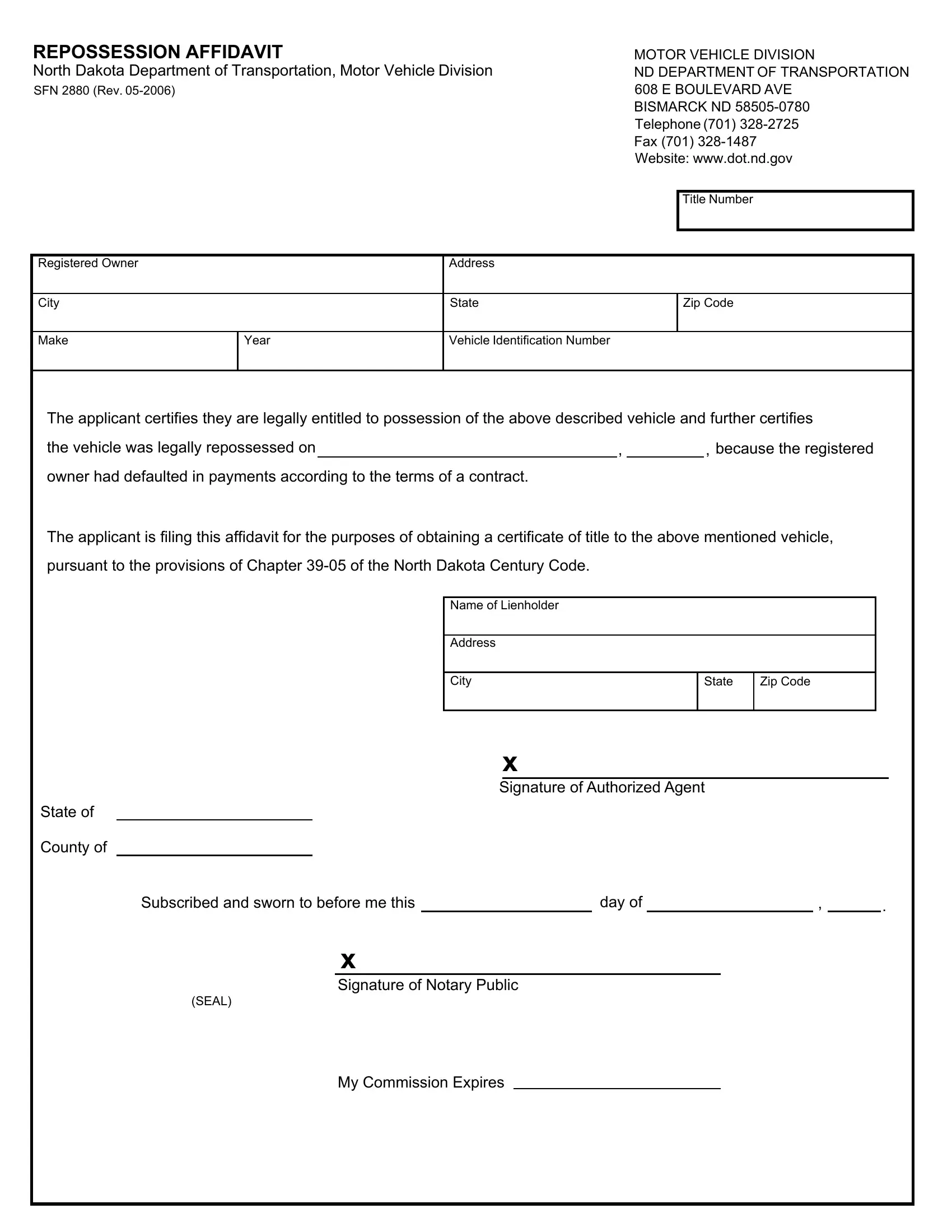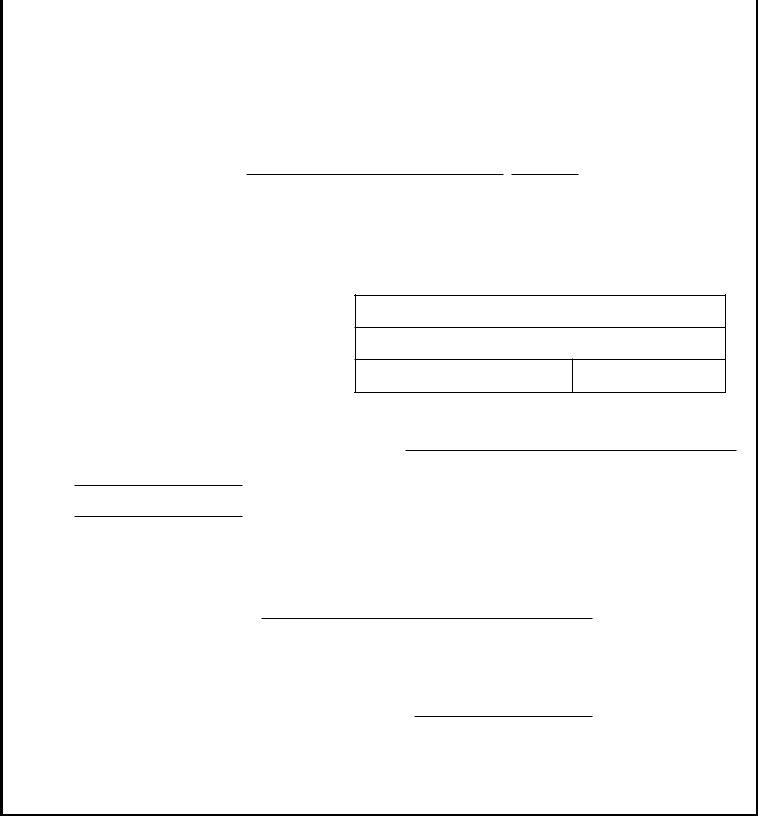Form Sfn 2880 can be filled out online very easily. Simply make use of FormsPal PDF tool to complete the job in a timely fashion. Our development team is relentlessly working to enhance the tool and help it become much easier for people with its extensive functions. Take advantage of present-day modern possibilities, and find a heap of emerging experiences! Here's what you'd need to do to get going:
Step 1: Hit the "Get Form" button in the top area of this webpage to open our tool.
Step 2: This tool offers you the ability to customize PDF documents in various ways. Improve it by including your own text, correct original content, and add a signature - all within the reach of a few clicks!
When it comes to blank fields of this specific document, here is what you should know:
1. The Form Sfn 2880 needs particular details to be inserted. Make certain the next blank fields are finalized:
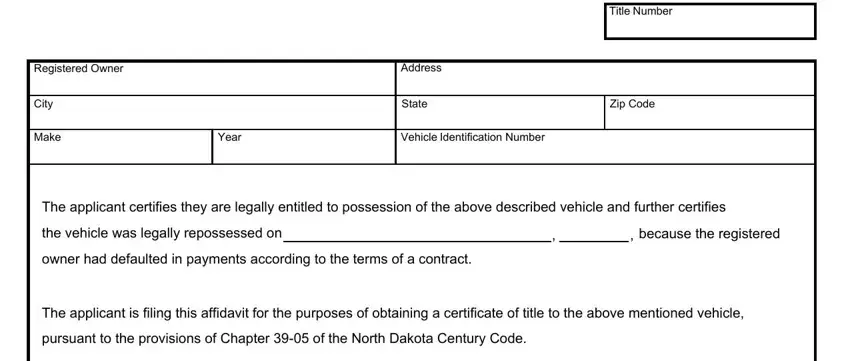
2. Soon after finishing this section, go to the next part and enter all required particulars in these fields - Name of Lienholder, Address, City, State, Zip Code, x Signature of Authorized Agent, State of, County of, Subscribed and sworn to before me, day of, x Signature of Notary Public, and SEAL.
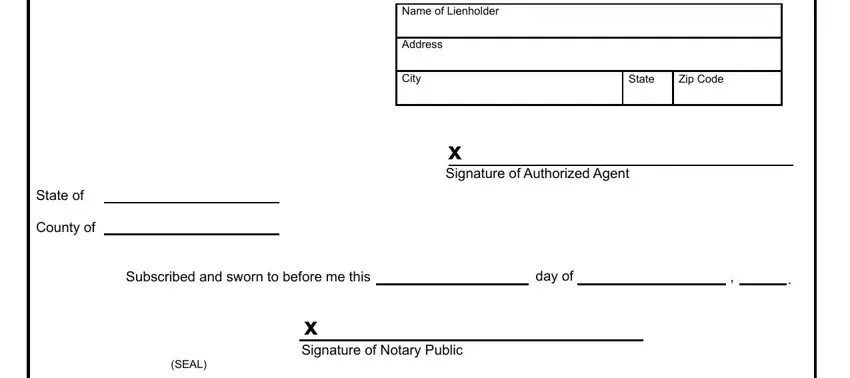
3. The following part is mostly about My Commission Expires - fill in every one of these fields.
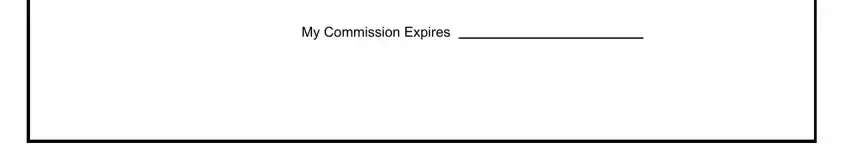
It's simple to make an error while completing the My Commission Expires, thus make sure to reread it prior to when you send it in.
Step 3: Go through the details you've inserted in the blanks and then hit the "Done" button. Download the Form Sfn 2880 as soon as you register at FormsPal for a 7-day free trial. Conveniently view the pdf document within your personal cabinet, together with any edits and adjustments all saved! If you use FormsPal, you can easily fill out documents without the need to be concerned about personal information incidents or records getting distributed. Our secure platform makes sure that your personal data is maintained safely.