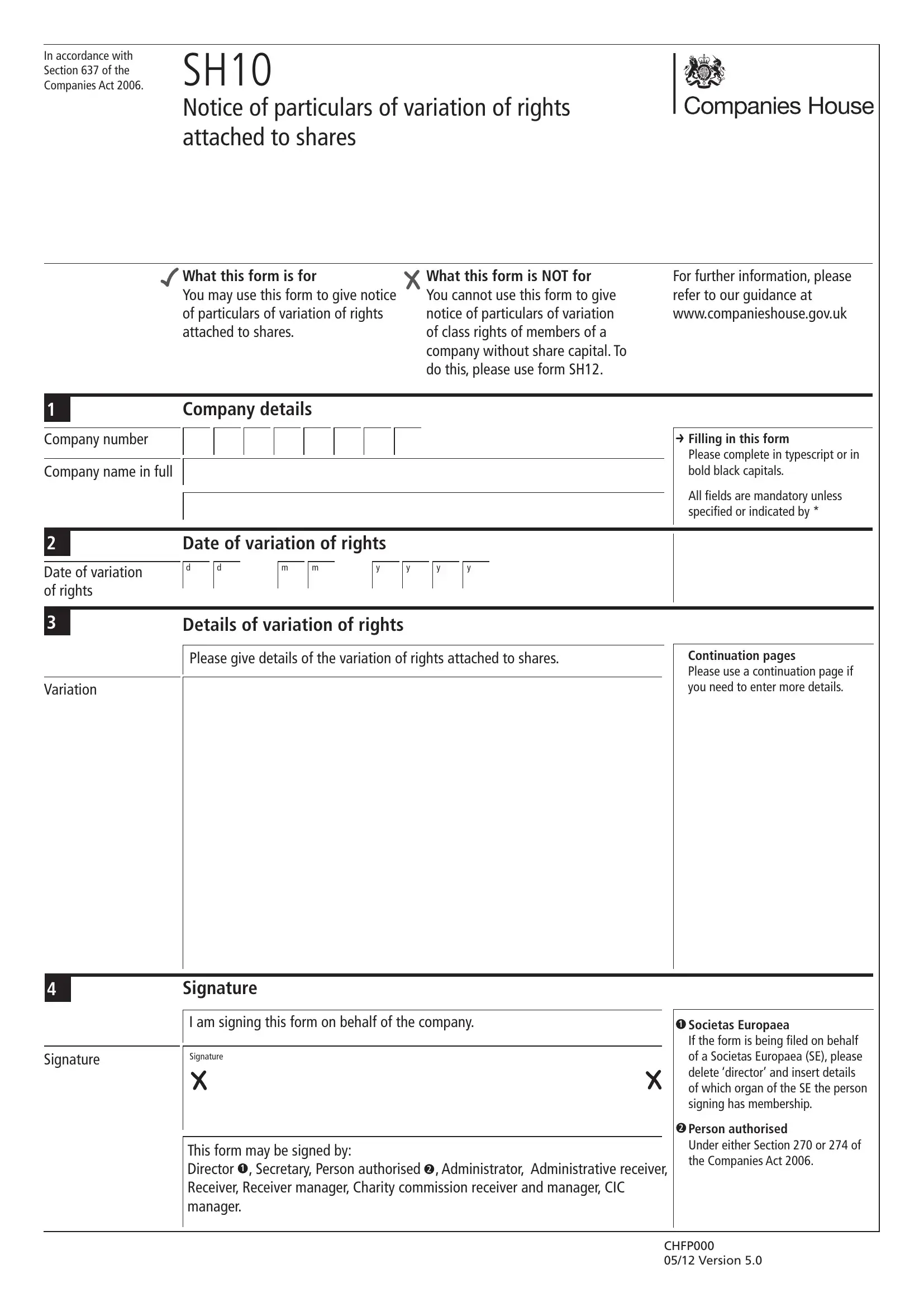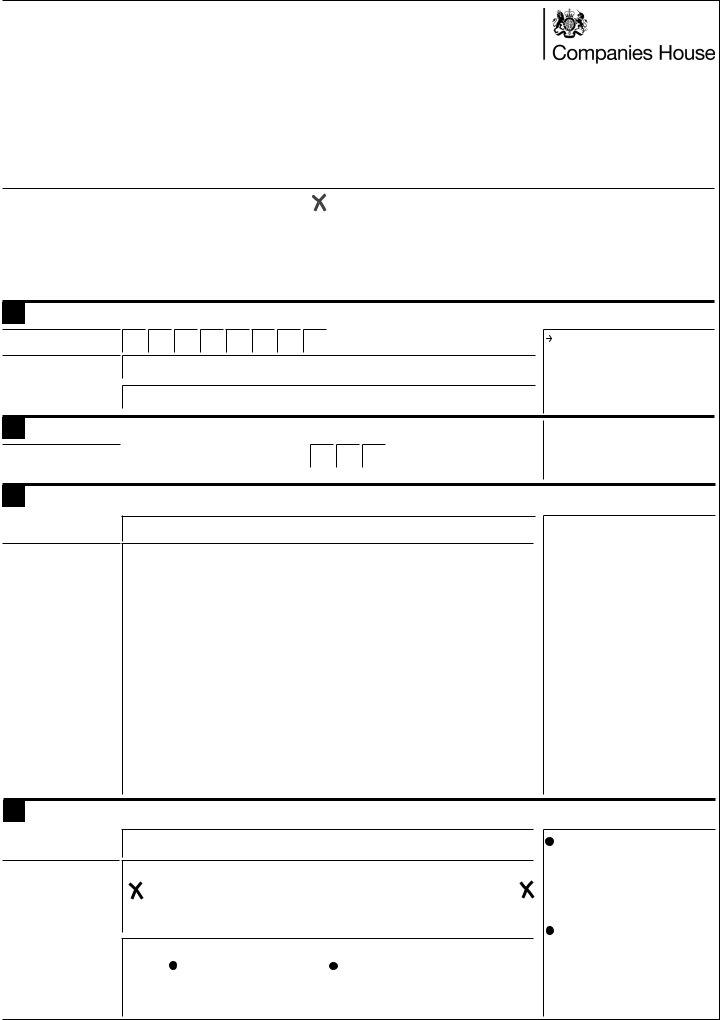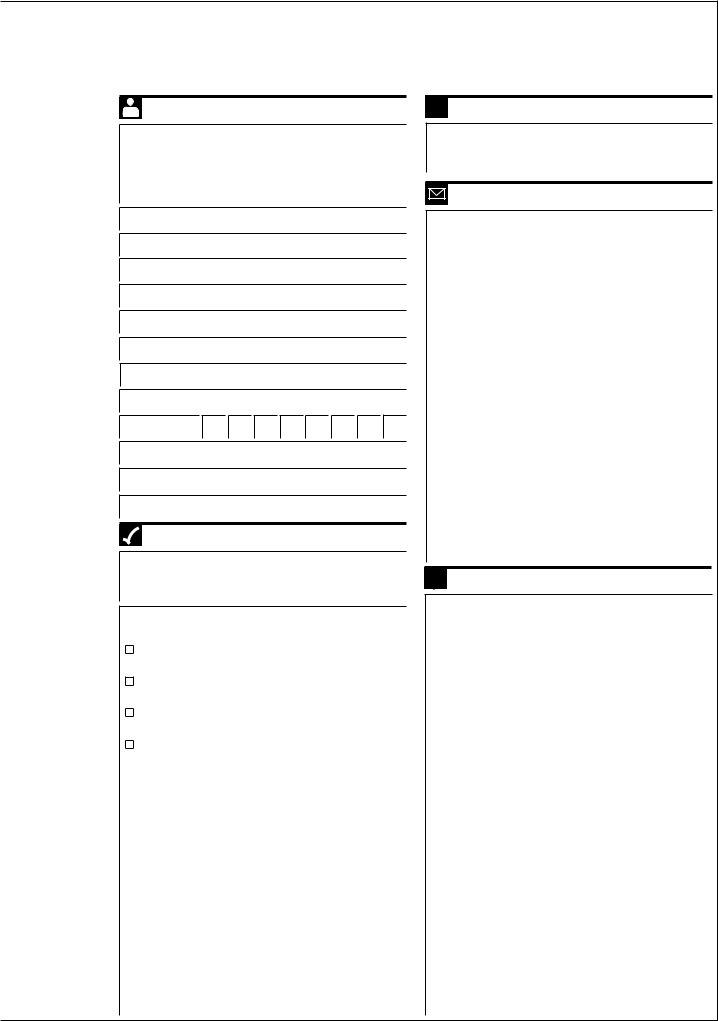Working with PDF files online is always very simple with this PDF editor. You can fill in CHFP000 here painlessly. Our team is always endeavoring to improve the tool and enable it to be much easier for people with its multiple features. Unlock an ceaselessly innovative experience now - take a look at and discover new possibilities along the way! Getting underway is effortless! All you need to do is follow the next simple steps down below:
Step 1: First, open the tool by pressing the "Get Form Button" in the top section of this page.
Step 2: After you start the tool, you will notice the document all set to be filled in. Aside from filling in different fields, it's also possible to perform several other actions with the file, specifically writing any text, modifying the initial text, inserting illustrations or photos, signing the PDF, and a lot more.
It really is straightforward to fill out the document with this practical tutorial! Here is what you should do:
1. To start off, while filling out the CHFP000, beging with the section containing following blank fields:
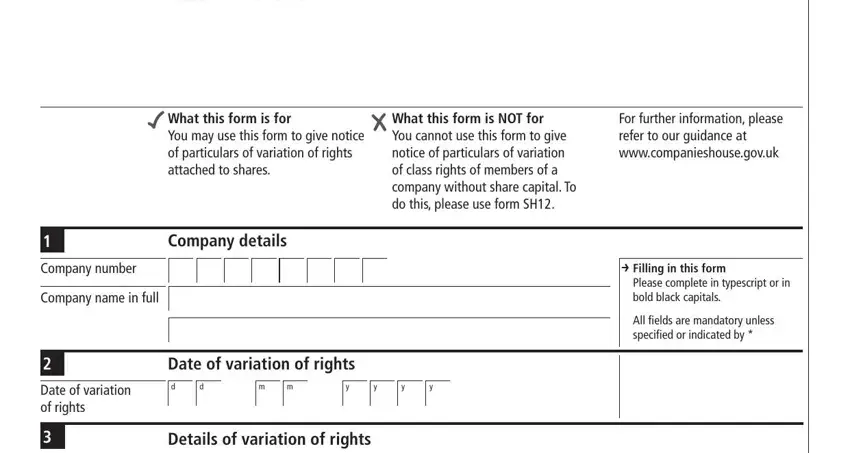
Step 3: Make certain your details are accurate and click "Done" to progress further. Join us right now and easily get CHFP000, all set for download. Each and every modification made is conveniently preserved , letting you modify the form at a later stage when required. FormsPal offers protected document completion devoid of data record-keeping or sharing. Be assured that your details are secure with us!