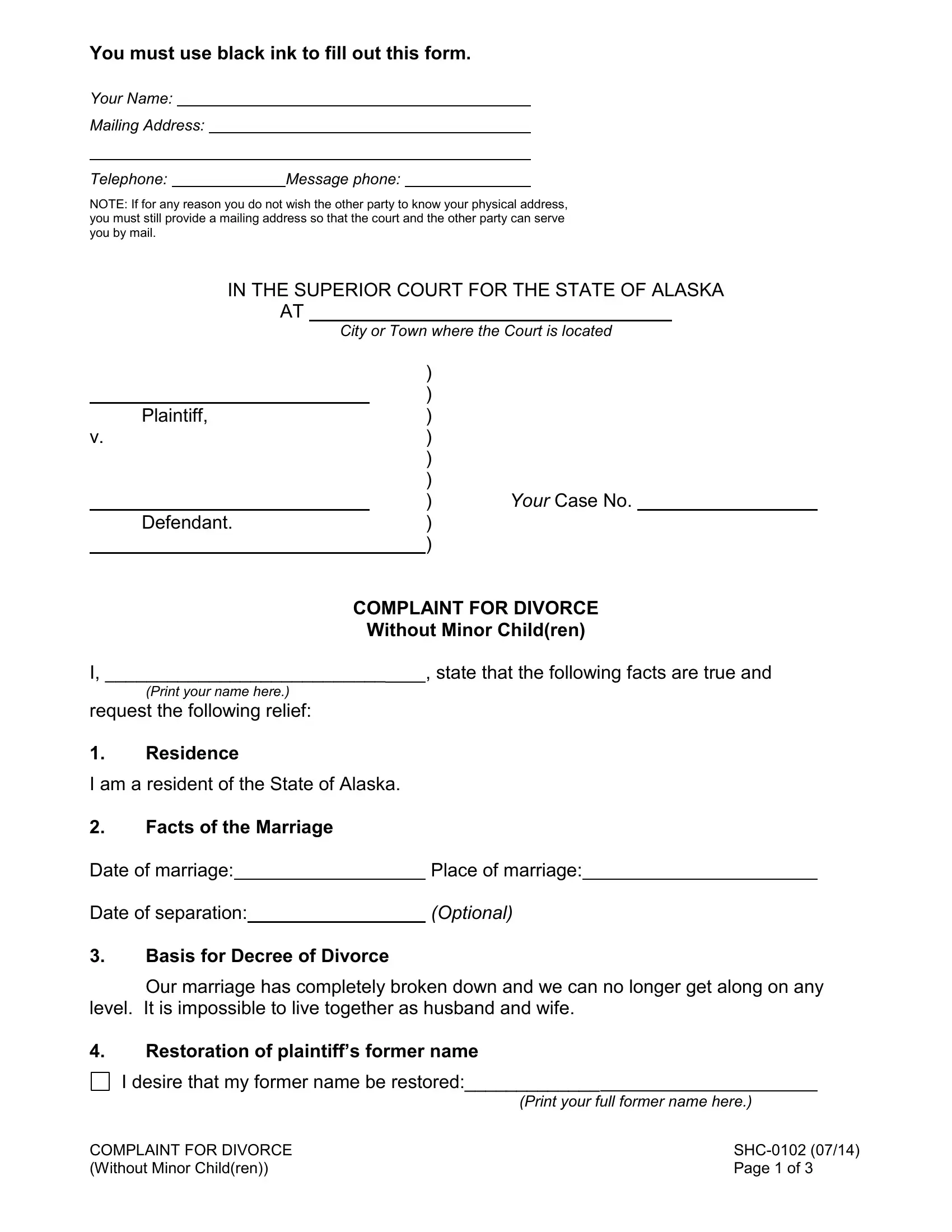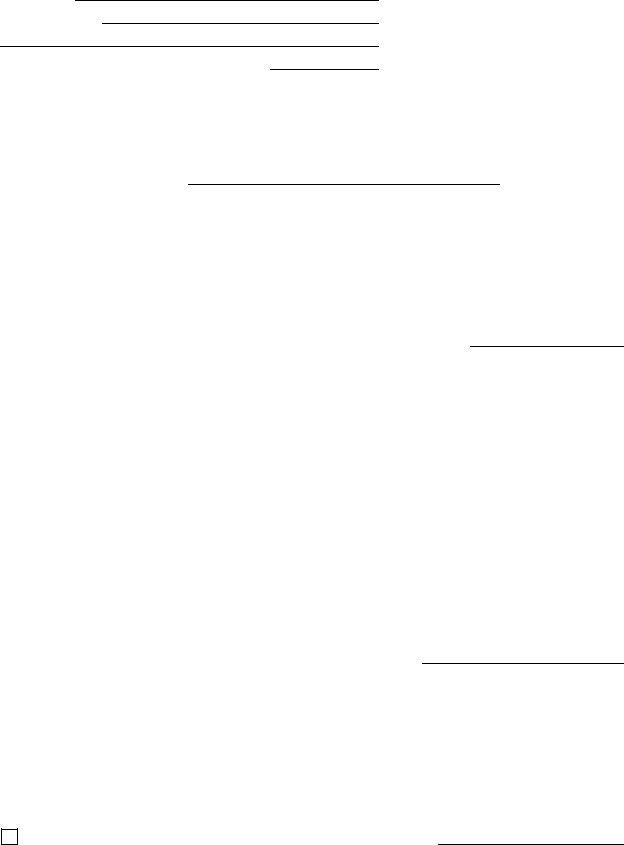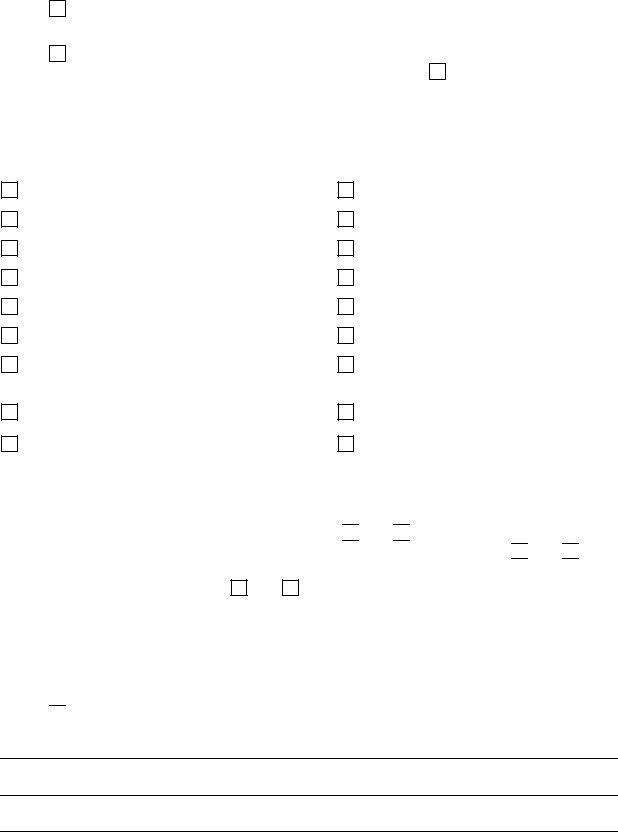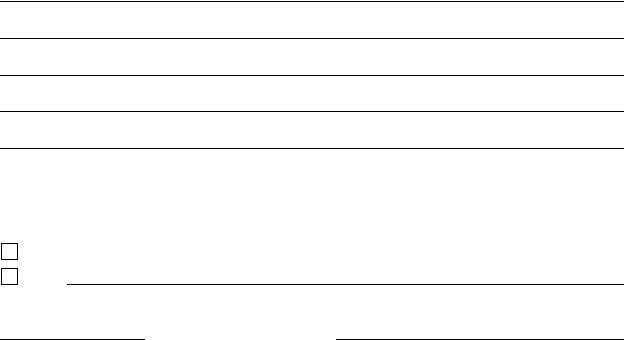In case you intend to fill out state of alaska form shc1125, you don't have to download and install any software - just give a try to our online PDF editor. In order to make our tool better and easier to utilize, we consistently implement new features, with our users' suggestions in mind. To get the ball rolling, consider these simple steps:
Step 1: Access the PDF form in our editor by hitting the "Get Form Button" in the top part of this webpage.
Step 2: After you start the editor, you will find the form made ready to be completed. Apart from filling out various blanks, you may also do several other actions with the Document, such as writing custom textual content, changing the original textual content, adding illustrations or photos, placing your signature to the document, and more.
This PDF requires particular information to be typed in, thus make sure to take some time to type in what is required:
1. When filling in the state of alaska form shc1125, be certain to complete all of the needed fields in their corresponding form section. This will help to expedite the work, allowing for your information to be processed quickly and correctly.
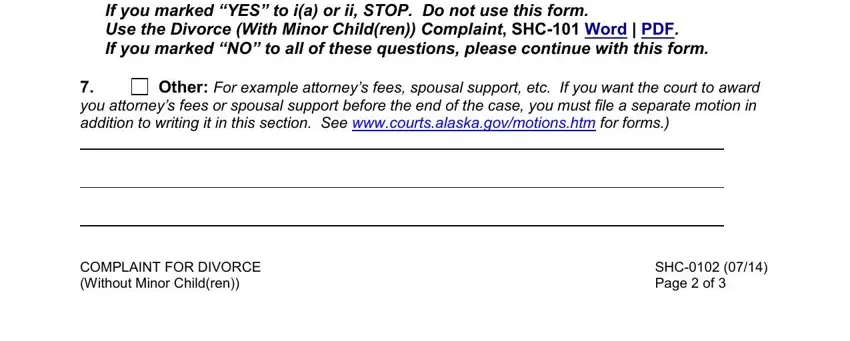
2. After this part is done, go to enter the suitable details in these: For such other and further relief, Property Debt Worksheet SHC Word, Other, Date, and Your Signature In blue ink if.
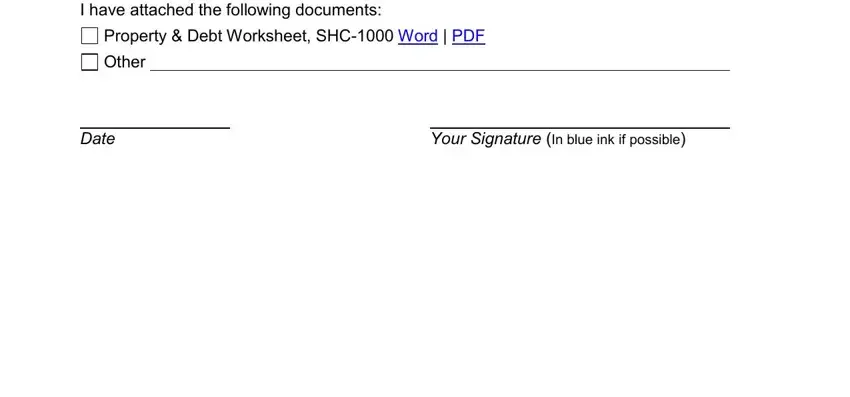
3. The following step will be about certified mail restricted, To learn more about serving the, Other Useful Contact Information, Alaska Court Systems Family Law, wwwcourtsalaskagovselfhelphtm, or tollfree in Alaska but, and Court Contact Information - fill out these blanks.
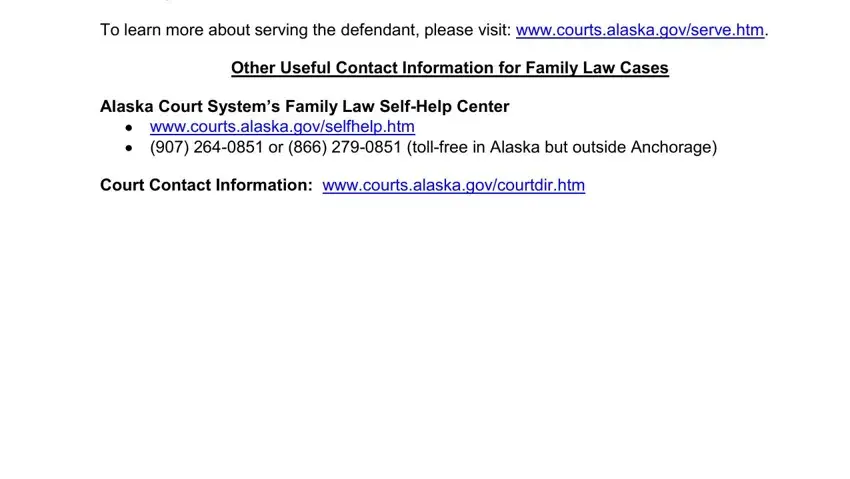
It's very easy to make a mistake while filling out the Court Contact Information, hence be sure to take a second look prior to when you finalize the form.
Step 3: After taking one more look at the fields you have filled in, press "Done" and you're done and dusted! After registering a7-day free trial account at FormsPal, you'll be able to download state of alaska form shc1125 or email it immediately. The PDF will also be easily accessible through your personal account with your edits. We don't share any details that you provide when completing documents at our site.