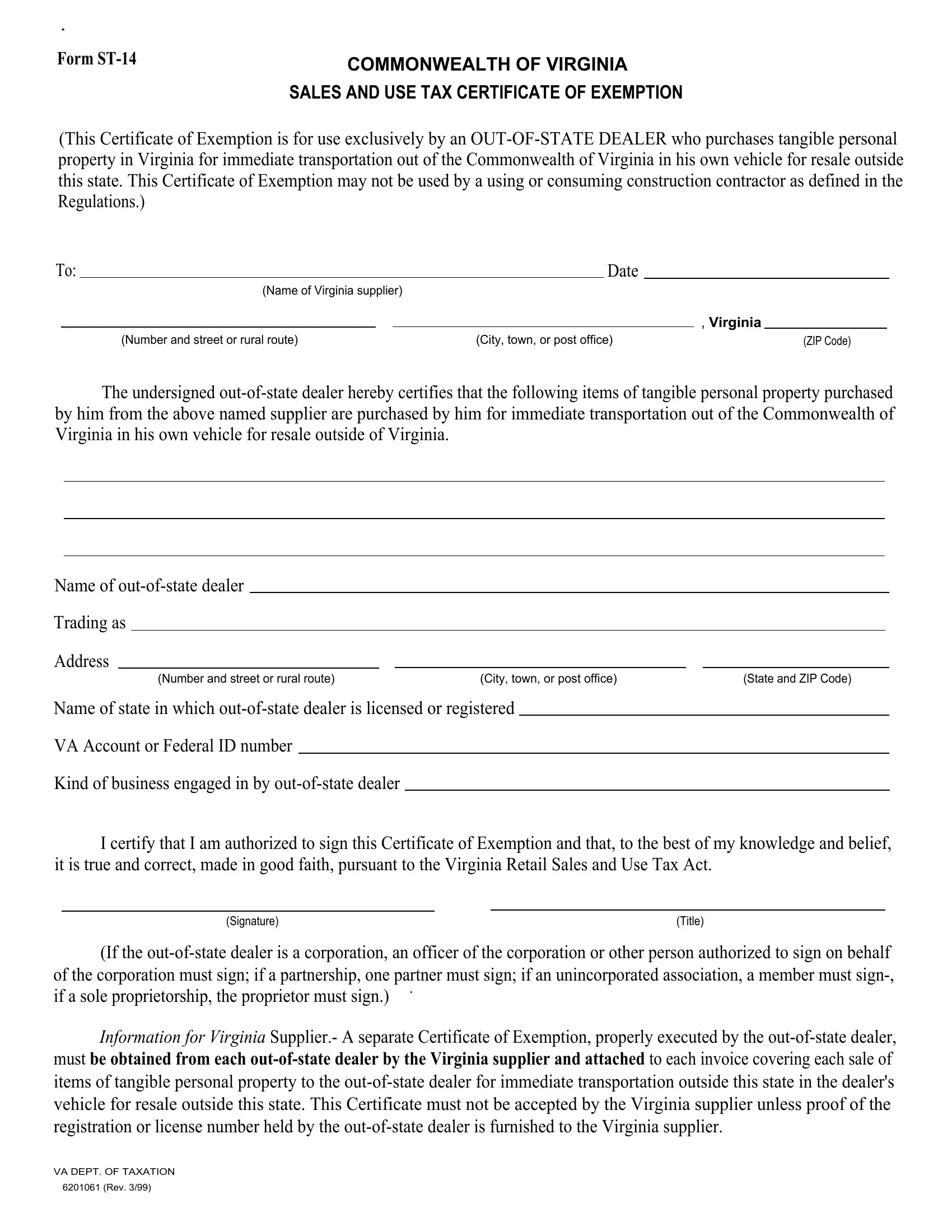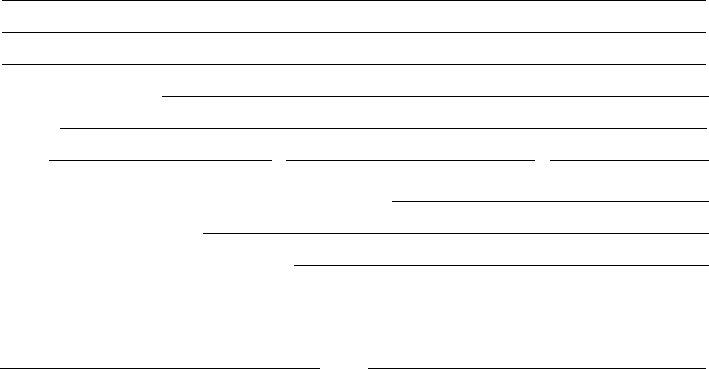You can fill out virginia resale certificate easily using our online editor for PDFs. To maintain our tool on the leading edge of practicality, we work to put into action user-driven features and improvements on a regular basis. We're always grateful for any suggestions - play a pivotal part in remolding how you work with PDF documents. Here's what you'll have to do to get started:
Step 1: First of all, open the pdf tool by pressing the "Get Form Button" at the top of this webpage.
Step 2: With this handy PDF editing tool, you may accomplish more than merely fill in forms. Try all of the features and make your forms look great with customized text put in, or tweak the original content to excellence - all comes with the capability to add any kind of pictures and sign it off.
When it comes to fields of this particular PDF, here's what you should do:
1. When filling out the virginia resale certificate, make certain to complete all important blank fields within the corresponding form section. This will help speed up the process, allowing for your information to be processed fast and correctly.
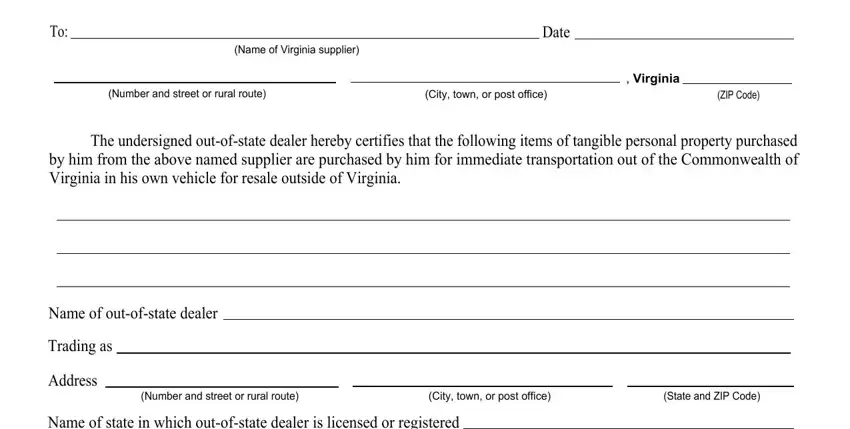
2. Once your current task is complete, take the next step – fill out all of these fields - Name of state in which outofstate, VA Account or Federal ID number, Kind of business engaged in by, I certify that I am authorized to, it is true and correct made in, Signature, Title, If the outofstate dealer is a, Information for Virginia Supplier, and VA DEPT OF TAXATION with their corresponding information. Make sure to double check that everything has been entered correctly before continuing!
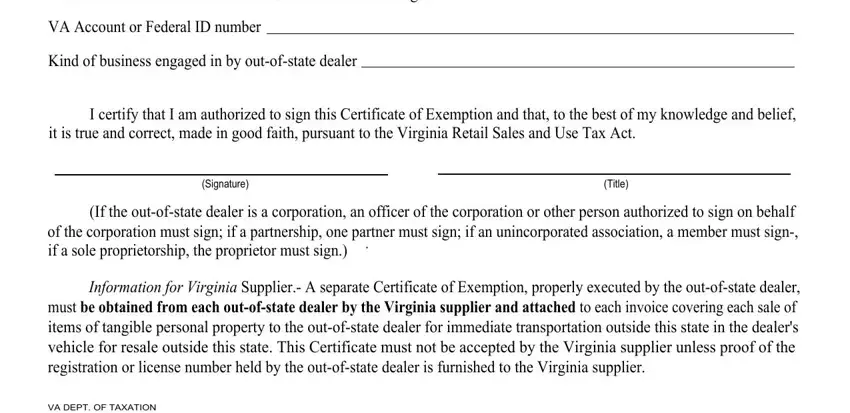
Regarding I certify that I am authorized to and VA Account or Federal ID number, be sure that you review things in this section. The two of these could be the most significant ones in the document.
Step 3: Prior to finishing this document, double-check that all blanks were filled out the right way. The moment you establish that it's correct, press “Done." Join FormsPal right now and easily gain access to virginia resale certificate, available for download. All changes you make are kept , allowing you to customize the pdf further if required. FormsPal is dedicated to the privacy of all our users; we make sure that all information coming through our tool continues to be secure.