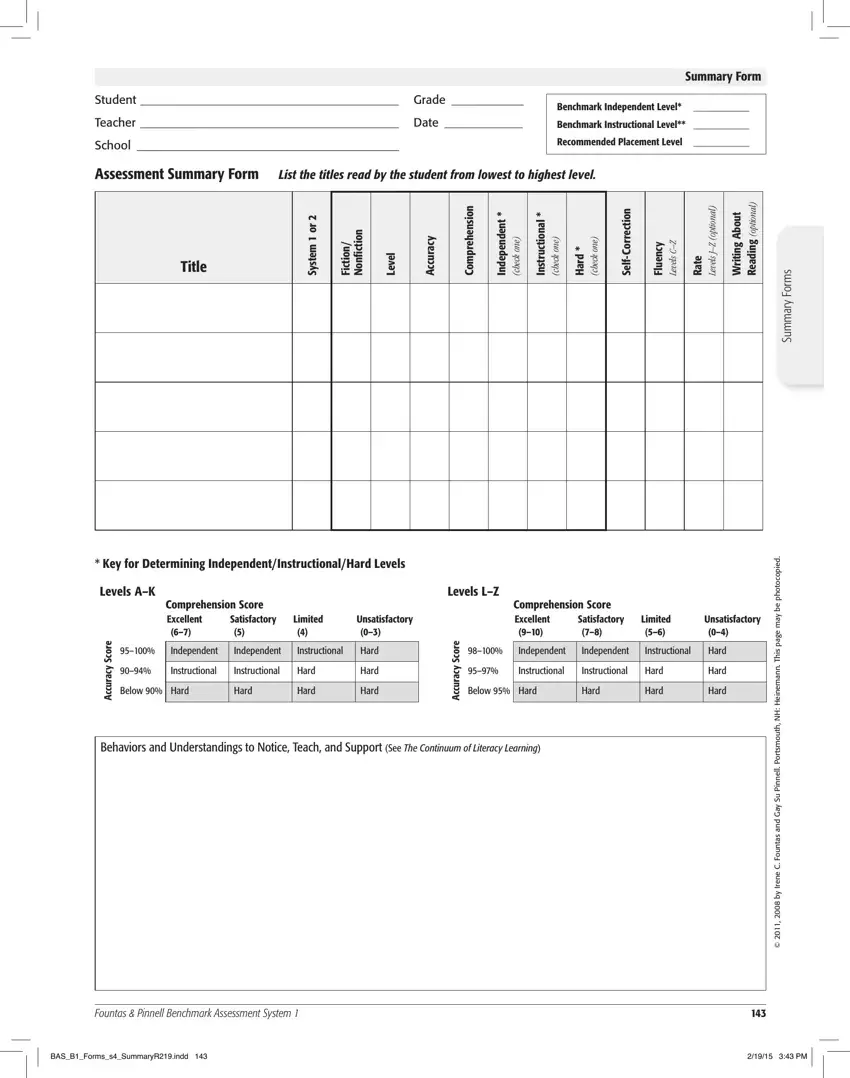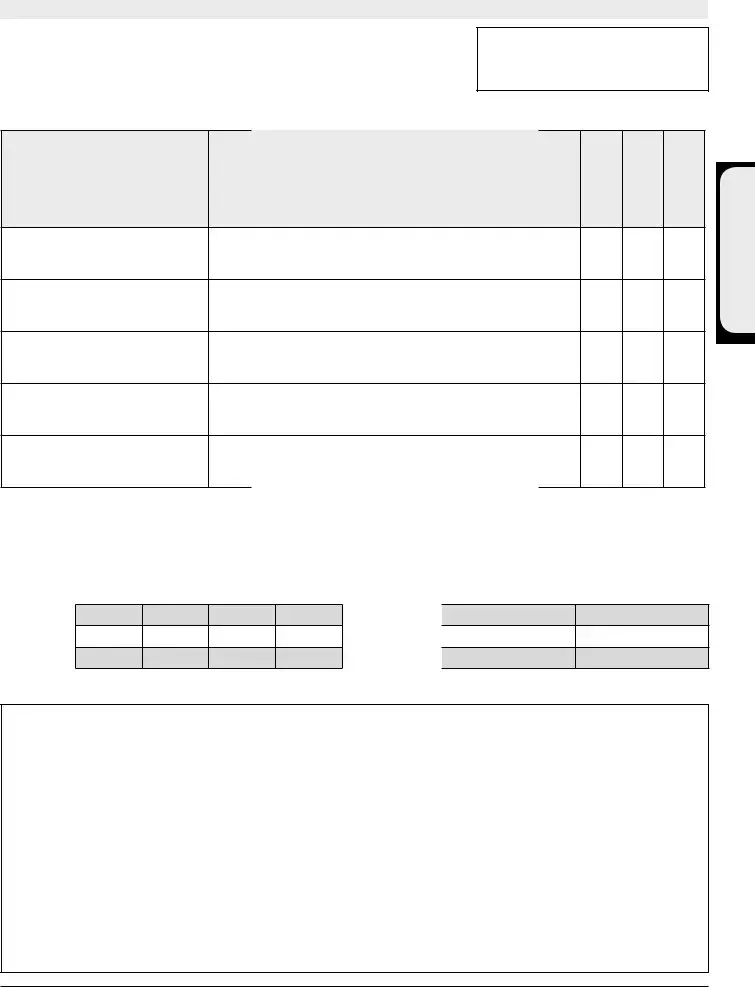The Form Summary Sheet completing procedure is easy. Our PDF tool enables you to work with any PDF document.
Step 1: The first task would be to click the orange "Get Form Now" button.
Step 2: You are now on the file editing page. You may edit, add content, highlight certain words or phrases, insert crosses or checks, and add images.
The PDF form you decide to fill out will consist of the next parts:
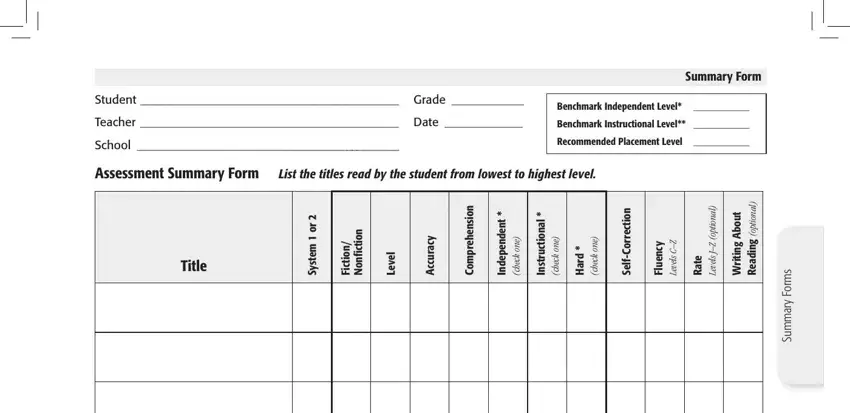
Complete the Key for Determining, Levels AK, Levels LZ, Comprehension Score Excellent, Satisfactory, Limited, Unsatisfactory, Comprehension Score Excellent, Satisfactory, Limited, Unsatisfactory, e r o c S, y c a r u c c A, Independent, and Independent area with the particulars demanded by the software.
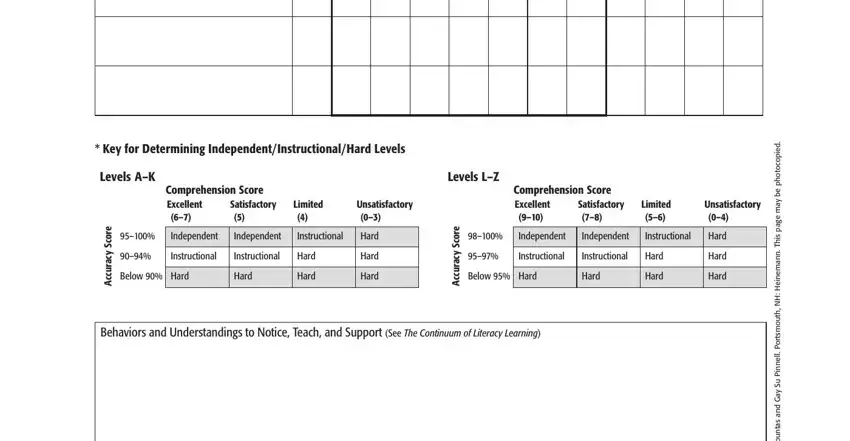
Step 3: Hit "Done". You can now transfer the PDF form.
Step 4: Ensure you prevent upcoming worries by producing as much as a pair of copies of the file.