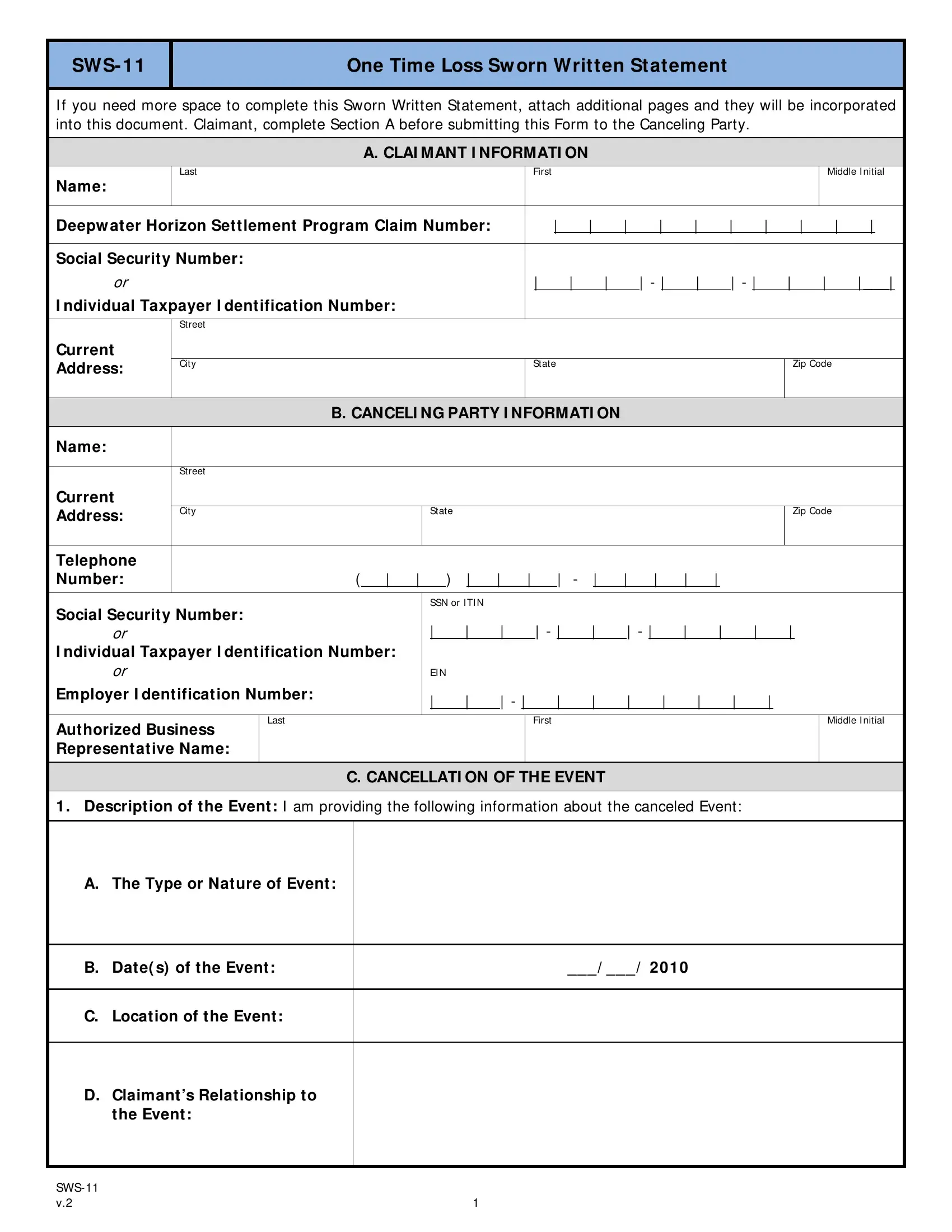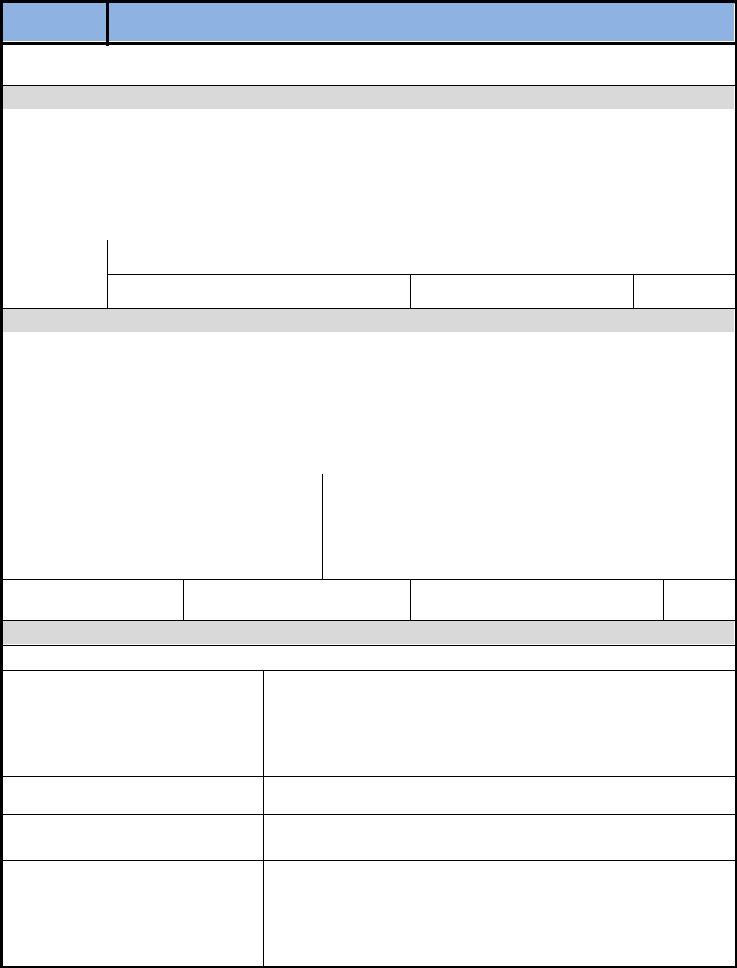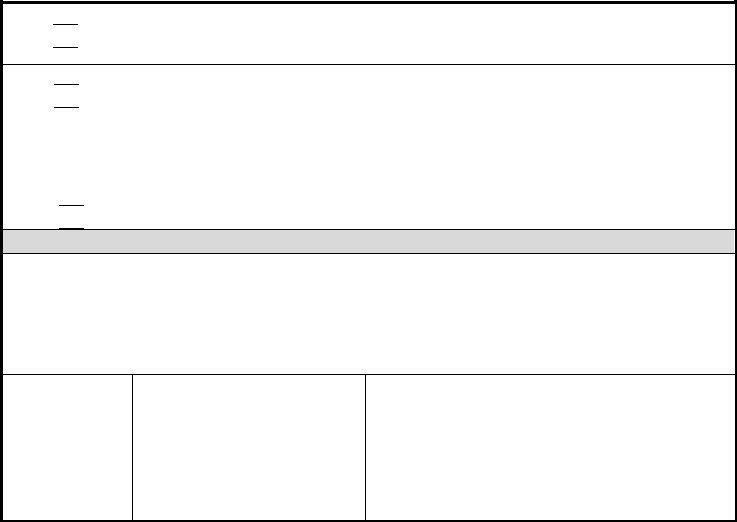Once you open the online tool for PDF editing by FormsPal, you are able to fill in or alter SSN right here and now. FormsPal professional team is constantly working to improve the editor and enable it to be even better for users with its multiple features. Take your experience one stage further with continually growing and fantastic possibilities we provide! By taking several simple steps, it is possible to start your PDF journey:
Step 1: Hit the "Get Form" button above. It is going to open up our pdf editor so that you can begin filling out your form.
Step 2: This tool will let you work with PDF forms in various ways. Improve it with personalized text, adjust what is originally in the document, and include a signature - all possible in no time!
Filling out this document will require attentiveness. Make sure that all required areas are filled out properly.
1. Fill out your SSN with a selection of necessary fields. Consider all the necessary information and make sure there's nothing overlooked!
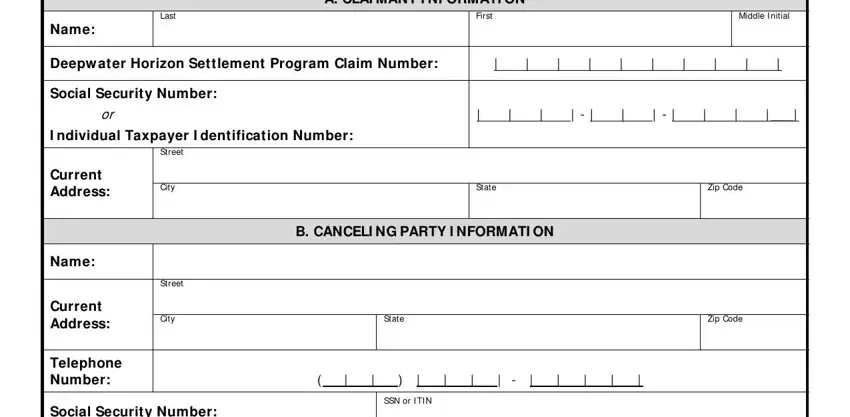
2. When the last section is complete, you'll want to add the needed details in Social Security Number I ndividual, EI N, Employer I dentification Number, Authorized Business Representative, Last, First, Middle I nitial, Description of the Event I am, C CANCELLATI ON OF THE EVENT, A The Type or Nature of Event, B Date s of the Event, C Location of the Event, D Claimants Relationship to, the Event, and SWS v so you can progress further.
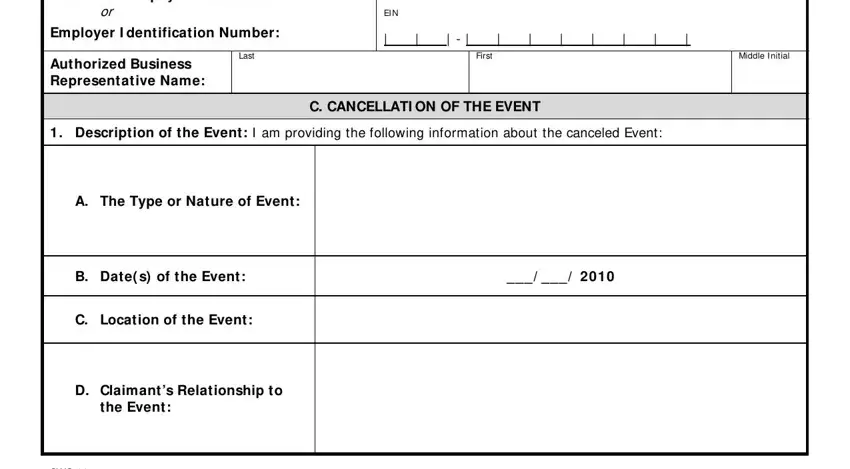
Always be extremely careful when filling in SWS v and C CANCELLATI ON OF THE EVENT, as this is the section where most users make errors.
3. The following segment will be about Causation, I or my business canceled the, of the Deepw ater Horizon Spill, Loss to Claimant, The Claimant did lose income as a, Amount of contract, Amount of contract to be paid to, The Claimant did not lose income, D SI GNATURE, and I certify and declare under - complete all these fields.
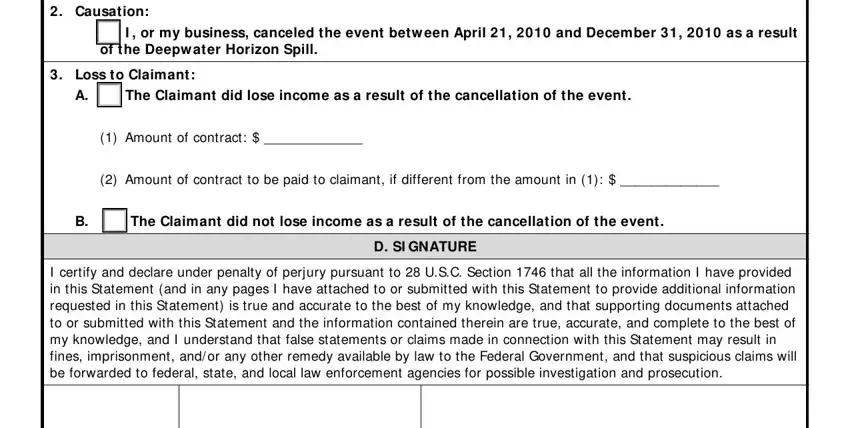
4. Completing Date Signed, Month Day Year, Canceling Party Signature, and Name Printed or Typed is crucial in this fourth step - be certain to be patient and be mindful with each blank area!
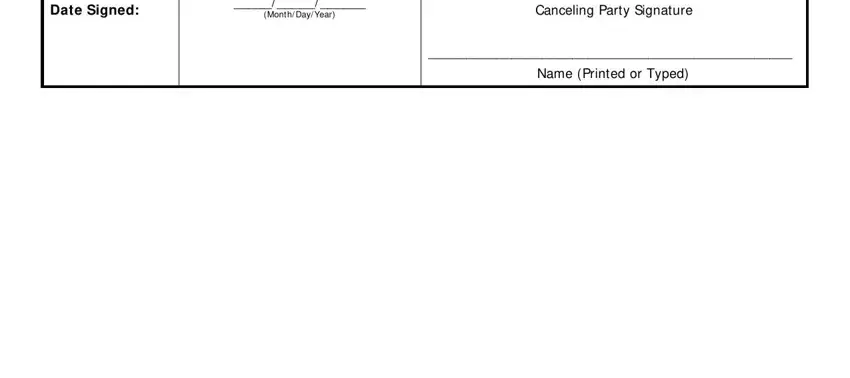
Step 3: Spell-check the information you have inserted in the blank fields and then click the "Done" button. Get hold of your SSN once you join for a 7-day free trial. Immediately access the pdf form within your personal cabinet, along with any modifications and changes automatically synced! FormsPal guarantees your information privacy by having a secure method that in no way saves or distributes any kind of private data used. Be confident knowing your documents are kept protected whenever you use our tools!