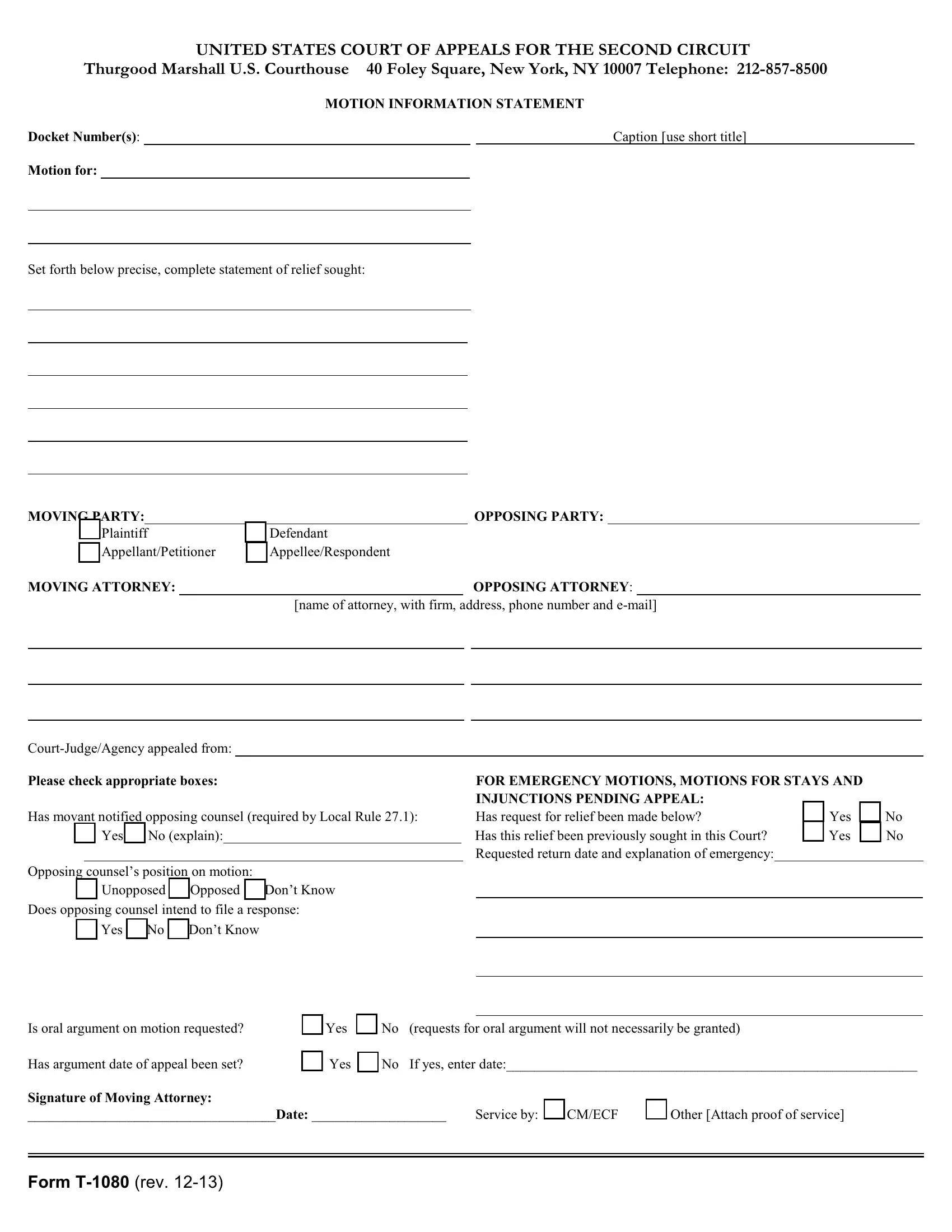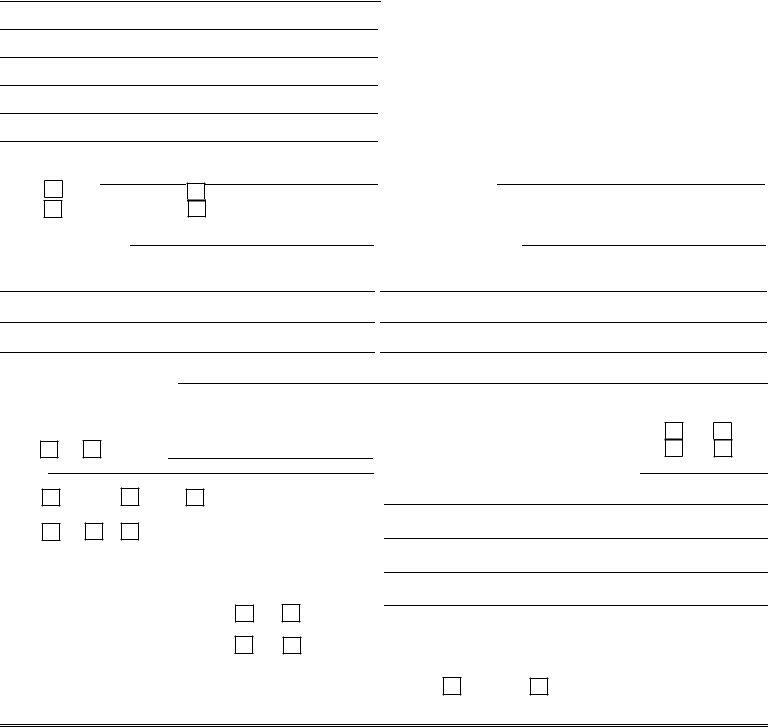You may complete form t1080 effortlessly with our online tool for PDF editing. We at FormsPal are aimed at making sure you have the perfect experience with our tool by constantly introducing new functions and upgrades. With all of these improvements, using our editor becomes easier than ever before! All it requires is a couple of basic steps:
Step 1: Access the form in our tool by hitting the "Get Form Button" in the top section of this webpage.
Step 2: With the help of this handy PDF editing tool, it's possible to do more than just fill in forms. Edit away and make your forms seem perfect with custom textual content added, or fine-tune the original content to excellence - all comes along with the capability to incorporate your own pictures and sign the document off.
It's straightforward to fill out the form using out helpful tutorial! Here is what you have to do:
1. Whenever submitting the form t1080, be certain to complete all of the necessary blanks in its relevant section. It will help facilitate the process, which allows your information to be handled fast and properly.
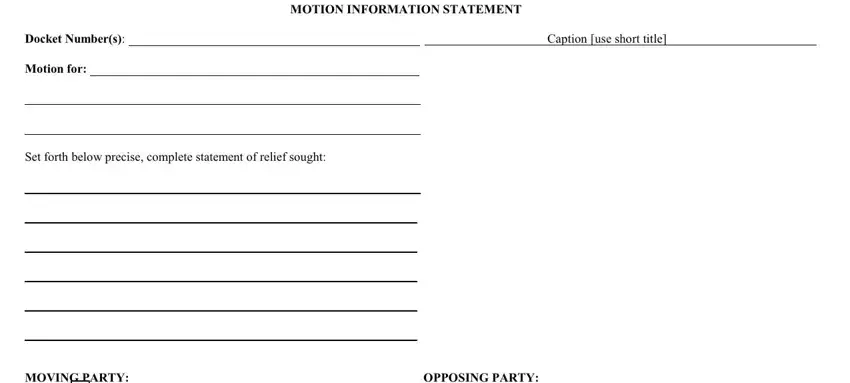
2. Your next stage would be to fill out these fields: MOVING PARTY OPPOSING PARTY, Plaintiff AppellantPetitioner, Defendant AppelleeRespondent, MOVING ATTORNEY OPPOSING ATTORNEY, name of attorney with firm address, CourtJudgeAgency appealed from, Please check appropriate boxes, Has movant notified opposing, FOR EMERGENCY MOTIONS MOTIONS FOR, Yes No Yes No, Yes No explain Has this relief, Opposing counsels position on, Unopposed Opposed Dont Know, and Does opposing counsel intend to.
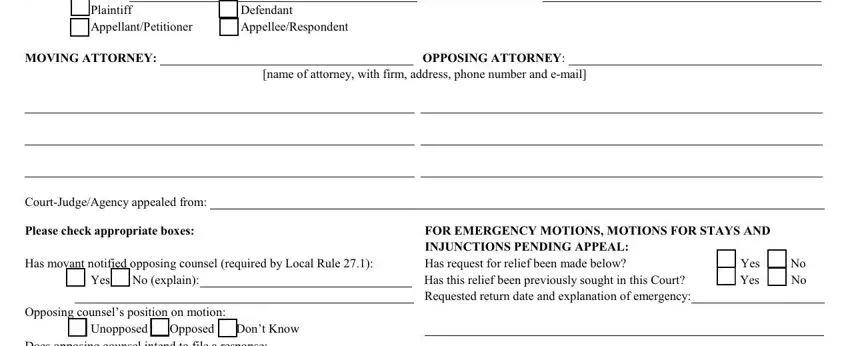
Those who use this document generally make errors while filling out MOVING PARTY OPPOSING PARTY in this area. You should revise whatever you type in here.
3. This next portion will be about Does opposing counsel intend to, Yes No Dont Know, Is oral argument on motion, Yes No requests for oral, Has argument date of appeal been, Yes No If yes enter date, Signature of Moving Attorney Date, Service by CMECF Other Attach, and Form T rev - type in each of these blanks.
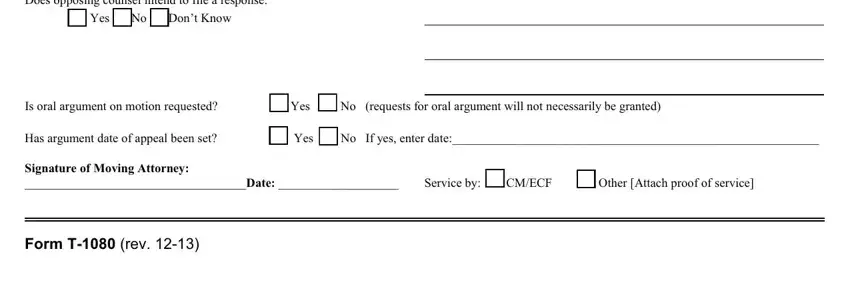
Step 3: Ensure that your information is accurate and click on "Done" to proceed further. Make a free trial account with us and gain immediate access to form t1080 - which you can then use as you would like in your FormsPal account. Here at FormsPal, we aim to be sure that your information is stored protected.