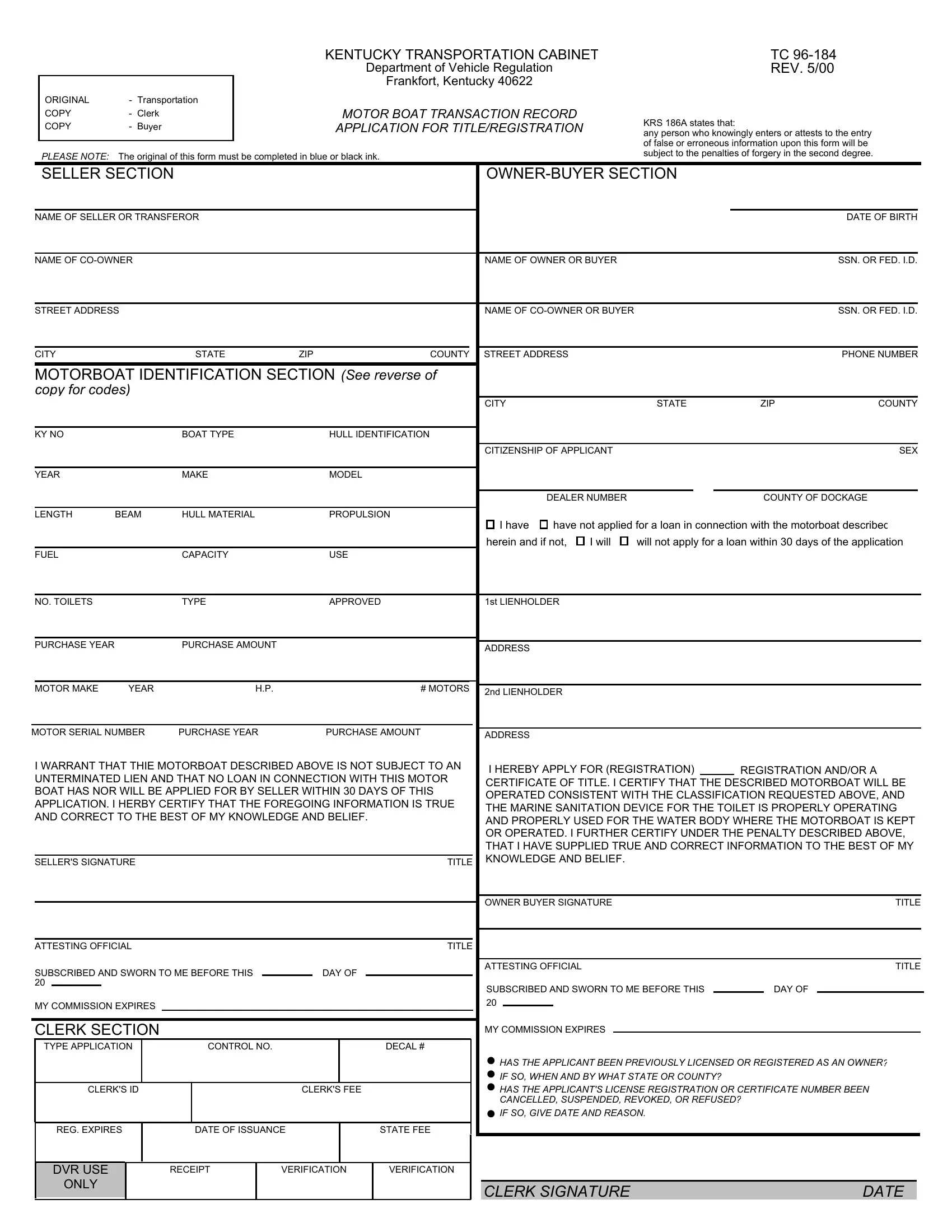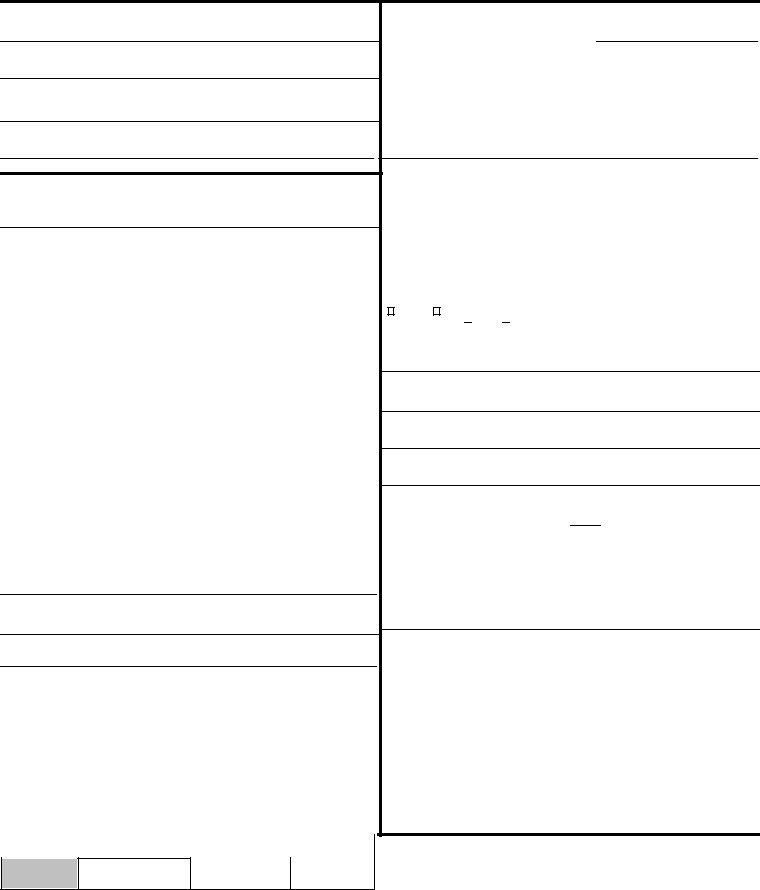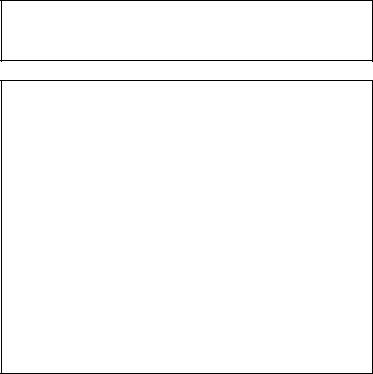Once you open the online PDF tool by FormsPal, you can complete or edit Form Tc 96 184 right here. Our tool is continually developing to grant the very best user experience attainable, and that is thanks to our dedication to continuous enhancement and listening closely to testimonials. For anyone who is looking to get going, here's what it will require:
Step 1: Hit the "Get Form" button at the top of this page to open our tool.
Step 2: With our online PDF file editor, you can accomplish more than merely fill out blanks. Try all the features and make your docs appear perfect with customized textual content added in, or fine-tune the original input to perfection - all that backed up by an ability to add any pictures and sign the file off.
To be able to finalize this PDF document, make sure you type in the necessary details in every area:
1. To get started, when filling in the Form Tc 96 184, begin with the page that features the next fields:
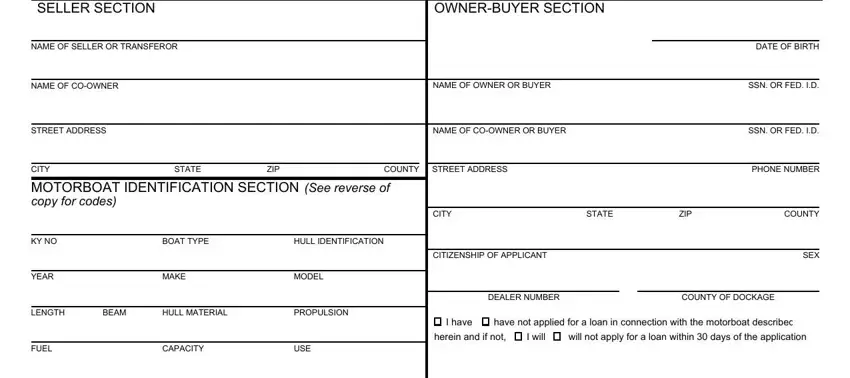
2. After filling in the previous step, go to the subsequent stage and fill out all required details in all these blanks - NO TOILETS, TYPE, APPROVED, st LIENHOLDER, PURCHASE YEAR, PURCHASE AMOUNT, ADDRESS, MOTOR MAKE, YEAR, MOTORS, nd LIENHOLDER, MOTOR SERIAL NUMBER, PURCHASE YEAR, PURCHASE AMOUNT, and ADDRESS.
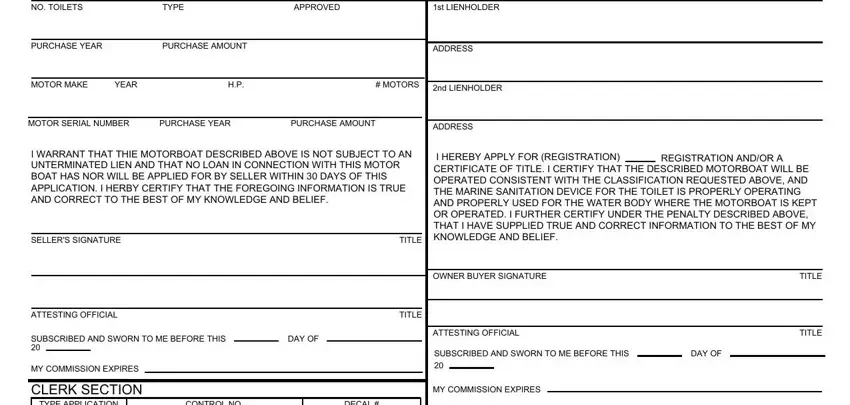
Always be very careful when completing APPROVED and PURCHASE AMOUNT, as this is the section where a lot of people make a few mistakes.
Step 3: Right after you've looked again at the details in the file's blanks, just click "Done" to complete your form at FormsPal. Get hold of the Form Tc 96 184 after you sign up for a free trial. Immediately get access to the pdf document from your FormsPal account, along with any modifications and adjustments being all saved! At FormsPal.com, we endeavor to make certain that all of your information is stored private.