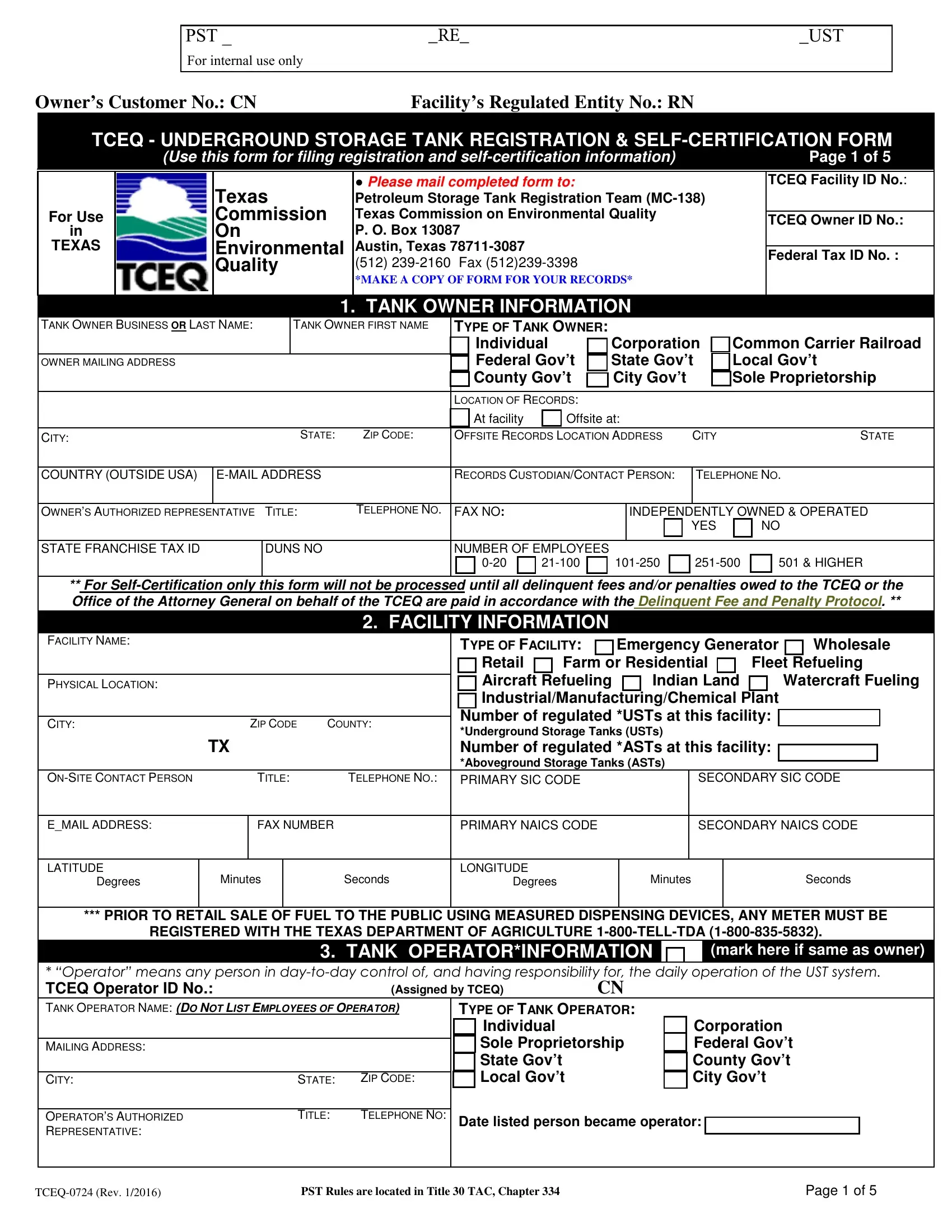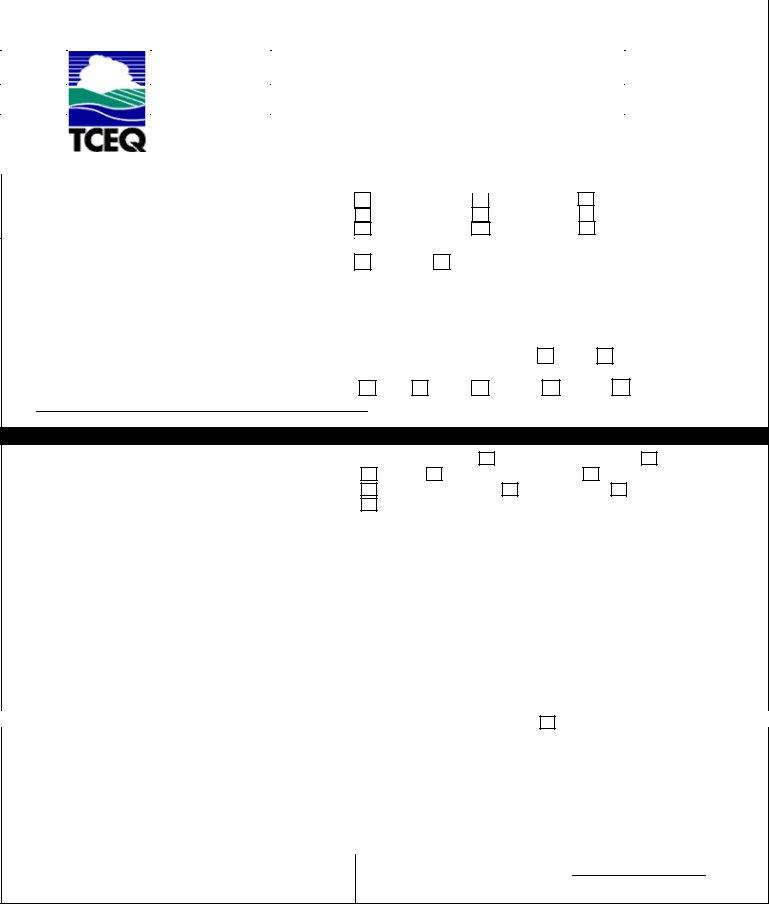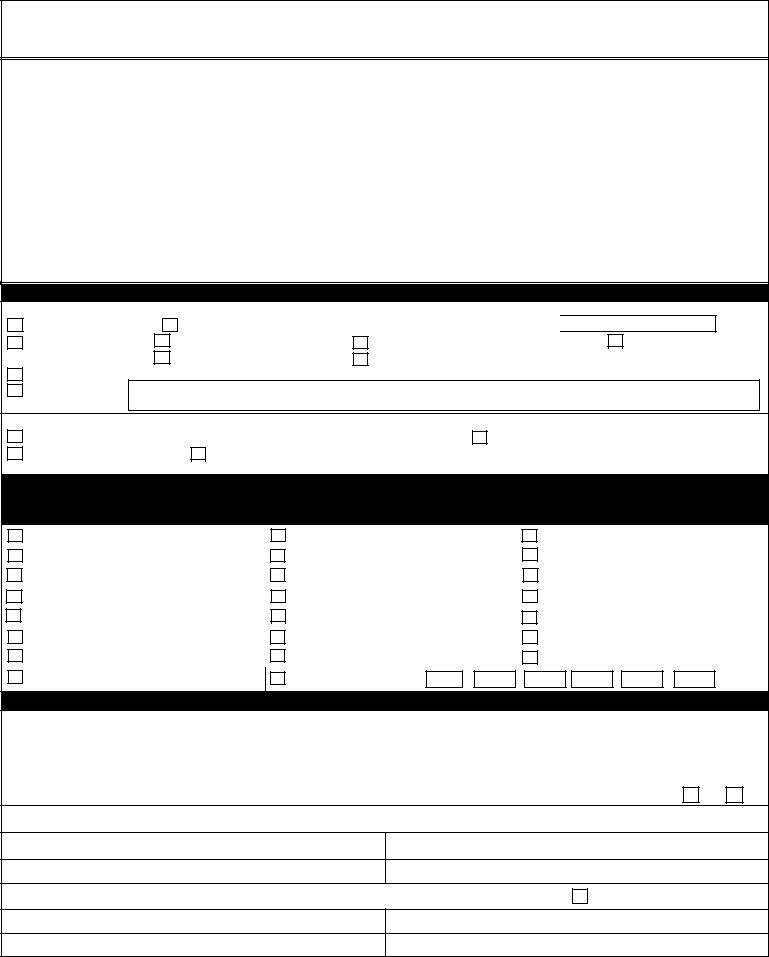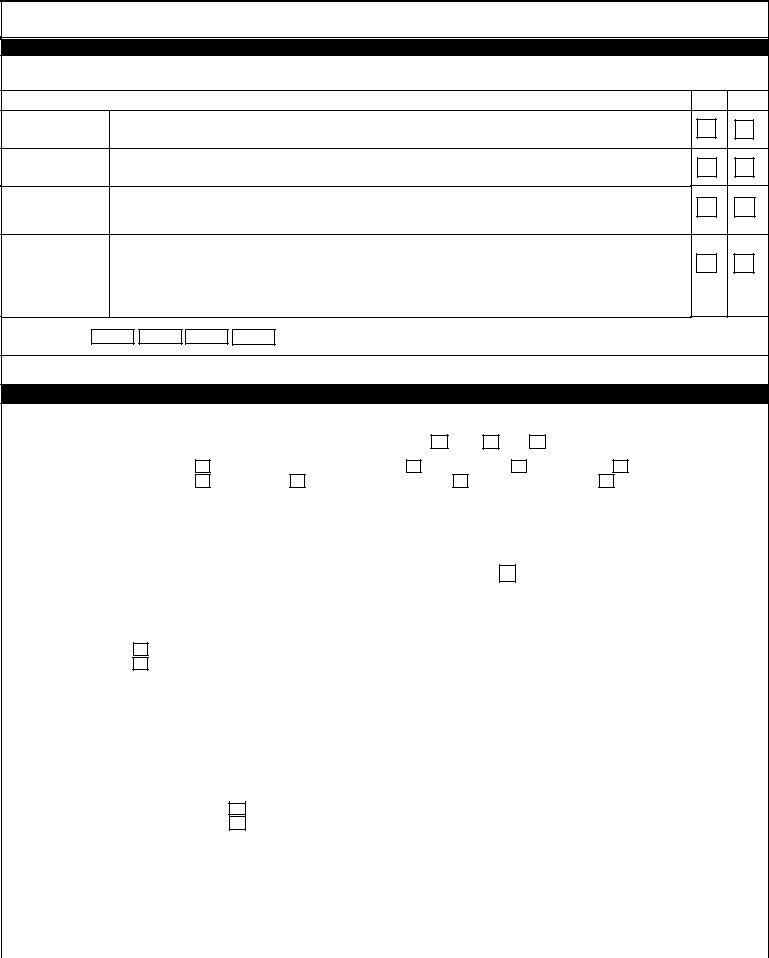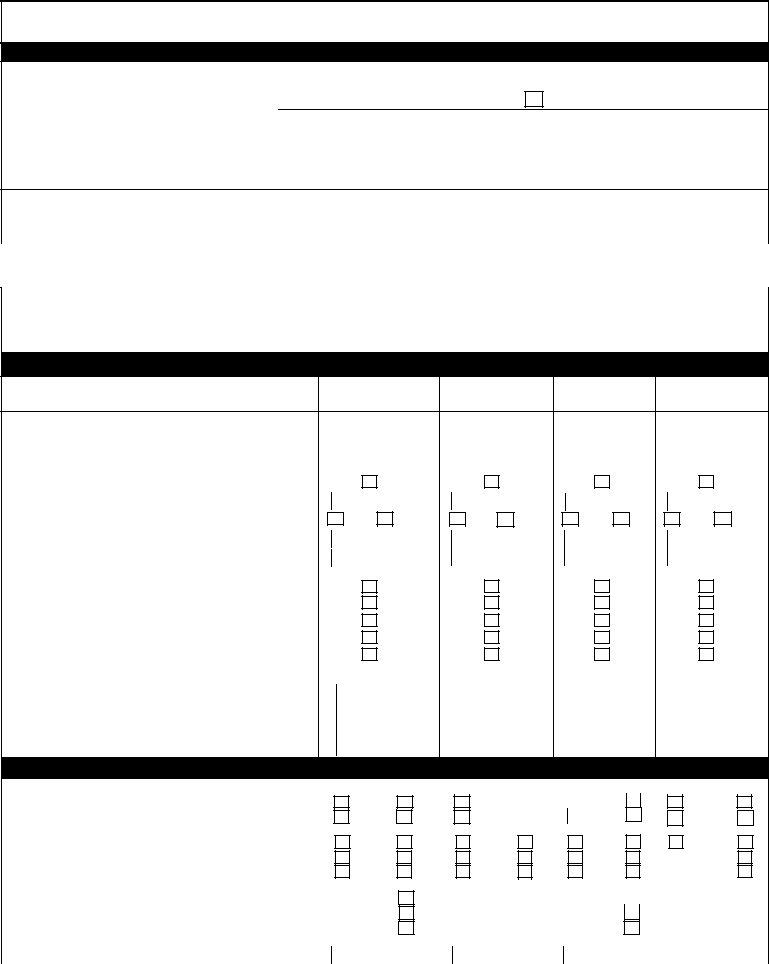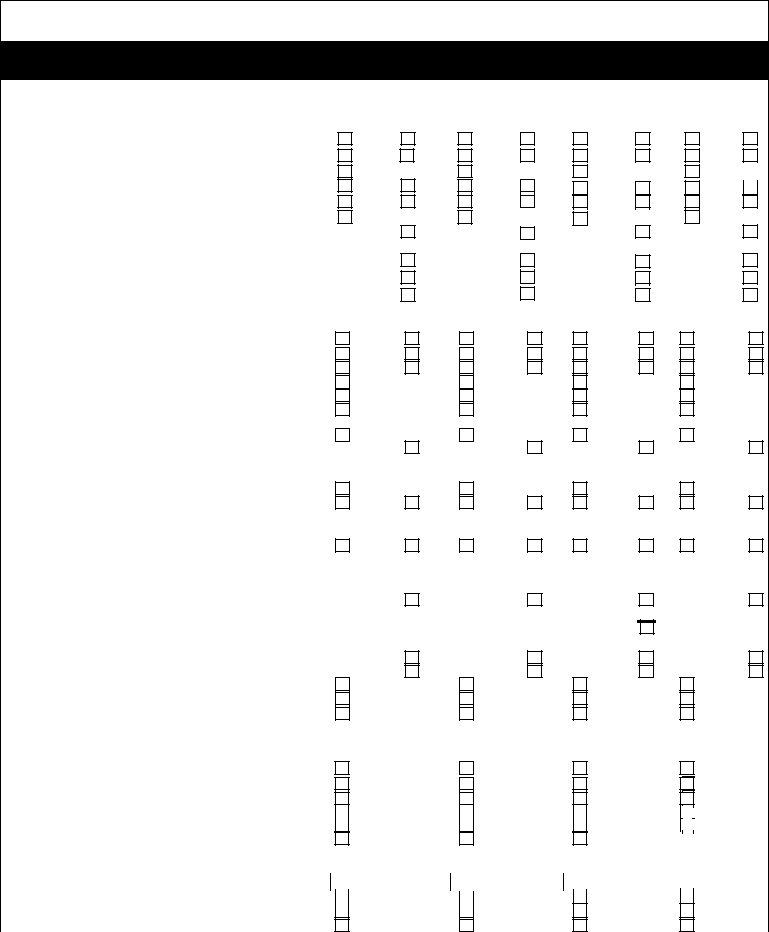tceq 0724 form can be filled out with ease. Simply try FormsPal PDF editor to accomplish the job in a timely fashion. Our editor is continually developing to present the very best user experience possible, and that's because of our dedication to continuous improvement and listening closely to customer feedback. Here is what you'll need to do to get started:
Step 1: Hit the orange "Get Form" button above. It's going to open up our tool so you can begin completing your form.
Step 2: Once you open the online editor, you will find the form ready to be completed. Other than filling in different fields, it's also possible to perform many other things with the file, such as adding your own words, changing the initial text, adding graphics, signing the document, and a lot more.
This form will need specific details; to ensure accuracy and reliability, be sure to take heed of the subsequent guidelines:
1. It is crucial to complete the tceq 0724 form properly, thus take care while filling in the sections containing all these blank fields:
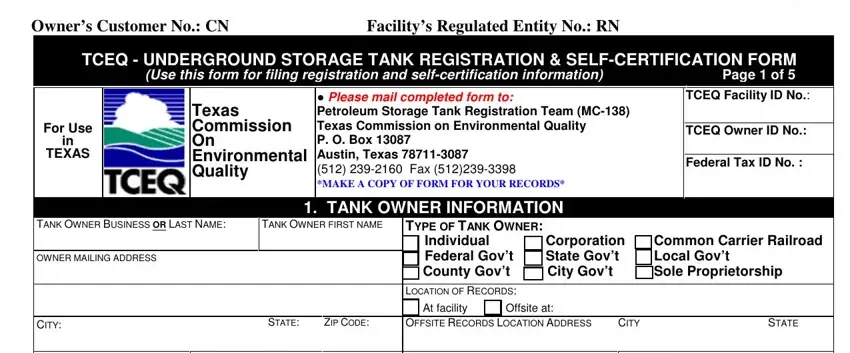
2. Once the first section is filled out, proceed to enter the relevant details in all these: COUNTRY OUTSIDE USA, EMAIL ADDRESS, RECORDS CUSTODIANCONTACT PERSON, TELEPHONE NO, OWNERS AUTHORIZED REPRESENTATIVE, TELEPHONE NO, FAX NO, INDEPENDENTLY OWNED OPERATED, YES NO, STATE FRANCHISE TAX ID, DUNS NO, NUMBER OF EMPLOYEES, HIGHER, For SelfCertification only this, and FACILITY INFORMATION.
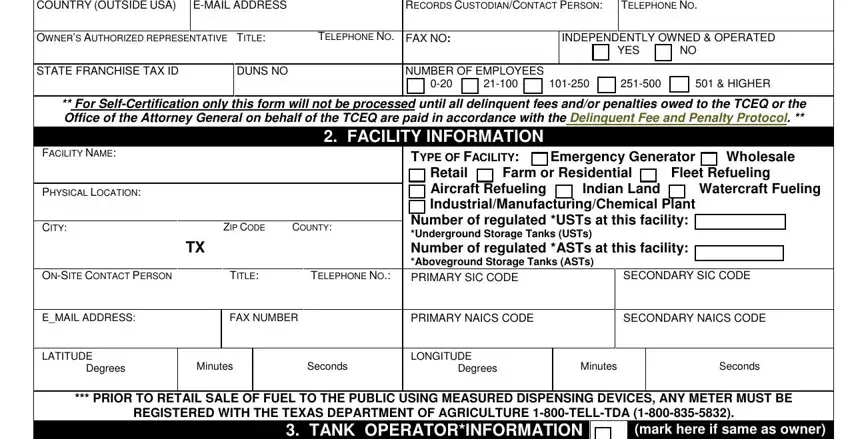
In terms of HIGHER and YES NO, make sure that you double-check them in this current part. Both these are considered the key fields in the document.
3. In this specific step, take a look at TANK OPERATORINFORMATION, cid, TYPE OF TANK OPERATOR, MAILING ADDRESS, CITY, OPERATORS AUTHORIZED REPRESENTATIVE, STATE, ZIP CODE, Individual, Sole Proprietorship State Govt, Corporation Federal Govt County, TITLE, TELEPHONE NO, Date listed person became operator, and TCEQ Rev. All of these will have to be filled out with utmost awareness of detail.
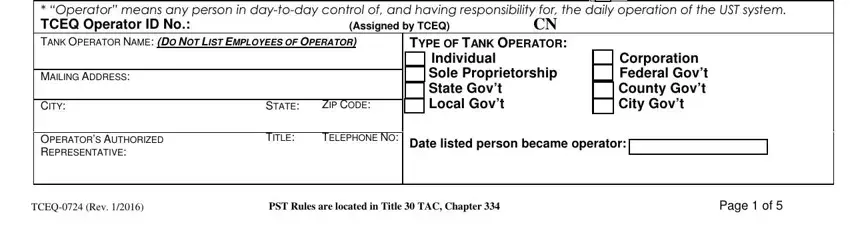
4. This next section requires some additional information. Ensure you complete all the necessary fields - TCEQ UST REGISTRATION, TCEQ Facility ID No, For SelfCertification Annual, MAKE A COPY OF FORM FOR YOUR, For Initial Registration Sections, For data verification purposes, If you have any questions on how, Individuals are entitled to, REASON FOR THIS FILING, PART A UST REGISTRATION, Amendment of A, Owner Information, UST Ownership Change New Owner, D UST System Information, and Operator Training - to proceed further in your process!
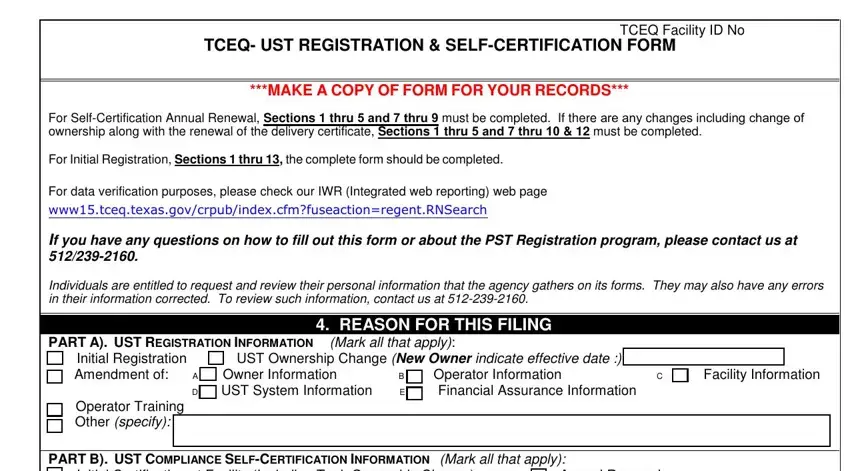
5. The document should be completed with this particular segment. Below there can be found an extensive set of form fields that need correct details to allow your document usage to be faultless: PART B UST COMPLIANCE, Annual Renewal, TCEQ PROGRAMS IN WHICH THIS, Check all Programs and write in, Animal Feeding Operation, Dam Safety, Districts, Industrial Hazardous Waste, Municipal Solid Waste, New Source Review Air, OSSF, Stormwater, Utilities, Petroleum Storage Tank, and Sludge.
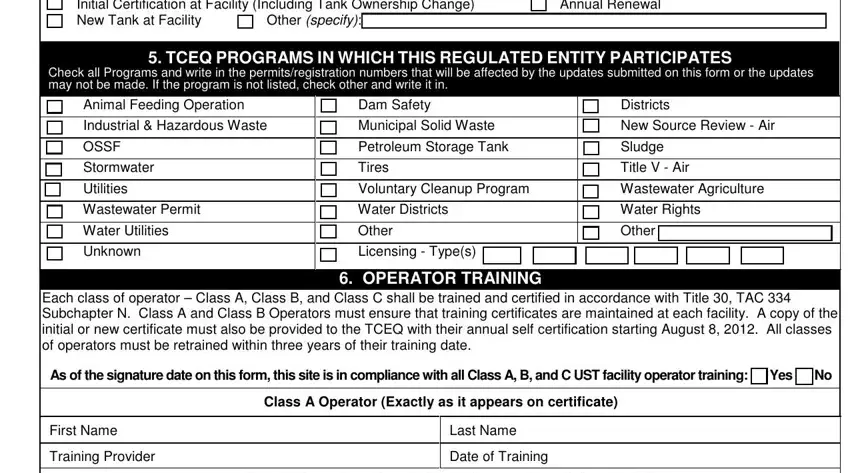
Step 3: Right after you have reviewed the details you given, click on "Done" to conclude your form at FormsPal. Sign up with FormsPal right now and immediately get tceq 0724 form, available for download. Each and every modification you make is handily preserved , making it possible to customize the form further when required. FormsPal ensures your information confidentiality by using a protected system that in no way saves or shares any sort of sensitive information involved. Rest assured knowing your docs are kept confidential every time you work with our editor!