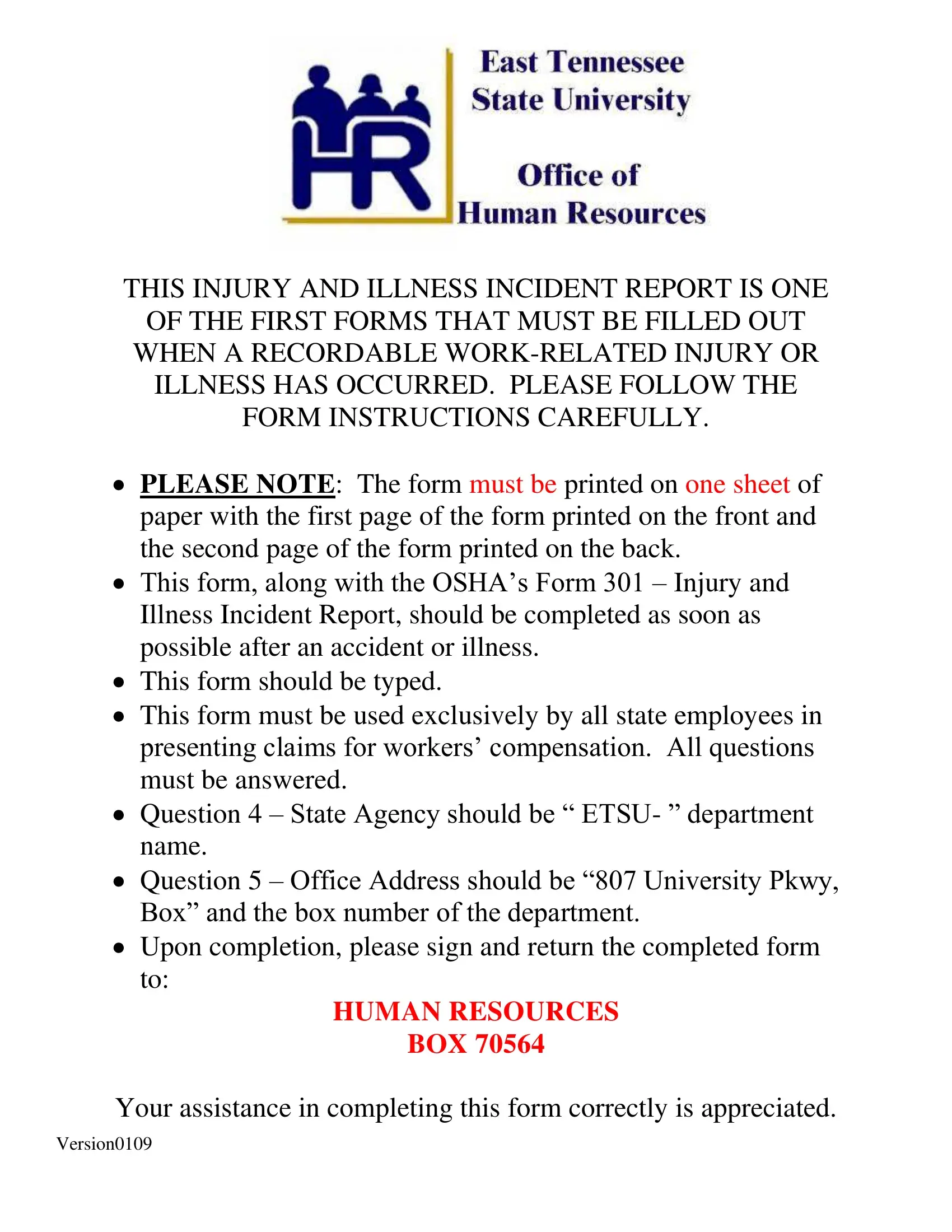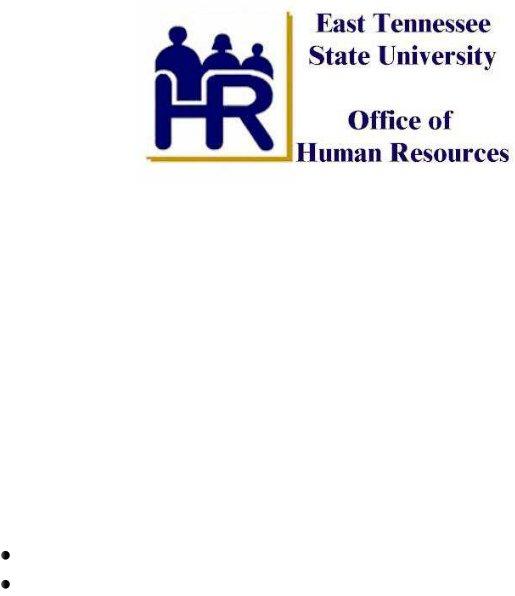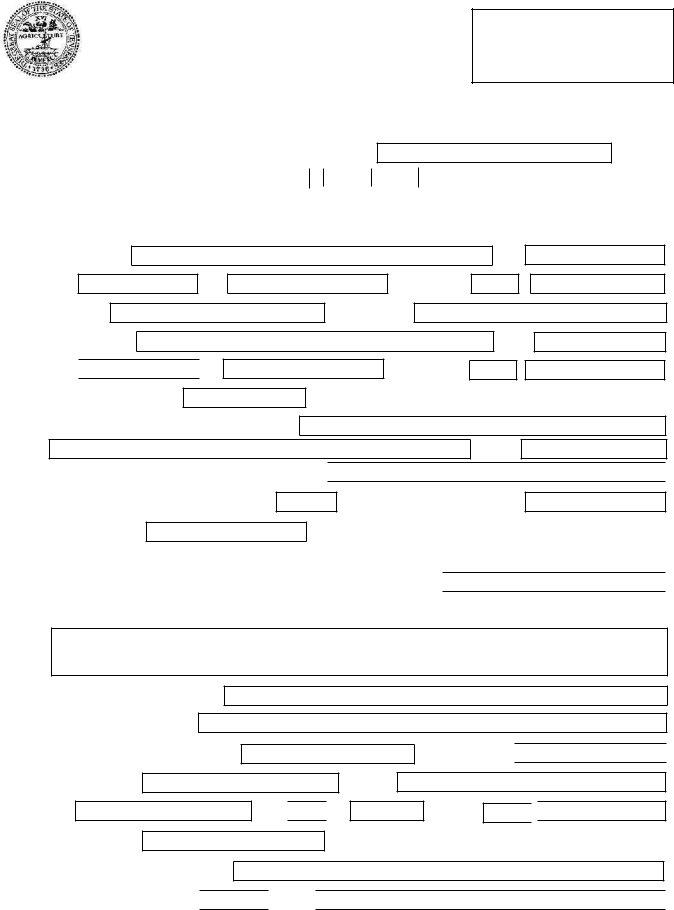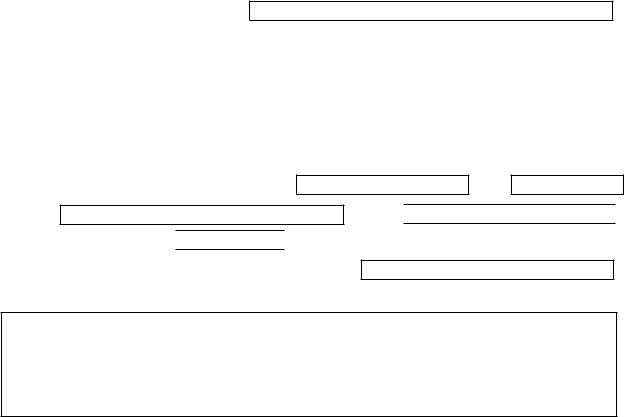When using the online tool for PDF editing by FormsPal, you may fill out or change Form Tr 0231 here and now. Our editor is continually evolving to give the best user experience possible, and that's because of our dedication to constant development and listening closely to user opinions. It merely requires a couple of simple steps:
Step 1: Press the "Get Form" button above. It is going to open up our tool so you can begin filling out your form.
Step 2: Using our handy PDF file editor, you can actually do more than merely fill in forms. Express yourself and make your documents seem faultless with customized textual content added, or tweak the original content to perfection - all that comes with an ability to add stunning pictures and sign the document off.
As for the fields of this particular PDF, here is what you want to do:
1. The Form Tr 0231 will require certain information to be inserted. Make certain the following fields are finalized:
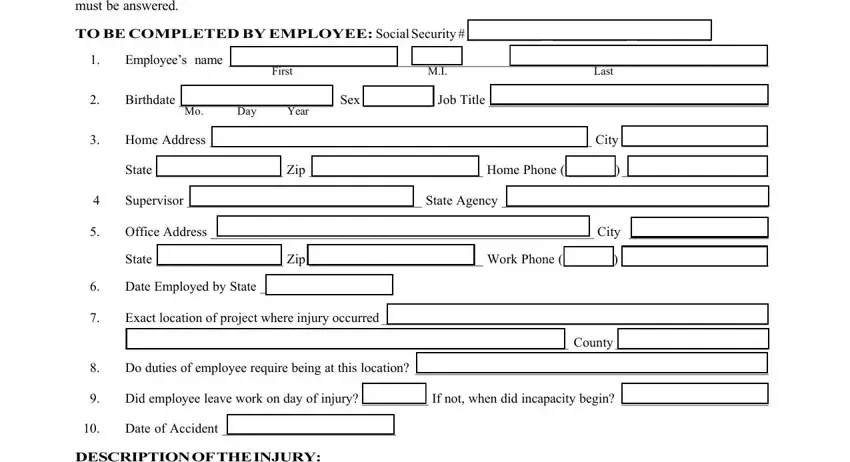
2. Soon after filling in the previous part, go to the subsequent part and fill in the essential details in all these blanks - DESCRIPTION OF THE INJURY, State name of machine tool or, Describe the injury in detail and, What part of person was injured, Probable length of disability, Did employee lose time from work, Physicians name Address, City State Zip Phone, Date of first visit, Who authorized visit to physician, Was employee hospitalized Where, TR Rev, and RDA.
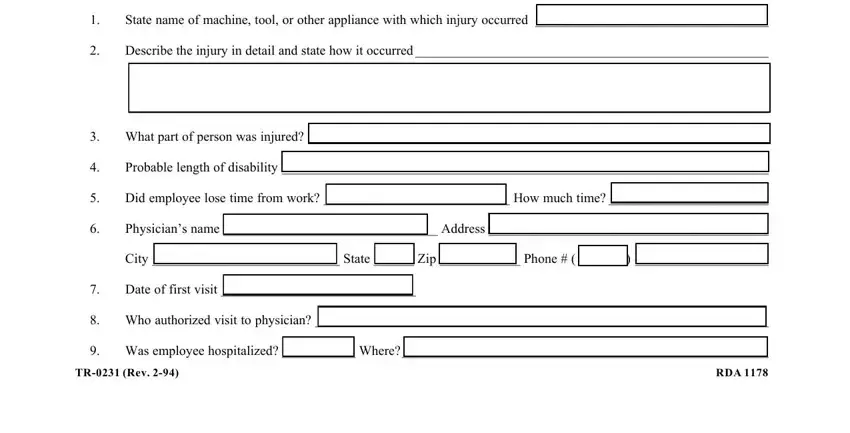
3. Completing TO BE COMPLETED BY SUPERVISOR, What position did employee hold, Was injury caused by a employees, b intentional selfinflicted injury, c intoxication, d failure or refusal to use safety, e failure to perform a duty, When was first notice of injury, To Whom Position, Monthly salary on date of injury, If disabled will employee be on, and Relate any knowledge you may have is essential for the next step, make sure to fill them out in their entirety. Don't miss any details!
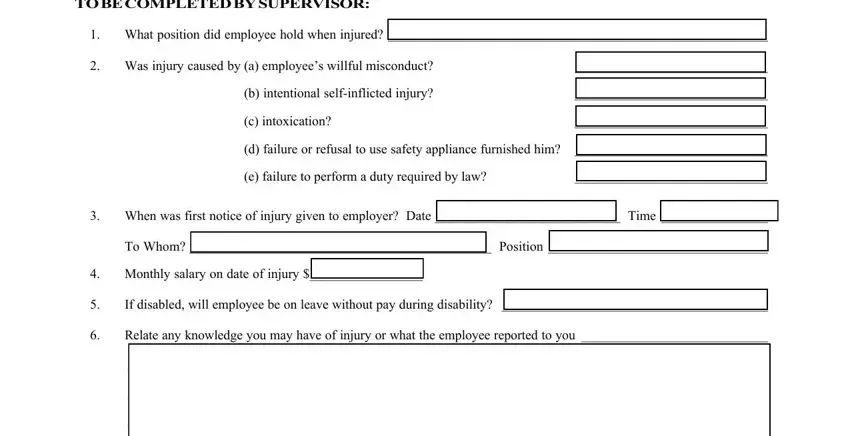
As for Monthly salary on date of injury and Was injury caused by a employees, ensure you do everything right here. Those two are viewed as the key fields in this document.
4. The fourth subsection comes next with the following blanks to complete: We the undersigned certify that, Claimant, Date, Supervisor, Date, TR Rev, and RDA.
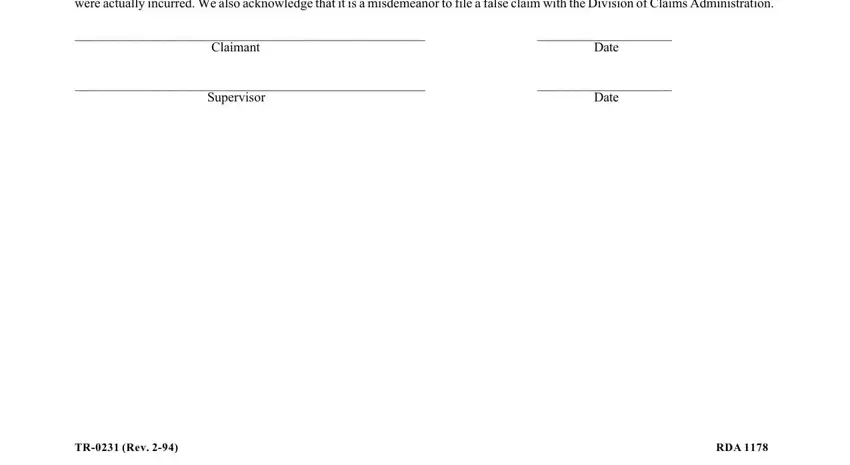
Step 3: After double-checking the form fields, hit "Done" and you're done and dusted! Get hold of the Form Tr 0231 after you sign up at FormsPal for a 7-day free trial. Readily use the pdf file in your personal account, together with any modifications and adjustments automatically kept! We do not share the information you use whenever completing forms at our website.