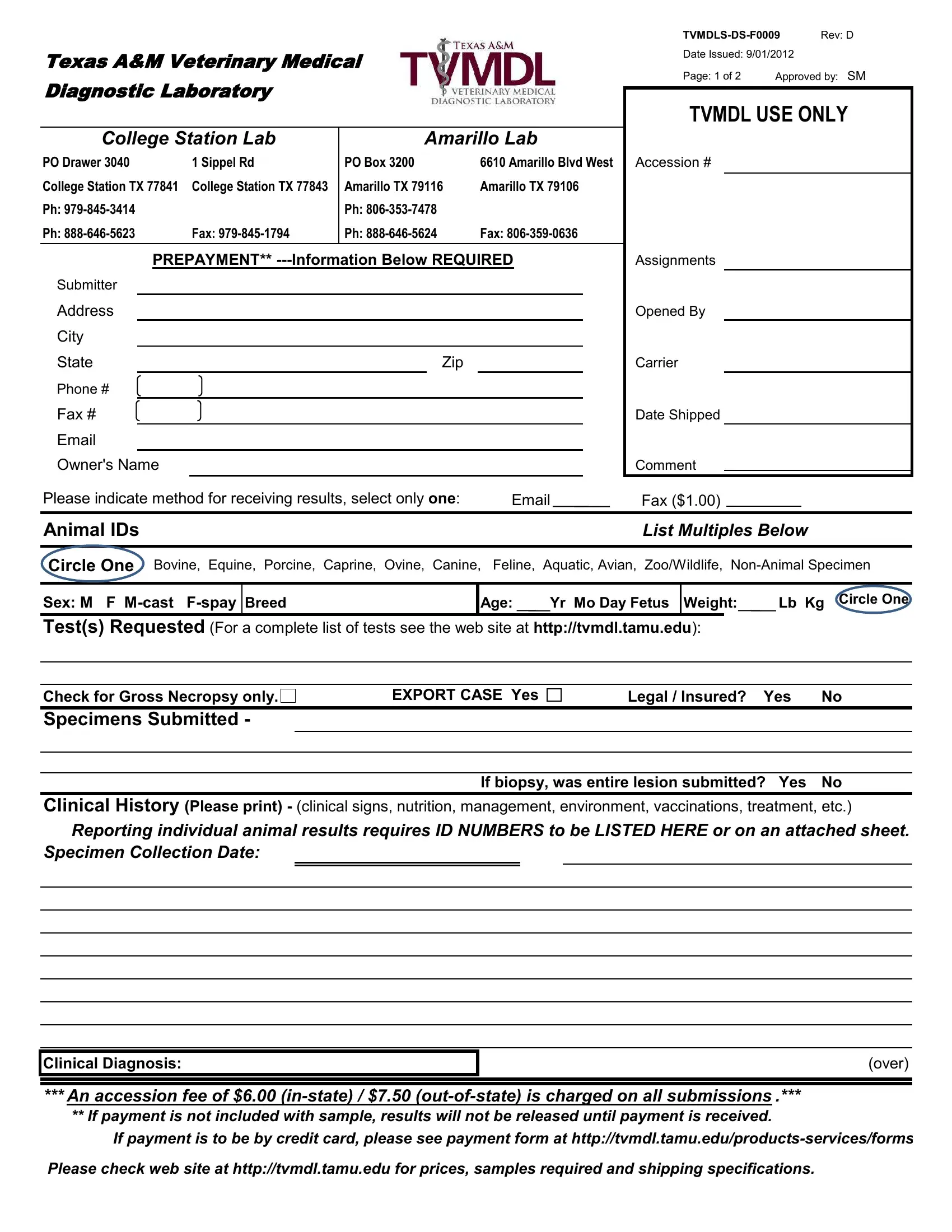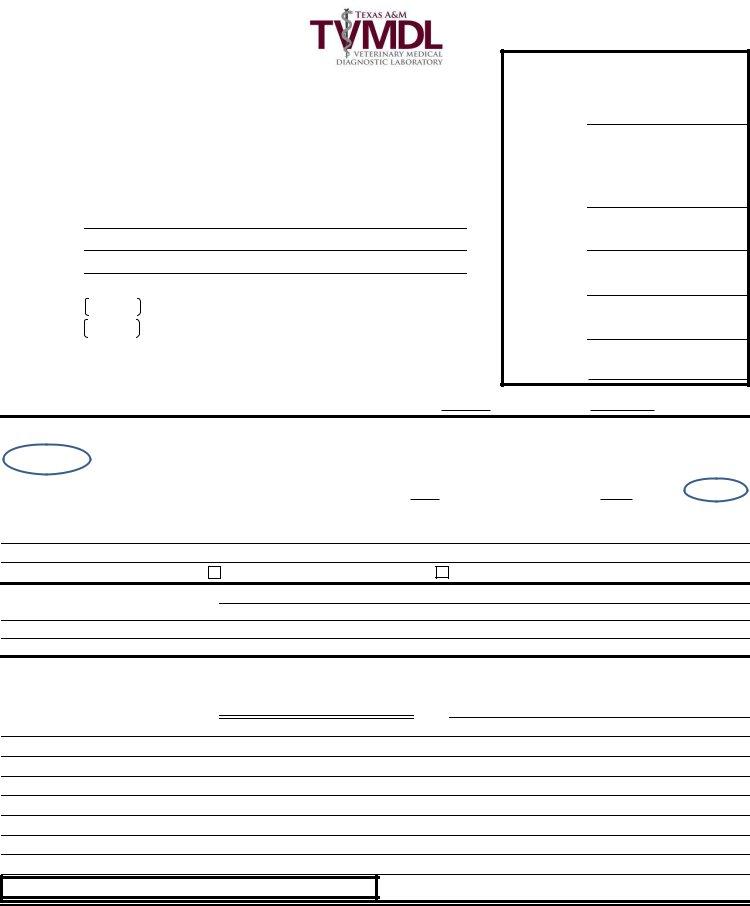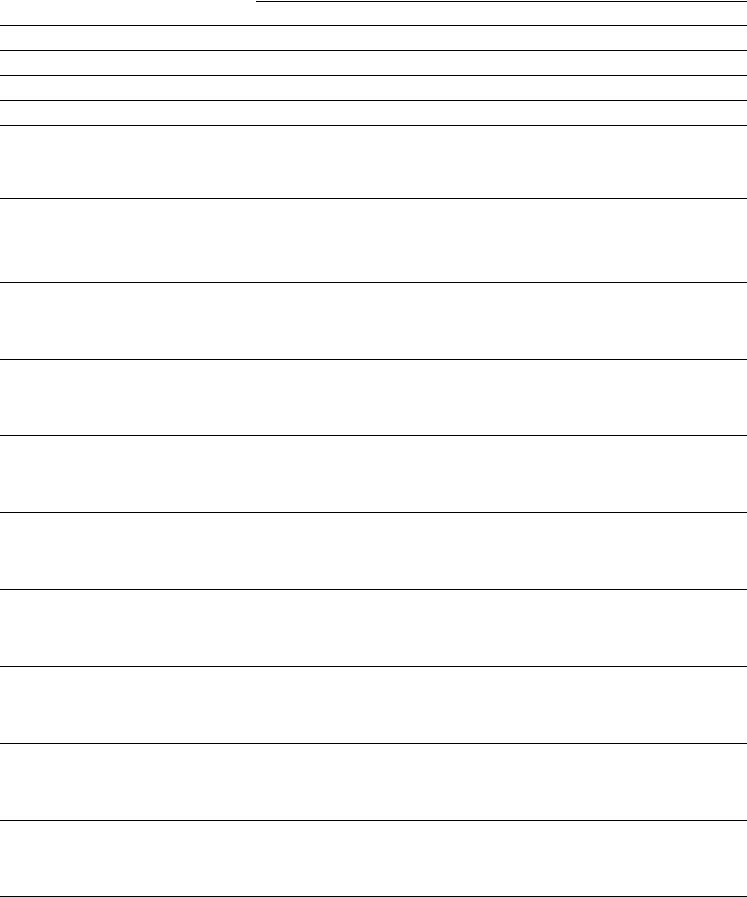Through the online editor for PDFs by FormsPal, you are able to fill out or alter tamu here. FormsPal is dedicated to giving you the best possible experience with our tool by regularly presenting new functions and upgrades. Our tool has become even more intuitive thanks to the latest updates! So now, filling out PDF forms is easier and faster than ever. With some simple steps, you'll be able to start your PDF journey:
Step 1: Firstly, access the tool by pressing the "Get Form Button" above on this page.
Step 2: This tool will allow you to work with PDF documents in various ways. Transform it with personalized text, correct what is already in the file, and add a signature - all at your convenience!
With regards to the fields of this precise document, here's what you need to know:
1. Whenever filling in the tamu, make sure to include all important blanks in their corresponding section. It will help to hasten the process, which allows your information to be handled promptly and accurately.
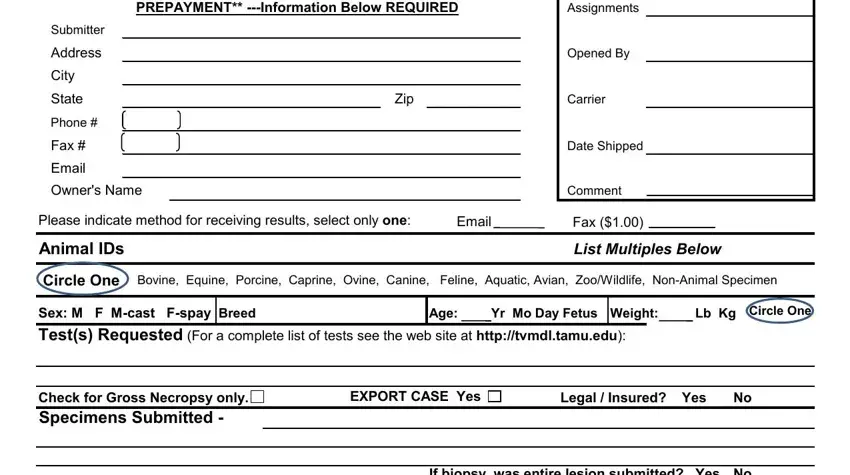
2. Once your current task is complete, take the next step – fill out all of these fields - Reporting individual animal, Specimen Collection Date, Clinical Diagnosis, over, An accession fee of instate, If payment is not included with, If payment is to be by credit card, and Please check web site at with their corresponding information. Make sure to double check that everything has been entered correctly before continuing!
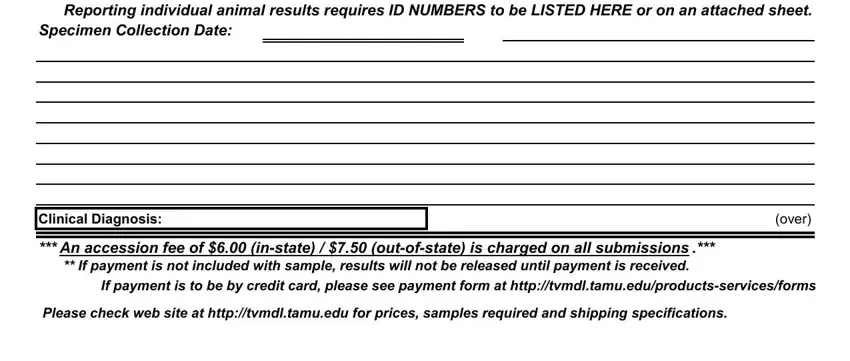
As for If payment is not included with and Specimen Collection Date, make certain you double-check them here. These two are viewed as the most significant ones in the page.
3. Completing CLINICAL HISTORY continued, Treatment and date administered, NECROPSY RECORD, External Exam, and Respiratory System is essential for the next step, make sure to fill them out in their entirety. Don't miss any details!
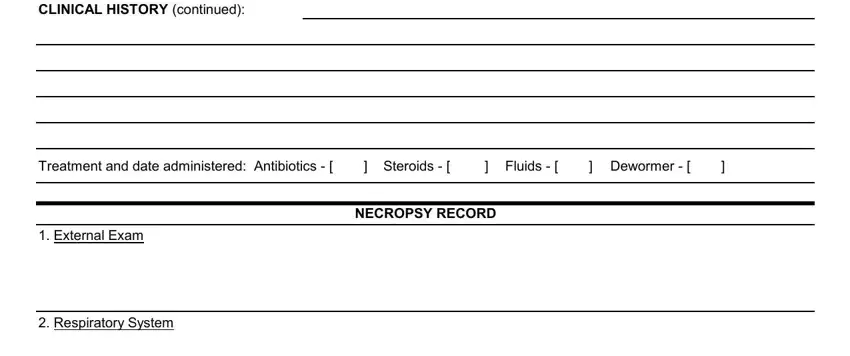
4. To move ahead, this fourth part will require filling in several blank fields. These include Circulatory System, Digestive System, Urogenital System, Lymphatic System, Endocrine System, and Musculoskeletal System, which you'll find fundamental to moving forward with this particular PDF.
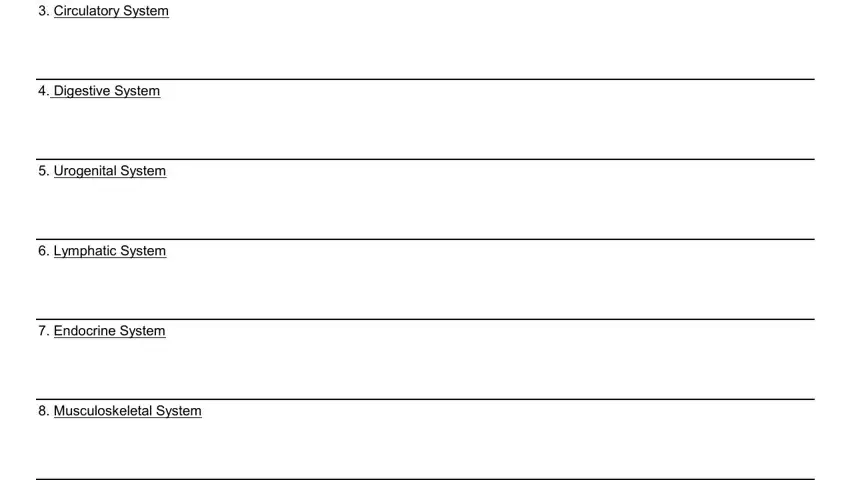
5. Since you get close to the last parts of your file, you will find several more things to do. Mainly, Nervous System, and Necropsy Diagnosis should all be filled out.
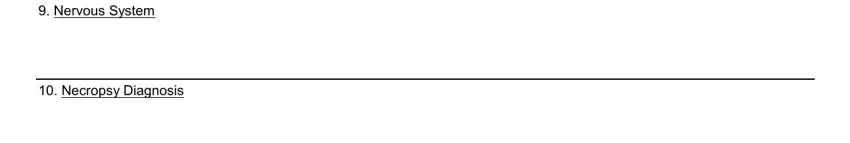
Step 3: Before getting to the next stage, it's a good idea to ensure that all form fields have been filled in the right way. The moment you believe it is all fine, press “Done." Grab your tamu after you sign up at FormsPal for a free trial. Conveniently get access to the form inside your personal account, along with any edits and adjustments being conveniently preserved! FormsPal ensures your data confidentiality with a protected system that never saves or shares any personal information used in the form. You can relax knowing your documents are kept safe whenever you use our service!