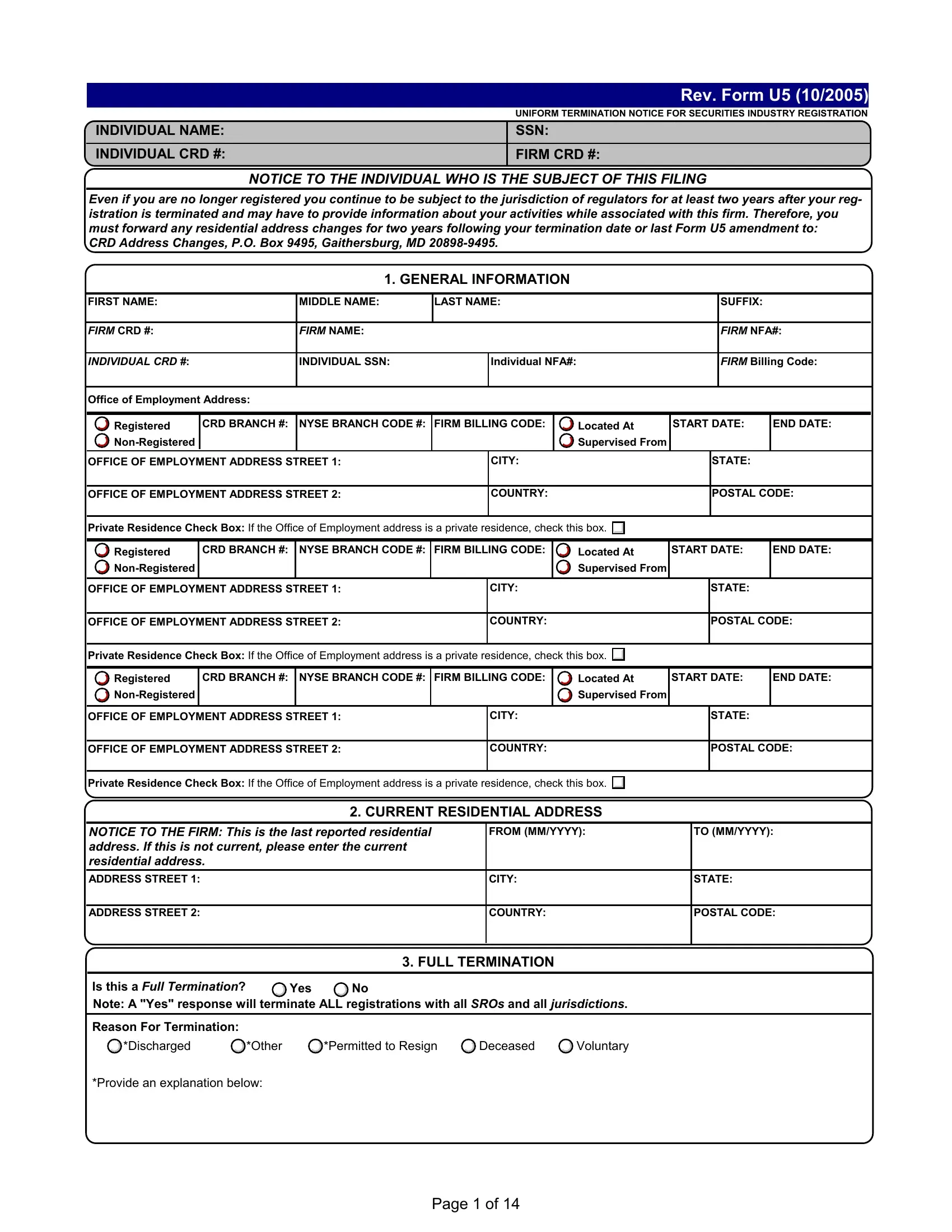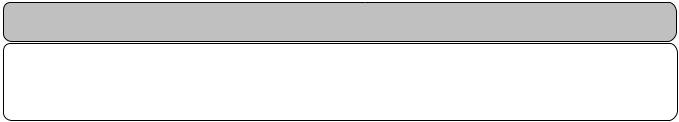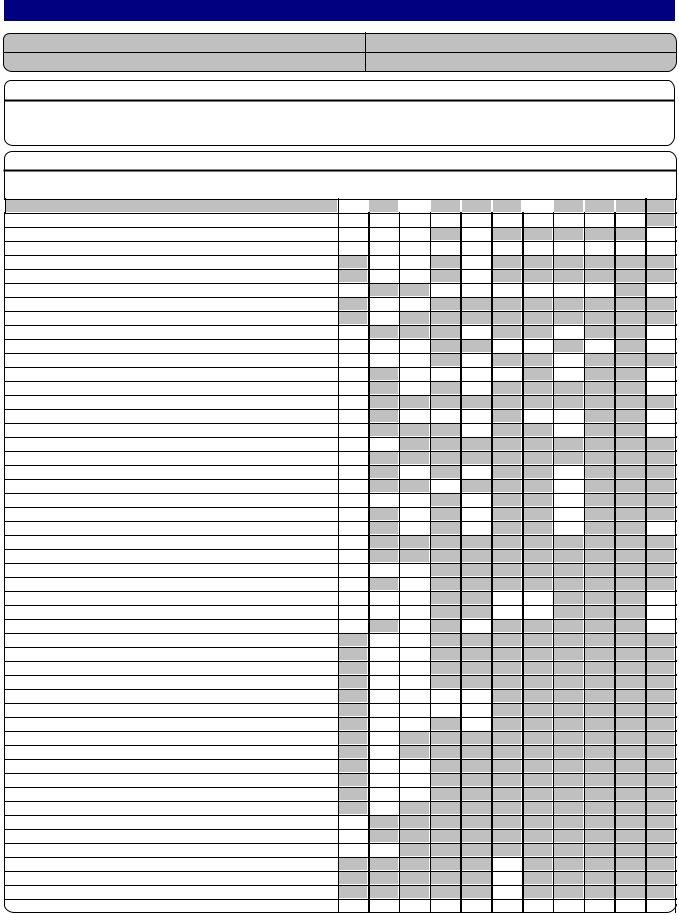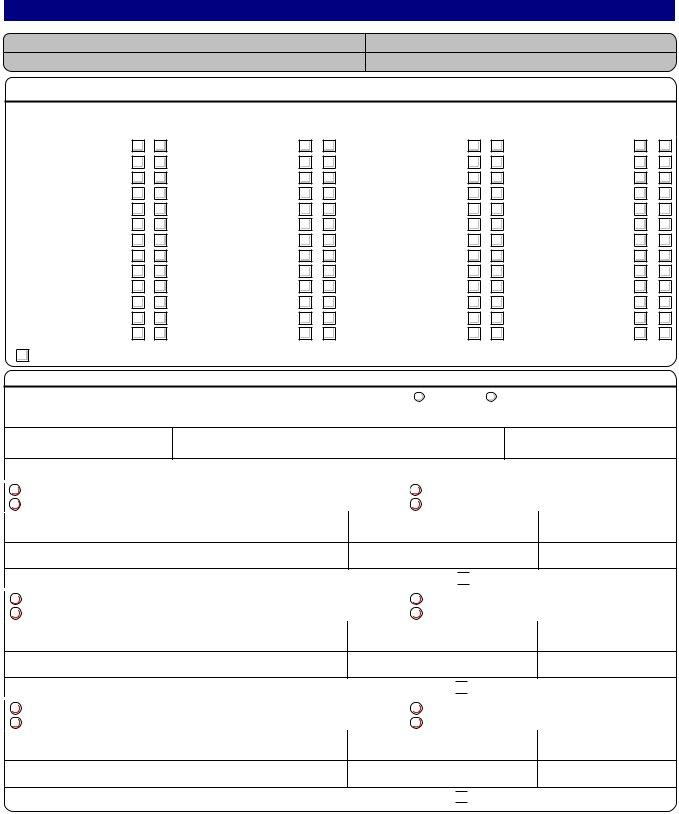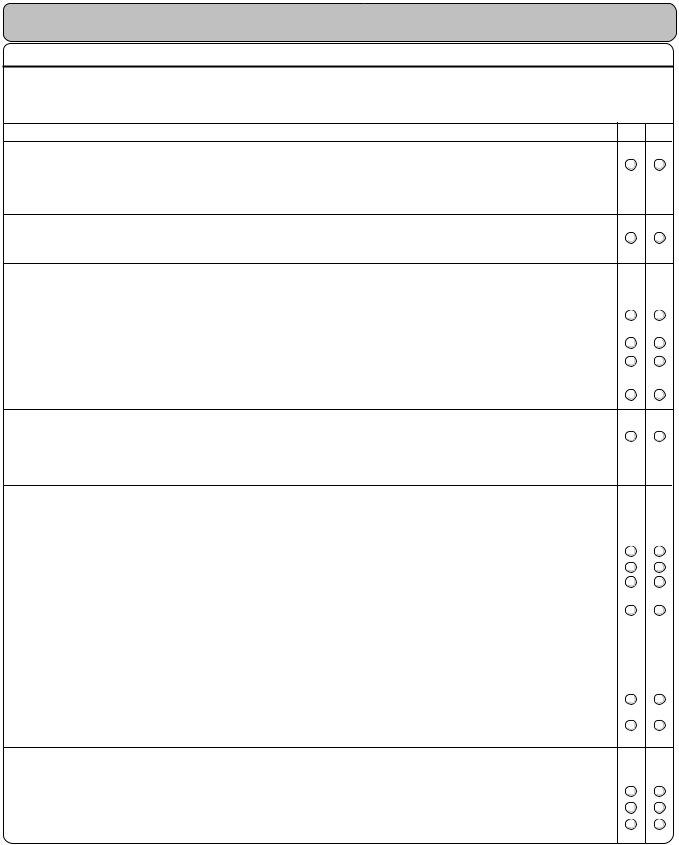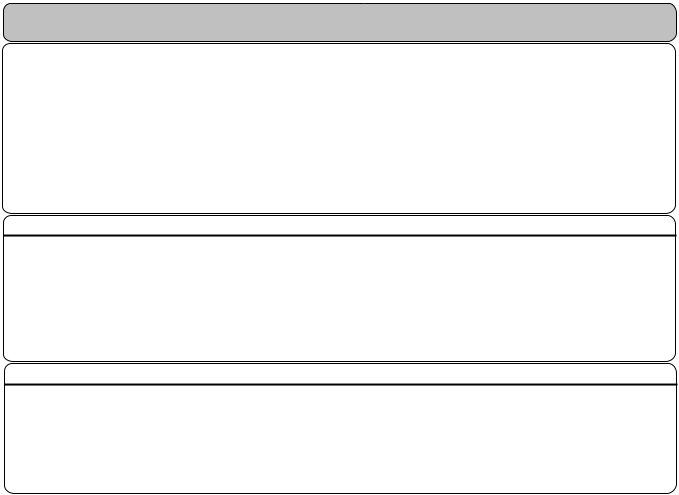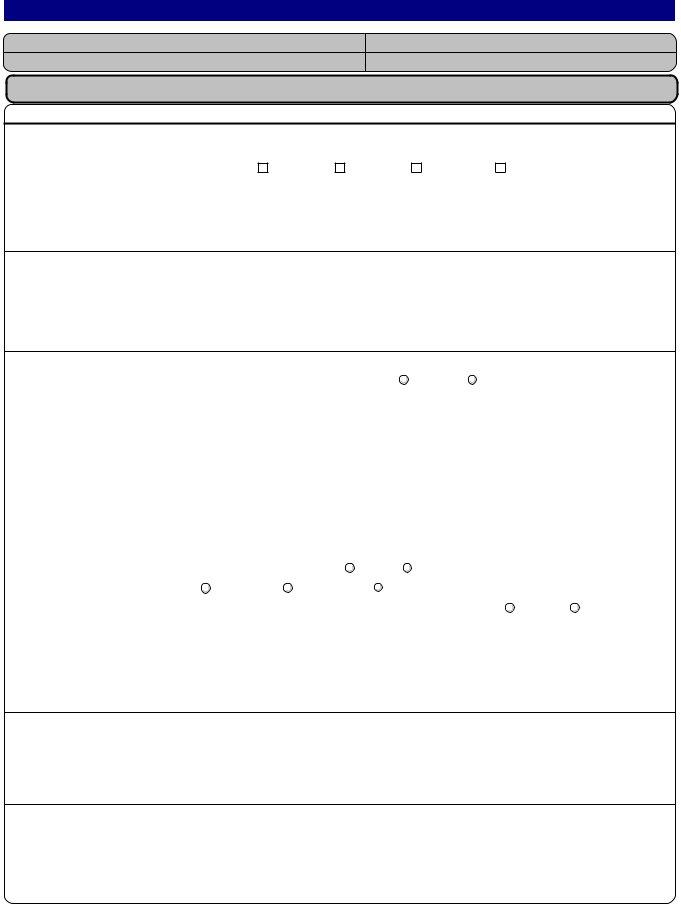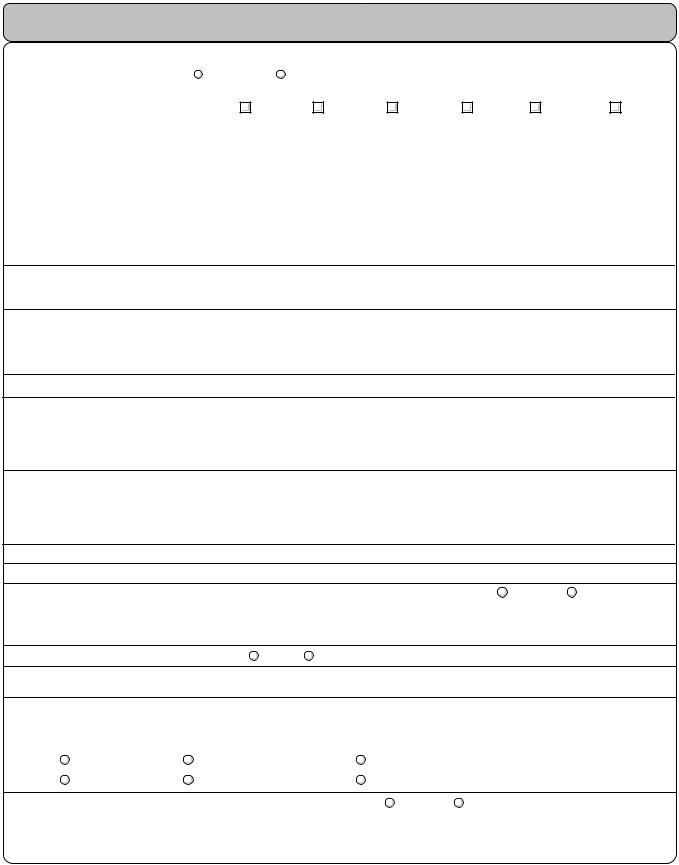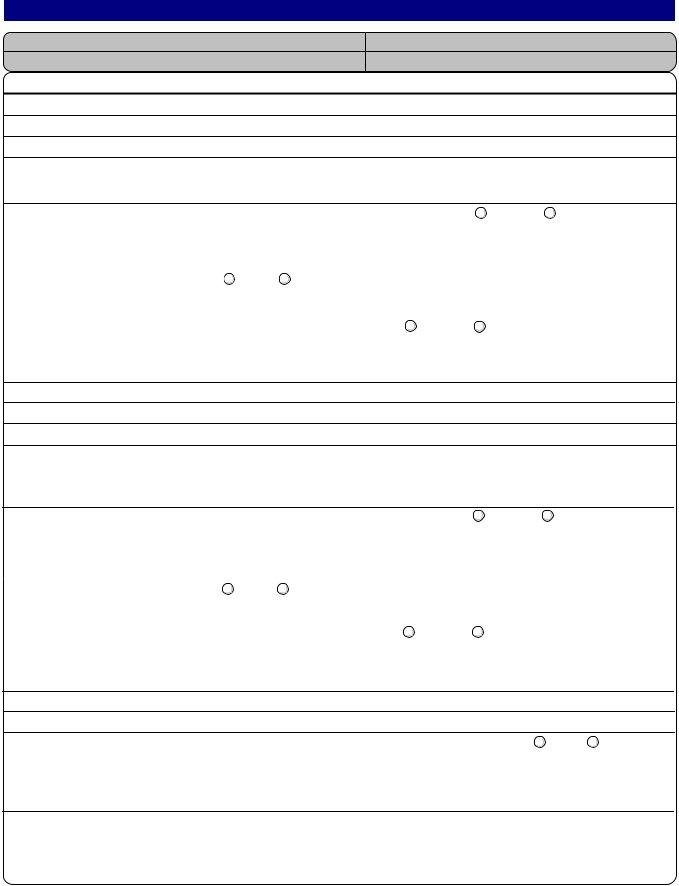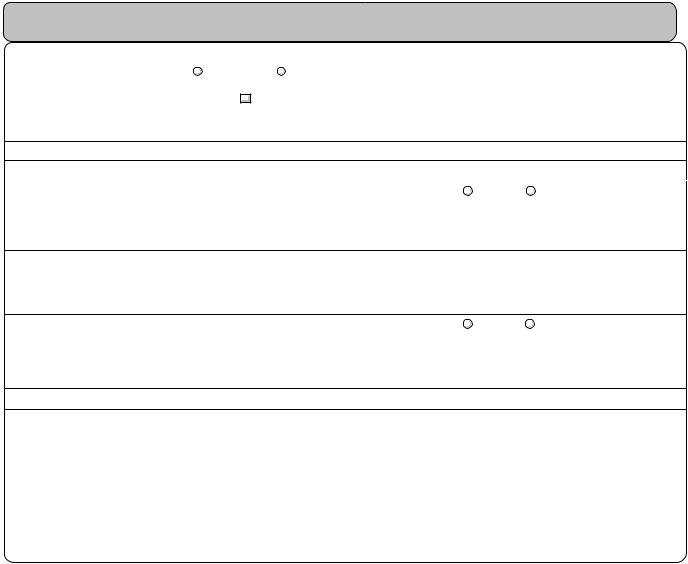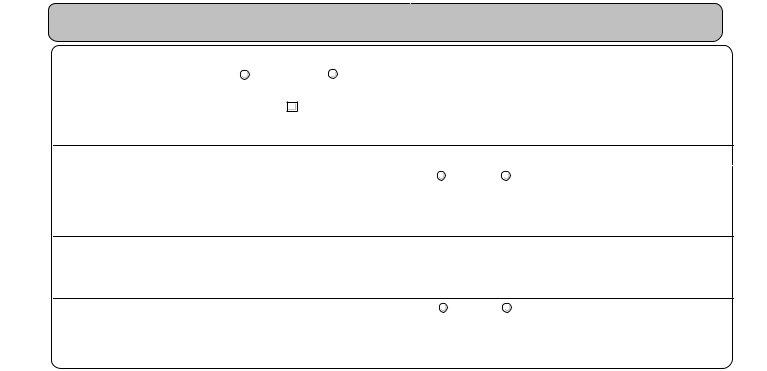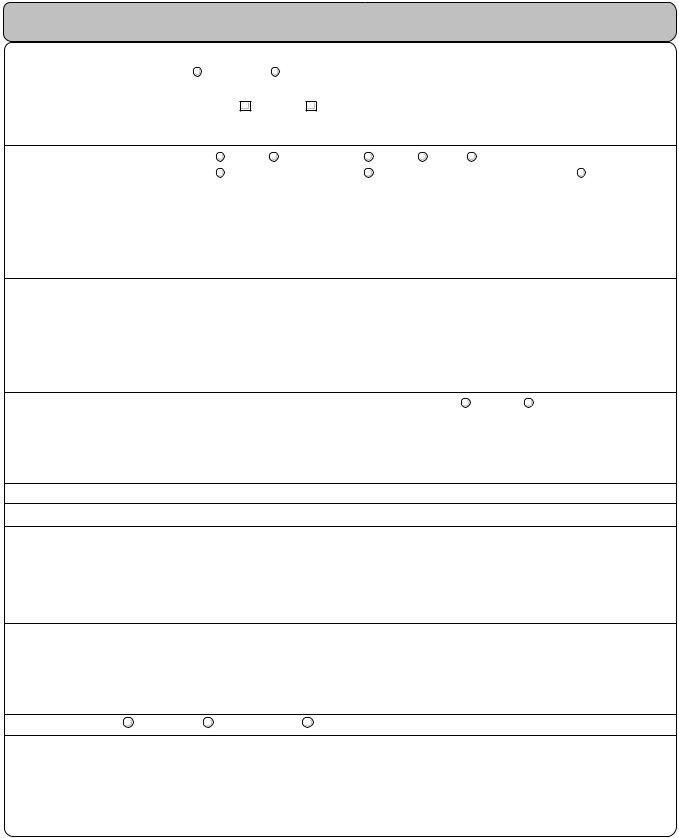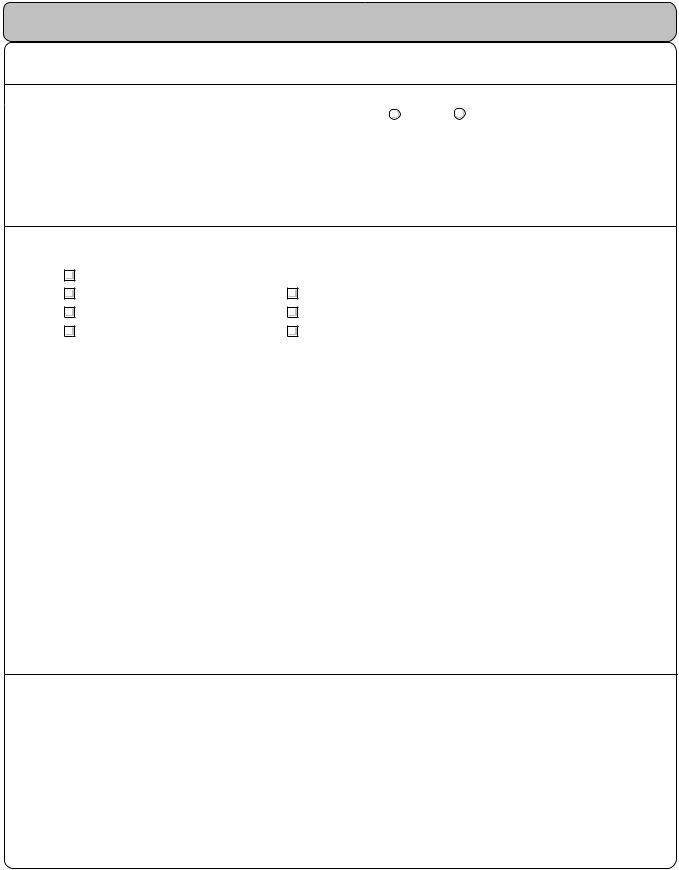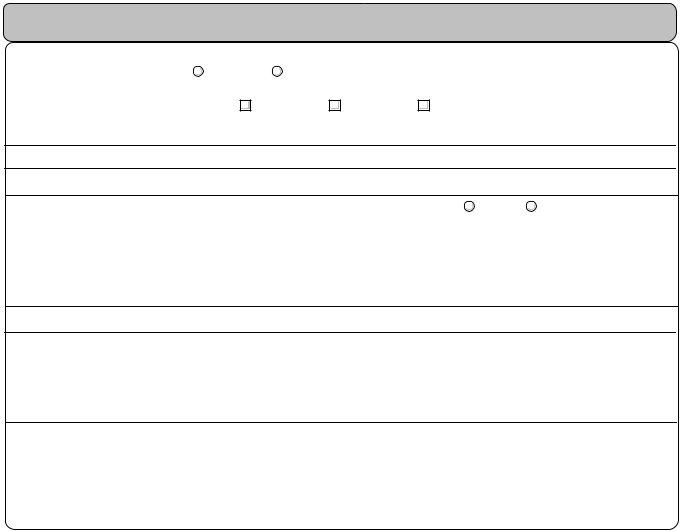Through the online tool for PDF editing by FormsPal, you'll be able to complete or edit Form U5 right here. Our editor is continually developing to deliver the best user experience attainable, and that is because of our commitment to continual development and listening closely to feedback from customers. With just a few simple steps, you can start your PDF journey:
Step 1: Click on the "Get Form" button at the top of this webpage to get into our PDF editor.
Step 2: As soon as you open the PDF editor, you will notice the form ready to be filled in. Other than filling in various fields, you may also do some other things with the file, that is putting on your own text, modifying the original textual content, inserting images, signing the PDF, and much more.
It really is an easy task to finish the pdf using out helpful guide! This is what you must do:
1. The Form U5 requires certain details to be typed in. Be sure the next fields are finalized:
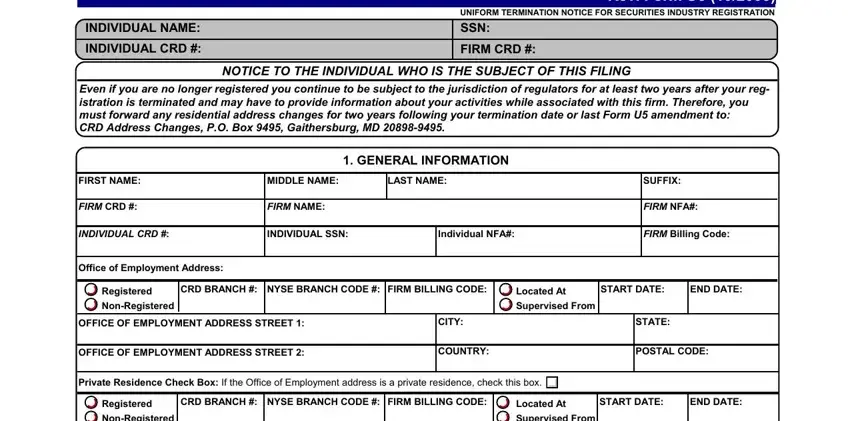
2. Once your current task is complete, take the next step – fill out all of these fields - NonRegistered, Supervised From, OFFICE OF EMPLOYMENT ADDRESS, OFFICE OF EMPLOYMENT ADDRESS, CITY, COUNTRY, STATE, POSTAL CODE, Private Residence Check Box If the, Registered, CRD BRANCH NYSE BRANCH CODE FIRM, Located At, START DATE, END DATE, and NonRegistered with their corresponding information. Make sure to double check that everything has been entered correctly before continuing!
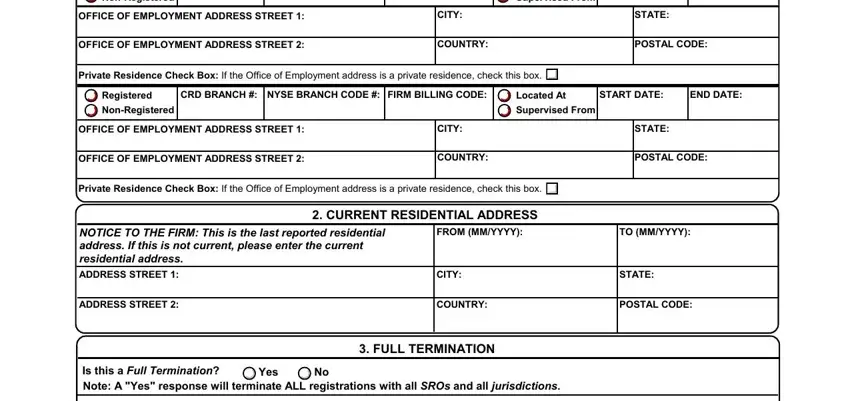
3. Within this stage, examine Reason For Termination, Discharged Other Permitted to, Provide an explanation below, and Page of. Each one of these are required to be filled in with highest attention to detail.
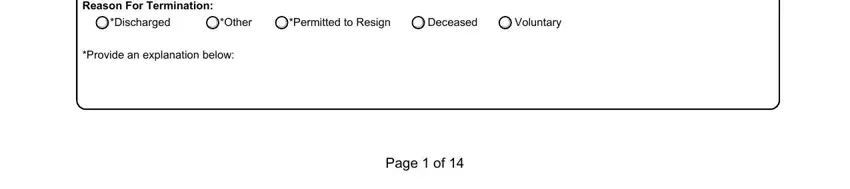
Always be really careful while filling in Provide an explanation below and Reason For Termination, because this is the section where many people make mistakes.
4. Filling in INDIVIDUAL NAME, INDIVIDUAL CRD, Rev Form U UNIFORM TERMINATION, FIRM CRD, DATE OF TERMINATION, Date Terminated MMDDYYYY, and A complete date of termination is is vital in this fourth stage - make certain that you take your time and be attentive with each blank area!
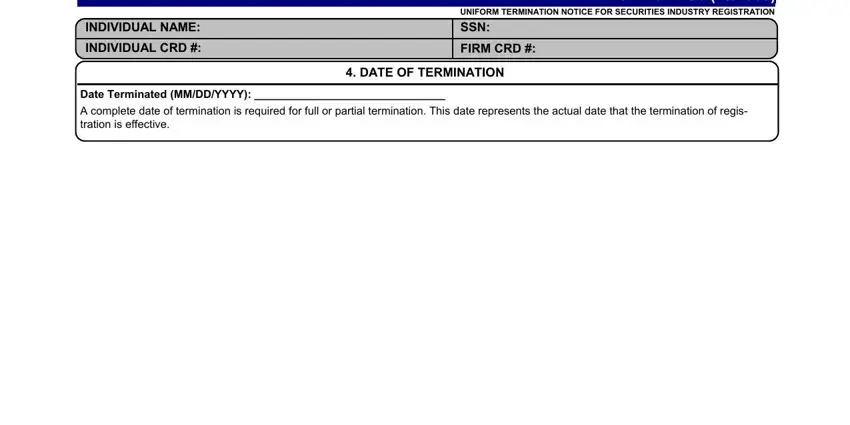
5. Because you come close to the final parts of your document, there are actually several extra requirements that must be satisfied. Particularly, INDIVIDUAL NAME, INDIVIDUAL CRD, Rev Form U UNIFORM TERMINATION, FIRM CRD, PARTIAL TERMINATION, For a partial termination do not, If this is a PARTIAL TERMINATION, REGISTRATION CATEGORY, NASD NYSE, AMEX, BSE, NSX, PCX, CBOE, and CHX must all be filled out.
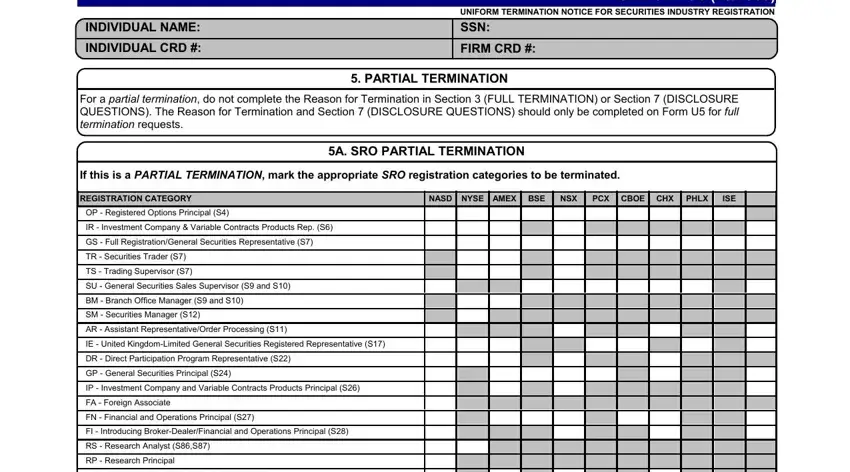
Step 3: When you've reread the details entered, simply click "Done" to conclude your FormsPal process. Acquire your Form U5 as soon as you subscribe to a free trial. Instantly gain access to the pdf form in your personal cabinet, along with any modifications and changes automatically synced! Here at FormsPal.com, we aim to make sure all of your information is maintained protected.