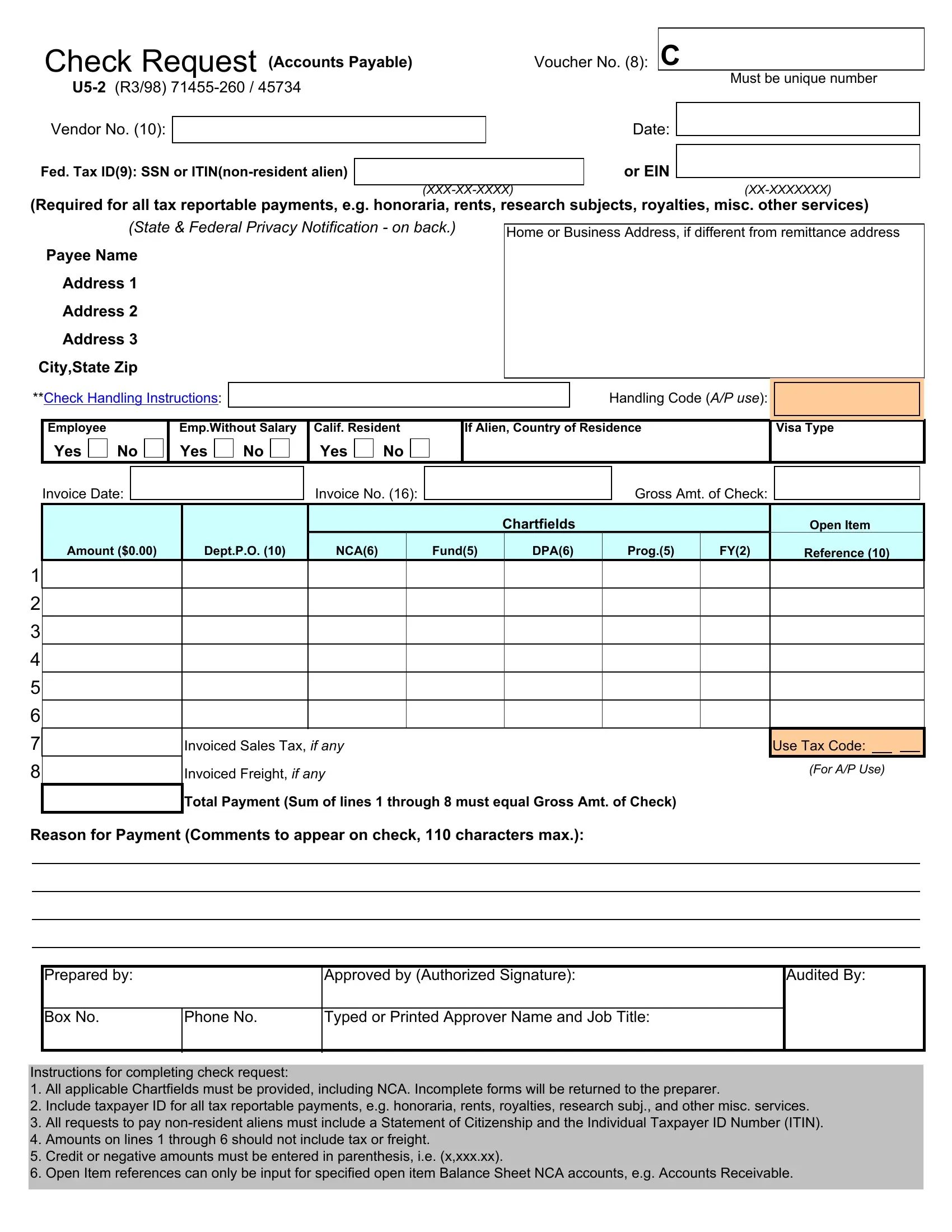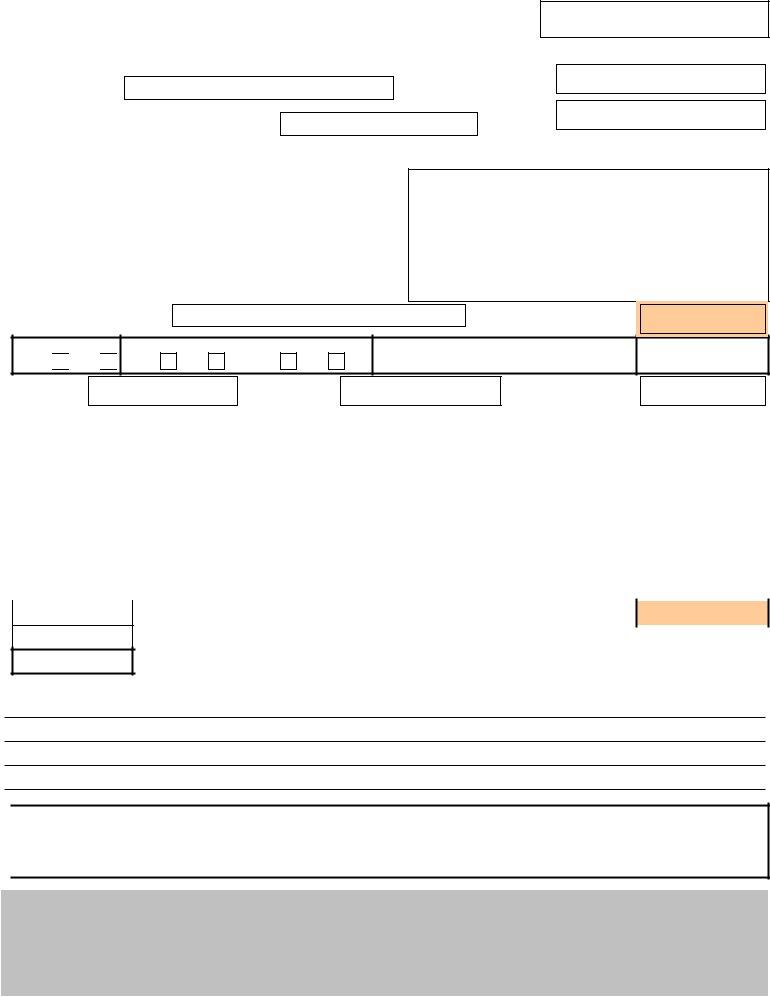If you want to fill out voucher check template, there's no need to download and install any sort of software - just give a try to our online tool. To make our editor better and more convenient to work with, we consistently develop new features, taking into consideration suggestions from our users. Here is what you'd want to do to get going:
Step 1: First, access the pdf tool by clicking the "Get Form Button" in the top section of this webpage.
Step 2: With the help of this state-of-the-art PDF editor, you are able to accomplish more than merely fill in blank fields. Try all of the functions and make your forms appear sublime with customized textual content incorporated, or adjust the original input to perfection - all that accompanied by the capability to incorporate stunning pictures and sign the file off.
So as to fill out this PDF document, make sure you enter the required information in every field:
1. Whenever submitting the voucher check template, be certain to include all needed blanks within its relevant form section. This will help hasten the work, allowing for your information to be processed without delay and properly.
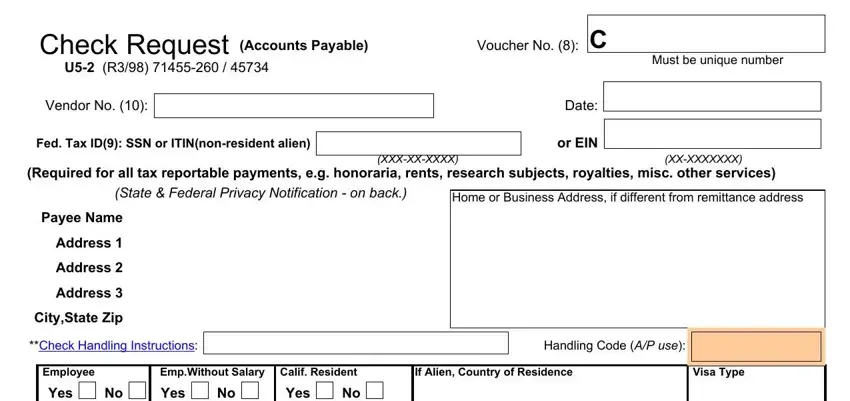
2. Just after filling in the last part, go on to the subsequent step and fill in the essential details in these blanks - Invoice Date, Invoice No, Gross Amt of Check, Amount, DeptPO, NCA, Fund, DPA, Prog, Chartfields, Open Item, Reference, Invoiced Sales Tax if any, Invoiced Freight if any, and Use Tax Code.
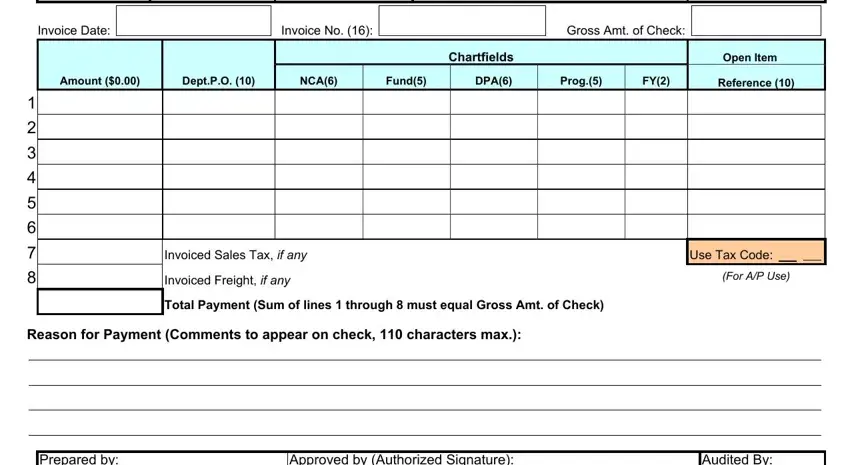
3. Completing Prepared by, Approved by Authorized Signature, Audited By, Box No, Phone No, Typed or Printed Approver Name and, and Instructions for completing check is essential for the next step, make sure to fill them out in their entirety. Don't miss any details!
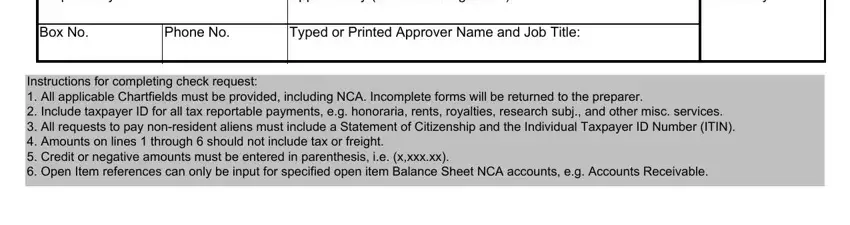
Be really mindful while filling out Approved by Authorized Signature and Instructions for completing check, because this is the section where a lot of people make errors.
Step 3: Soon after taking another look at the form fields, click "Done" and you're done and dusted! After setting up a7-day free trial account here, you'll be able to download voucher check template or email it without delay. The PDF file will also be easily accessible via your personal account with your each and every modification. When using FormsPal, you're able to complete documents without needing to worry about database incidents or data entries being distributed. Our secure platform ensures that your private details are stored safely.