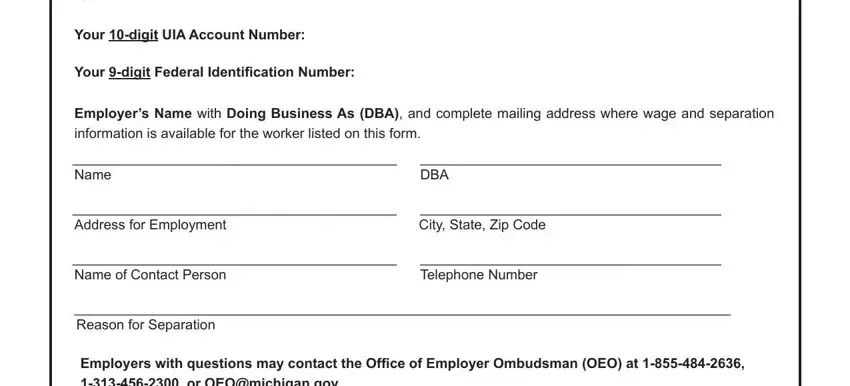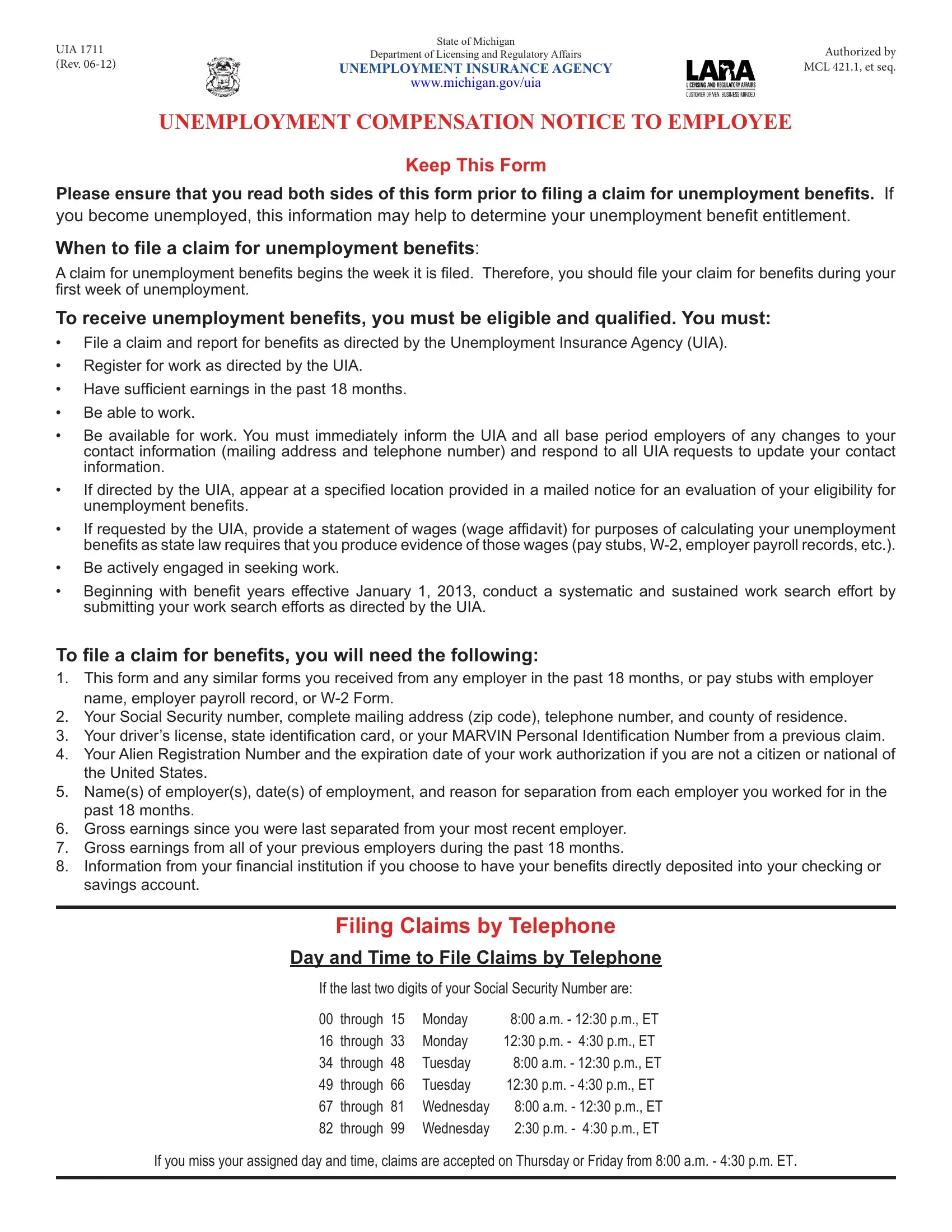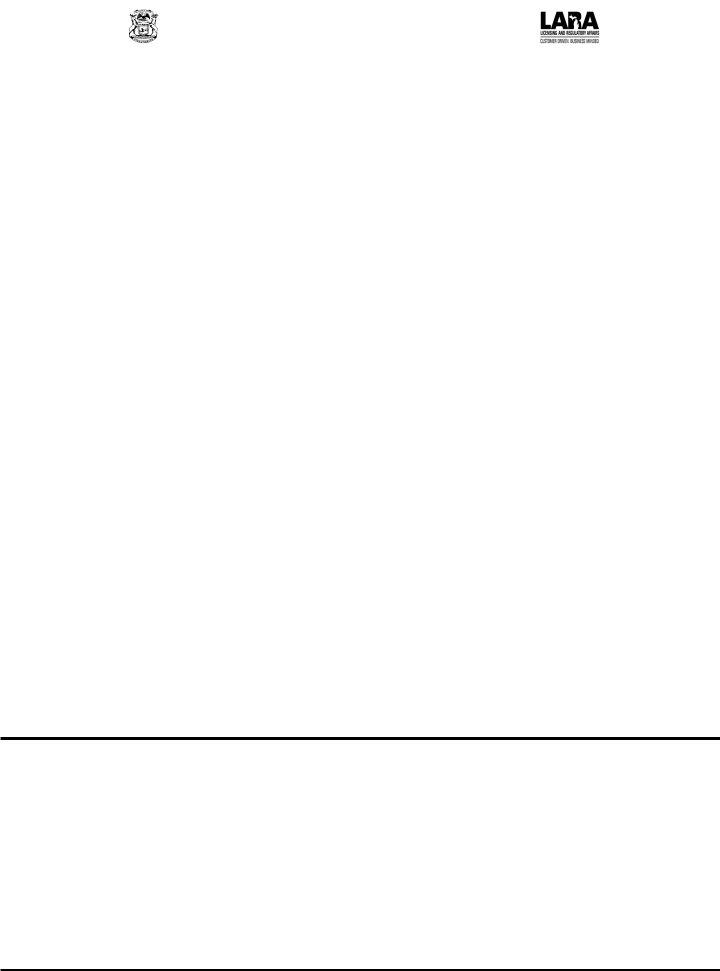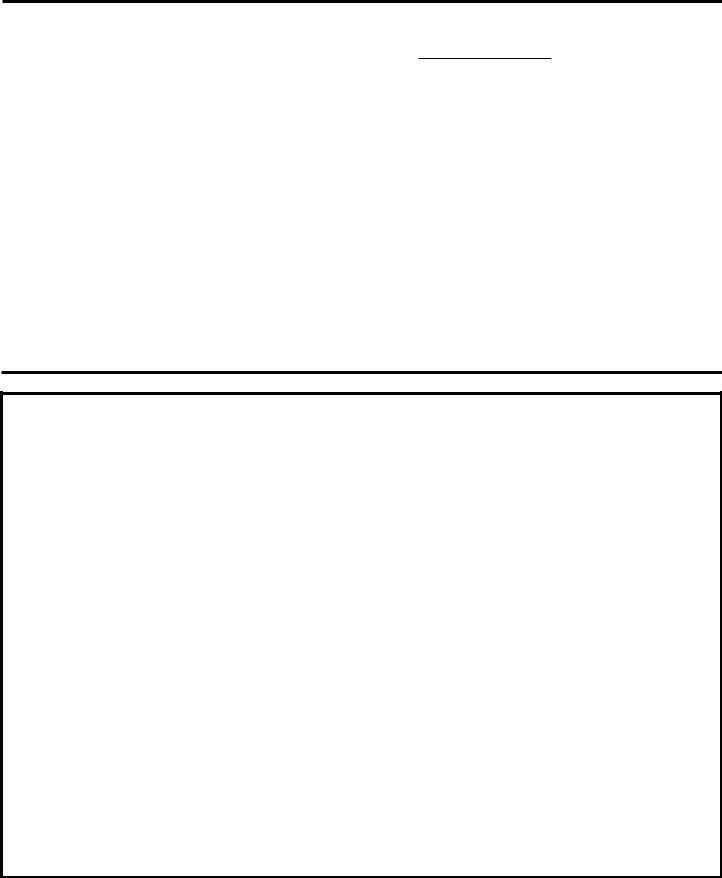UIA 1711 |
State of Michigan |
Authorized by |
Department of Licensing and Regulatory Affairs |
(Rev. 06-12) |
UNEMPLOYMENT INSURANCE AGENCY |
MCL 421.1, et seq. |
www.michigan.gov/uia
UNEMPLOYMENT COMPENSATION NOTICE TO EMPLOYEE
Keep This Form
Please ensure that you read both sides of this form prior to iling a claim for unemployment beneits. If you become unemployed, this information may help to determine your unemployment beneit entitlement.
When to ile a claim for unemployment beneits:
A claim for unemployment beneits begins the week it is iled. Therefore, you should ile your claim for beneits during your irst week of unemployment.
To receive unemployment beneits, you must be eligible and qualiied. You must:
•File a claim and report for beneits as directed by the Unemployment Insurance Agency (UIA).
•Register for work as directed by the UIA.
•Have suficient earnings in the past 18 months.
•Be able to work.
•Be available for work. You must immediately inform the UIA and all base period employers of any changes to your contact information (mailing address and telephone number) and respond to all UIA requests to update your contact information.
•If directed by the UIA, appear at a speciied location provided in a mailed notice for an evaluation of your eligibility for unemployment beneits.
•If requested by the UIA, provide a statement of wages (wage afidavit) for purposes of calculating your unemployment beneits as state law requires that you produce evidence of those wages (pay stubs, W-2, employer payroll records, etc.).
•Be actively engaged in seeking work.
•Beginning with beneit years effective January 1, 2013, conduct a systematic and sustained work search effort by submitting your work search efforts as directed by the UIA.
To ile a claim for beneits, you will need the following:
1.This form and any similar forms you received from any employer in the past 18 months, or pay stubs with employer name, employer payroll record, or W-2 Form.
2.Your Social Security number, complete mailing address (zip code), telephone number, and county of residence.
3.Your driver’s license, state identiication card, or your MARVIN Personal Identiication Number from a previous claim.
4.Your Alien Registration Number and the expiration date of your work authorization if you are not a citizen or national of the United States.
5.Name(s) of employer(s), date(s) of employment, and reason for separation from each employer you worked for in the past 18 months.
6.Gross earnings since you were last separated from your most recent employer.
7.Gross earnings from all of your previous employers during the past 18 months.
8.Information from your inancial institution if you choose to have your beneits directly deposited into your checking or savings account.
Filing Claims by Telephone
Day and Time to File Claims by Telephone
If the last two digits of your Social Security Number are:
00 |
through 15 |
Monday |
8:00 a.m. - 12:30 p.m., ET |
16 |
through 33 |
Monday |
12:30 p.m. - 4:30 p.m., ET |
34 |
through |
48 |
Tuesday |
8:00 a.m. - 12:30 p.m., ET |
49 |
through |
66 |
Tuesday |
12:30 p.m. - 4:30 p.m., ET |
67 |
through 81 |
Wednesday |
8:00 a.m. - 12:30 p.m., ET |
82 |
through 99 |
Wednesday |
2:30 p.m. - 4:30 p.m., ET |
If you miss your assigned day and time, claims are accepted on Thursday or Friday from 8:00 a.m. - 4:30 p.m. ET.
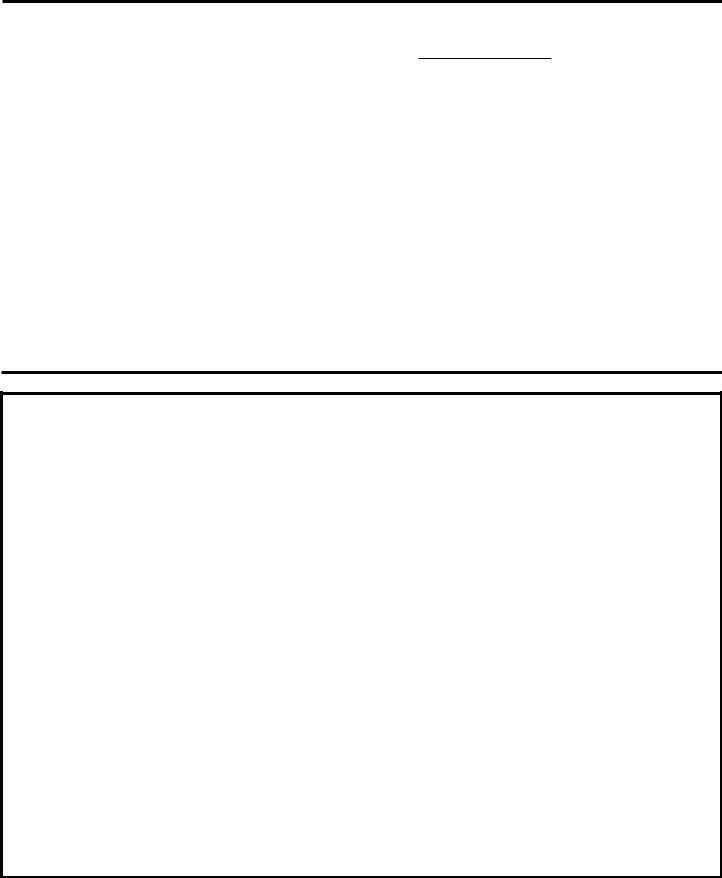
UIA 1711 (Rev. 06-12) Reverse Side
Filing Claims on the Internet
You may ile your new, additional, or reopened claim on the UIA website at www.michigan.gov/uia. Select “Filing Unemployment Claims Online” link. You may ile your claim through the Internet if ALL of the following requirements are met:
•You have worked under only one Social Security number.
•You have not iled a claim for unemployment beneits against another state during the past 12 months.
•You have not claimed weeks prior to the iling week.
•You have been employed by at least one, but not more than 19, Michigan employer(s) during the past 18 months.
Before iling online, ensure you have the information from Items 1 through 8 (listed above), a pen or pencil, and paper to make notes of information you will receive from the UIA. You may wish to print a copy of Form UIA 1538, What you need to ile a Unemployment Claim, from the UIA website at www.michigan.gov/uia. You can write the information you need on this form so that it is available when you ile your claim.
The Internet Filed Claim system is available Monday through Saturday, 7:00 a.m. to 7:00 p.m. ET, regardless of the last two digits of your Social Security number.
If you have a problem or question about your claim, you can call the UIA at 1-866-500-0017 (TTY customers use 1-866- 366-0004). UIA staff is available to assist you from 8:00 a.m. to 4:30 p.m., ET, Monday through Friday.
To Be Completed by the Employer
Rule R 421.204 of the Michigan Administrative Rules requires that a completed copy of this form, or an equivalent written notice, be given to each employee before, or when he/she is separated from your employ. A $10.00 penalty for non-compliance with this rule may be imposed by the UIA. Please complete the following information in the spaces below.
Your 10-digit UIA Account Number:
Your 9-digit Federal Identiication Number:
Employer’s Name with Doing Business As (DBA), and complete mailing address where wage and separation information is available for the worker listed on this form.
__________________________________________ |
_______________________________________ |
Name |
DBA |
__________________________________________ |
_______________________________________ |
Address for Employment |
City, State, Zip Code |
__________________________________________ |
_______________________________________ |
Name of Contact Person |
Telephone Number |
_____________________________________________________________________________________
Reason for Separation
Employers with questions may contact the Ofice of Employer Ombudsman (OEO) at 1-855-484-2636, 1-313-456-2300, or OEO@michigan.gov.
LARA is an equal opportunity employer/program. Auxiliary aids, services and other reasonable
accommodations are available upon request to individuals with disabilities.