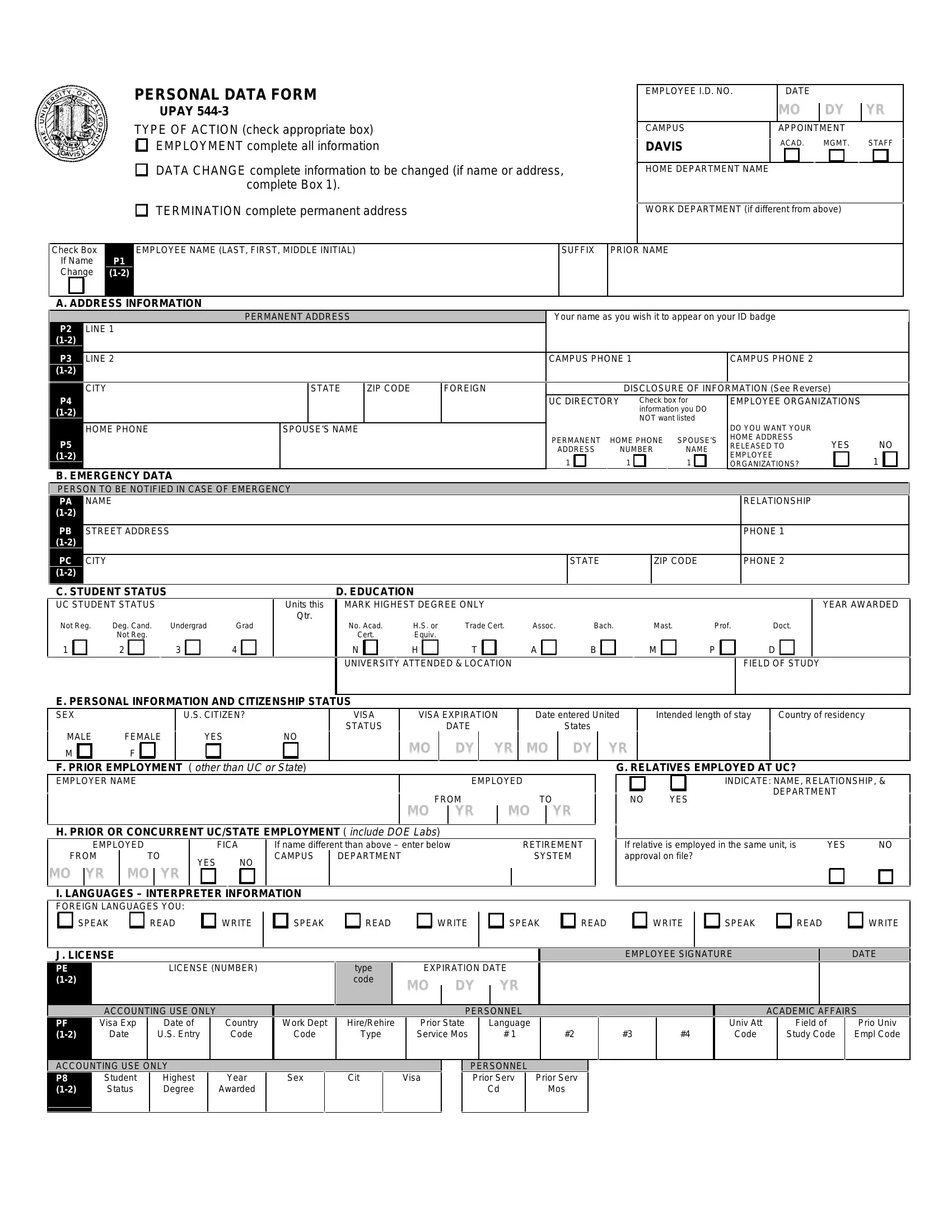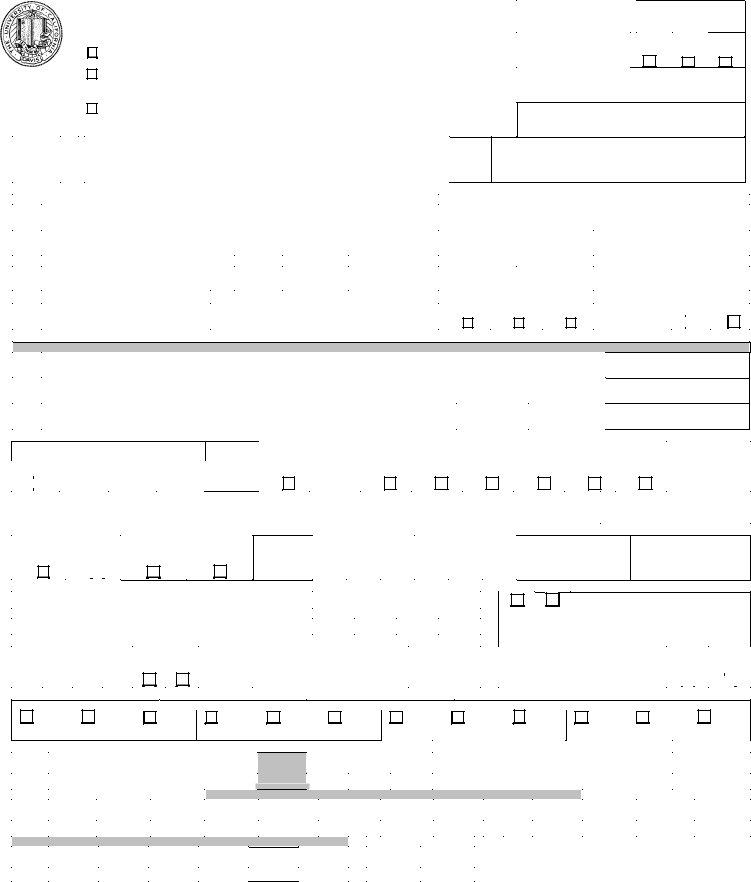In case you wish to fill out Form Upay 544 3, it's not necessary to download and install any kind of applications - simply use our online tool. To retain our tool on the leading edge of efficiency, we work to put into practice user-oriented features and enhancements regularly. We're always happy to get feedback - assist us with reshaping PDF editing. With just a few easy steps, you'll be able to start your PDF journey:
Step 1: Open the form inside our editor by clicking the "Get Form Button" in the top section of this page.
Step 2: The tool provides the ability to customize PDF documents in a variety of ways. Enhance it with any text, correct existing content, and put in a signature - all when you need it!
This PDF form requires particular details to be entered, therefore be sure you take some time to type in exactly what is requested:
1. The Form Upay 544 3 requires particular details to be inserted. Be sure that the following blank fields are filled out:
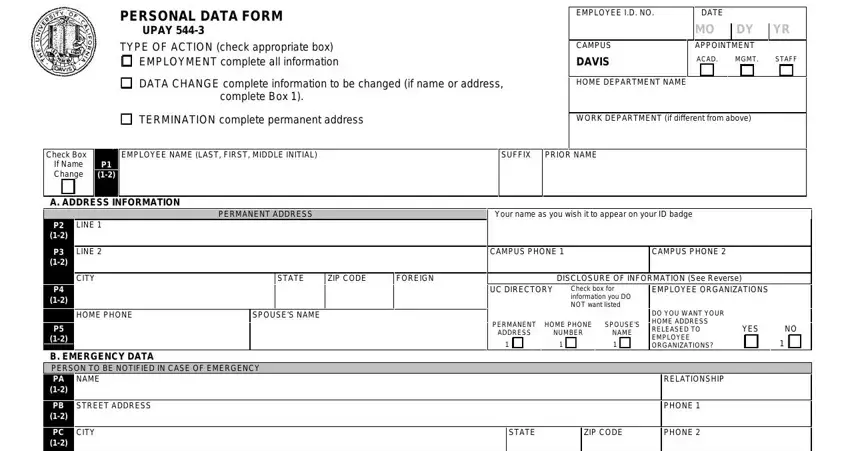
2. Once your current task is complete, take the next step – fill out all of these fields - C STUDENT STATUS UC STUDENT STATUS, Units this, MARK HIGHEST DEGREE ONLY, Not Reg, Deg Cand Not Reg, Undergrad, Grad, Qtr, No Acad, Cert, HS or Equiv, Trade Cert, Assoc, Bach, and Mast with their corresponding information. Make sure to double check that everything has been entered correctly before continuing!
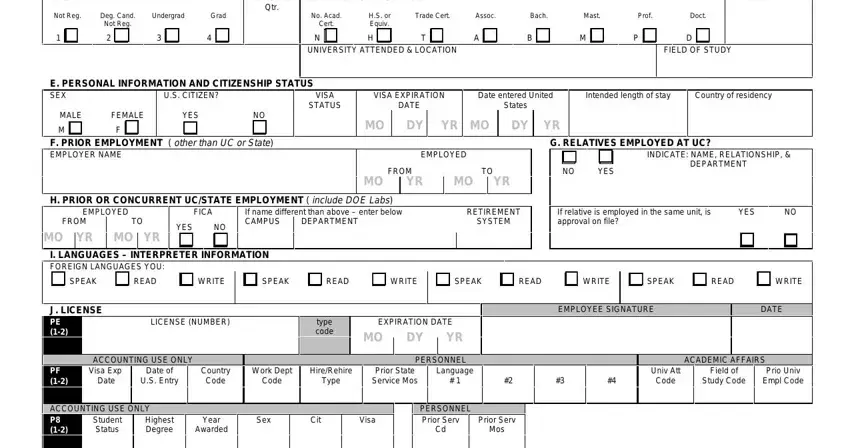
Always be really attentive when completing Cert and MARK HIGHEST DEGREE ONLY, since this is the part in which many people make errors.
Step 3: After looking through the entries, click "Done" and you're done and dusted! Make a 7-day free trial account with us and obtain instant access to Form Upay 544 3 - with all adjustments saved and accessible inside your personal account page. We don't sell or share any details that you use whenever working with documents at FormsPal.