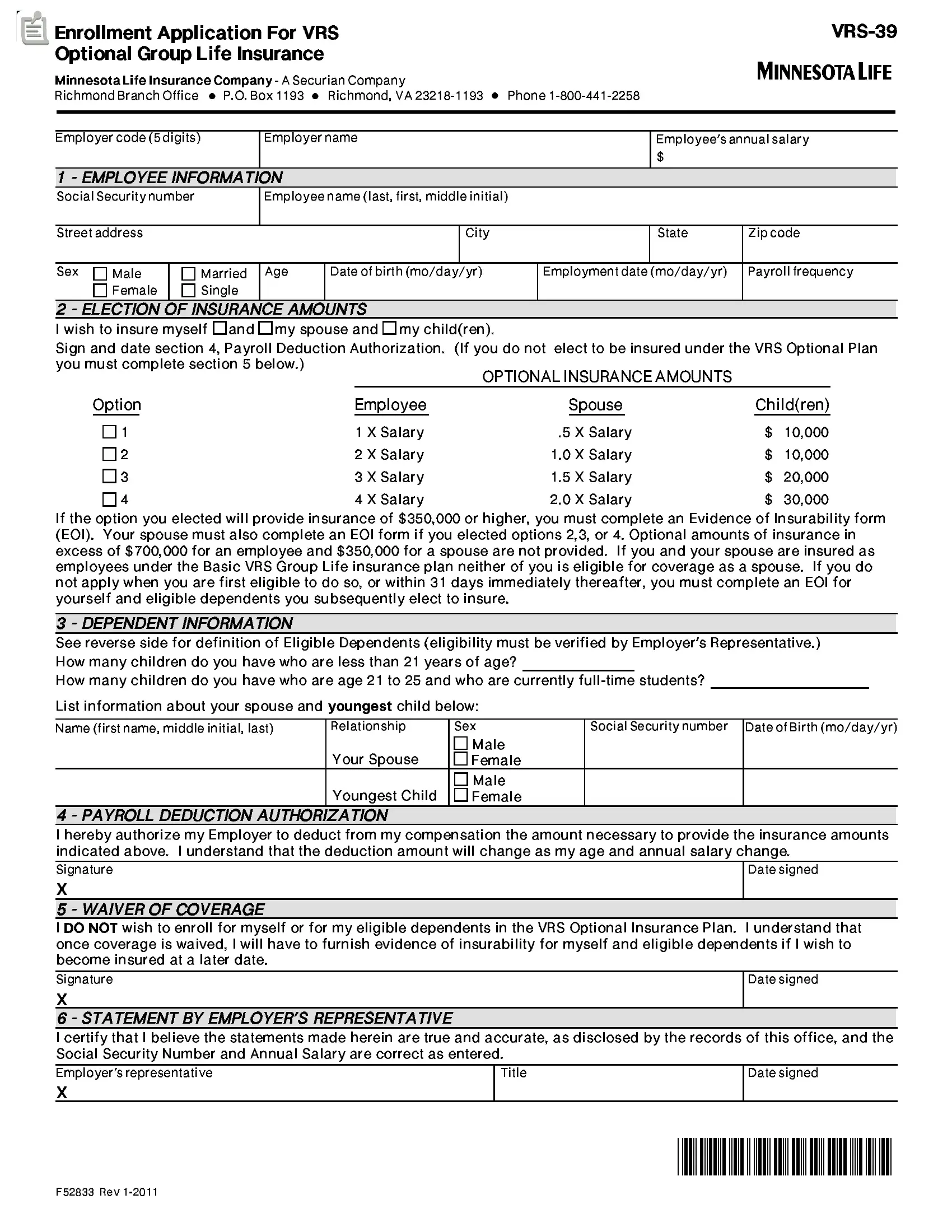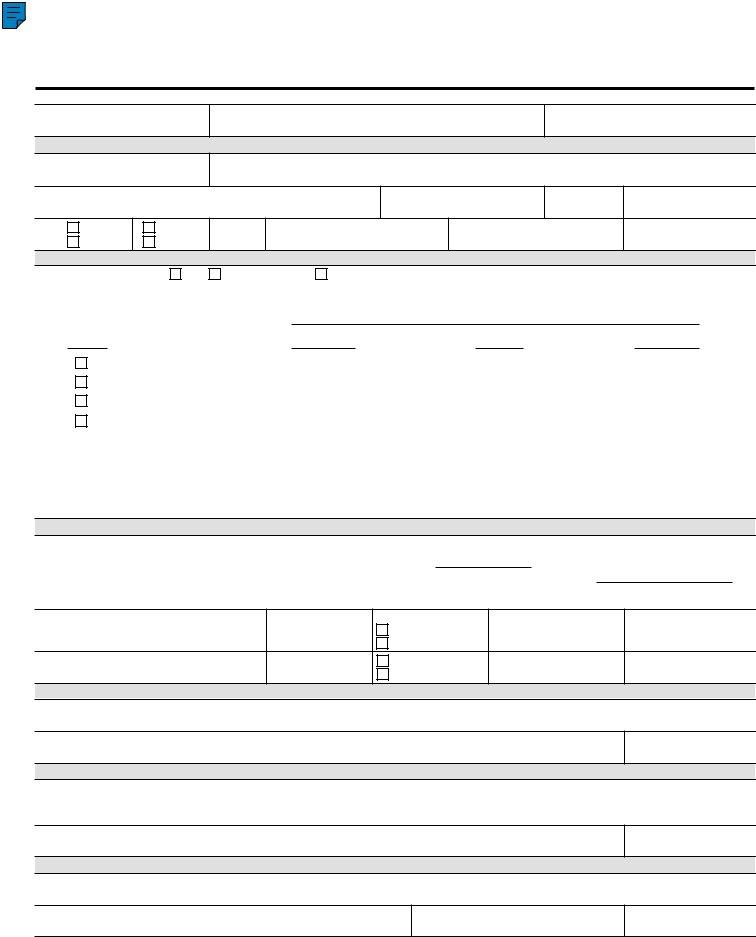Whenever you wish to fill out Form Vrs 39, you won't need to download and install any sort of applications - just make use of our online tool. We are committed to providing you the absolute best experience with our editor by constantly releasing new functions and upgrades. With these updates, working with our tool gets better than ever! Getting underway is easy! Everything you need to do is stick to these simple steps down below:
Step 1: Simply press the "Get Form Button" in the top section of this page to see our form editor. Here you will find everything that is required to fill out your document.
Step 2: The tool will allow you to work with almost all PDF files in a range of ways. Improve it with personalized text, correct what's already in the PDF, and put in a signature - all at your fingertips!
It is easy to finish the pdf with our practical guide! This is what you must do:
1. It is recommended to complete the Form Vrs 39 accurately, so be mindful when filling in the segments that contain all these blanks:
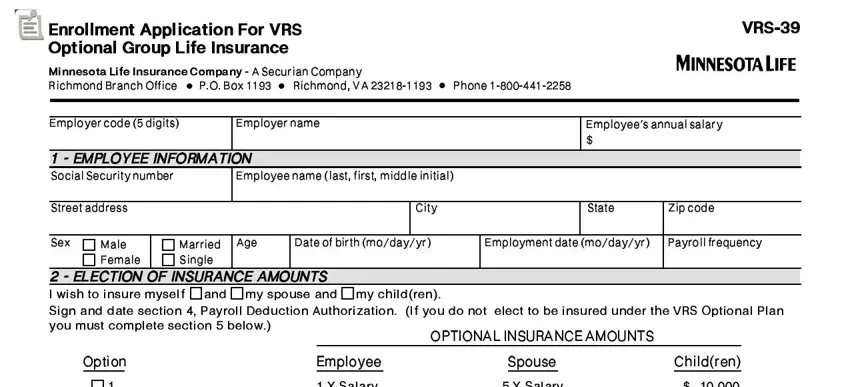
Step 3: Always make sure that your information is right and then click on "Done" to finish the project. Make a 7-day free trial option with us and acquire immediate access to Form Vrs 39 - download, email, or edit from your FormsPal account. At FormsPal, we do our utmost to make sure all of your information is stored protected.