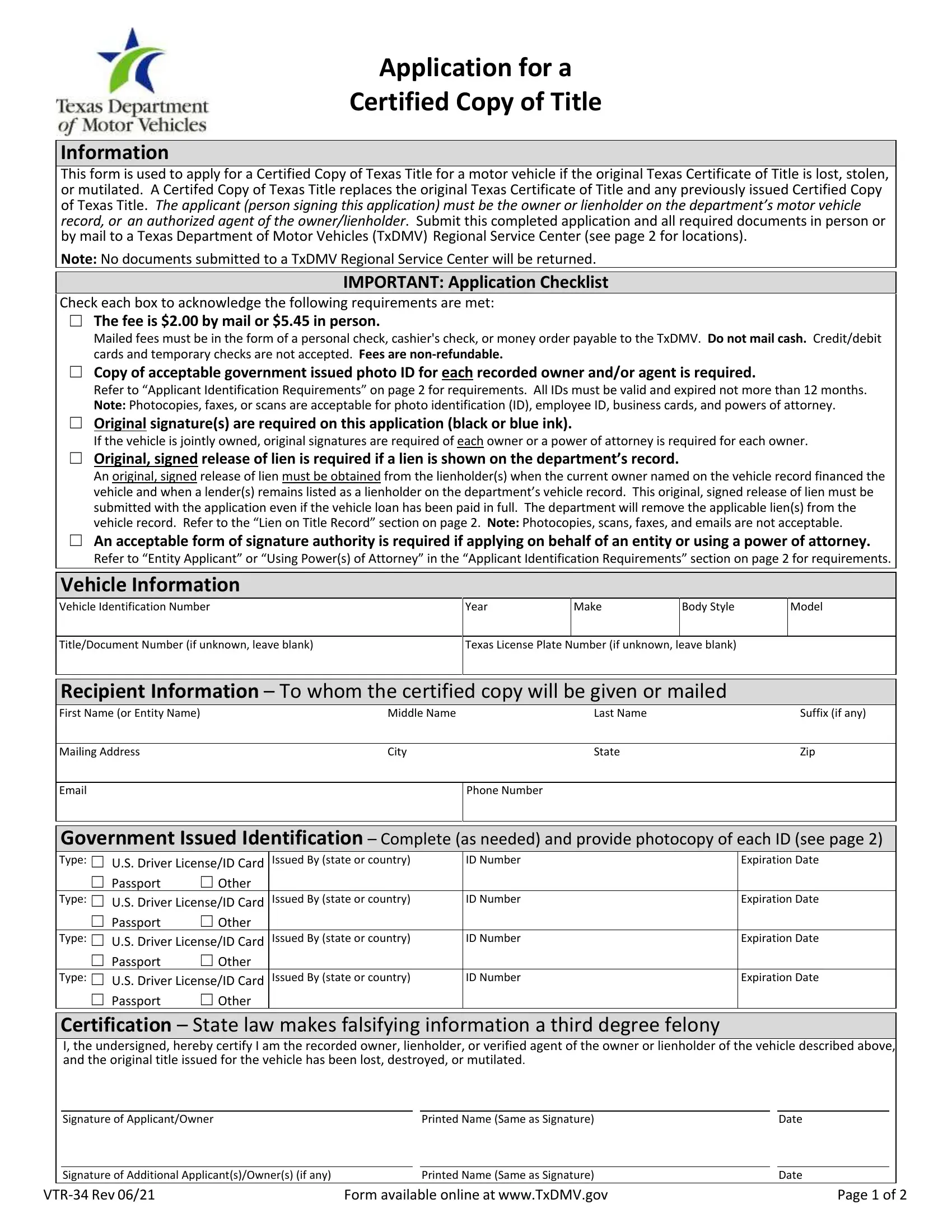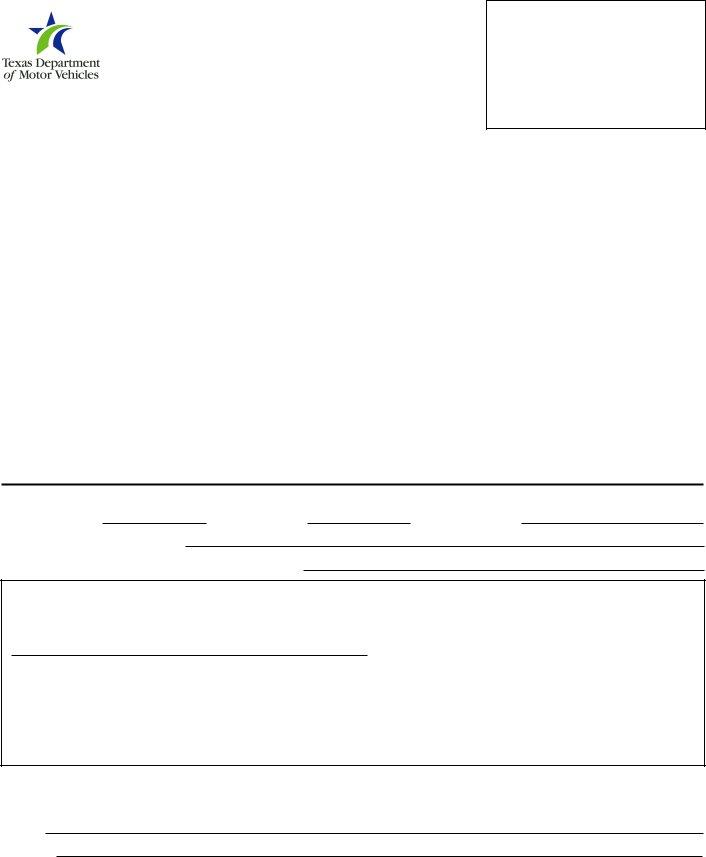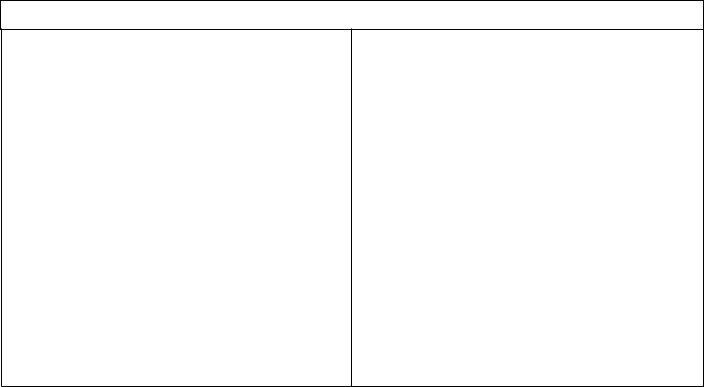You could fill in 34 a form effortlessly with our PDFinity® editor. FormsPal development team is continuously endeavoring to improve the editor and enable it to be even better for people with its extensive features. Enjoy an ever-evolving experience today! It just takes several easy steps:
Step 1: Hit the "Get Form" button in the top section of this page to open our tool.
Step 2: When you start the tool, you'll notice the form made ready to be filled in. Aside from filling out various fields, you can also do several other actions with the PDF, namely writing any textual content, changing the initial text, inserting illustrations or photos, putting your signature on the PDF, and more.
This form will involve specific information; in order to guarantee accuracy, you need to consider the next steps:
1. You should fill out the 34 a form properly, thus pay close attention when filling out the areas that contain all of these blanks:
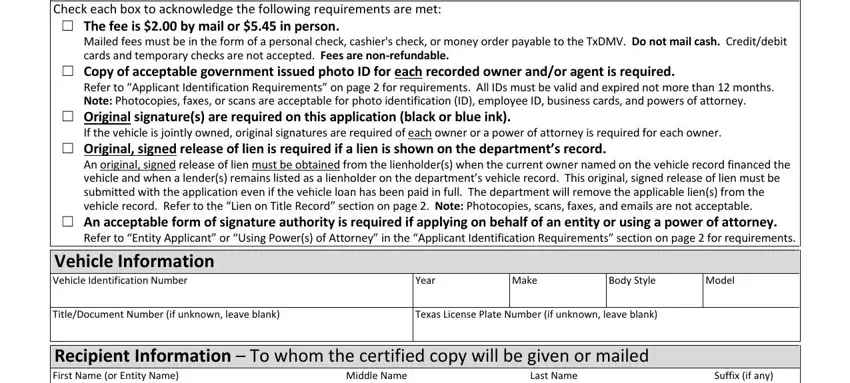
2. Now that the last section is completed, you have to include the needed specifics in Mailing Address, City, State, Zip, Email, Phone Number, G Type, Type, Type, Type, Other, sued By state or country, overnment Issued Identification, Issued By state or country, and Issued By state or country in order to progress further.
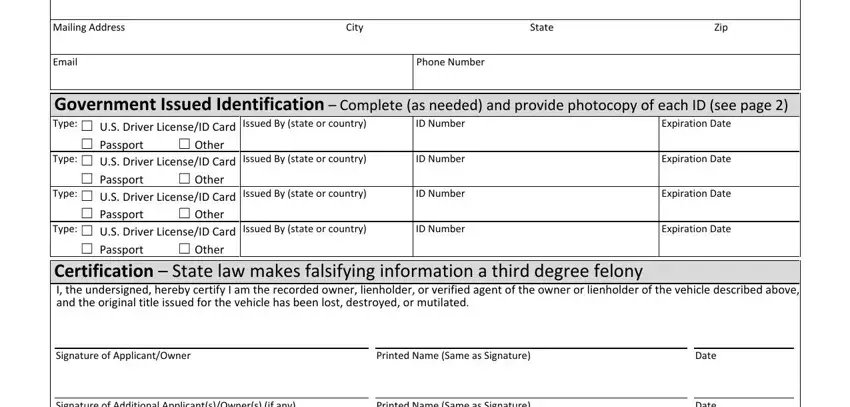
Always be really mindful while completing Email and Issued By state or country, since this is where many people make a few mistakes.
Step 3: Right after you've reread the details in the blanks, click on "Done" to complete your FormsPal process. After registering a7-day free trial account at FormsPal, you will be able to download 34 a form or email it directly. The form will also be available through your personal account page with your each and every modification. With FormsPal, it is simple to fill out forms without stressing about personal data leaks or data entries being shared. Our protected platform helps to ensure that your private details are kept safely.