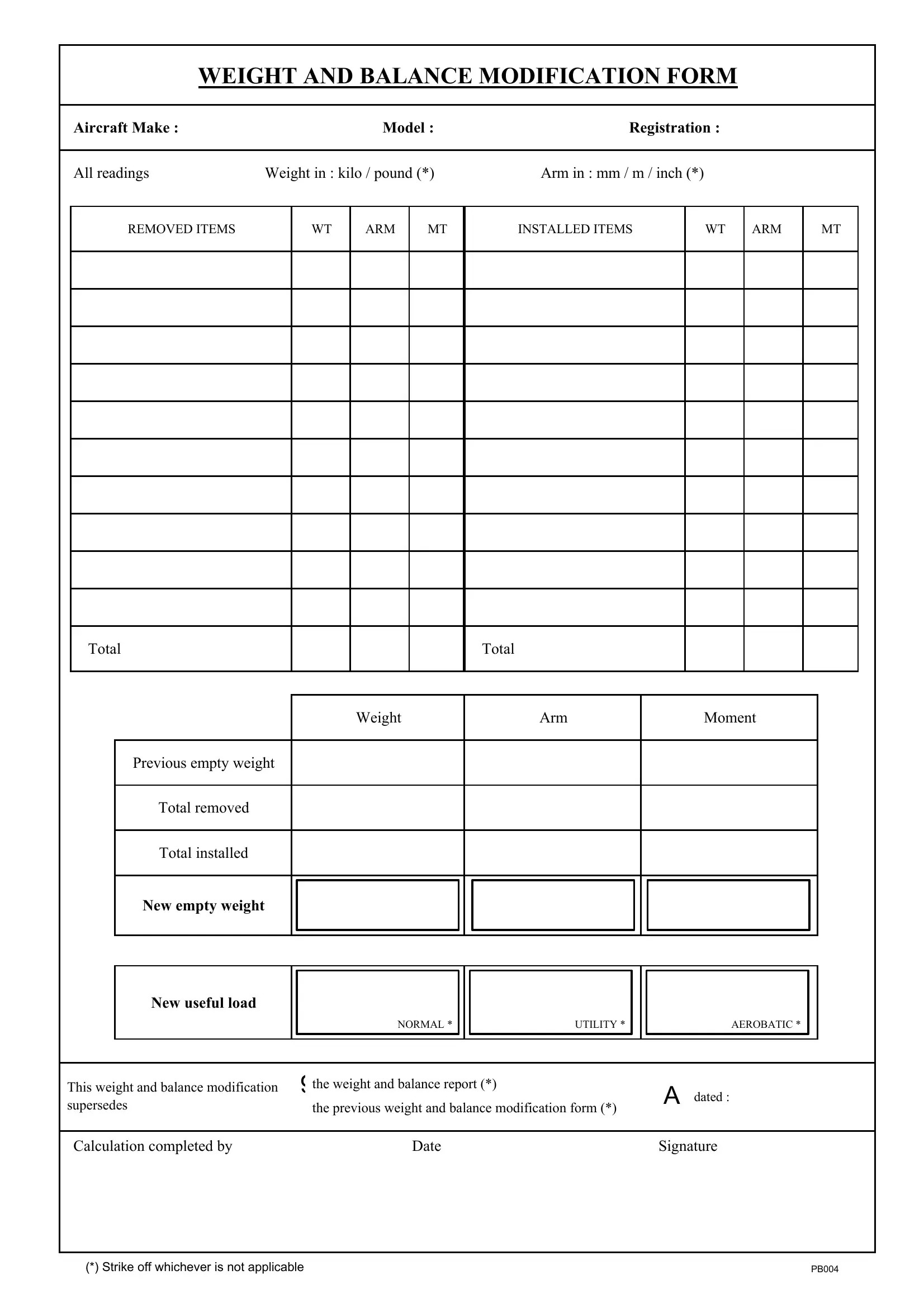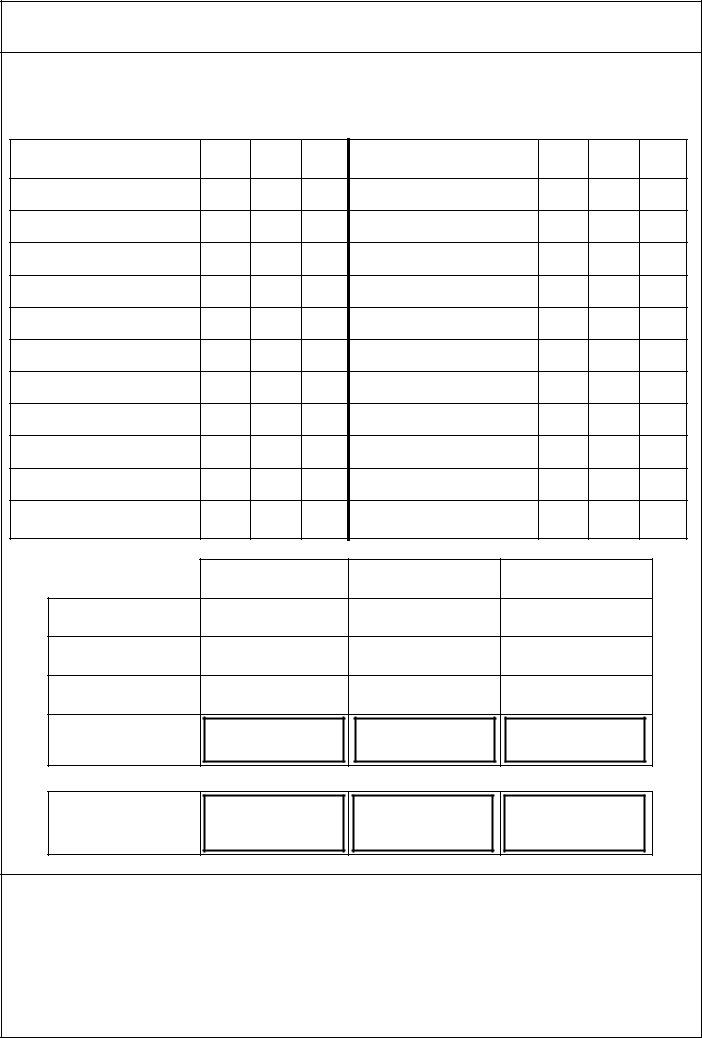fillable weight and balance form can be filled in online without difficulty. Just try FormsPal PDF tool to finish the job without delay. We are committed to providing you the perfect experience with our editor by consistently releasing new features and upgrades. Our editor is now a lot more helpful thanks to the most recent updates! So now, working with documents is a lot easier and faster than ever. To get started on your journey, take these easy steps:
Step 1: Click the "Get Form" button in the top area of this page to get into our tool.
Step 2: After you start the online editor, you will get the document prepared to be completed. Other than filling in various blank fields, it's also possible to perform some other actions with the file, particularly writing custom text, changing the initial text, adding illustrations or photos, affixing your signature to the PDF, and more.
Completing this form usually requires care for details. Make certain every single field is filled out properly.
1. Whenever submitting the fillable weight and balance form, be sure to complete all necessary blank fields in their relevant area. It will help to expedite the process, making it possible for your details to be processed fast and properly.
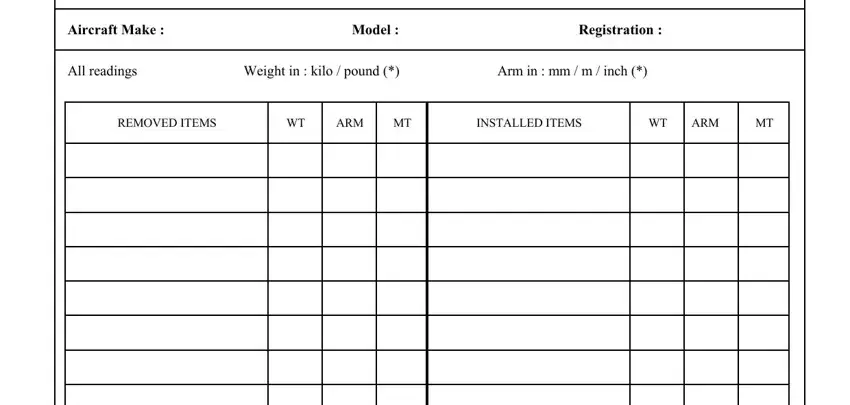
2. Once the previous array of fields is completed, you're ready to put in the necessary particulars in Total, Total, Weight, Arm, Moment, Previous empty weight, Total removed, Total installed, New empty weight, New useful load, NORMAL, UTILITY, and AEROBATIC so you can proceed further.
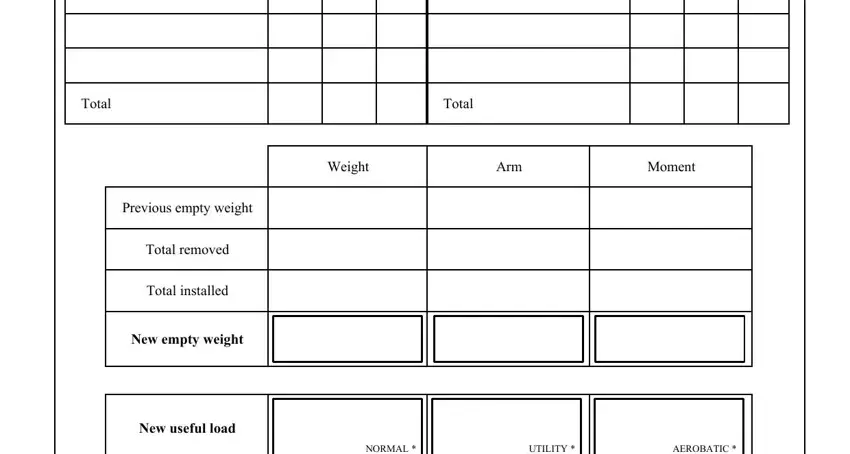
3. The following section should also be fairly uncomplicated, This weight and balance, the weight and balance report, Calculation completed by, Date, A dated, Signature, and Strike off whichever is not - every one of these fields needs to be completed here.
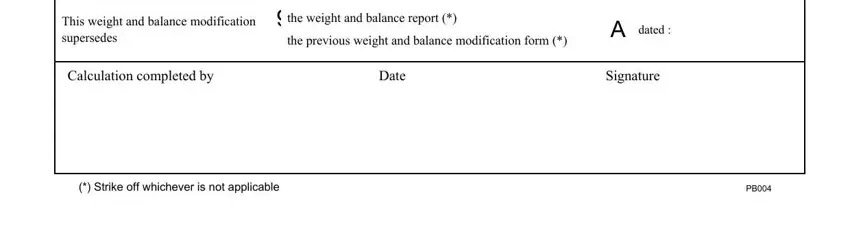
Those who use this PDF frequently make some mistakes while filling out This weight and balance in this area. Don't forget to read again everything you enter here.
Step 3: Reread all the details you've inserted in the blank fields and then press the "Done" button. Go for a free trial option at FormsPal and acquire immediate access to fillable weight and balance form - with all transformations preserved and accessible inside your personal cabinet. We do not sell or share the information that you enter when working with forms at our site.