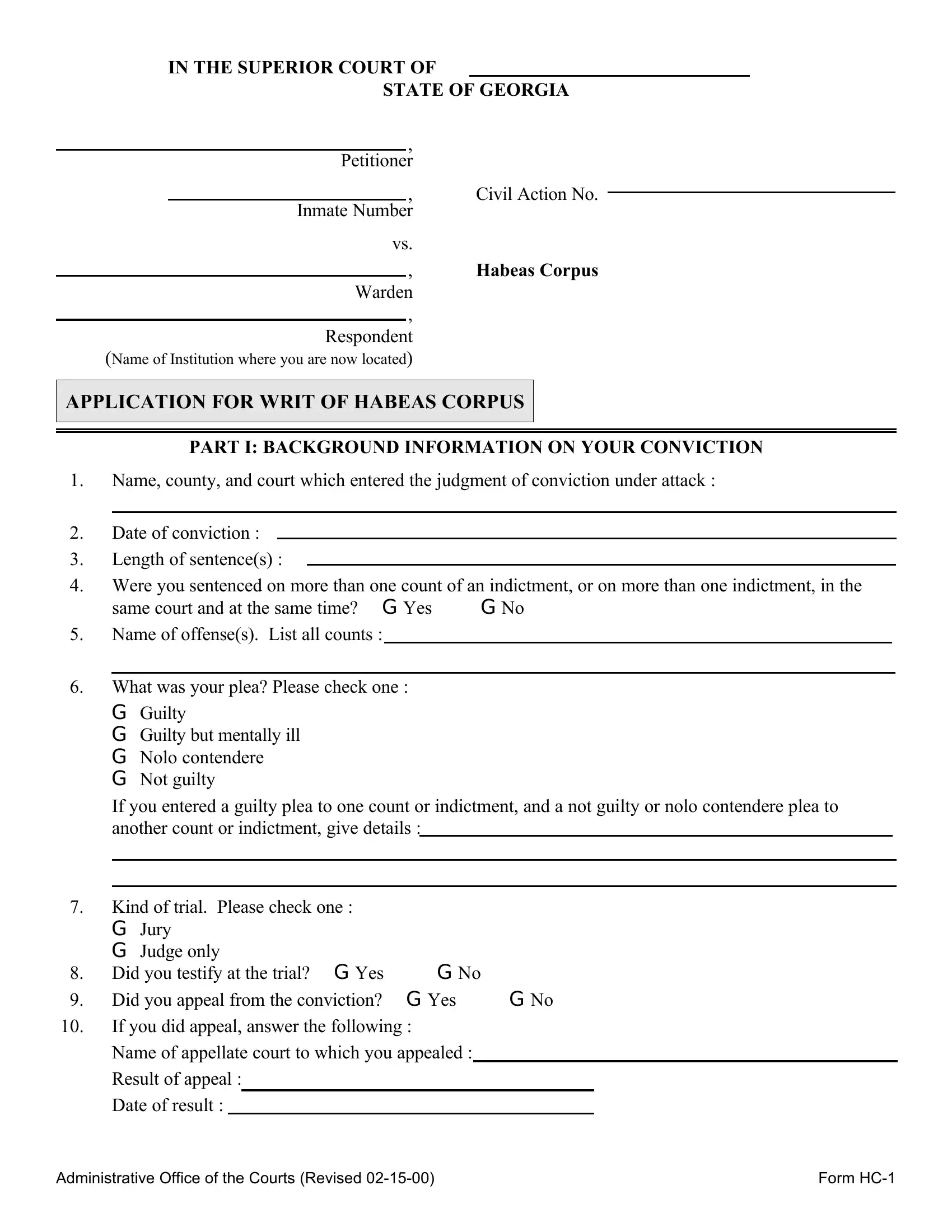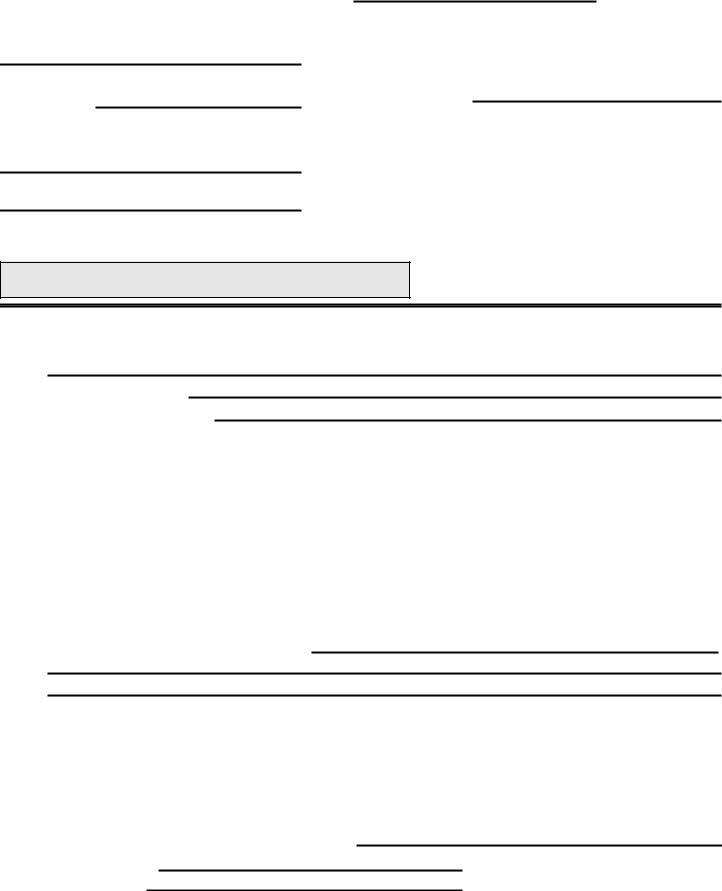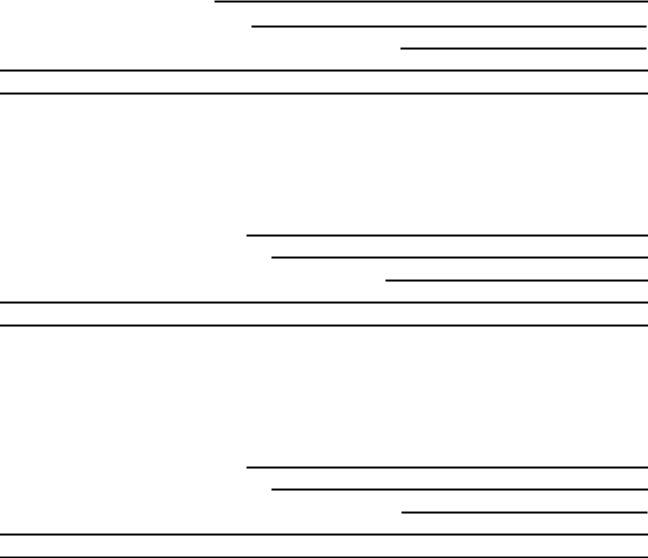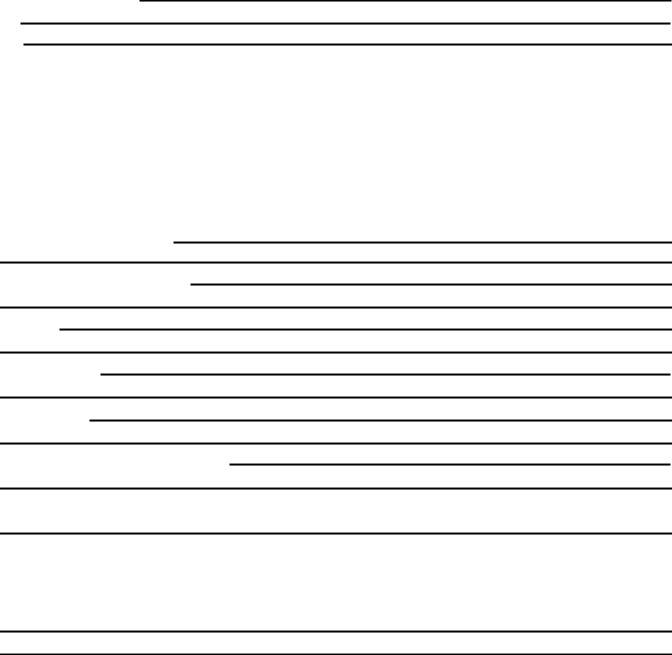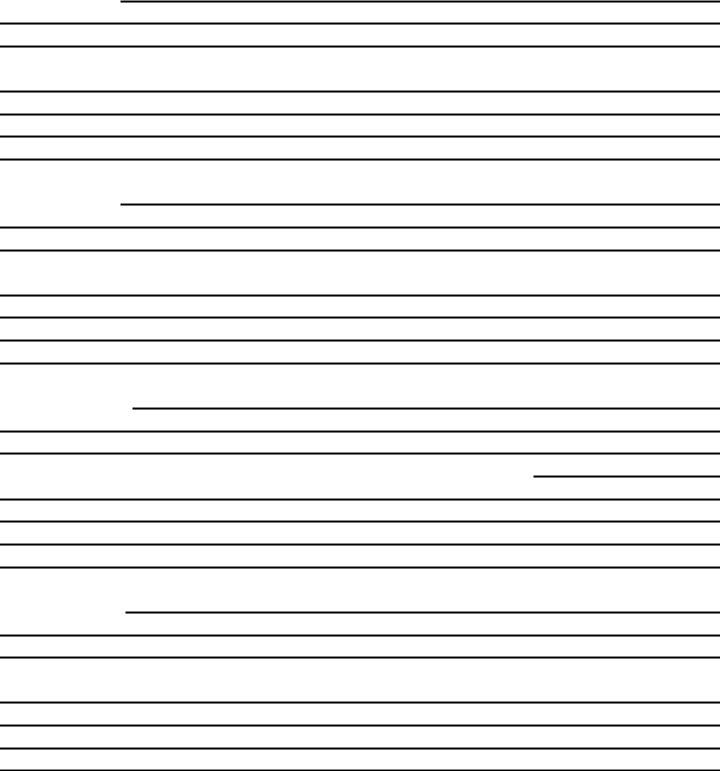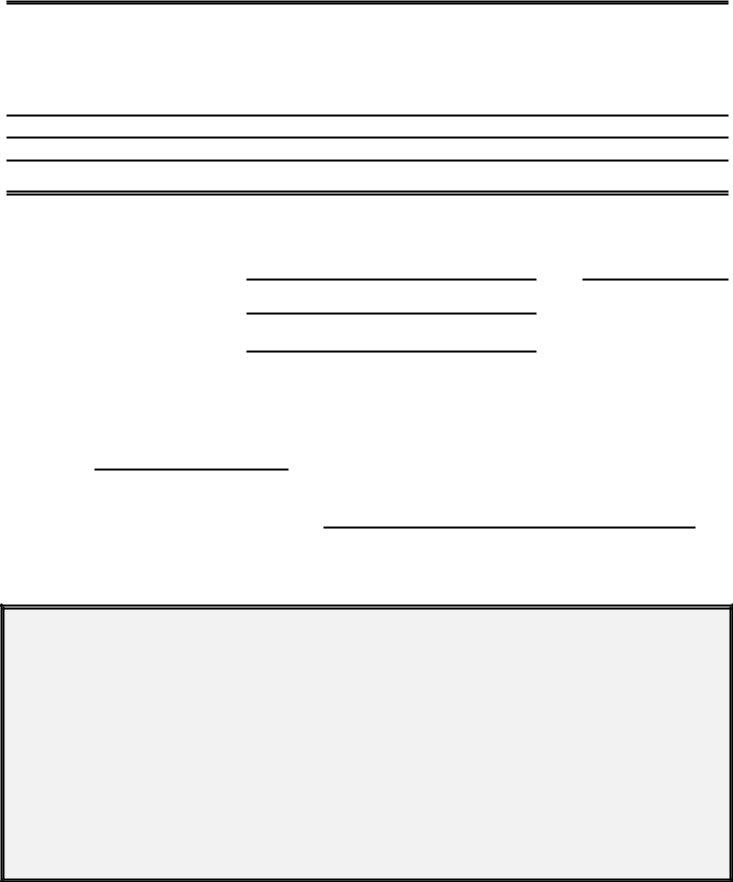Once you open the online tool for PDF editing by FormsPal, you're able to complete or modify habeas writ form corpus here and now. The tool is continually maintained by our staff, receiving cool features and turning out to be better. This is what you'd need to do to begin:
Step 1: Simply hit the "Get Form Button" in the top section of this site to open our pdf editing tool. This way, you will find everything that is required to fill out your document.
Step 2: The tool helps you change nearly all PDF files in various ways. Improve it by writing your own text, correct existing content, and include a signature - all when it's needed!
So as to fill out this PDF document, ensure that you enter the right details in each blank field:
1. The habeas writ form corpus involves specific information to be typed in. Be sure the following blank fields are filled out:
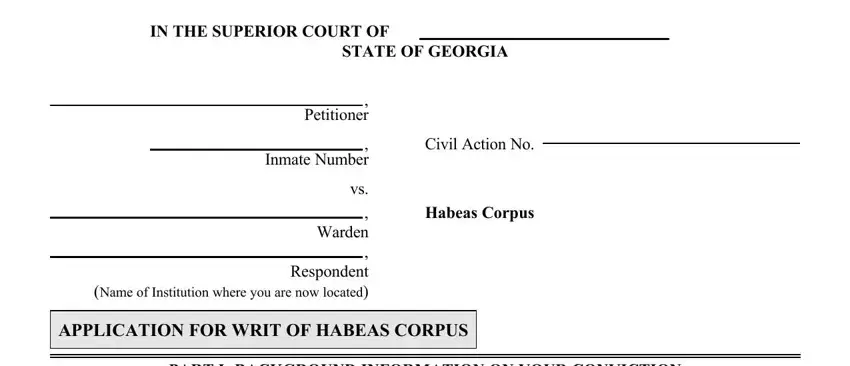
2. The next part is to fill in these blank fields: Name county and court which, Date of conviction, Length of sentences, Were you sentenced on more than, same court and at the same time G, Yes G, What was your plea Please check, Guilty Guilty but mentally ill, If you entered a guilty plea to, Kind of trial Please check one, Jury Judge only, Did you testify at the trial G Did, Yes G, and Yes G.
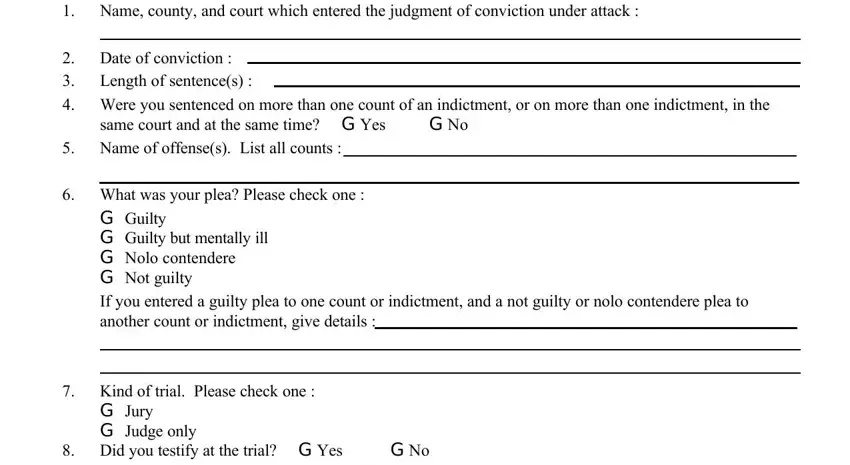
3. Completing Did you testify at the trial G Did, Name of appellate court to which, Result of appeal, Date of result, Administrative Office of the, and Form HC is essential for the next step, make sure to fill them out in their entirety. Don't miss any details!
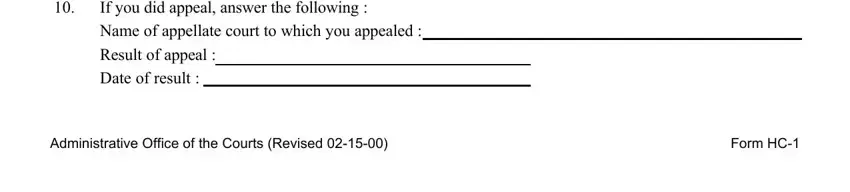
4. To go ahead, this step will require filling out a handful of blank fields. Examples include Other than a direct appeal from, Yes G, If your answer to was Yes give, A Name of court and case number, What kind of case or action was, All grounds raised attach extra, Did a judge hear the case G Name, Result, Date of result, Yes G, No Did witnesses testify G, Yes G, B As to any second petition, Name of court and case number, and What kind of case or action was, which you'll find fundamental to continuing with this PDF.
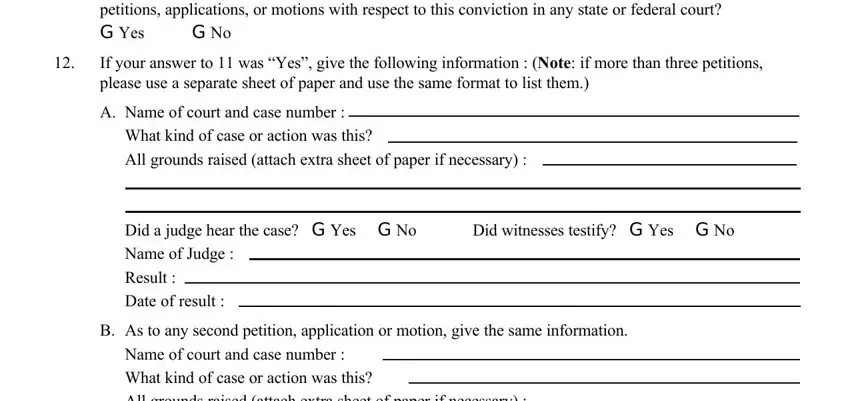
5. While you come close to the final parts of your form, you will find just a few extra things to undertake. Specifically, All grounds raised attach extra, Did a judge hear the case G Name, Result, Date of result, Yes G, No Did witnesses testify G, Yes G, C As to any third petition, Name of court and case number, What kind of case or action was, All grounds raised attach extra, Did a judge hear the case G Name, Result, Date of result, and Yes G should all be filled out.
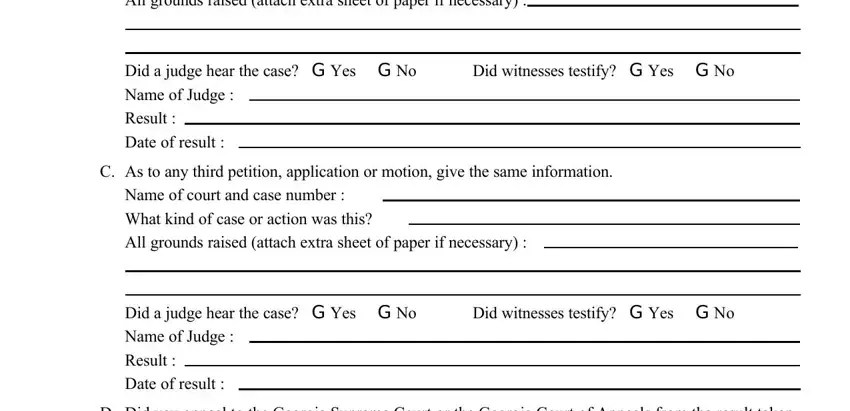
It's very easy to make an error when completing the Yes G, thus be sure to take another look before you'll submit it.
Step 3: Prior to finishing your form, make sure that blank fields are filled in right. When you confirm that it's fine, click on “Done." Right after registering afree trial account at FormsPal, you'll be able to download habeas writ form corpus or send it via email at once. The PDF file will also be readily accessible from your personal account menu with your every modification. We do not share or sell any details you type in when filling out forms at our website.