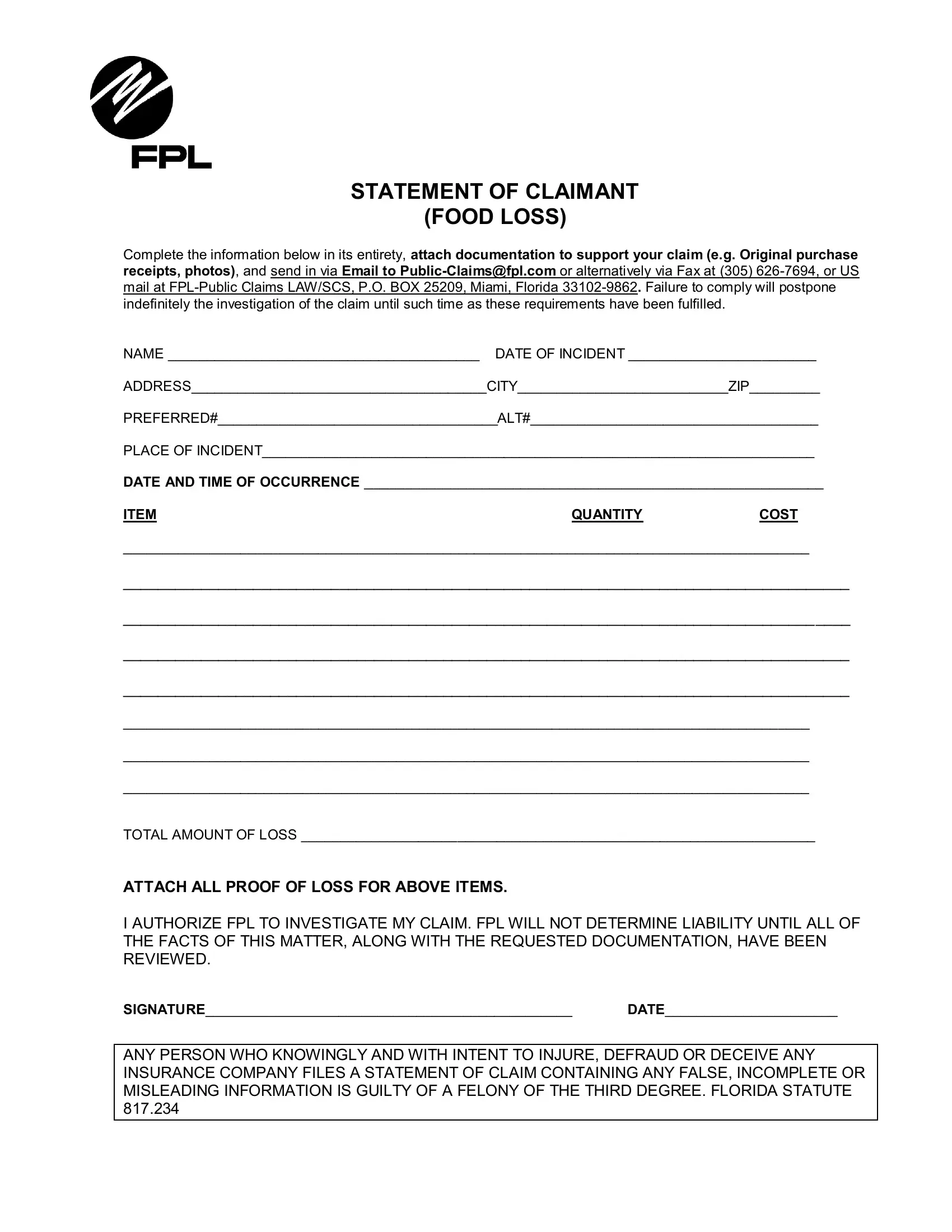When using the online PDF editor by FormsPal, you can easily fill out or modify claimant food loss here and now. Our editor is consistently developing to present the very best user experience possible, and that's thanks to our commitment to constant enhancement and listening closely to customer opinions. Should you be looking to start, here is what it requires:
Step 1: Hit the orange "Get Form" button above. It'll open our pdf editor so you can begin filling out your form.
Step 2: Once you open the editor, you will notice the form all set to be completed. Other than filling out different fields, you could also do various other actions with the PDF, particularly putting on custom text, editing the original textual content, inserting illustrations or photos, putting your signature on the PDF, and more.
In an effort to finalize this PDF form, be sure to enter the right details in each blank:
1. The claimant food loss requires particular information to be inserted. Ensure that the next blanks are filled out:
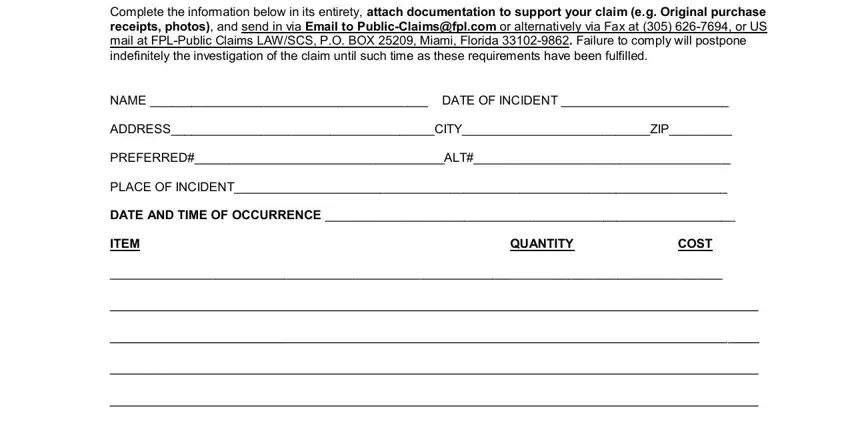
Step 3: Proofread all the details you have inserted in the blank fields and then press the "Done" button. Go for a free trial account at FormsPal and gain direct access to claimant food loss - downloadable, emailable, and editable inside your personal cabinet. We do not share the details that you type in while working with documents at FormsPal.