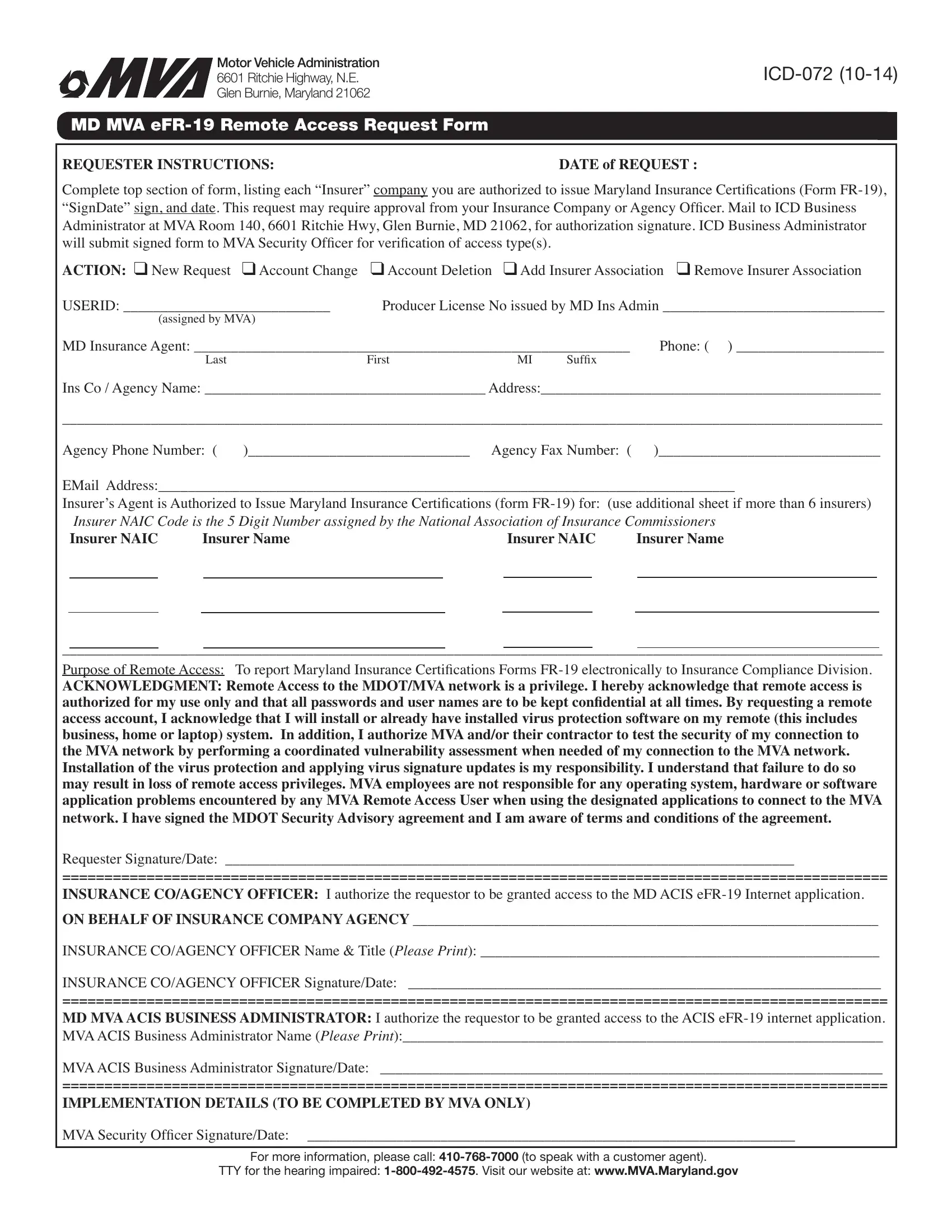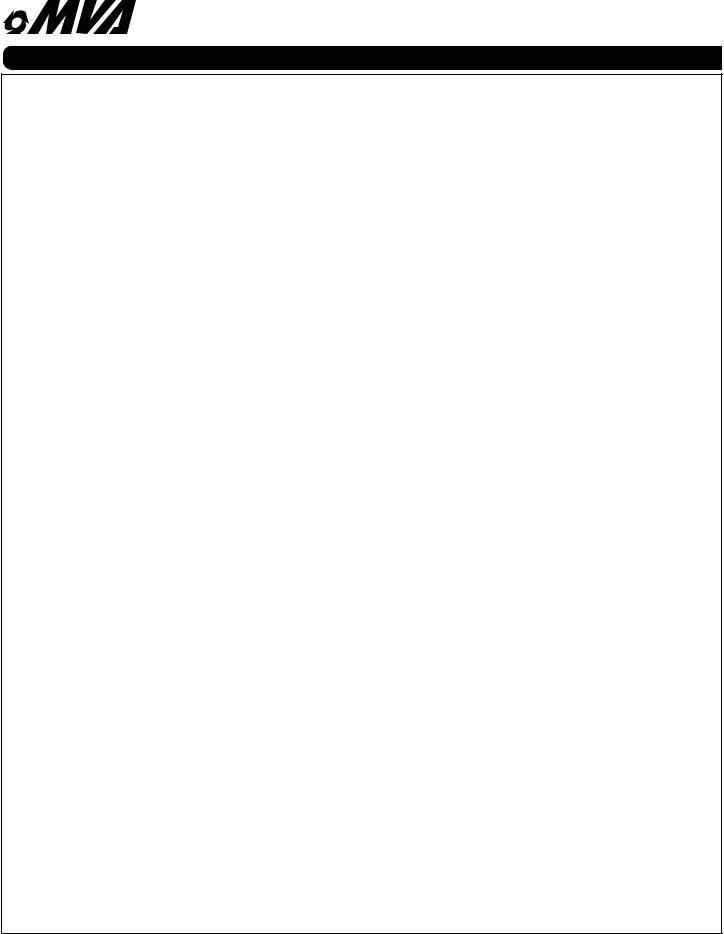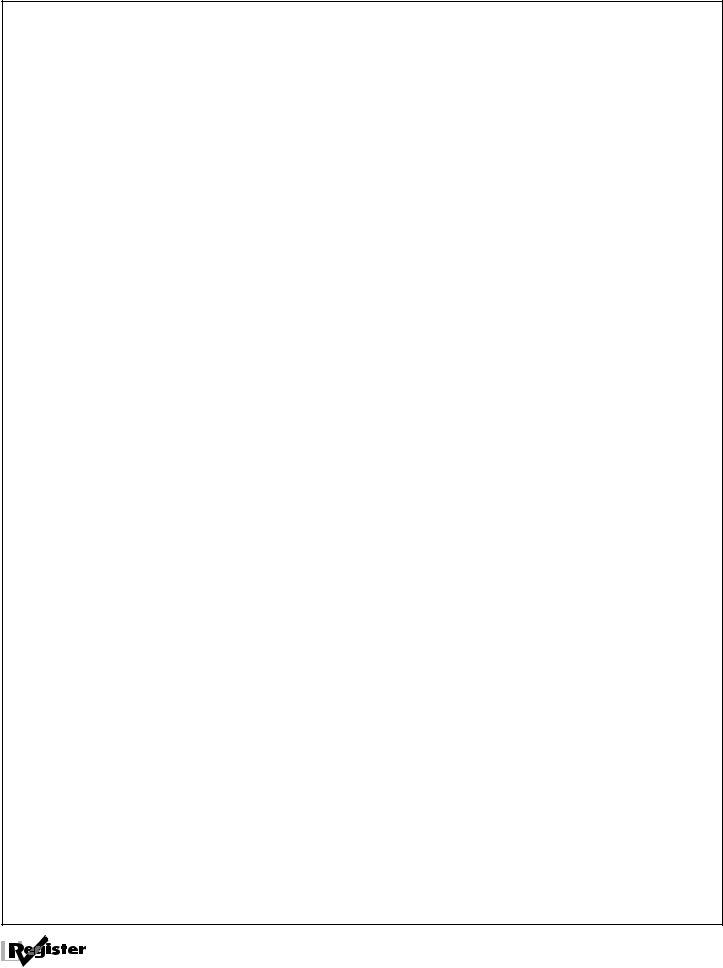Using PDF forms online is definitely quite easy with this PDF tool. You can fill in fr19 here with no trouble. Our editor is constantly evolving to grant the best user experience possible, and that is thanks to our commitment to constant development and listening closely to feedback from users. Here's what you'll need to do to get going:
Step 1: Press the orange "Get Form" button above. It's going to open up our pdf tool so that you could start filling in your form.
Step 2: Once you start the tool, you will see the document all set to be filled out. In addition to filling in different blanks, you may as well perform several other things with the form, including putting on your own words, modifying the original text, adding graphics, signing the PDF, and much more.
With regards to the blank fields of this precise form, this is what you need to do:
1. Begin filling out your fr19 with a selection of major blanks. Gather all the important information and make sure there is nothing forgotten!
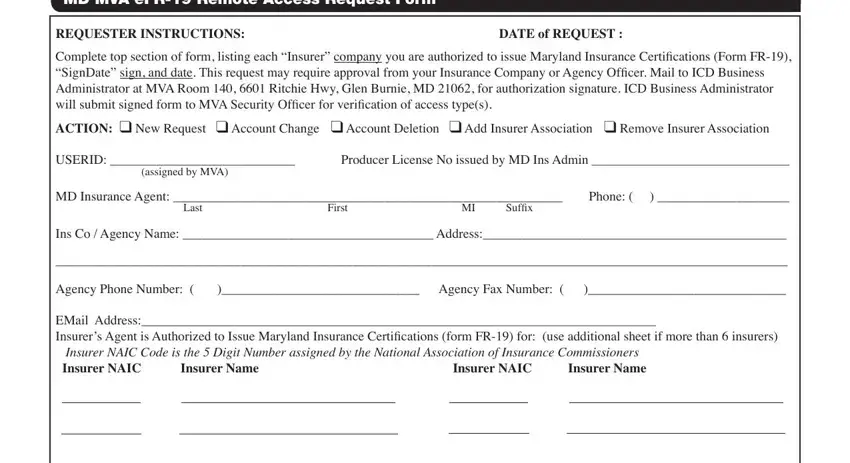
2. Now that the previous section is completed, you're ready to insert the required particulars in Requester SignatureDate, For more information please call, and TTY for the hearing impaired in order to move forward further.
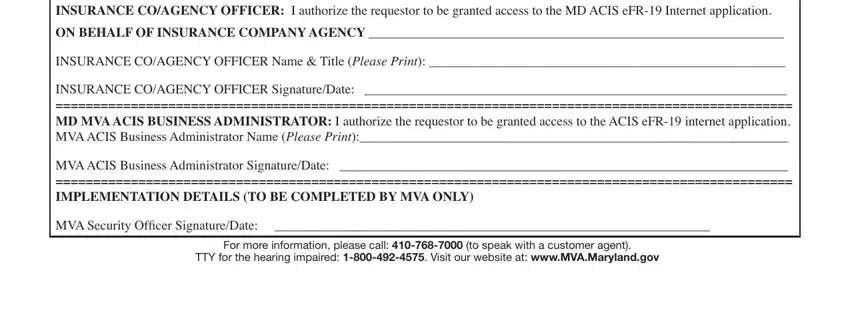
Be very mindful when filling in Requester SignatureDate and For more information please call, because this is where many people make some mistakes.
3. This third part is hassle-free - complete every one of the fields in I acknowledge that I have read and, Date, Name, Please print or type, Signature, Apply to, Apply to register to vote with, and to Vote Now to conclude this segment.
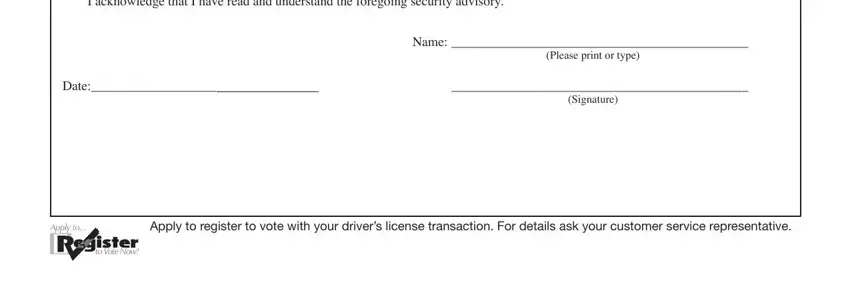
Step 3: Before submitting the file, ensure that all blanks were filled in the right way. The moment you think it is all good, click on “Done." Sign up with us right now and immediately obtain fr19, ready for downloading. All changes you make are preserved , helping you to customize the file further as needed. Whenever you work with FormsPal, you can certainly complete forms without being concerned about information leaks or entries getting shared. Our secure software helps to ensure that your personal information is maintained safe.