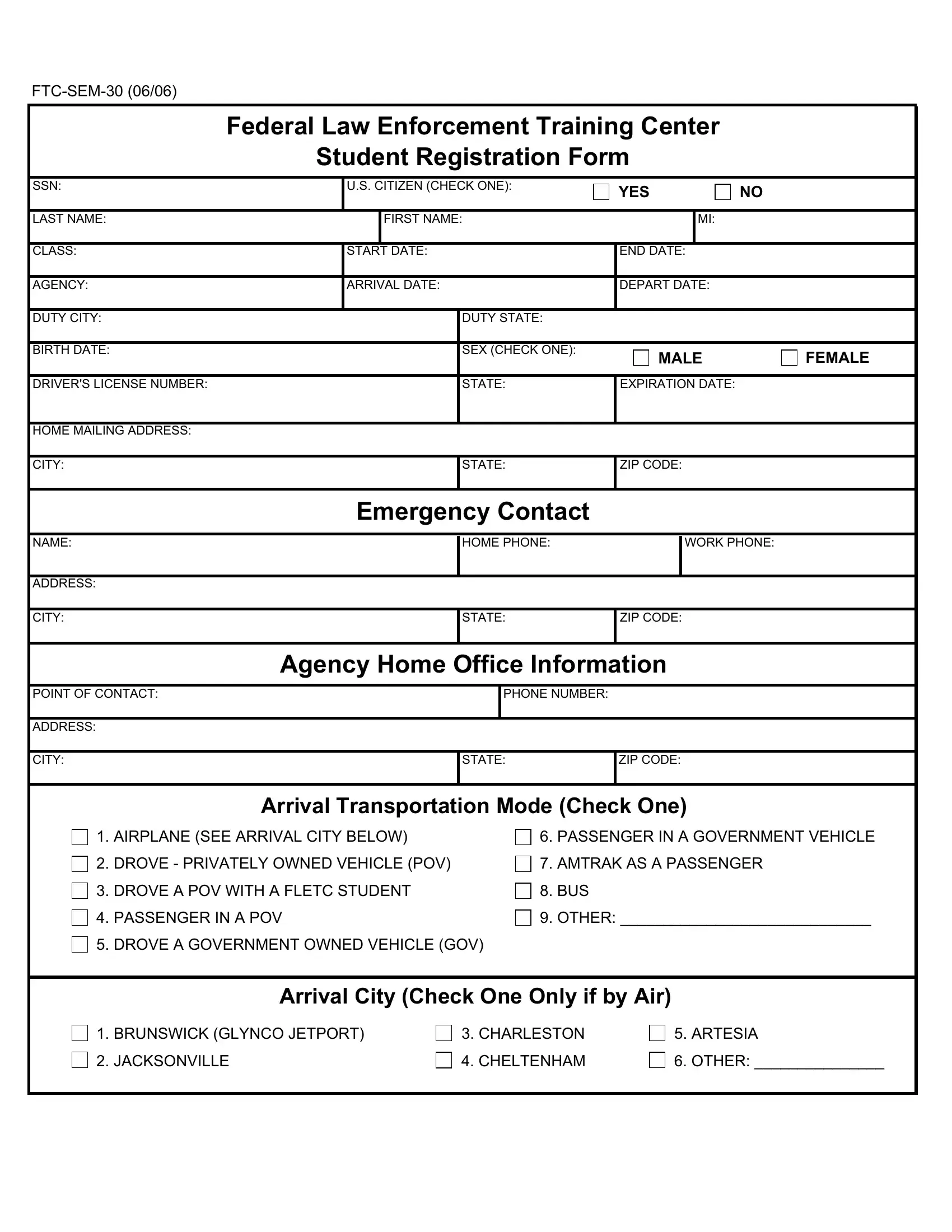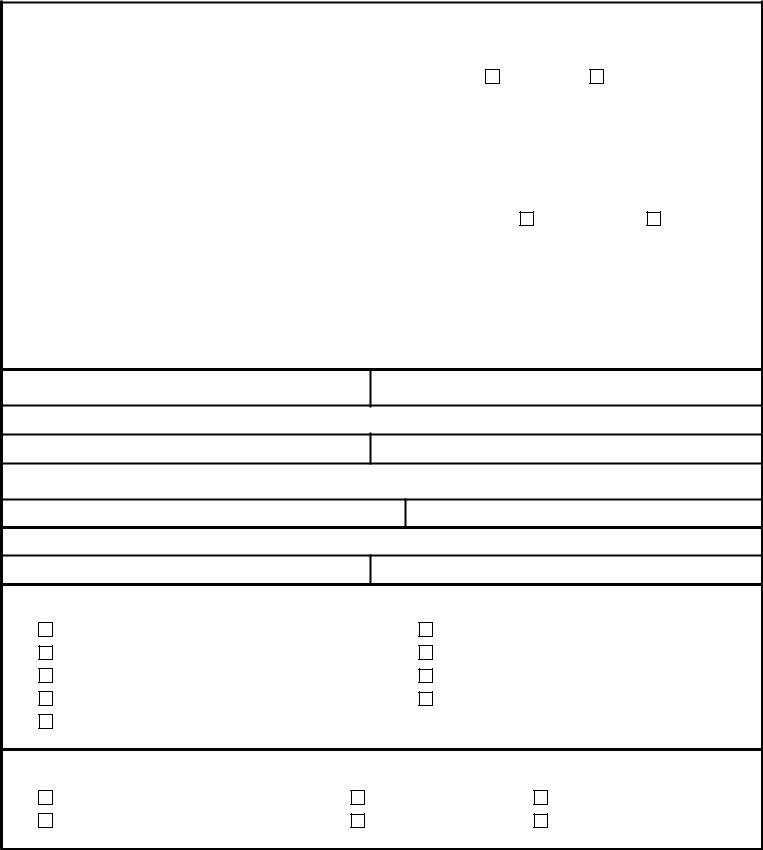Once you open the online editor for PDFs by FormsPal, you can easily complete or alter Ftc Sem 30 Form right here. To keep our editor on the cutting edge of efficiency, we work to integrate user-driven capabilities and improvements regularly. We're at all times grateful for any suggestions - play a pivotal part in revampimg PDF editing. With just several basic steps, it is possible to begin your PDF editing:
Step 1: Click the "Get Form" button at the top of this page to get into our PDF editor.
Step 2: With our advanced PDF editor, it is possible to accomplish more than just fill in blanks. Express yourself and make your docs look faultless with custom textual content added in, or modify the original content to excellence - all supported by the capability to incorporate any pictures and sign the PDF off.
Concentrate while filling out this pdf. Make certain all mandatory areas are filled in properly.
1. To start with, when filling in the Ftc Sem 30 Form, begin with the part that contains the subsequent blank fields:
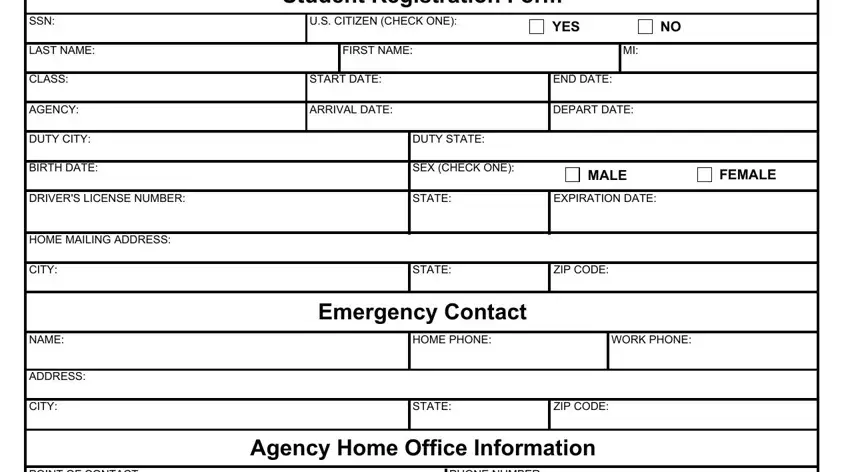
2. When this array of fields is done, go on to enter the applicable details in these: POINT OF CONTACT, PHONE NUMBER, ADDRESS, CITY, STATE, ZIP CODE, Arrival Transportation Mode Check, AIRPLANE SEE ARRIVAL CITY BELOW, PASSENGER IN A GOVERNMENT VEHICLE, DROVE PRIVATELY OWNED VEHICLE POV, AMTRAK AS A PASSENGER, DROVE A POV WITH A FLETC STUDENT, BUS, PASSENGER IN A POV, and OTHER.
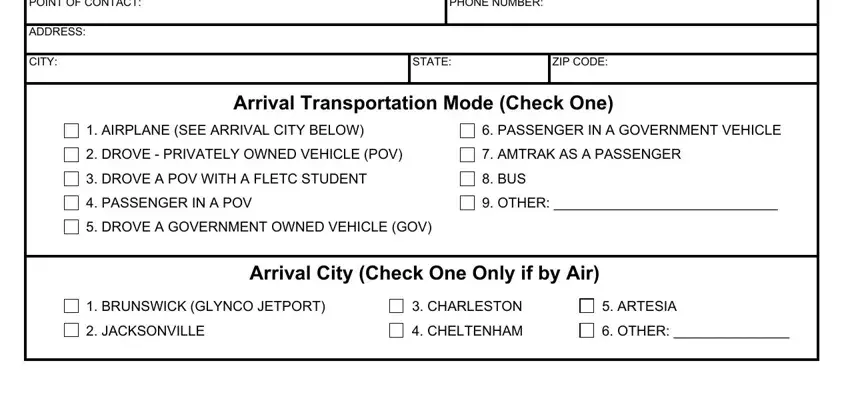
A lot of people frequently get some points wrong when completing STATE in this area. Remember to reread everything you type in here.
Step 3: Right after double-checking your entries, hit "Done" and you're good to go! After setting up afree trial account with us, it will be possible to download Ftc Sem 30 Form or send it via email directly. The document will also be at your disposal from your personal account page with all your changes. At FormsPal, we do everything we can to make certain that all of your information is stored private.