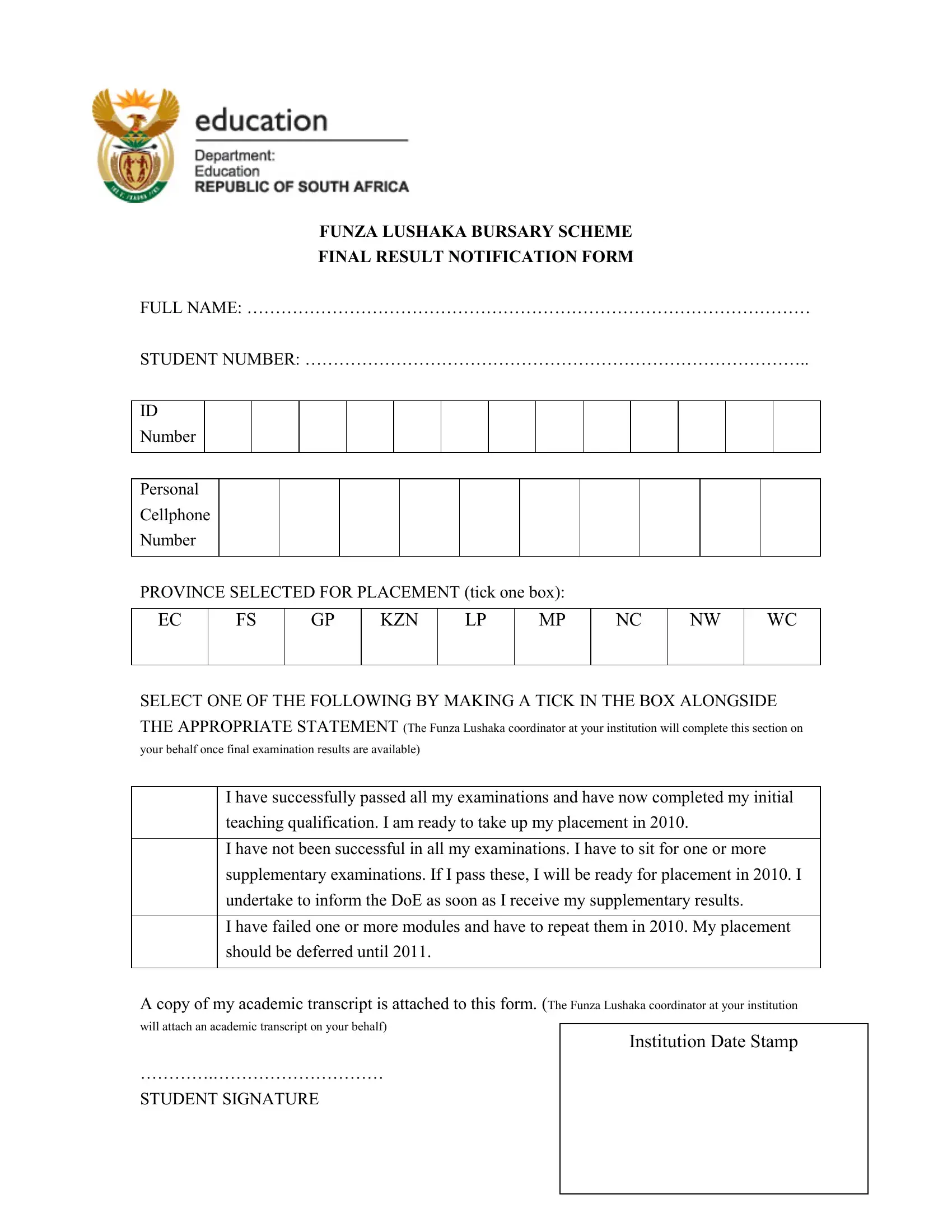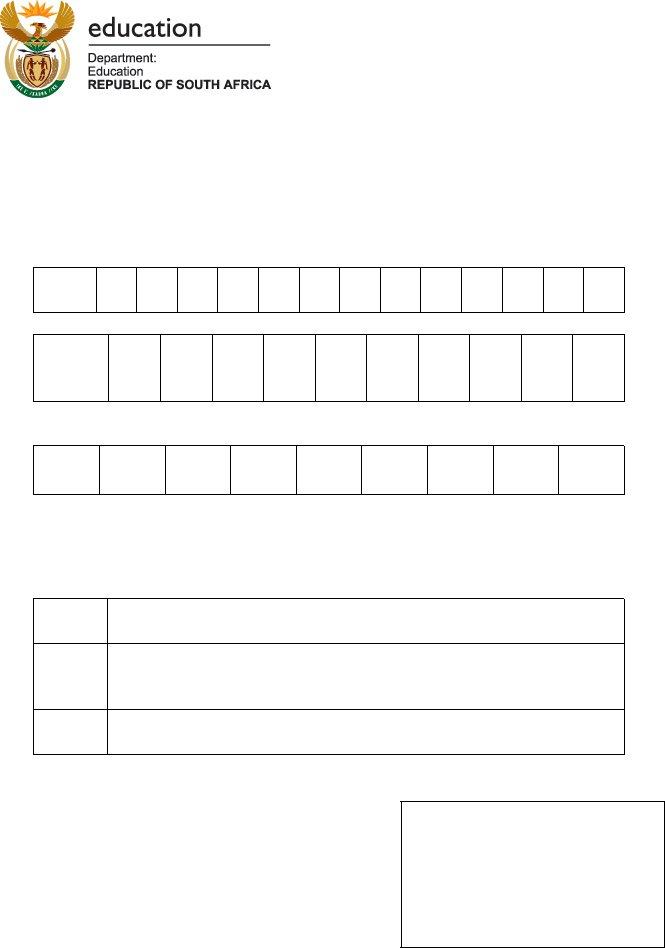Making use of the online tool for PDF editing by FormsPal, it is easy to fill out or change funza lushaka application form here and now. In order to make our editor better and simpler to work with, we continuously implement new features, taking into account suggestions coming from our users. To start your journey, go through these basic steps:
Step 1: Press the "Get Form" button at the top of this page to get into our PDF tool.
Step 2: With our online PDF editing tool, it is possible to do more than just complete blank fields. Express yourself and make your forms seem faultless with custom textual content added in, or tweak the file's original content to perfection - all comes along with an ability to add any type of images and sign the document off.
As for the fields of this precise PDF, here is what you want to do:
1. The funza lushaka application form requires specific details to be entered. Be sure that the subsequent fields are filled out:
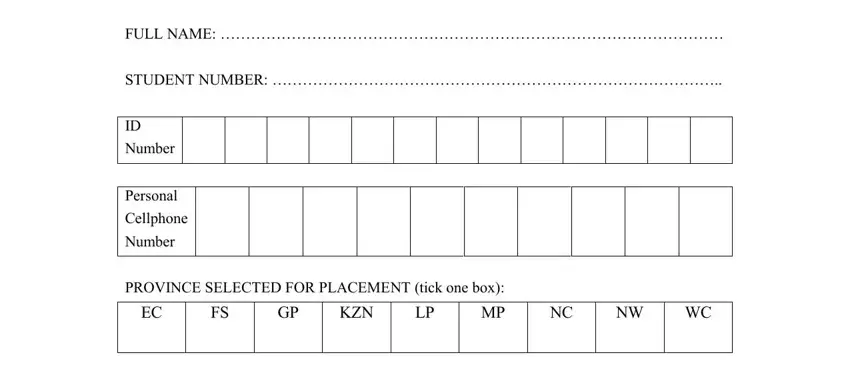
2. Soon after the previous array of blank fields is done, go on to enter the relevant details in all these: I have successfully passed all my, teaching qualification I am ready, I have not been successful in all, supplementary examinations If I, undertake to inform the DoE as, I have failed one or more modules, should be deferred until, A copy of my academic transcript, will attach an academic transcript, STUDENT SIGNATURE, and Institution Date Stamp.
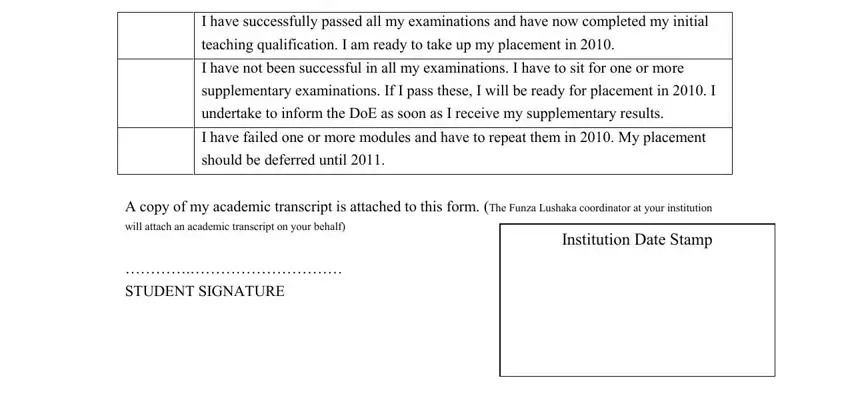
Lots of people often get some points wrong while completing will attach an academic transcript in this area. Be sure to revise what you type in right here.
Step 3: Go through the information you have entered into the blanks and click the "Done" button. Right after starting afree trial account with us, it will be possible to download funza lushaka application form or send it via email at once. The form will also be easily accessible through your personal account with your modifications. FormsPal provides risk-free document tools without personal data recording or sharing. Be assured that your data is in good hands here!