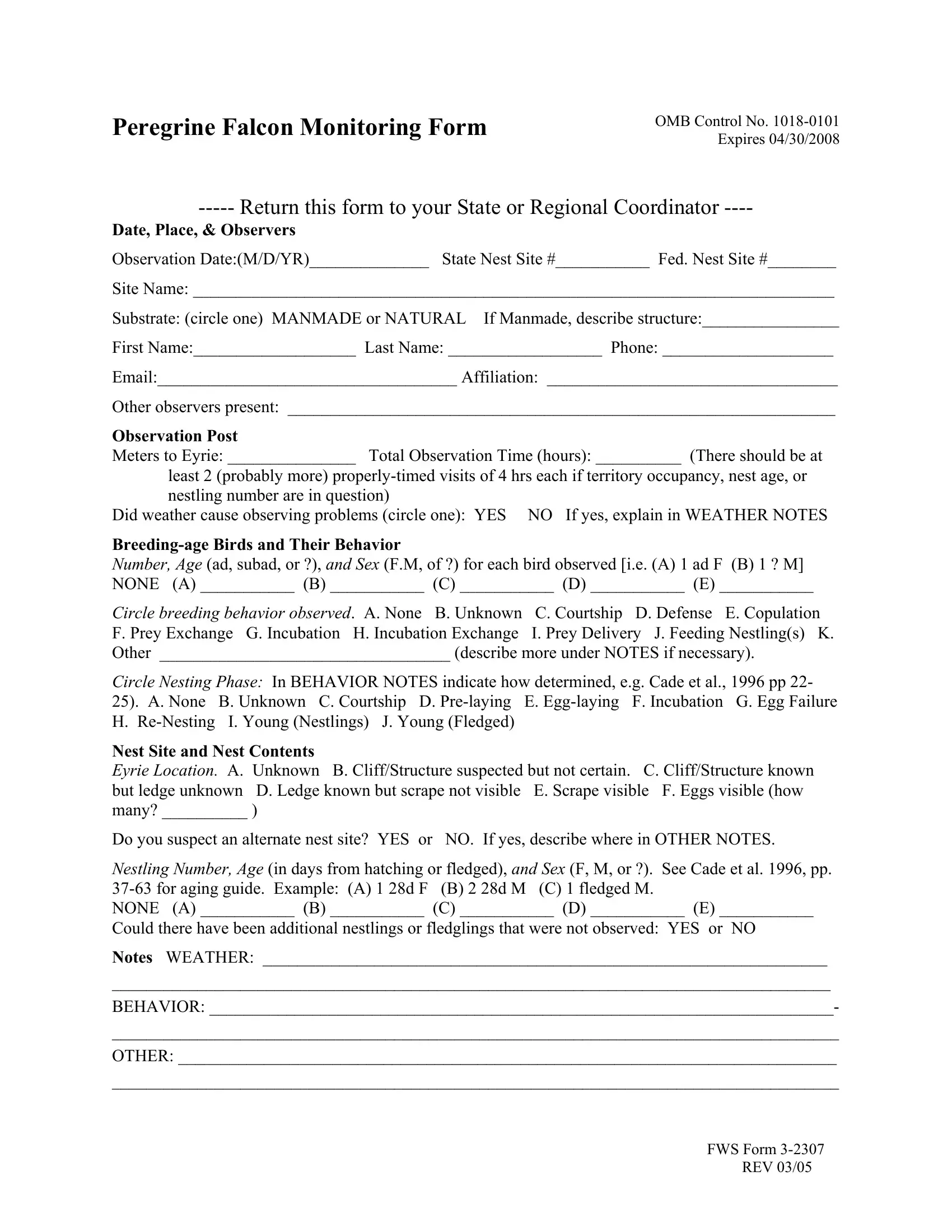Should you wish to fill out 28d, there's no need to download any sort of software - just use our PDF tool. Our editor is constantly evolving to present the best user experience possible, and that is thanks to our resolve for continuous development and listening closely to feedback from users. Here is what you will need to do to get started:
Step 1: Simply click the "Get Form Button" above on this site to access our form editing tool. Here you'll find all that is needed to fill out your file.
Step 2: As you launch the file editor, you'll notice the document ready to be filled in. Aside from filling in different blank fields, you may as well perform various other actions with the PDF, specifically adding your own textual content, changing the initial text, adding graphics, affixing your signature to the document, and more.
It is easy to complete the pdf with our detailed tutorial! Here's what you must do:
1. Whenever submitting the 28d, ensure to include all important blanks within its associated section. It will help to facilitate the process, allowing for your information to be handled without delay and properly.
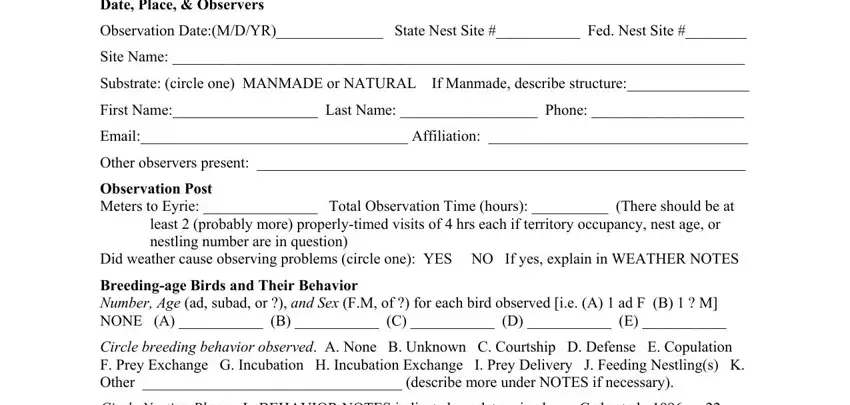
2. The next step is usually to fill out these fields: Did weather cause observing, BEHAVIOR, OTHER, and FWS Form REV.
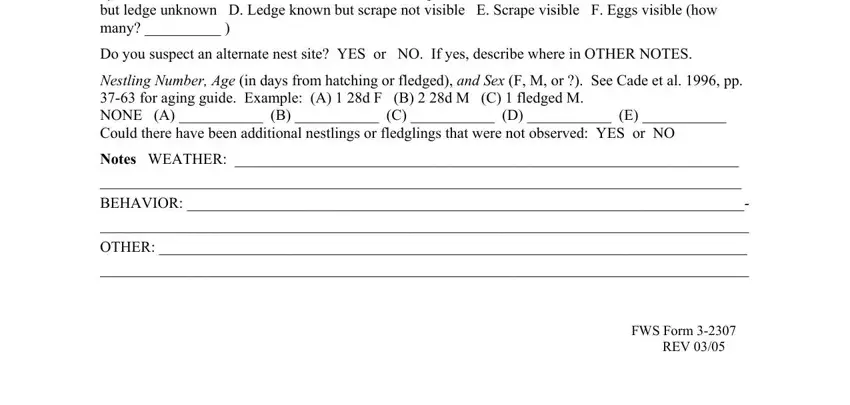
Regarding BEHAVIOR and FWS Form REV, be certain you get them right in this section. These two are thought to be the most significant fields in the PDF.
Step 3: Before moving forward, ensure that blanks have been filled in the right way. The moment you think it's all good, click on “Done." Sign up with FormsPal right now and easily get 28d, ready for download. Each and every edit made is conveniently saved , allowing you to modify the pdf later on if required. FormsPal is dedicated to the personal privacy of our users; we make certain that all personal data handled by our tool remains protected.