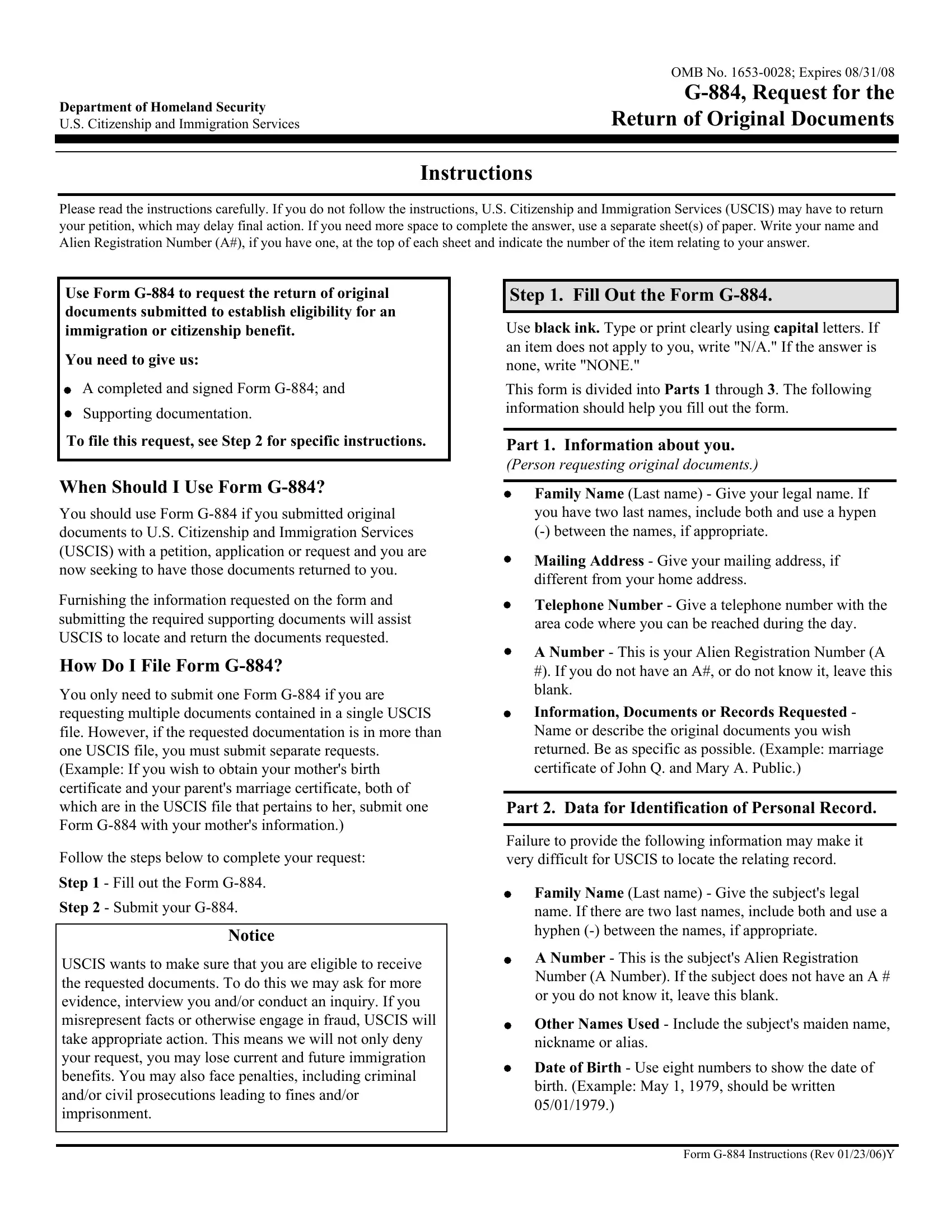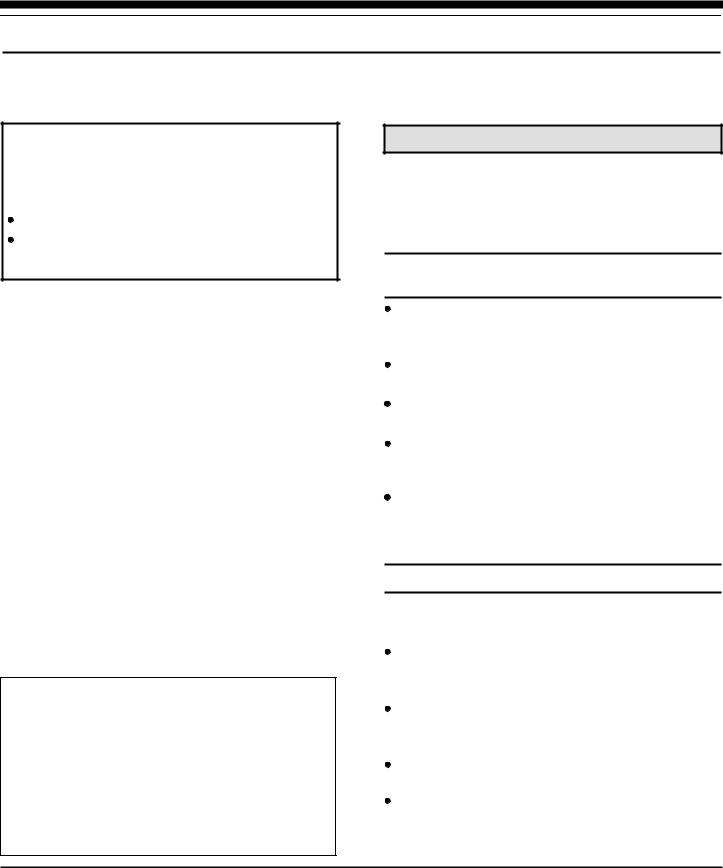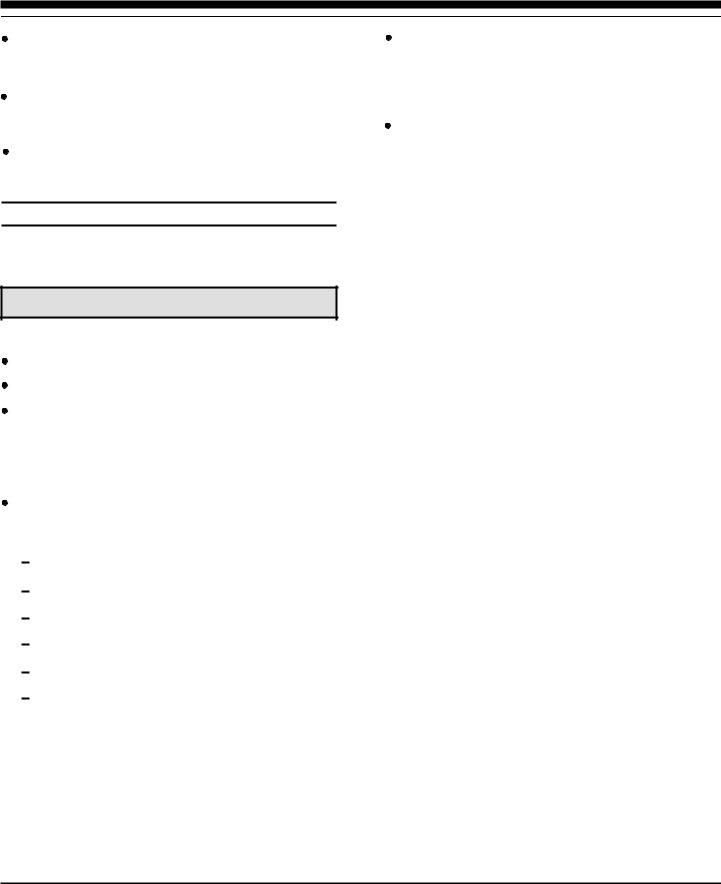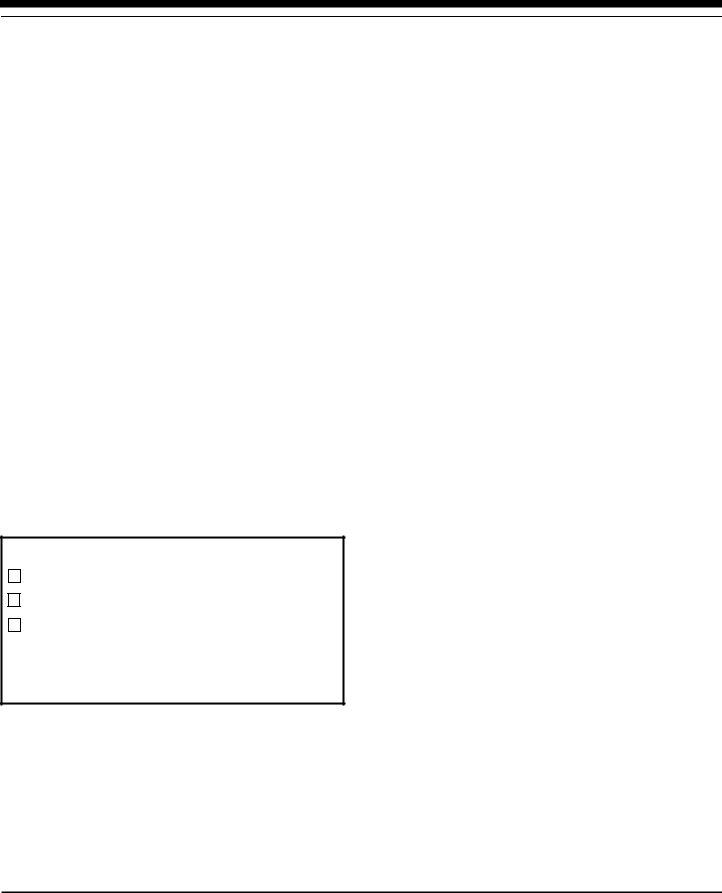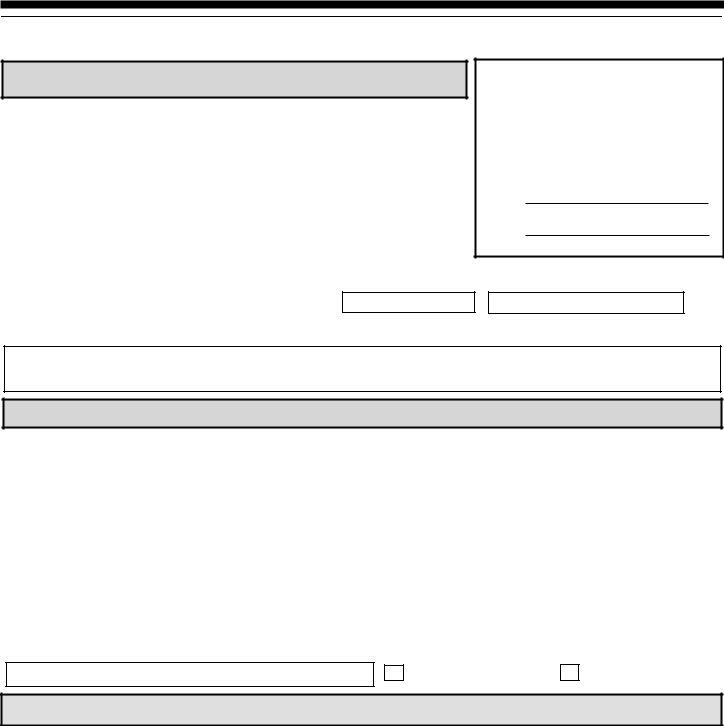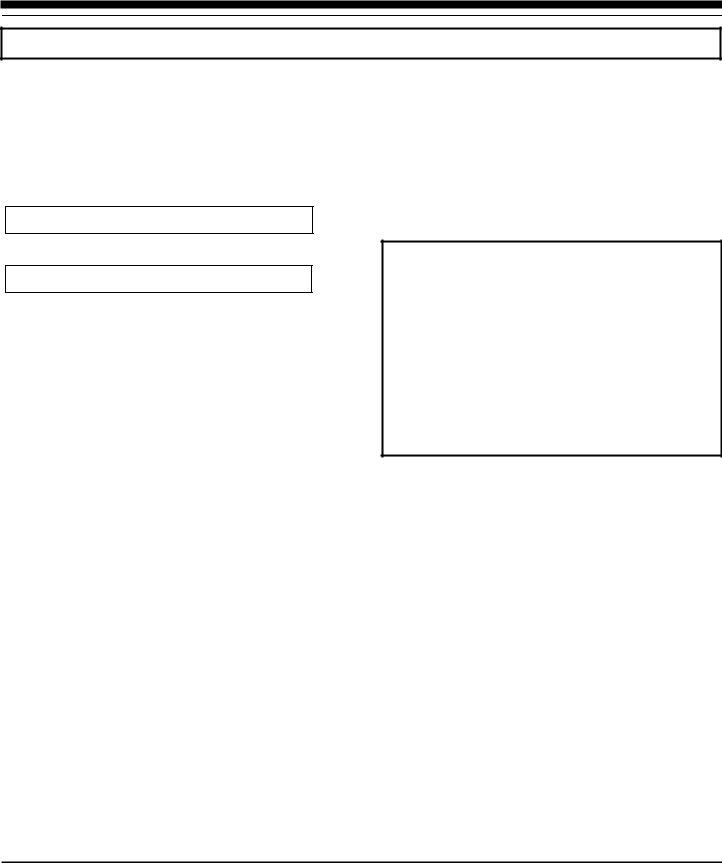You are able to fill out g884 form without difficulty in our PDFinity® online PDF tool. Our development team is always endeavoring to improve the tool and enable it to be even easier for users with its many features. Bring your experience to the next level with constantly developing and unique options we provide! This is what you will want to do to begin:
Step 1: Open the PDF file in our editor by hitting the "Get Form Button" at the top of this page.
Step 2: Using our online PDF tool, you are able to accomplish more than merely fill out forms. Try all the features and make your forms seem great with custom textual content added in, or optimize the file's original content to excellence - all that comes along with an ability to incorporate any kind of graphics and sign the PDF off.
It is actually simple to finish the pdf using this detailed guide! This is what you must do:
1. Start filling out your g884 form with a group of necessary blanks. Consider all of the information you need and ensure not a single thing missed!
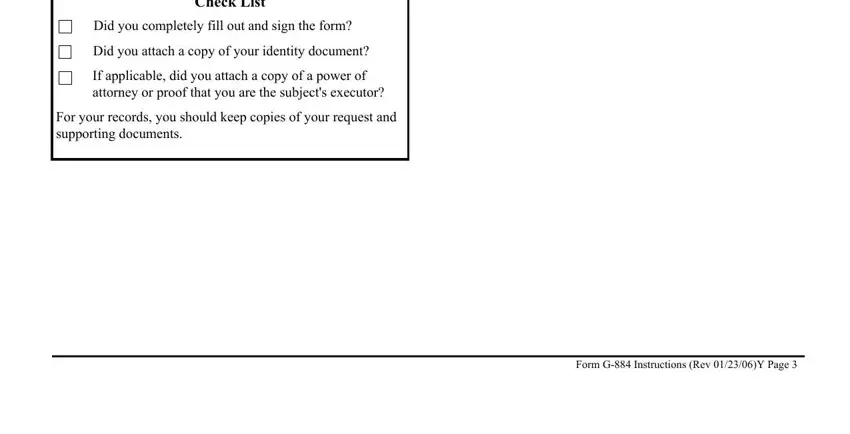
2. The next stage is to submit the following blank fields: Family Name, Given Name, Middle Name, Mailing Address Street Number and, AptSuiteNumber, City, State, Zip Code, A Number If any, File No, Date, CityTownVillage of Birth, Country of Birth, Date of Birth mmddyyyy, and Daytime Phone Number With Area Code.
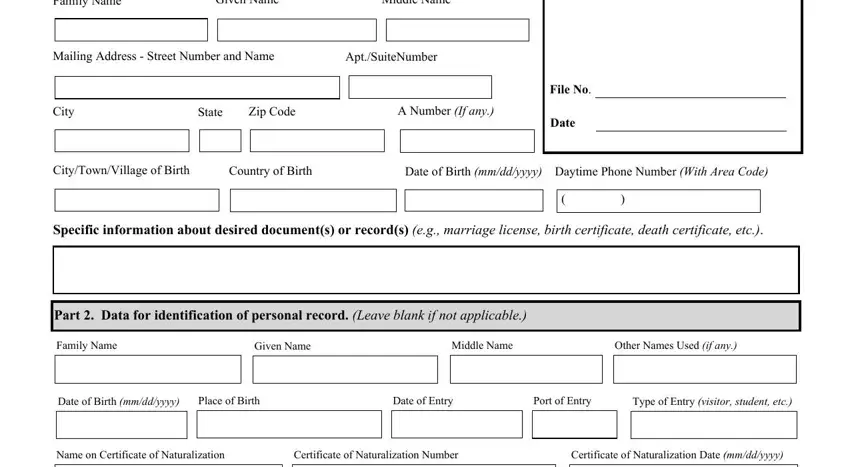
3. Completing Name on Certificate of Citizenship, Certificate of Citizenship Number, Certificate of Citizenship Date, Naturalization Court and Location, Verification of Identity, In person with identification, Legible photocopies, Part Signature of Requestor, I certify under penalty of perjury, Swear, Affirm that I am the person named, I may be punished by fine or, Signature Do not sign before the, Date mmddyyyy, and Form G Rev Y is essential for the next step, make sure to fill them out in their entirety. Don't miss any details!
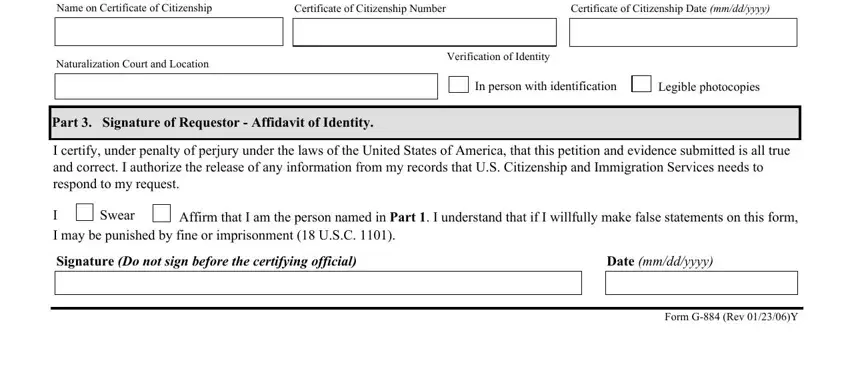
Be extremely attentive when filling out Verification of Identity and Form G Rev Y, as this is where many people make some mistakes.
4. To go onward, this step involves completing a handful of blank fields. These comprise of Printed Name, Signature, In and for the, Date mmddyyyy, and Given under my hand and official, which you'll find key to moving forward with this form.
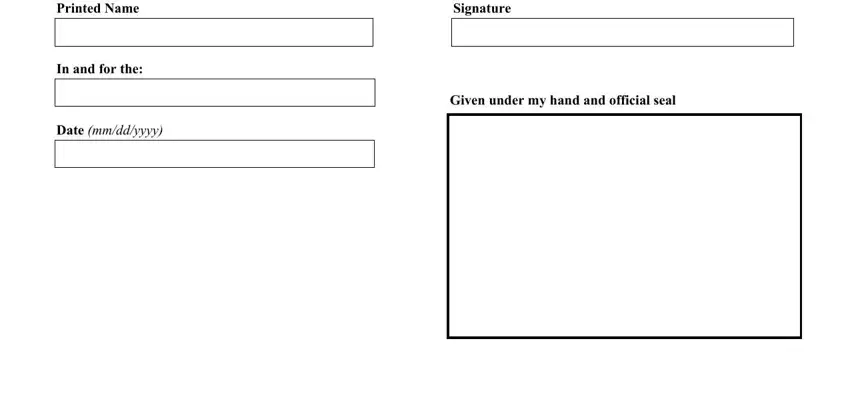
Step 3: Just after going through your fields, press "Done" and you are all set! Get the g884 form once you sign up for a free trial. Easily access the pdf within your personal cabinet, with any modifications and adjustments all saved! FormsPal offers secure form editor without personal information recording or sharing. Feel at ease knowing that your information is safe with us!