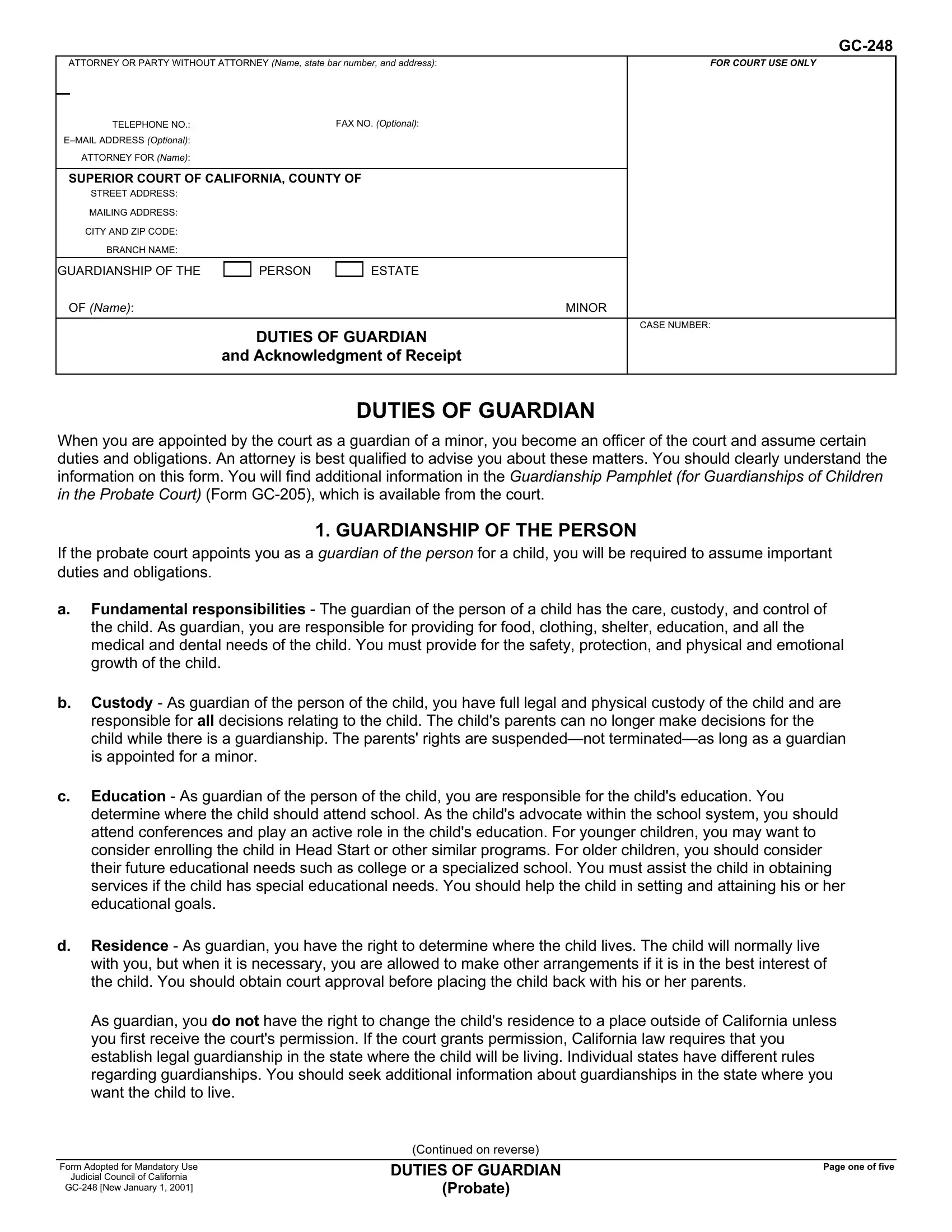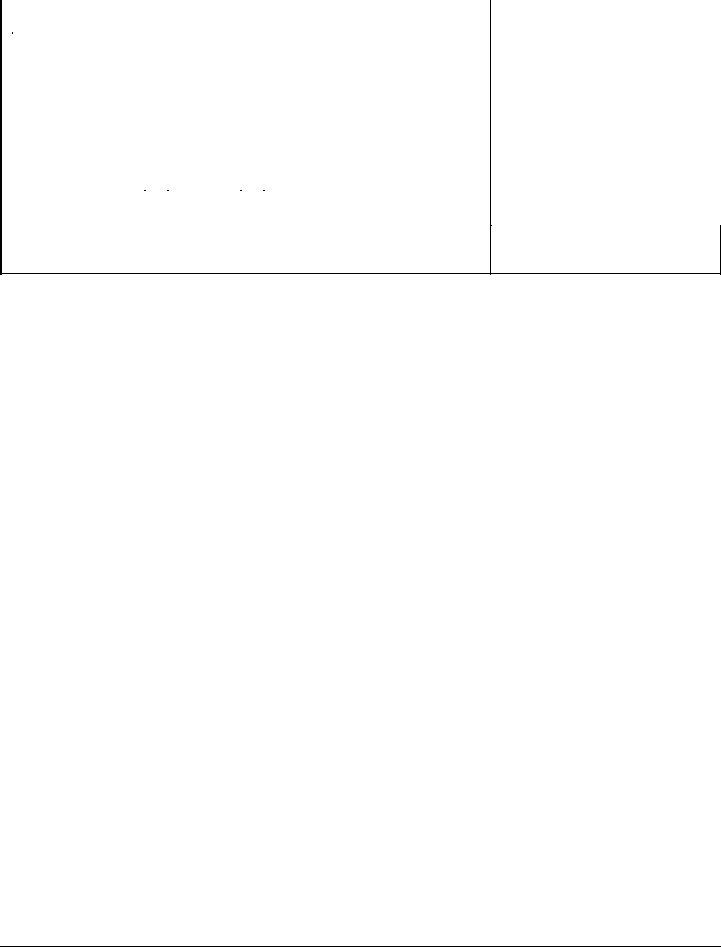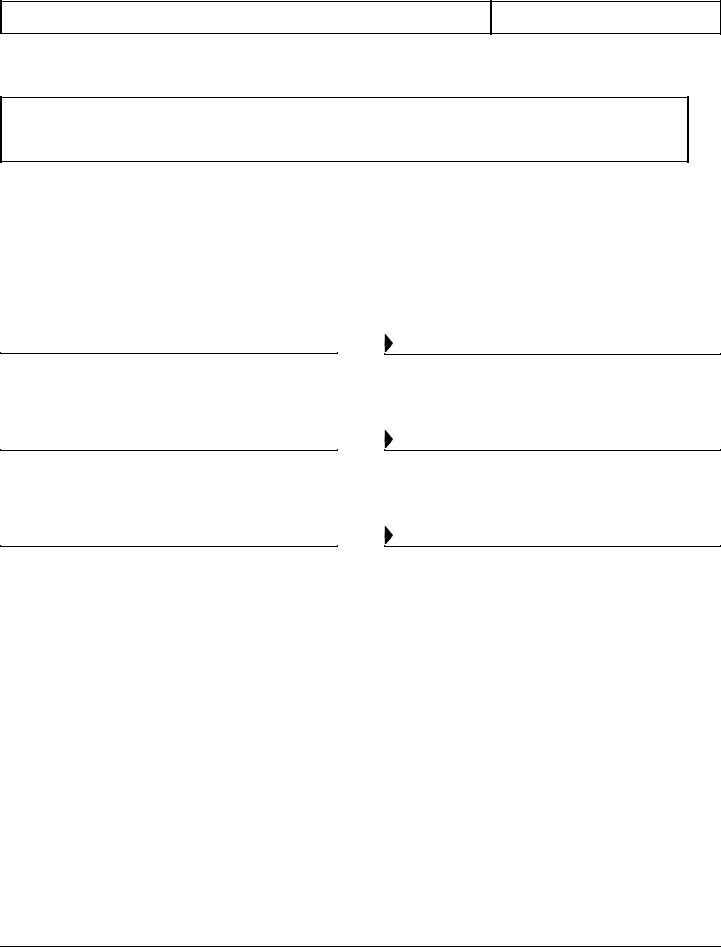Working with PDF files online is definitely simple using our PDF editor. Anyone can fill in duties of guardian gc 248 here within minutes. In order to make our editor better and less complicated to utilize, we constantly work on new features, taking into consideration suggestions coming from our users. For anyone who is seeking to start, here is what you will need to do:
Step 1: Open the PDF file inside our editor by pressing the "Get Form Button" in the top area of this page.
Step 2: The tool will give you the ability to change your PDF document in various ways. Transform it by writing customized text, adjust what's already in the PDF, and put in a signature - all at your fingertips!
In order to fill out this PDF form, be certain to provide the right details in every single blank field:
1. When submitting the duties of guardian gc 248, be sure to include all of the needed blank fields in the associated area. This will help to expedite the work, enabling your details to be handled quickly and correctly.
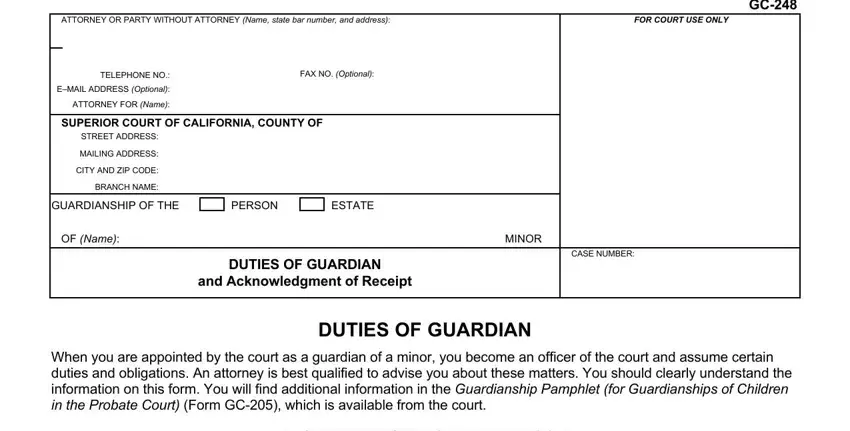
2. Given that this segment is done, you should add the essential specifics in GUARDIAN OF Name, CASE NUMBER, MINOR, Medical treatment As guardian you, Community resources There are, and Financial support Even when the so you can go further.
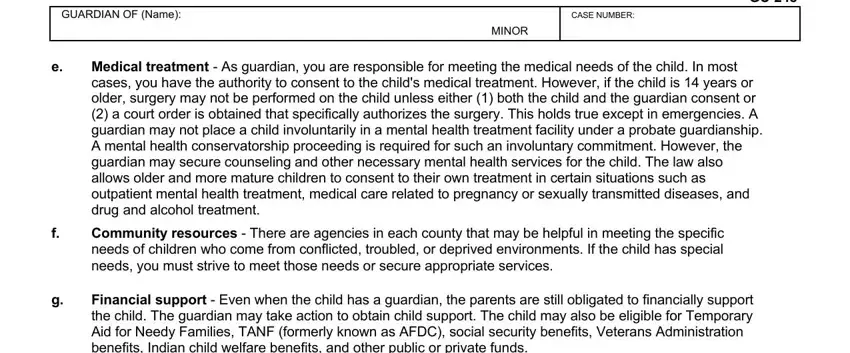
3. This third part is easy - fill out all of the fields in GUARDIAN OF Name, CASE NUMBER, MINOR, p Termination of guardianship of, child reaches the age of is, GUARDIANSHIP OF THE ESTATE, If the court appoints you as, MANAGING THE ESTATE, Prudent investments As guardian, and Keeping estate assets separate As in order to complete the current step.
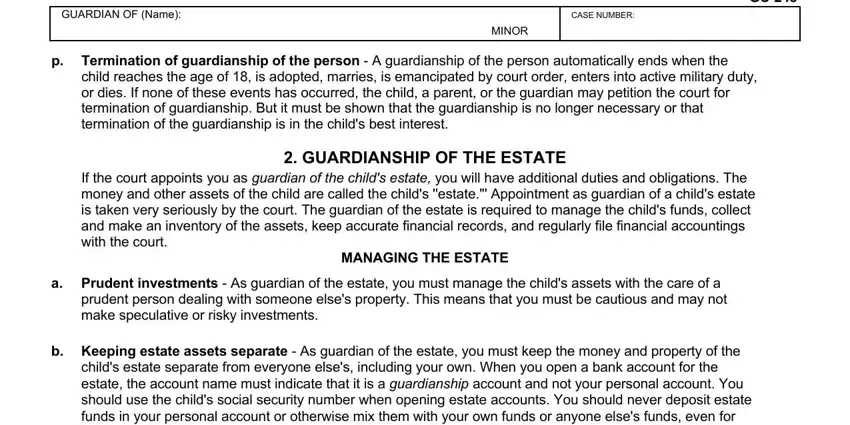
A lot of people often make errors when completing CASE NUMBER in this part. Be sure you read again what you type in here.
4. The form's fourth part comes with the following blank fields to focus on: GUARDIAN OF Name, CASE NUMBER, MINOR, g Determine the value of the, File an inventory and appraisal, INSURANCE, Insurance coverage As guardian of, RECORD KEEPING AND ACCOUNTING, Records As guardian of the estate, and Accountings As guardian of the.
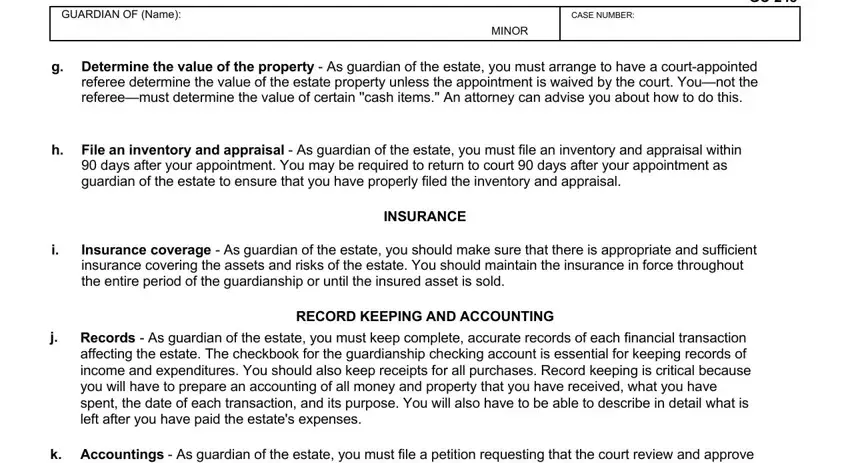
5. To conclude your form, the last part has some additional blank fields. Filling out GUARDIAN OF Name, CASE NUMBER, MINOR, If you are not represented by an, NOTICE This statement of duties is, I have petitioned the court to be, ACKNOWLEDGMENT OF RECEIPT, I acknowledge that I have received, Date, Date, TYPE OR PRINT NAME, and SIGNATURE OF PETITIONER will finalize the process and you'll surely be done in no time!
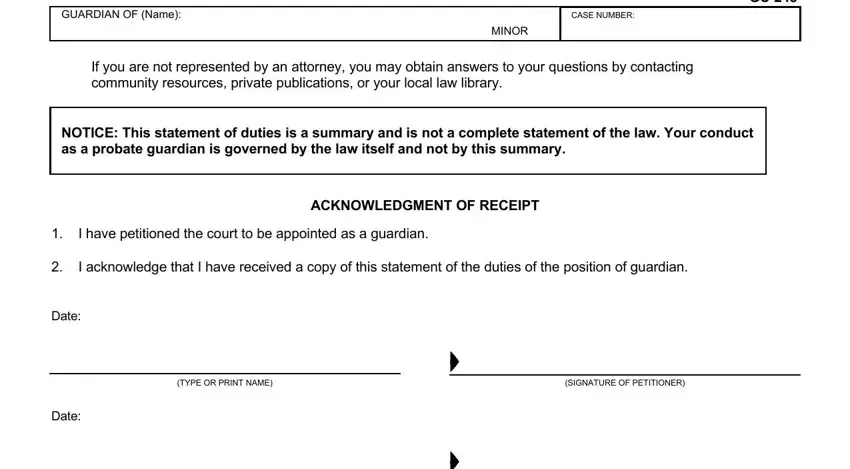
Step 3: Before finalizing the form, check that all form fields are filled out properly. Once you think it is all good, press “Done." Join us today and immediately use duties of guardian gc 248, prepared for downloading. All alterations you make are preserved , allowing you to customize the pdf later if required. FormsPal ensures your information confidentiality by having a secure system that in no way records or shares any sensitive information typed in. You can relax knowing your files are kept protected each time you use our tools!