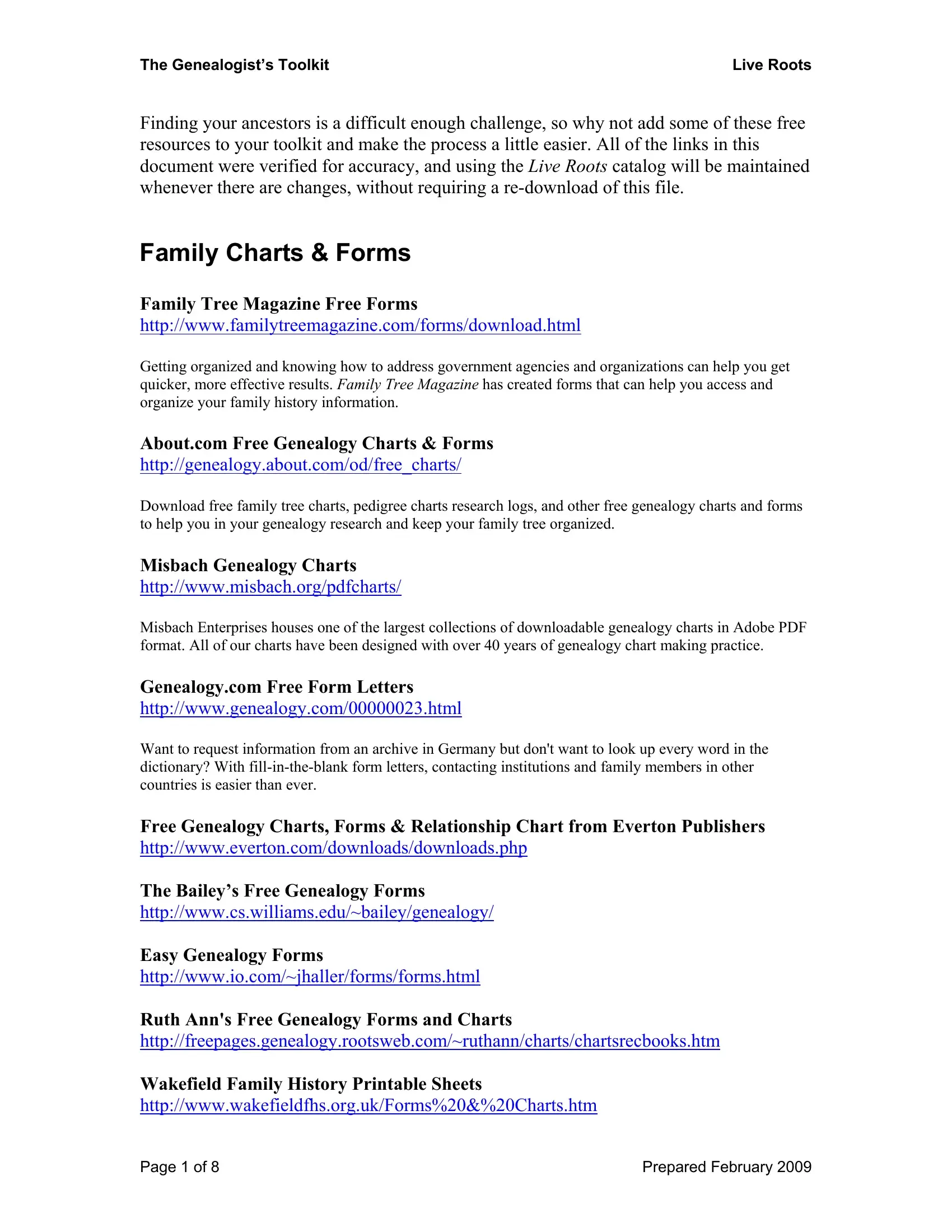Using PDF files online can be simple with our PDF editor. You can fill out genealogy worksheet here and try out various other functions available. To retain our editor on the leading edge of practicality, we strive to put into operation user-oriented features and enhancements regularly. We are routinely looking for suggestions - join us in remolding PDF editing. With just a few simple steps, you are able to start your PDF journey:
Step 1: Hit the "Get Form" button in the top area of this page to get into our tool.
Step 2: The editor lets you work with PDF documents in a range of ways. Change it by writing your own text, correct what is already in the PDF, and add a signature - all at your fingertips!
This form will need some specific details; in order to ensure consistency, make sure you bear in mind the recommendations down below:
1. To get started, once filling out the genealogy worksheet, start in the section with the following blanks:
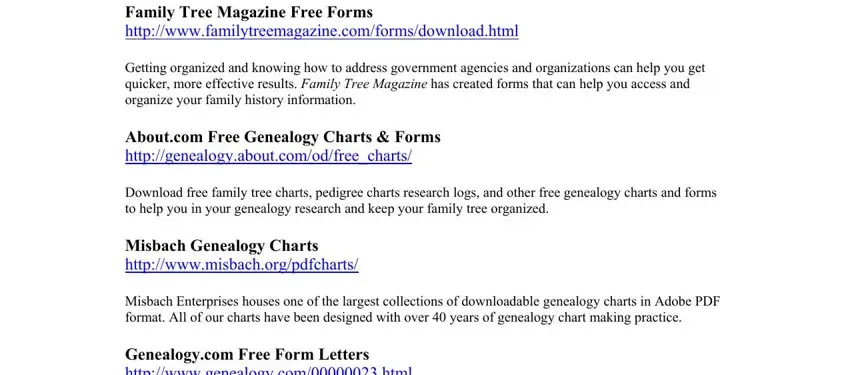
2. Right after the first section is done, proceed to type in the suitable details in all these - Family Charts Forms Family Tree, Page of, and Prepared February.
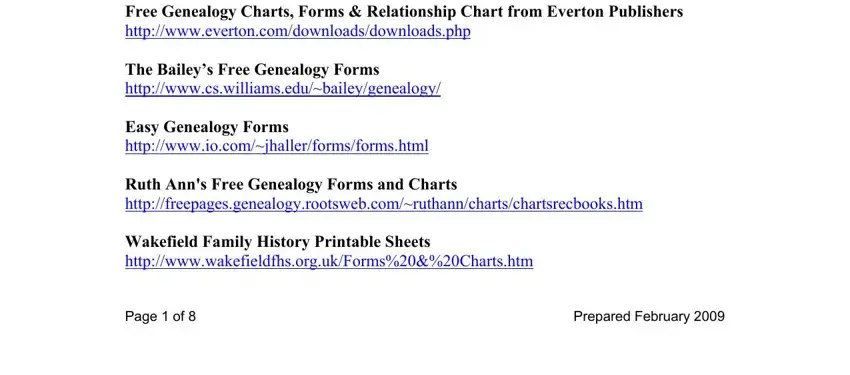
3. This subsequent step is rather simple, Miscellaneous Genealogy Forms - all of these blanks has to be filled out here.
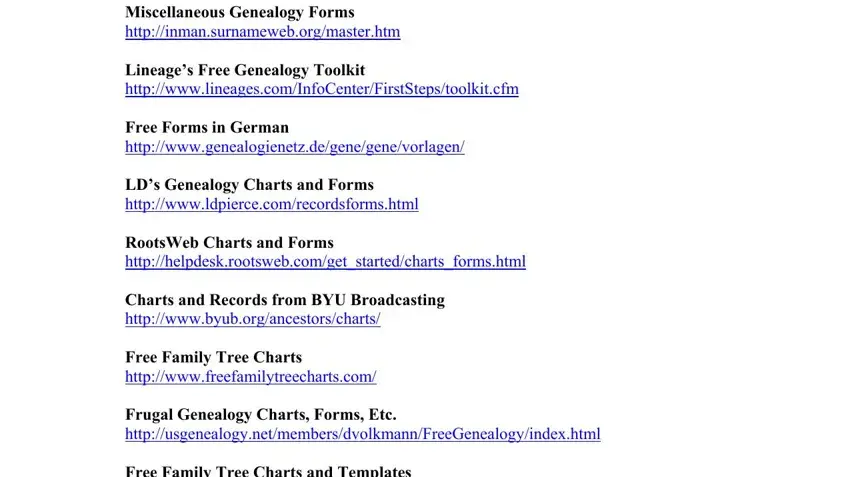
Many people often get some things incorrect when completing Miscellaneous Genealogy Forms in this part. Make sure you reread whatever you enter here.
4. This next section requires some additional information. Ensure you complete all the necessary fields - Miscellaneous Genealogy Forms, Software Family Tree Builder, Page of, and Prepared February - to proceed further in your process!
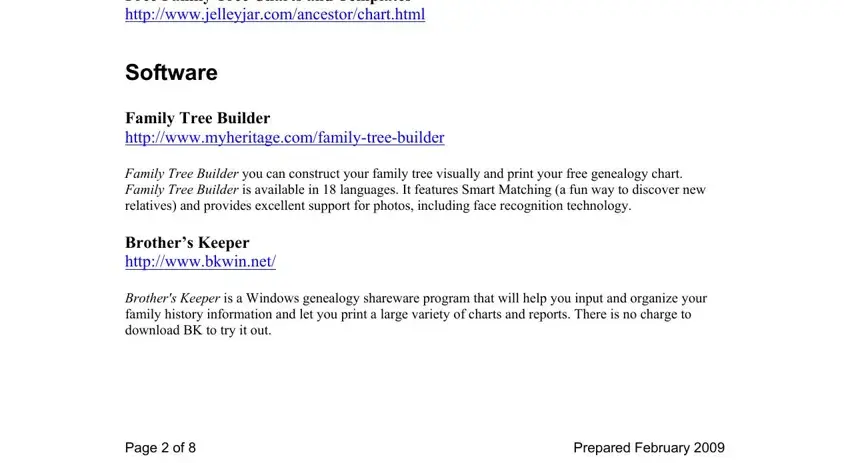
5. The final stage to conclude this document is critical. Ensure you fill in the appropriate form fields, for instance Legacy Family Tree Genealogy, before finalizing. Failing to do it may generate an unfinished and probably invalid form!
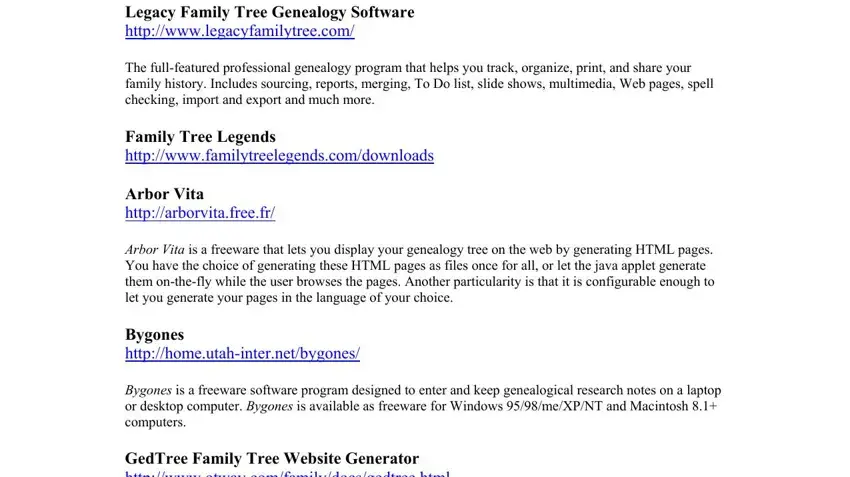
Step 3: Check all the details you've typed into the blanks and click on the "Done" button. Sign up with FormsPal now and immediately gain access to genealogy worksheet, available for downloading. Every last edit made is handily saved , enabling you to change the pdf at a later time if necessary. Here at FormsPal.com, we strive to ensure that all of your information is kept secure.