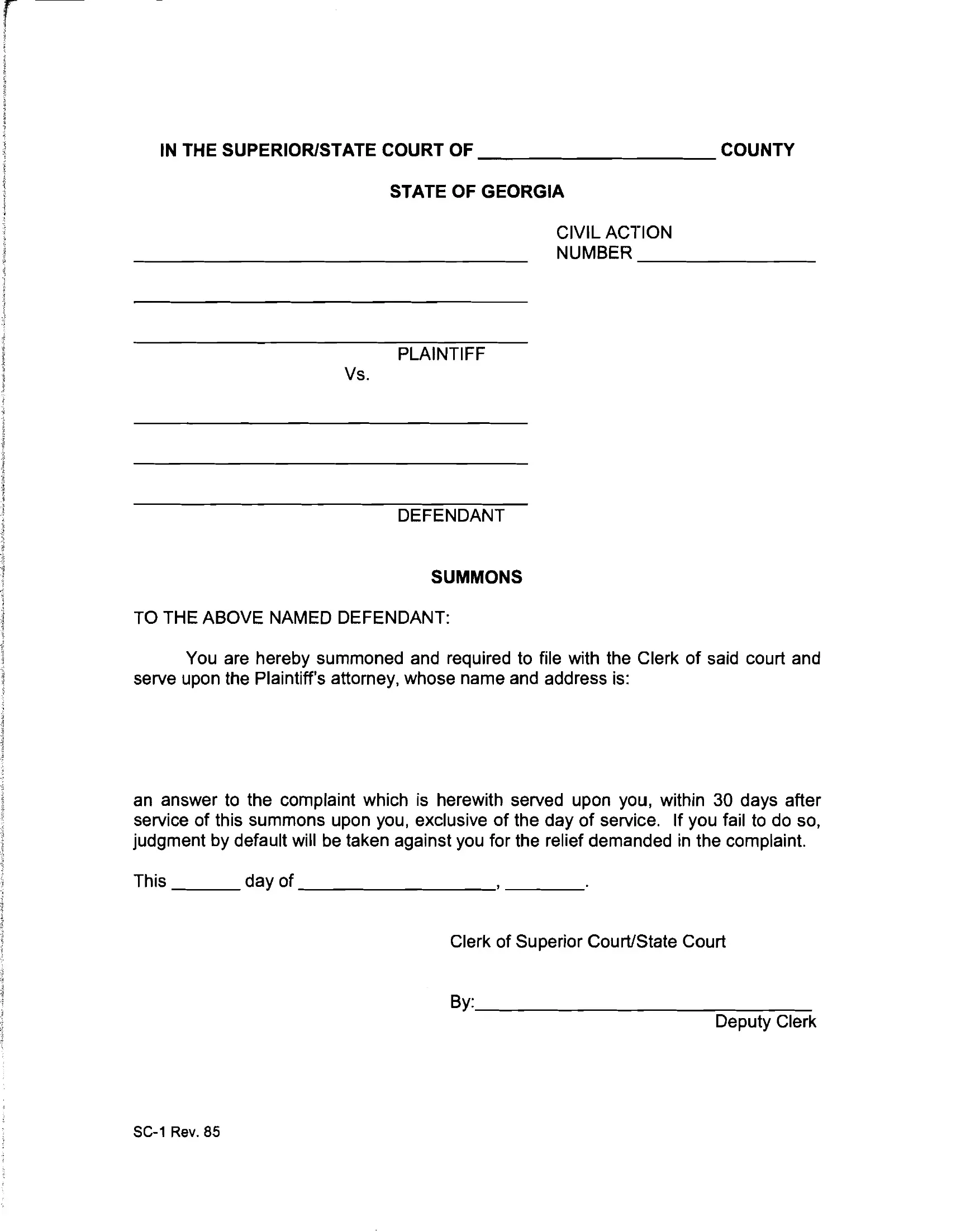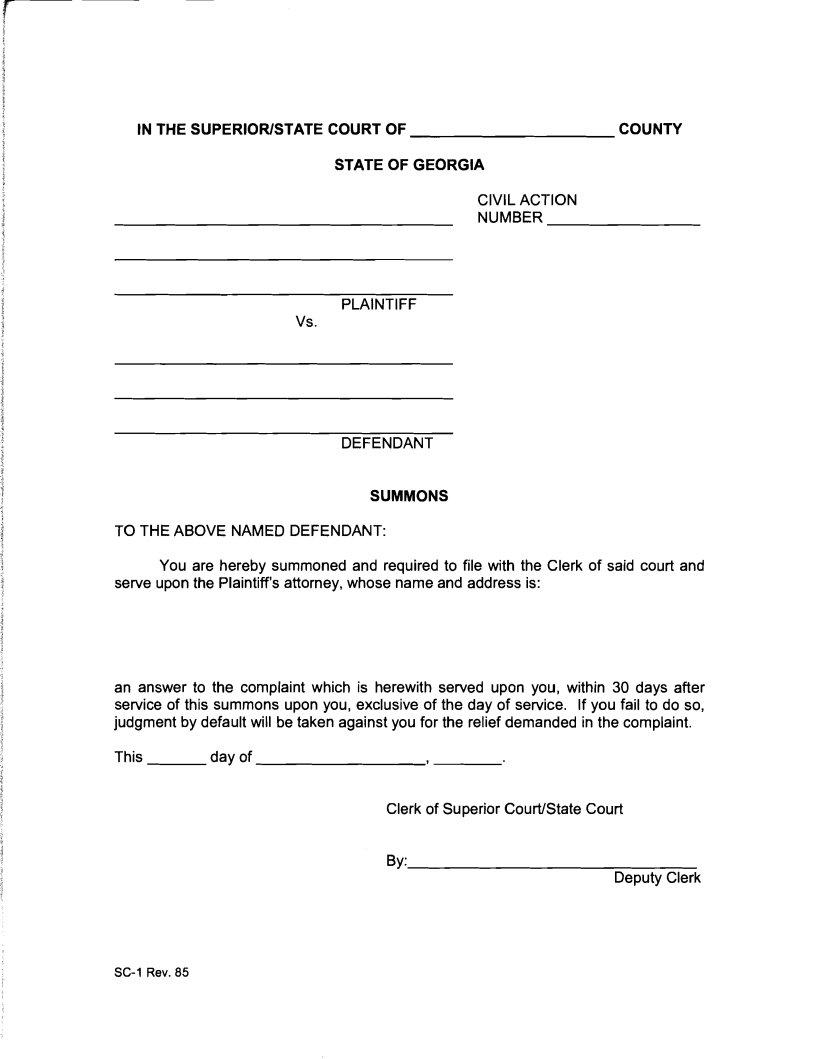Whenever you desire to fill out georgia state court summons, it's not necessary to download and install any sort of programs - just try using our PDF tool. To keep our tool on the leading edge of efficiency, we strive to adopt user-driven features and enhancements on a regular basis. We're routinely thankful for any suggestions - join us in remolding how you work with PDF documents. To begin your journey, consider these simple steps:
Step 1: Firstly, open the pdf tool by clicking the "Get Form Button" above on this site.
Step 2: With the help of this online PDF tool, you are able to accomplish more than simply complete blank form fields. Edit away and make your docs appear high-quality with customized text put in, or optimize the file's original input to excellence - all that accompanied by the capability to incorporate any kind of images and sign the PDF off.
Pay close attention while filling out this form. Make sure all necessary areas are done correctly.
1. First, when filling out the georgia state court summons, start with the area that contains the subsequent fields:
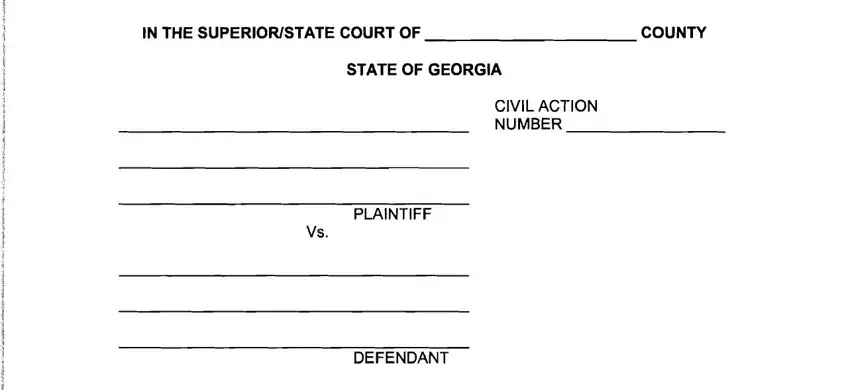
2. Now that this section is completed, you have to put in the necessary specifics in an answer to the complaint which, This, day of, Clerk of Superior CourtState Court, Deputy Clerk, and SC Rev so that you can go further.
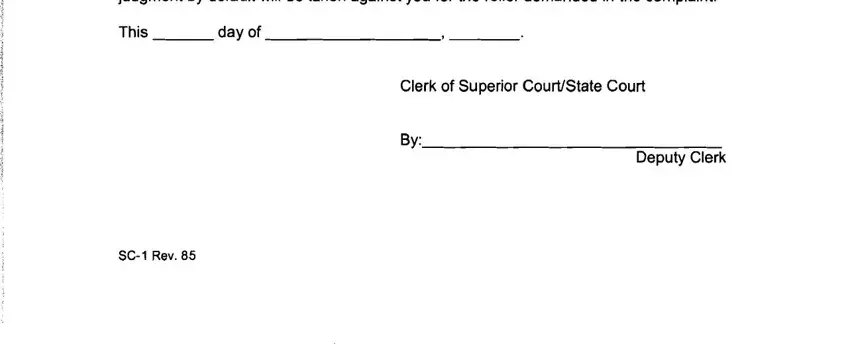
A lot of people generally get some things incorrect while filling out This in this section. Be certain to review whatever you enter right here.
Step 3: Always make sure that your information is correct and then simply click "Done" to continue further. Acquire your georgia state court summons once you sign up for a free trial. Readily get access to the pdf in your personal account, along with any edits and changes conveniently kept! Here at FormsPal.com, we strive to guarantee that all your details are maintained private.