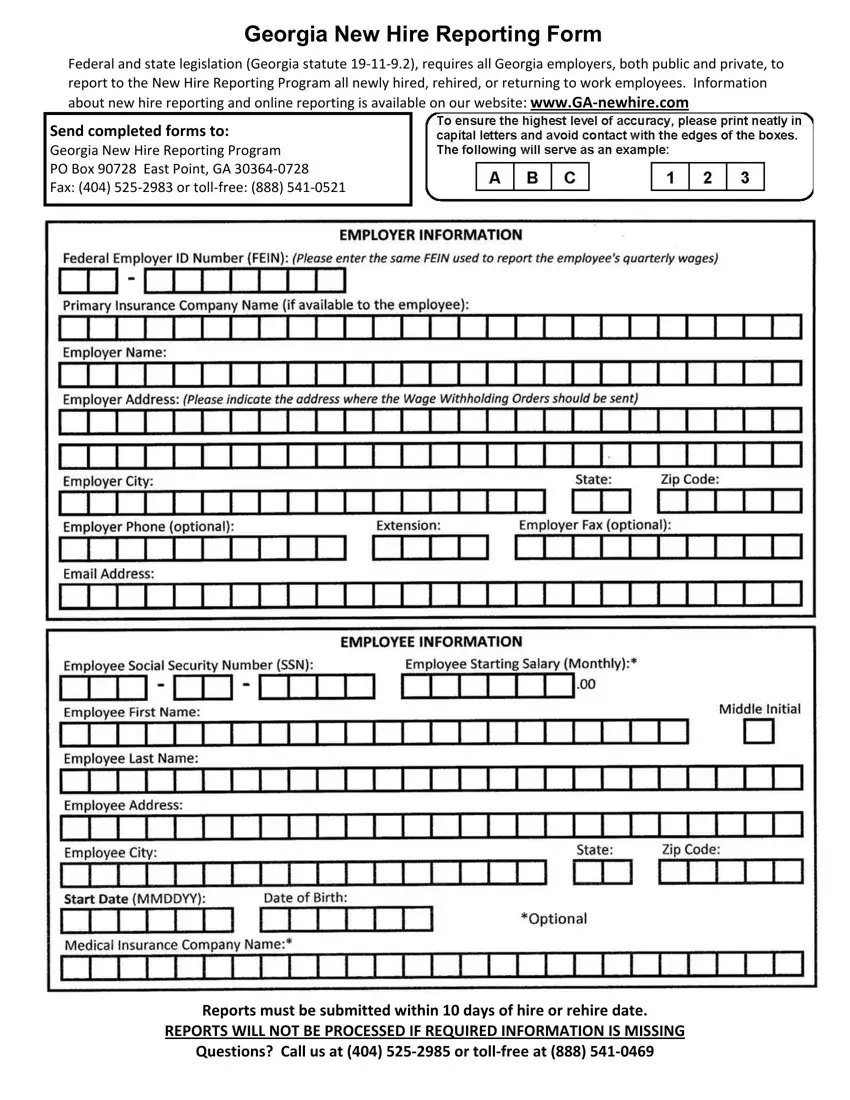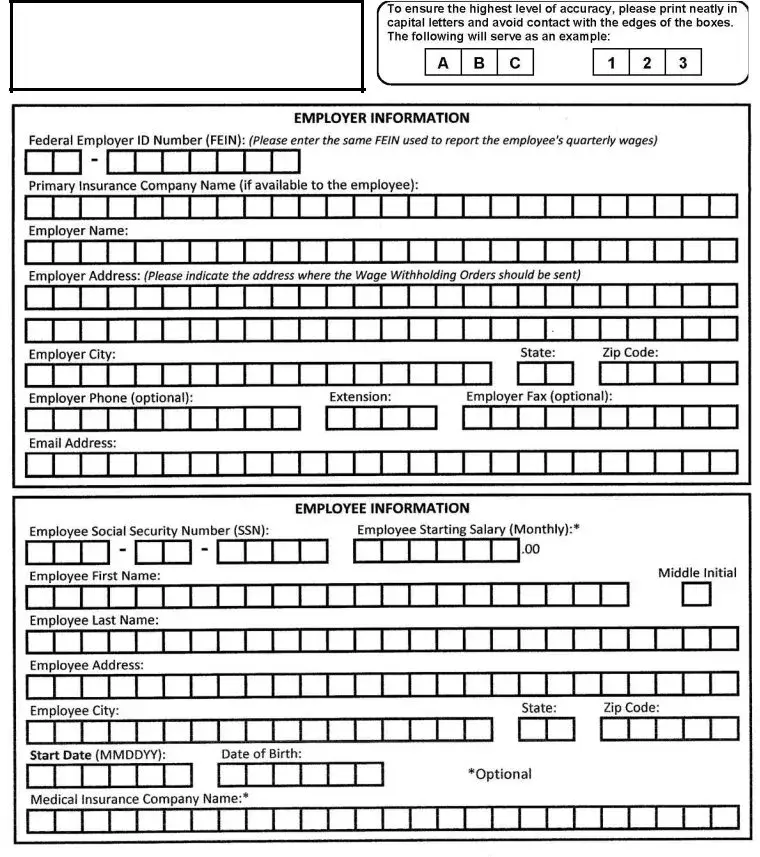The PDF editor works to make creating documents simple and easy. It is very convenient to manage the [FORMNAME] document. Keep up with all of these actions if you wish to do it:
Step 1: First, choose the orange "Get form now" button.
Step 2: You can see all of the options which you can use on the document once you've got entered the ga new hire online editing page.
For each part, fill in the content required by the application.
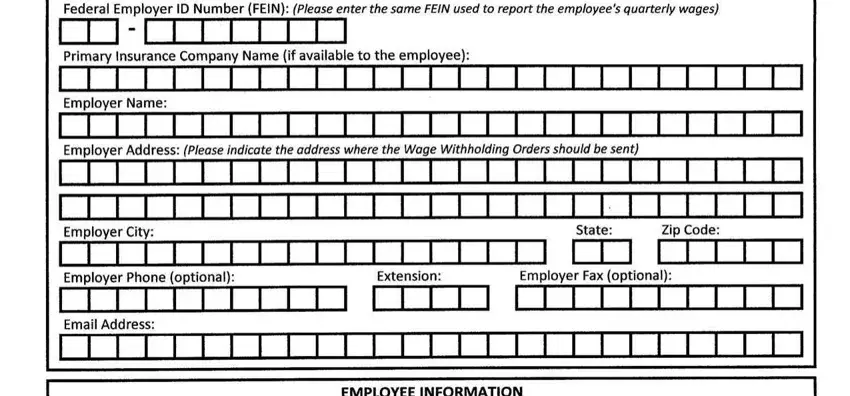
In the Reports must be submitted within field, jot down the information you have.
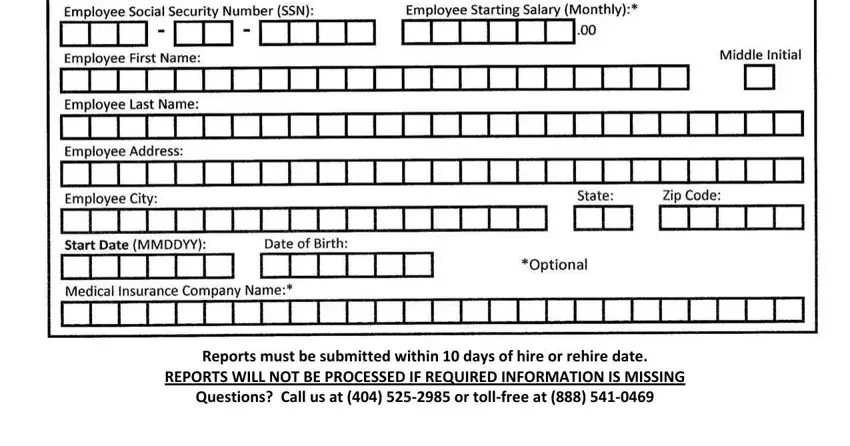
Step 3: Hit the button "Done". Your PDF file is available to be exported. You may obtain it to your computer or email it.
Step 4: Ensure that you avoid forthcoming difficulties by getting a minimum of a pair of duplicates of the document.