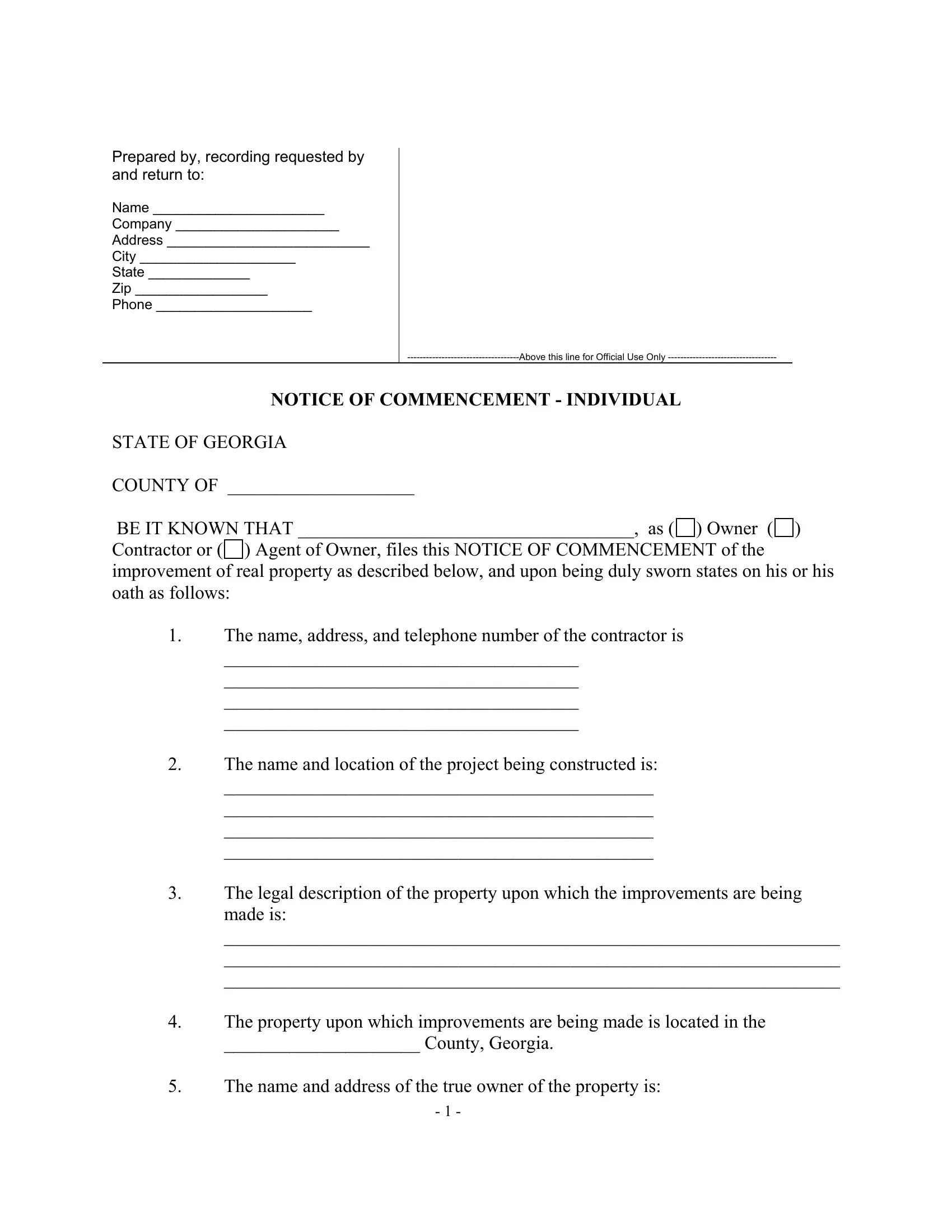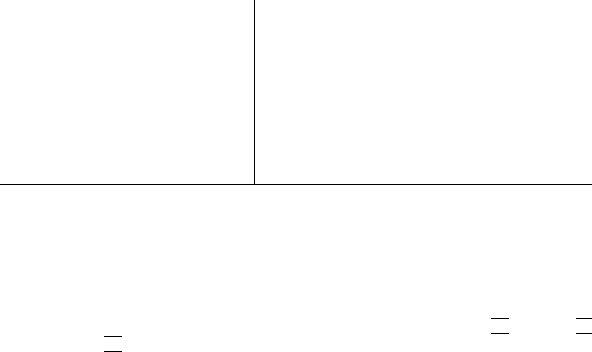You'll be able to fill out ga notice of commencement effectively by using our online tool for PDF editing. The tool is constantly maintained by us, receiving powerful functions and becoming greater. With just several simple steps, you can start your PDF journey:
Step 1: Access the PDF doc inside our editor by clicking on the "Get Form Button" in the top part of this page.
Step 2: The tool will give you the ability to change your PDF in many different ways. Change it by writing customized text, adjust what is originally in the file, and include a signature - all at your convenience!
As for the fields of this specific PDF, here is what you need to do:
1. The ga notice of commencement requires certain information to be inserted. Make sure the subsequent blanks are completed:
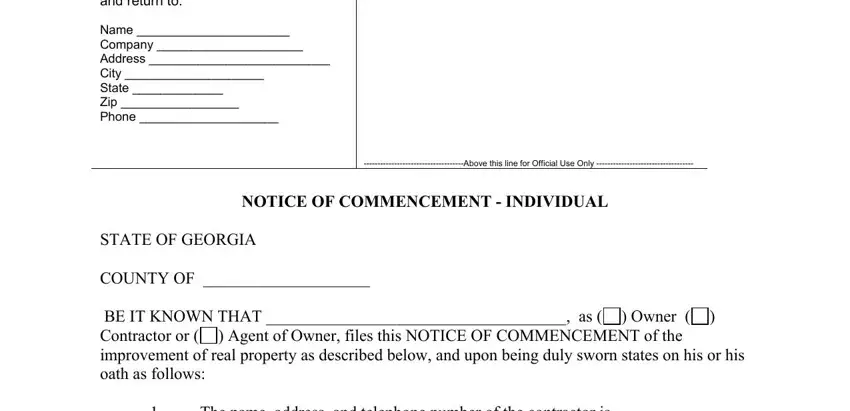
2. The next stage is usually to complete the next few blank fields: The name address and telephone, The name and location of the, The legal description of the, and The property upon which.
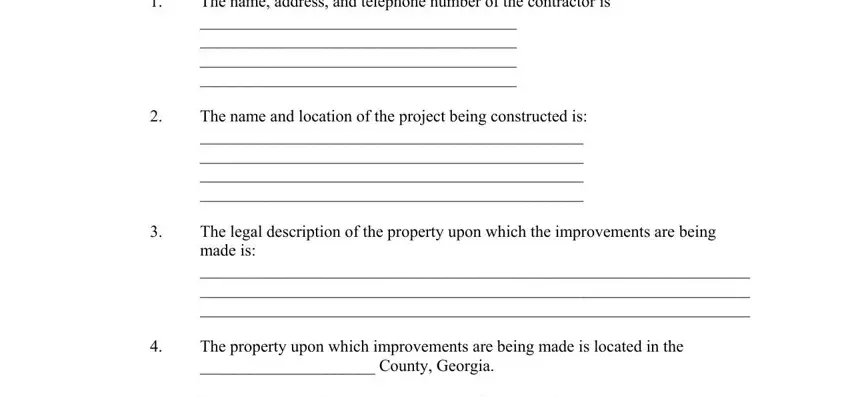
People who use this form generally make mistakes when filling in The name address and telephone in this section. Be sure you revise whatever you type in right here.
3. The following portion focuses on The name and address of the person, The name and the address of the, This Notice is filed within, and WITNESS my signature on this the - fill out each of these empty form fields.
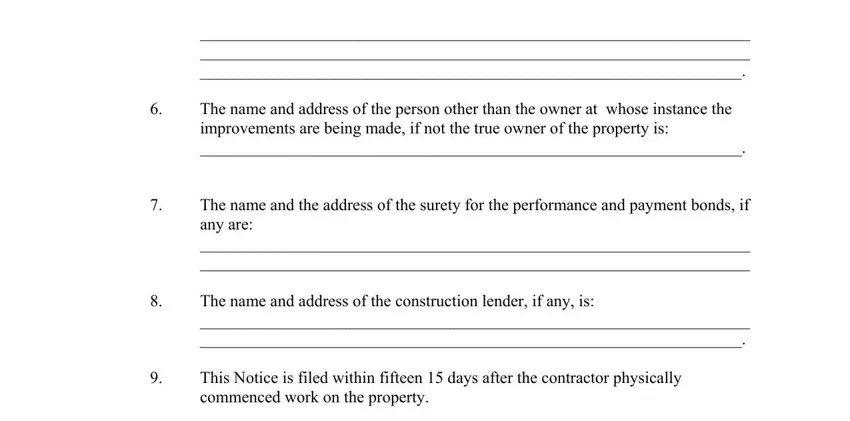
4. To go onward, the next step will require typing in a couple of blanks. Examples of these are Signature Print Name, WITNESS my signature on this the, and Sworn to and executed in the, which are essential to moving forward with this form.
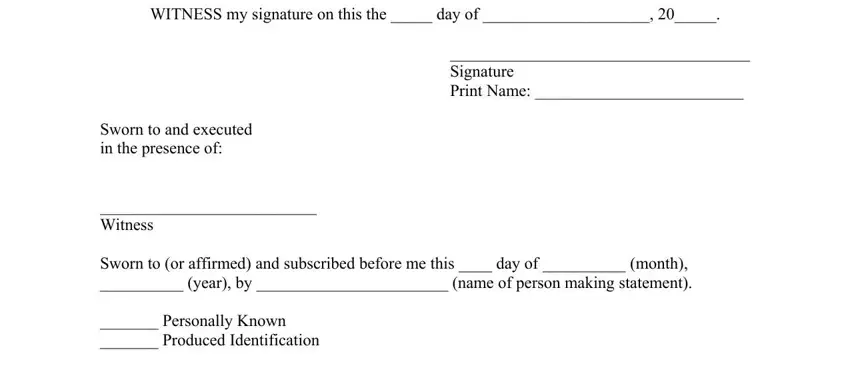
5. To finish your form, this particular part incorporates some extra fields. Entering Sworn to and executed in the, and Signature of Notary should conclude the process and you'll definitely be done in a snap!
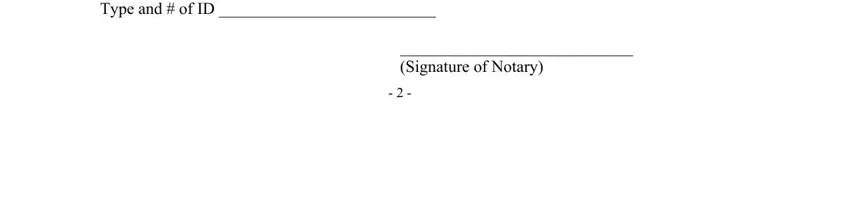
Step 3: Glance through everything you've inserted in the form fields and then press the "Done" button. Create a free trial account at FormsPal and acquire instant access to ga notice of commencement - which you can then make use of as you wish inside your FormsPal cabinet. We don't share or sell the details that you provide whenever completing documents at FormsPal.