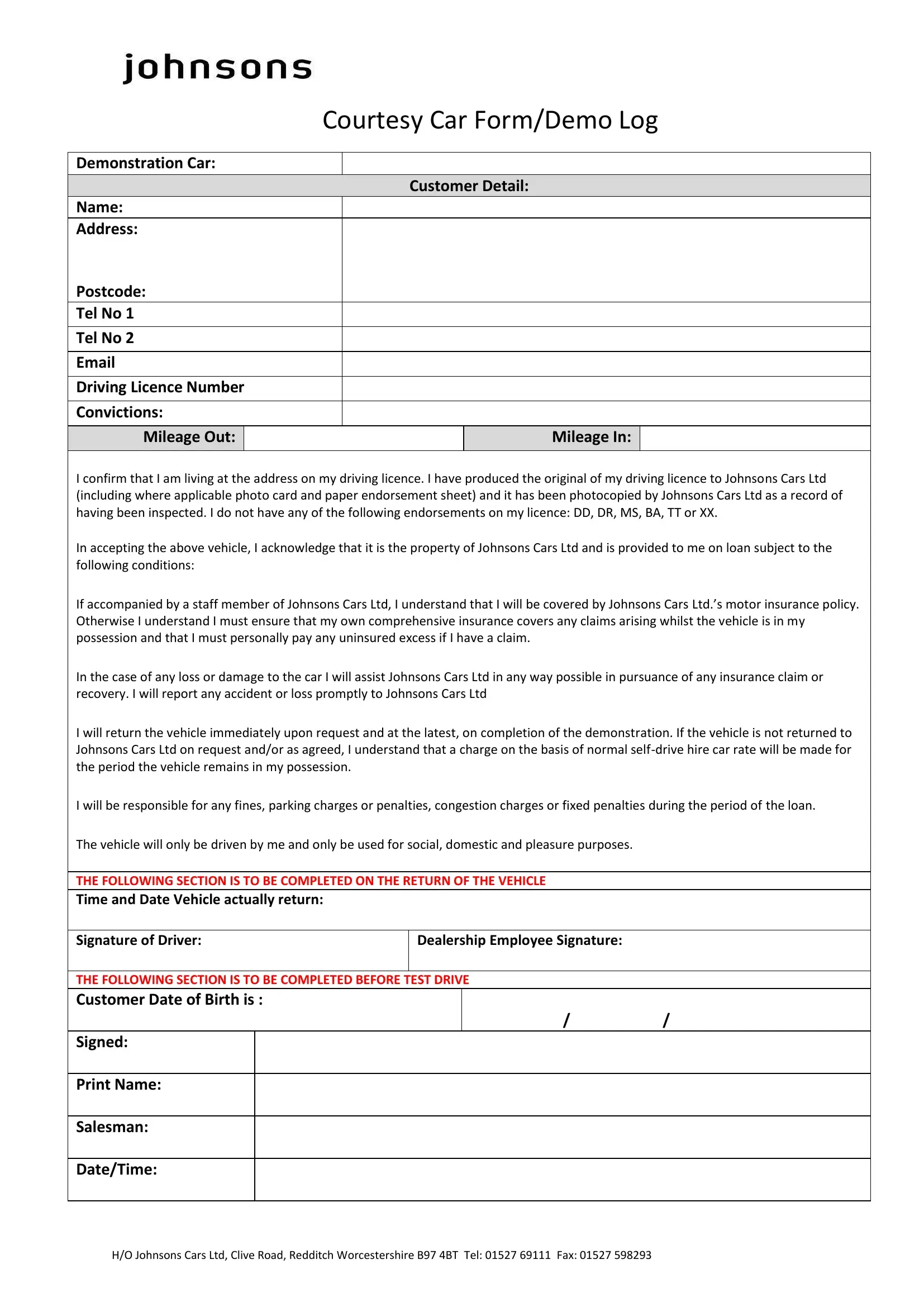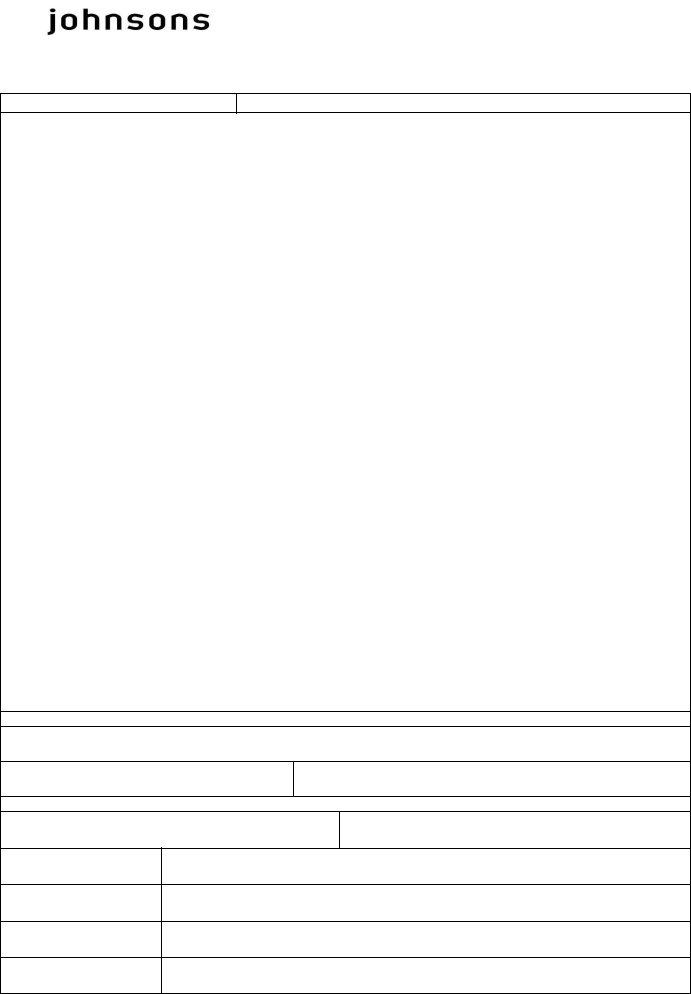You may fill in courtesy car form uk effortlessly using our PDFinity® online PDF tool. Our expert team is always working to enhance the tool and help it become even better for people with its many functions. Enjoy an ever-evolving experience today! To get the process started, go through these easy steps:
Step 1: Press the "Get Form" button above on this page to open our PDF tool.
Step 2: Once you start the PDF editor, you'll see the form prepared to be filled in. Besides filling in different fields, you may as well perform several other things with the Document, that is writing your own words, modifying the initial textual content, inserting images, affixing your signature to the form, and much more.
This PDF doc will involve specific information; in order to guarantee accuracy and reliability, please make sure to pay attention to the recommendations hereunder:
1. The courtesy car form uk requires specific information to be inserted. Be sure the subsequent blanks are complete:
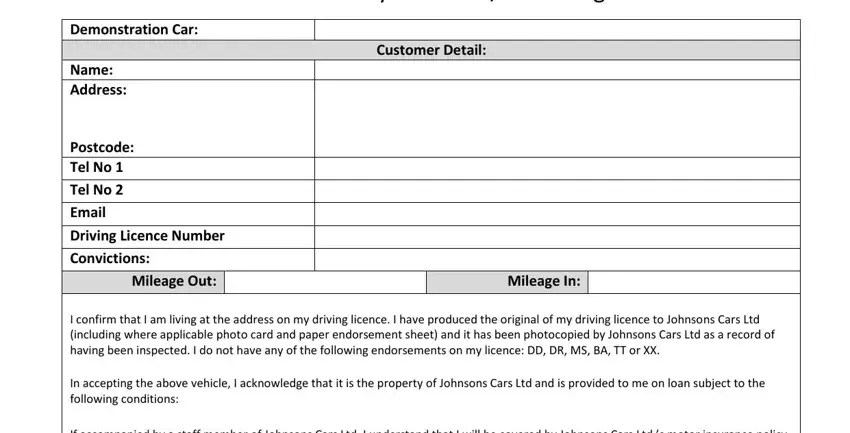
2. Once the previous part is done, you'll want to include the needed details in THE FOLLOWING SECTION IS TO BE, Dealership Employee Signature, Signed, Print Name, Salesman, DateTime, and HO Johnsons Cars Ltd Clive Road so you're able to move on to the 3rd stage.
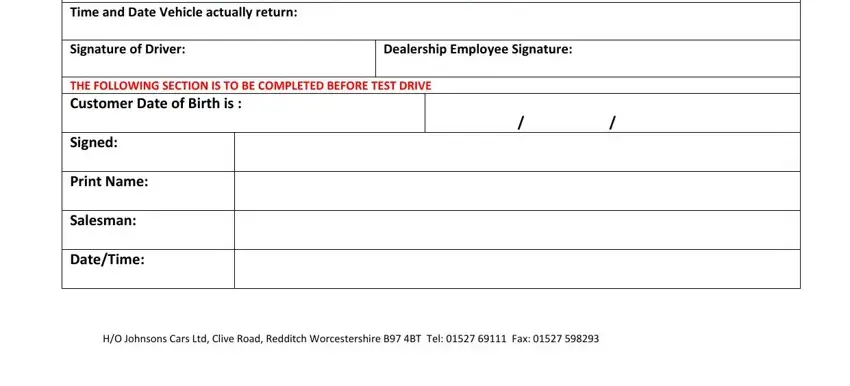
It is easy to make an error while filling out the Signed, therefore be sure to look again before you decide to send it in.
Step 3: Before submitting the file, make certain that blank fields are filled out correctly. The moment you establish that it's correct, press “Done." Get your courtesy car form uk as soon as you subscribe to a 7-day free trial. Quickly gain access to the form in your personal account page, with any modifications and adjustments automatically preserved! We don't share the details you provide whenever working with documents at our website.