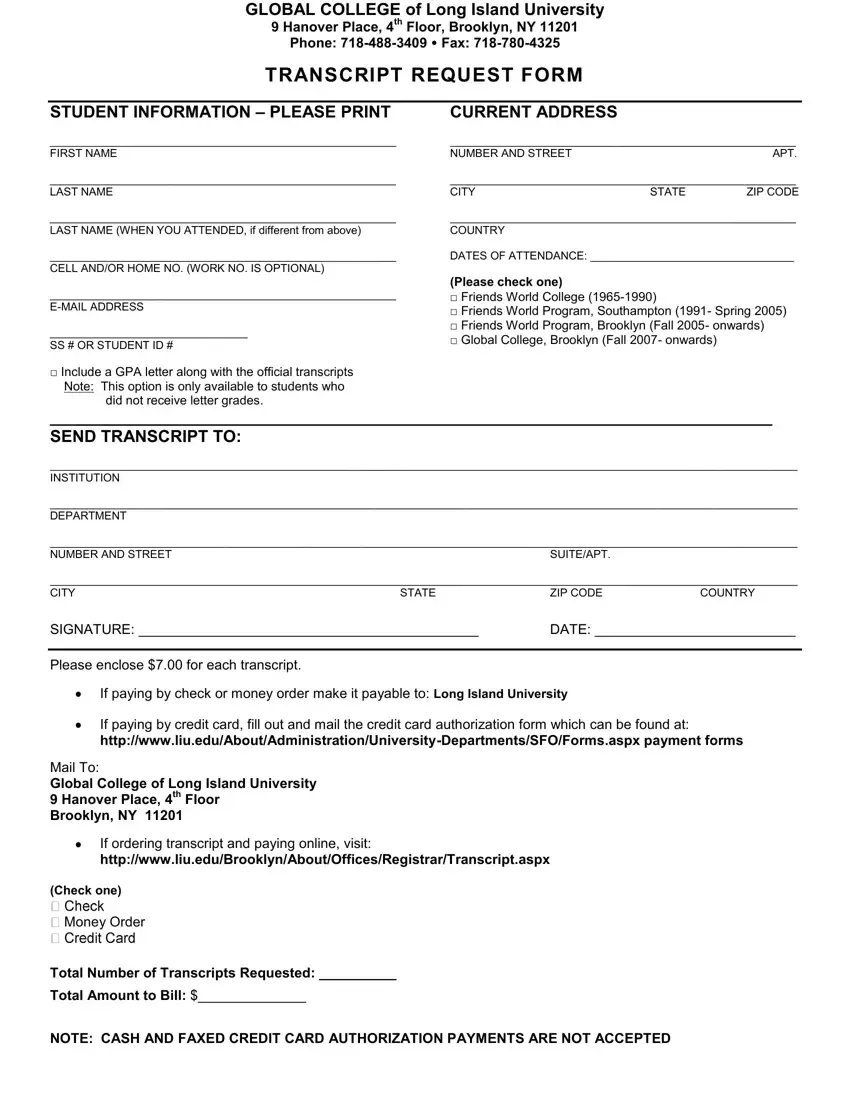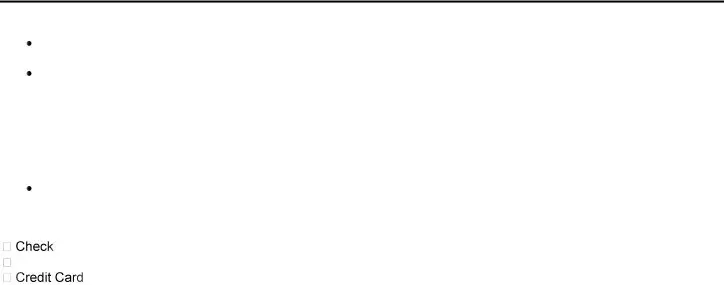This PDF editor was developed to be as easy as possible. When you stick to the following actions, the procedure for preparing the liu brooklyn transcript file will be convenient.
Step 1: First of all, select the orange "Get form now" button.
Step 2: Now you are on the document editing page. You can edit, add content, highlight particular words or phrases, place crosses or checks, and put images.
If you want to fill in the template, type in the details the application will request you to for each of the appropriate areas:
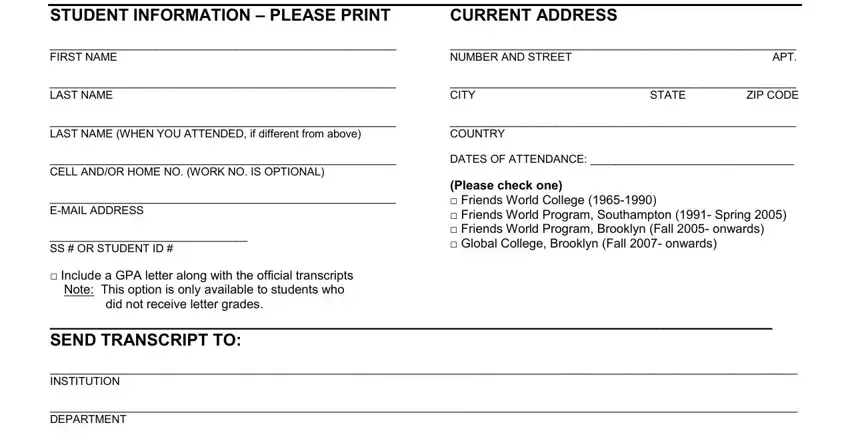
Please fill out the NUMBER AND STREET, SUITEAPT, CITY, COUNTRY, ZIP CODE, STATE, SIGNATURE, DATE, Please enclose for each transcript, If paying by check or money order, If paying by credit card fill out, Mail To Global College of Long, If ordering transcript and paying, and Check one field with the necessary data.
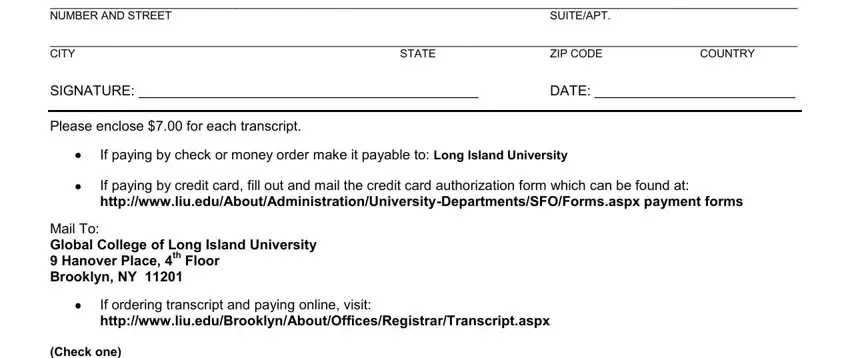
You will be asked for some valuable information if you want to complete the Check one, Money Order, Total Number of Transcripts, Total Amount to Bill, and NOTE CASH AND FAXED CREDIT CARD section.

Step 3: Click "Done". Now you may export the PDF form.
Step 4: Attempt to create as many copies of your file as possible to prevent future issues.