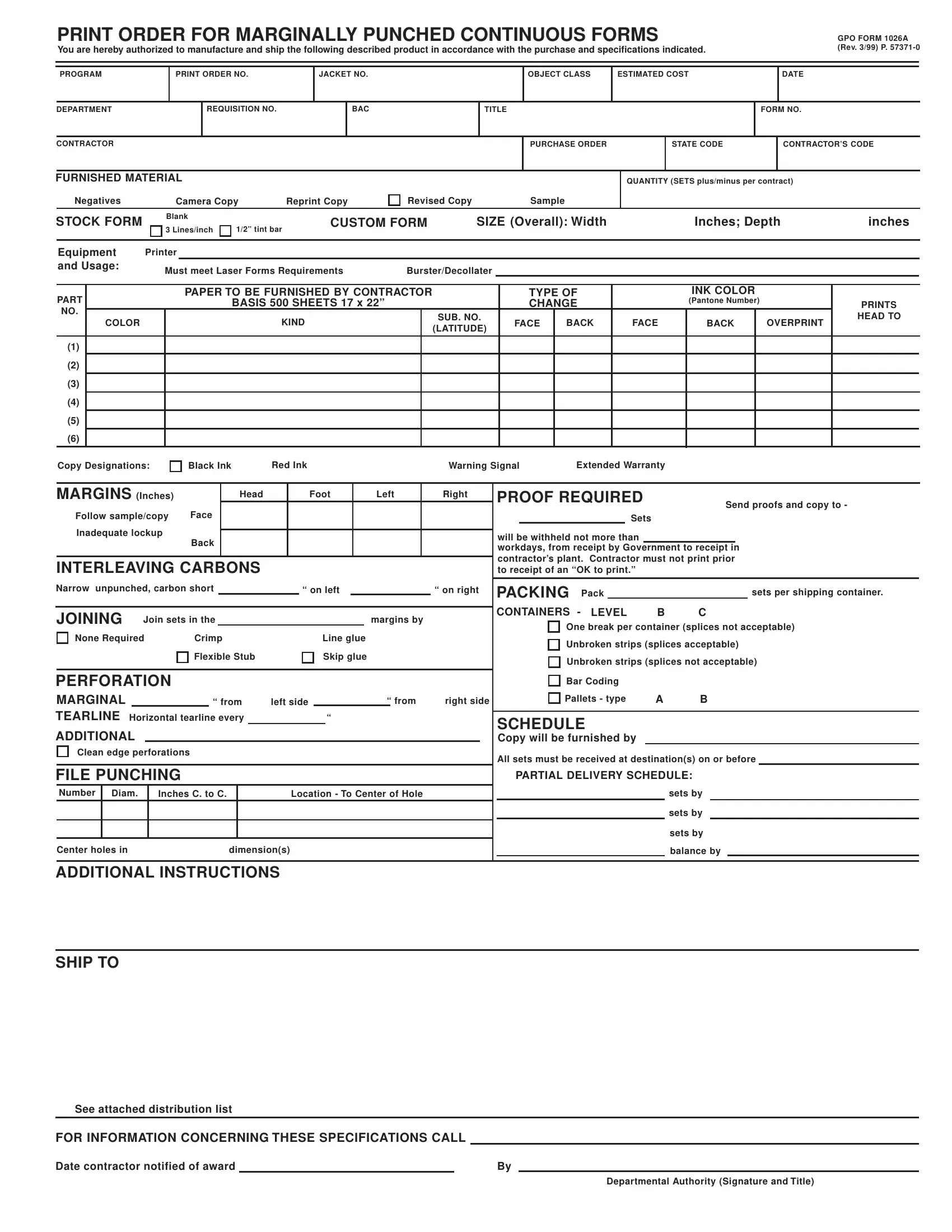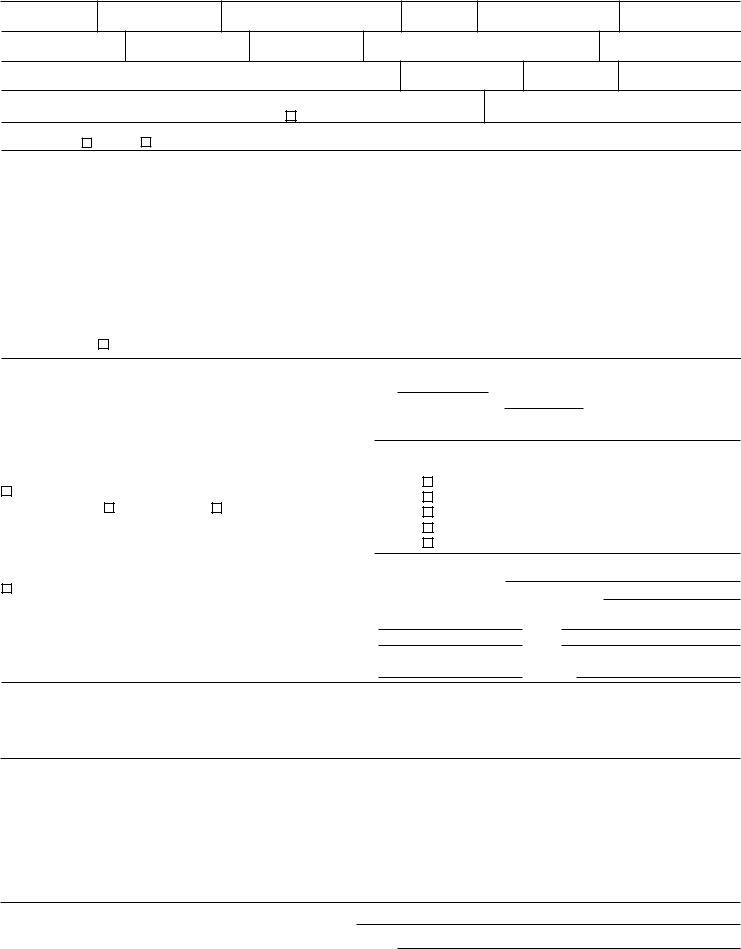optional form 89 can be filled in without any problem. Just try FormsPal PDF tool to do the job right away. To make our tool better and more convenient to utilize, we consistently implement new features, taking into account feedback from our users. Here's what you would want to do to get started:
Step 1: First, access the editor by pressing the "Get Form Button" above on this site.
Step 2: This editor allows you to customize PDF forms in a variety of ways. Change it by writing customized text, correct original content, and put in a signature - all when it's needed!
With regards to the blanks of this precise form, this is what you should do:
1. Firstly, when completing the optional form 89, beging with the section containing following fields:
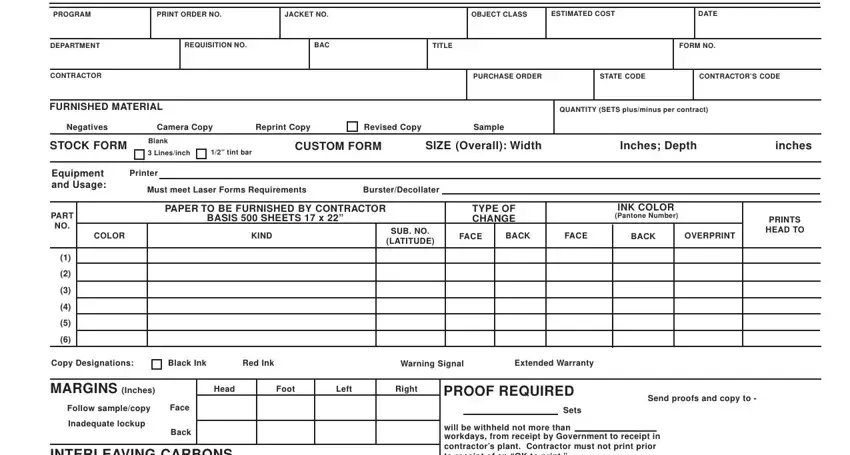
2. Once your current task is complete, take the next step – fill out all of these fields - INTERLEAVING CARBONS, Narrow, unpunched carbon short, on left, on right, JOINING, Join sets in the, None Required, Crimp, Flexible Stub, margins by, Line glue, Skip glue, will be withheld not more than, and PACKING CONTAINERS with their corresponding information. Make sure to double check that everything has been entered correctly before continuing!
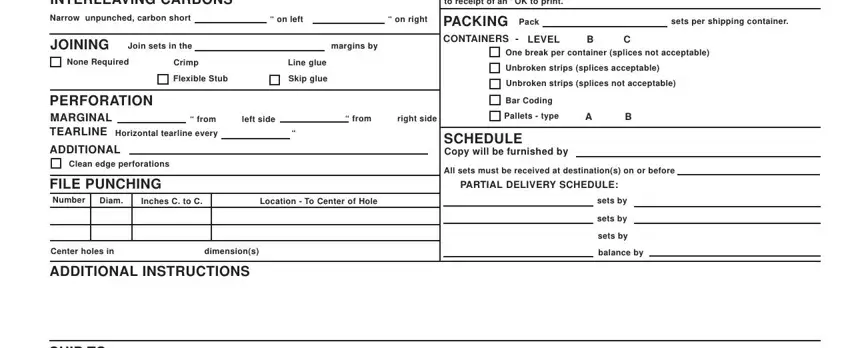
3. This third part is going to be simple - fill in all the fields in SHIP TO, See attached distribution list, FOR INFORMATION CONCERNING THESE, Date contractor notified of award, and Departmental Authority Signature to complete this part.
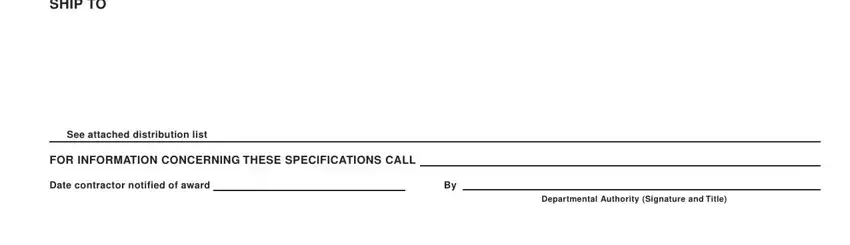
Be really careful while filling out SHIP TO and Date contractor notified of award, because this is the section in which a lot of people make some mistakes.
Step 3: Reread the details you have typed into the blanks and click on the "Done" button. Sign up with us today and instantly use optional form 89, all set for download. All alterations made by you are saved , helping you to edit the document later if necessary. FormsPal is dedicated to the confidentiality of all our users; we make sure that all information coming through our tool continues to be protected.