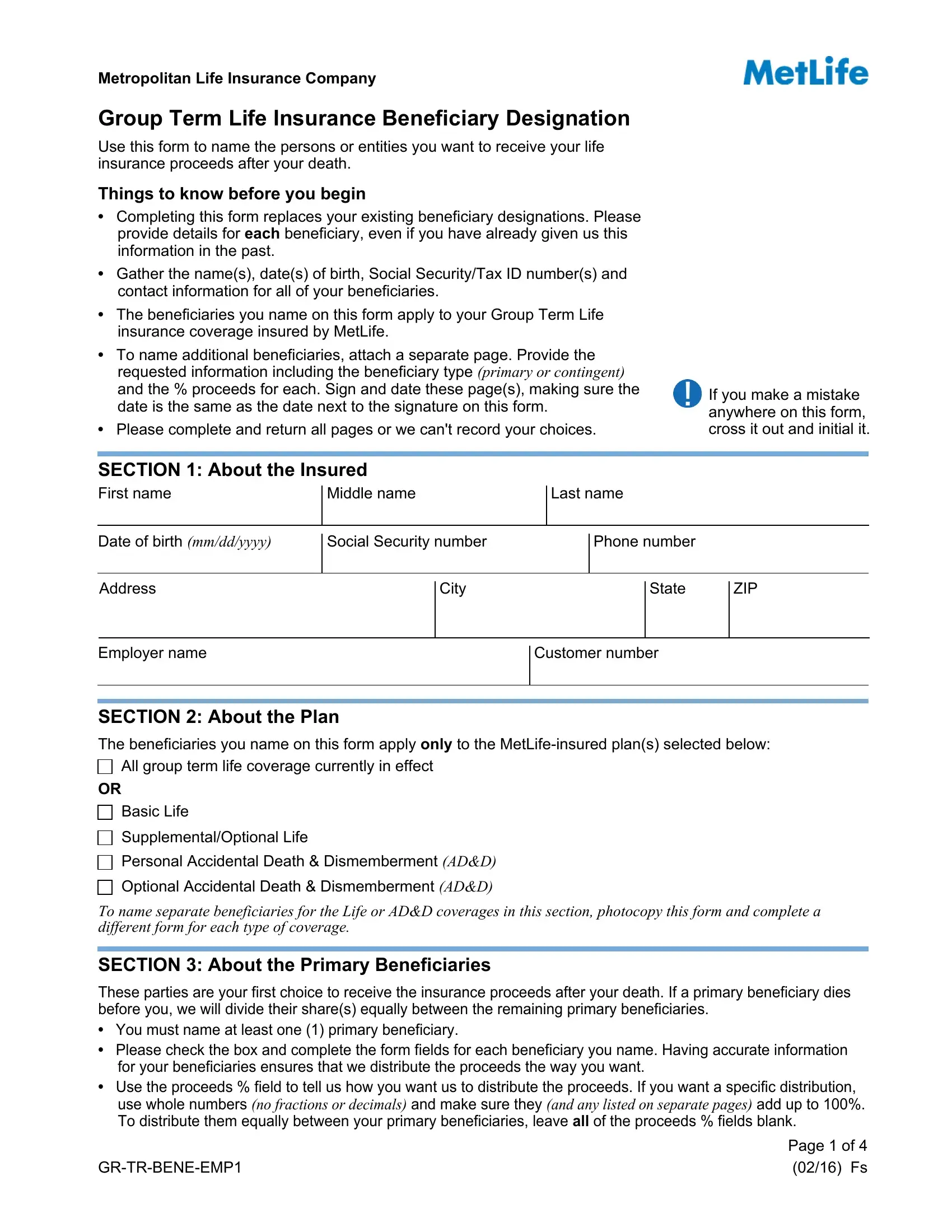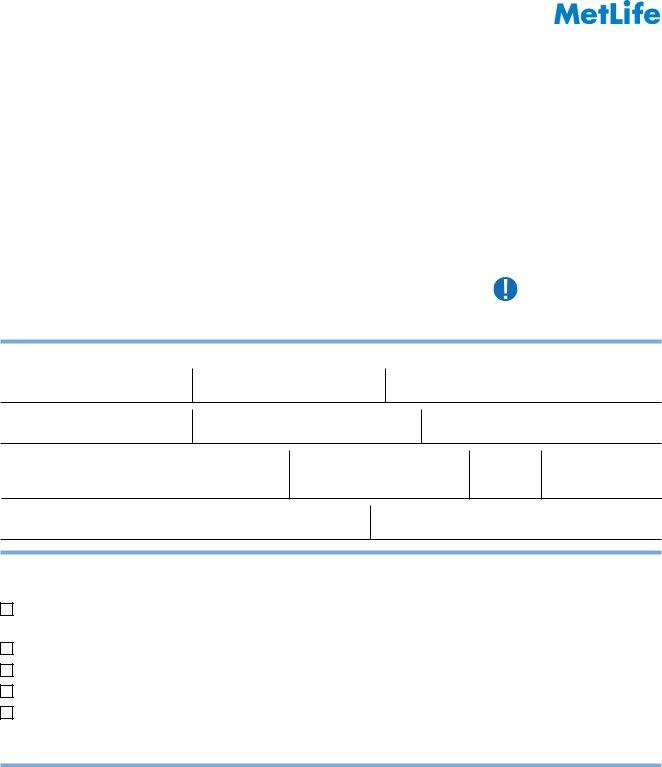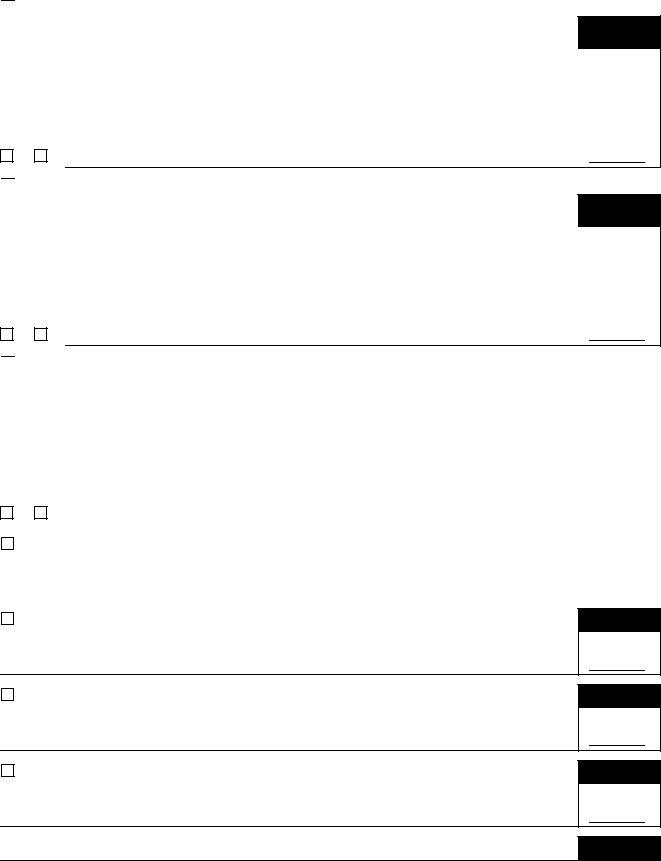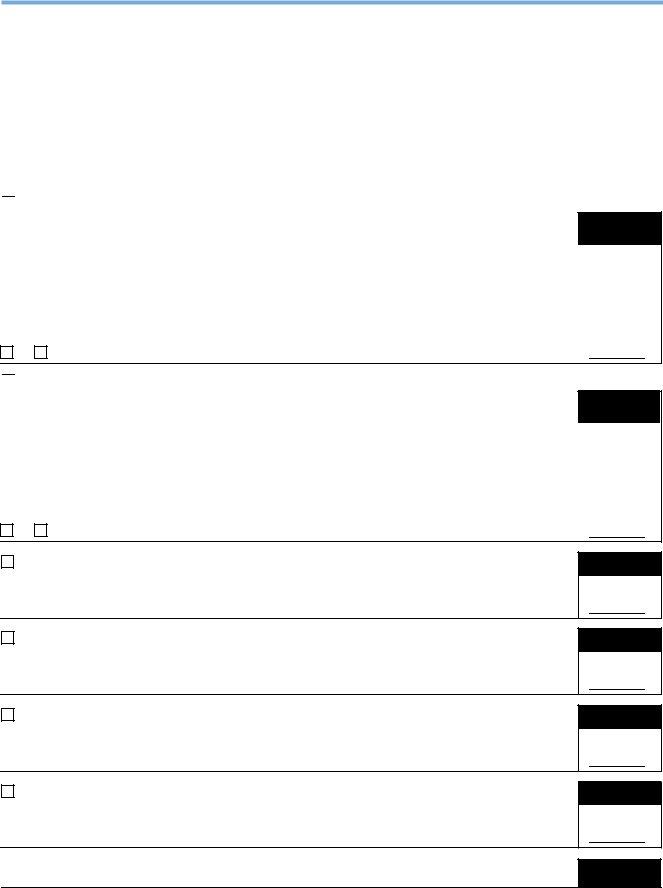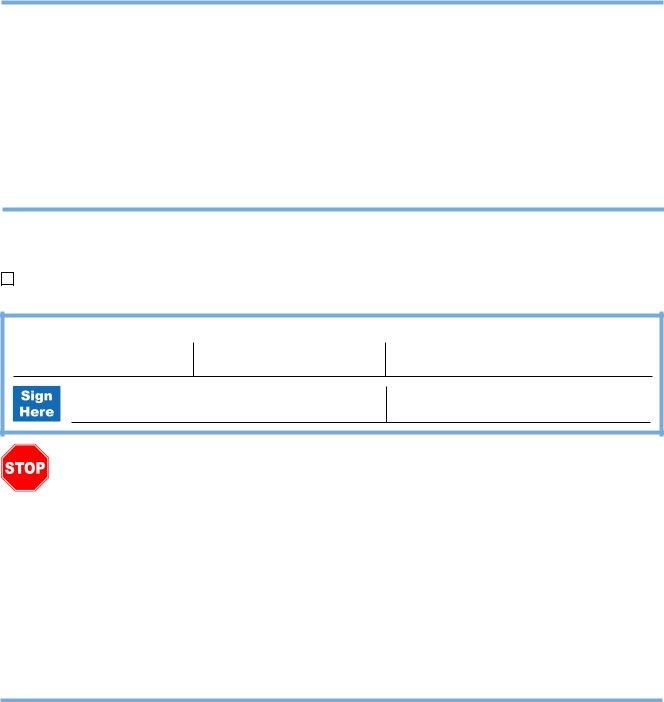When working in the online PDF editor by FormsPal, you'll be able to fill in or modify metlife term grtrbene here. Our editor is constantly developing to present the very best user experience attainable, and that is thanks to our resolve for constant development and listening closely to customer feedback. With just a couple of basic steps, you are able to begin your PDF journey:
Step 1: Open the PDF inside our editor by clicking on the "Get Form Button" in the top area of this page.
Step 2: The tool offers you the opportunity to change almost all PDF files in many different ways. Modify it by writing your own text, adjust original content, and include a signature - all when it's needed!
This PDF form will require particular info to be entered, therefore you should definitely take whatever time to fill in precisely what is asked:
1. To start with, while completing the metlife term grtrbene, start out with the area with the subsequent blanks:
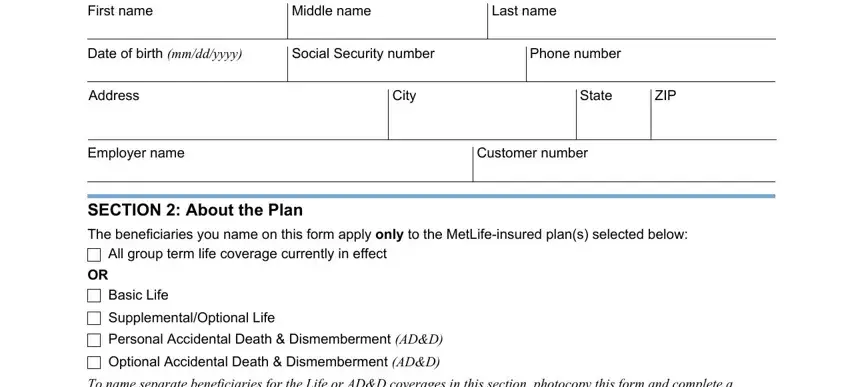
2. Once this part is done, proceed to enter the relevant details in all these: About the Primary Beneficiaries, Individual, First name, Address, City, Middle name, Last name, Date of birth mmddyyyy, State, ZIP, Gender, Social Security number, Phone number, Relationship to Insured, and Individual.
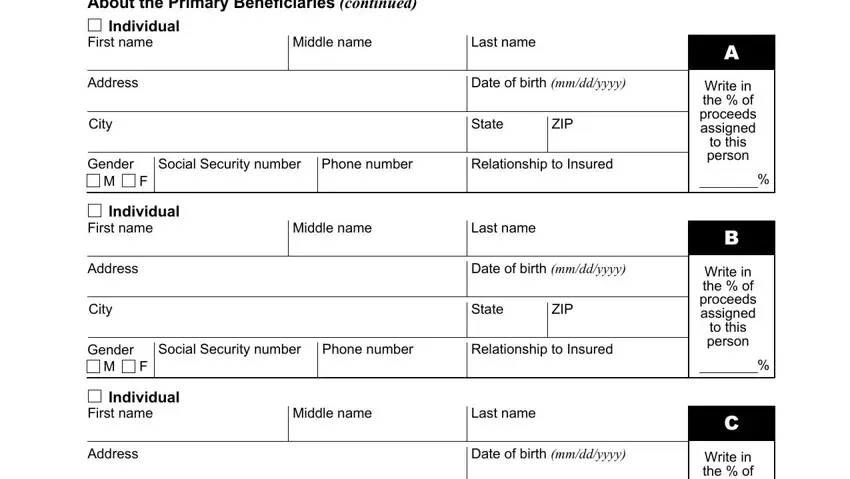
3. The third stage is hassle-free - complete all the empty fields in City, State, ZIP, Gender, Social Security number, Phone number, Relationship to Insured, Your Estate If you name your, Testamentary Trust created in your, Living Inter Vivos Trust See, CharityOrganization List the, Write in the of proceeds assigned, to this person, Proceeds, and Proceeds in order to complete this process.
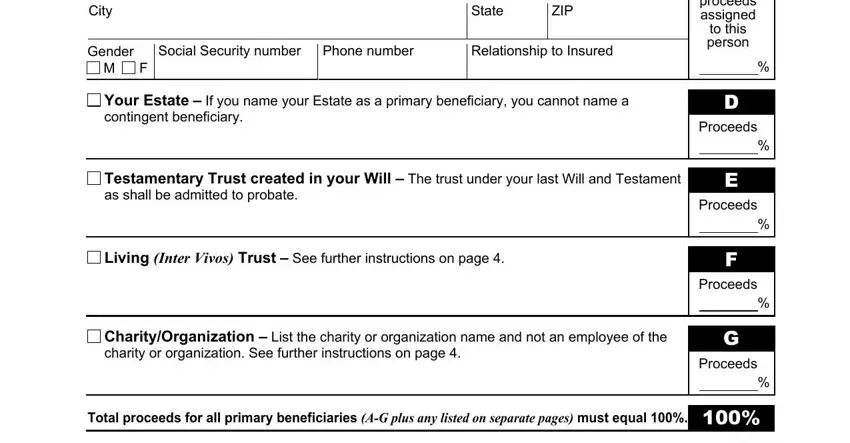
People generally get some things incorrect when completing Living Inter Vivos Trust See in this part. Remember to read twice everything you enter here.
4. The next section will require your details in the following places: use whole numbers no fractions or, Individual, First name, Address, City, Middle name, Last name, Date of birth mmddyyyy, State, ZIP, Gender, Social Security number, Phone number, Relationship to Insured, and Individual. Always fill in all required information to move forward.
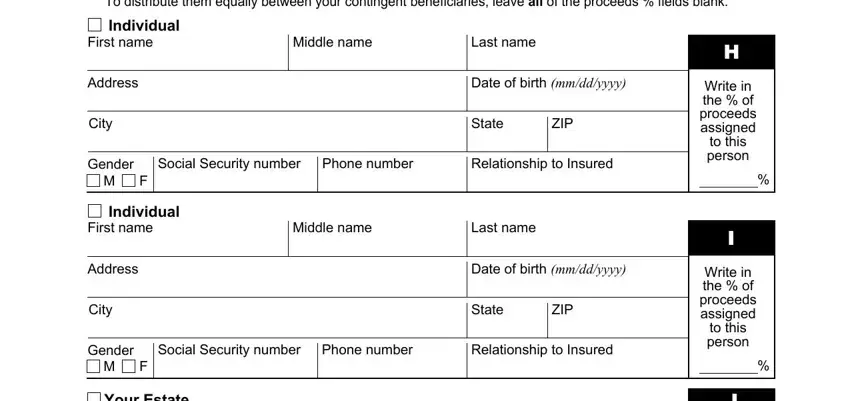
5. Because you near the completion of this file, you'll notice a few more requirements that have to be fulfilled. Particularly, Testamentary Trust created in your, Living Inter Vivos Trust See, CharityOrganization List the, Proceeds, Proceeds, Proceeds, Proceeds, Total proceeds for all contingent, GRTRBENEEMP, and Page of Fs should be filled out.
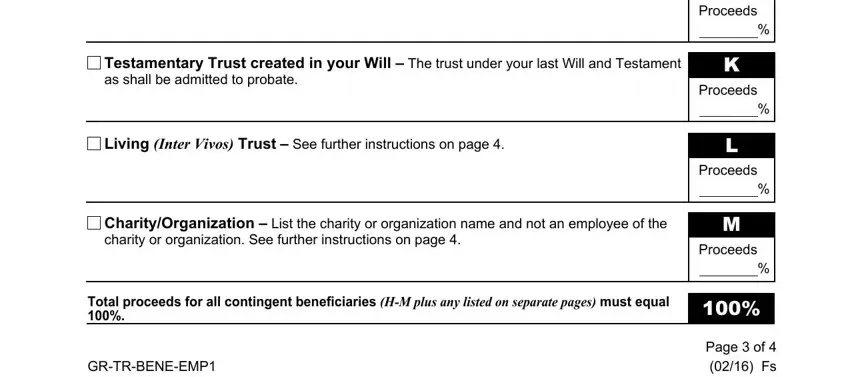
Step 3: After you've reviewed the information in the file's blank fields, simply click "Done" to finalize your form. Join us right now and immediately gain access to metlife term grtrbene, ready for downloading. All changes you make are kept , allowing you to customize the pdf at a later time as needed. FormsPal provides safe form editor without data recording or distributing. Be assured that your details are in good hands with us!