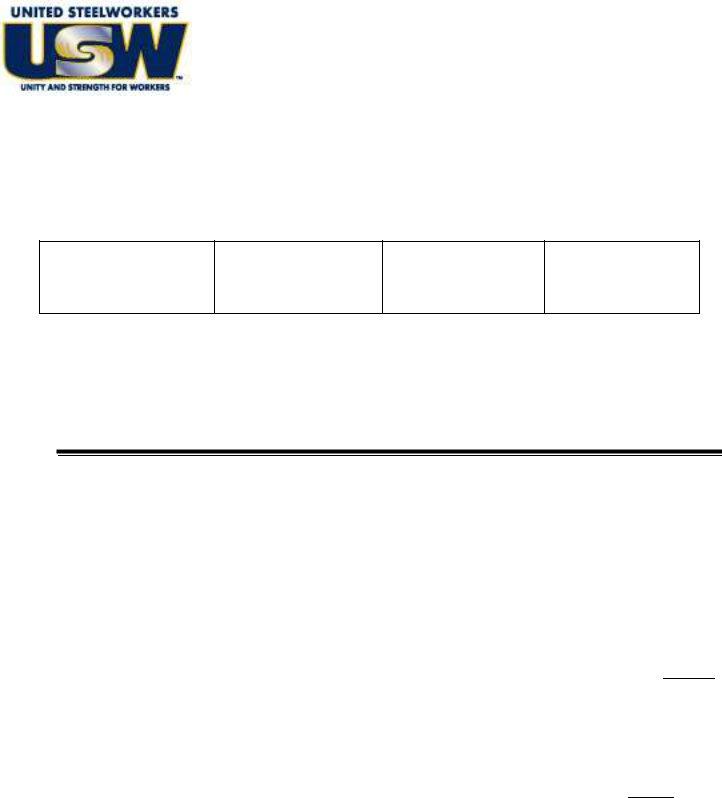Using PDF documents online is actually super easy with our PDF tool. Anyone can fill out 122 grievance form here within minutes. Our editor is constantly developing to provide the best user experience possible, and that's because of our resolve for continuous enhancement and listening closely to customer comments. Starting is effortless! All you need to do is follow the following easy steps directly below:
Step 1: Simply click on the "Get Form Button" above on this webpage to see our pdf file editing tool. This way, you will find all that is required to work with your document.
Step 2: After you open the file editor, you will notice the form ready to be filled out. Other than filling in various blank fields, you might also do many other things with the form, such as writing custom textual content, changing the original textual content, inserting images, placing your signature to the PDF, and a lot more.
This form will require particular information to be typed in, hence be sure to take whatever time to enter what's requested:
1. The 122 grievance form needs particular information to be entered. Be sure that the next fields are filled out:
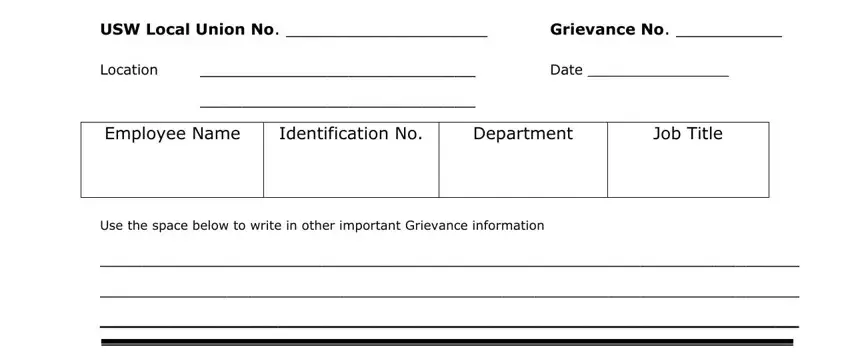
2. After the previous section is done, you need to put in the needed details in Nature of Grievance, Settlement requested in Grievance, and Plus the Union requests that the so you can proceed further.
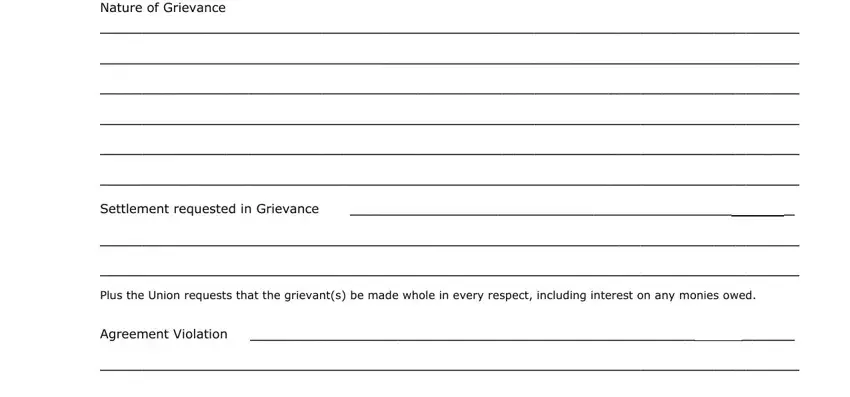
3. In this step, look at Signature of Aggrieved, Signature of Union Representative, and Form USW Revised. All of these should be filled out with greatest accuracy.
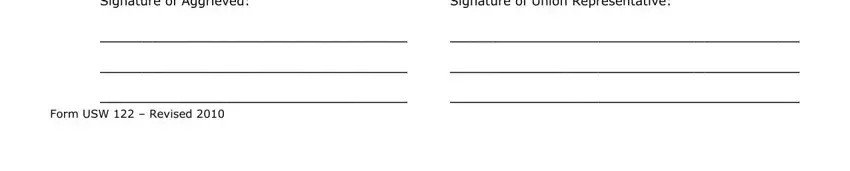
In terms of Signature of Union Representative and Signature of Aggrieved, ensure that you review things here. These are considered the most important fields in this page.
Step 3: Before finishing this file, you should make sure that form fields are filled in the right way. The moment you determine that it's good, press “Done." Right after setting up a7-day free trial account at FormsPal, it will be possible to download 122 grievance form or send it through email immediately. The document will also be readily accessible from your personal account menu with your each and every edit. FormsPal is dedicated to the personal privacy of our users; we make certain that all personal information handled by our system stays secure.