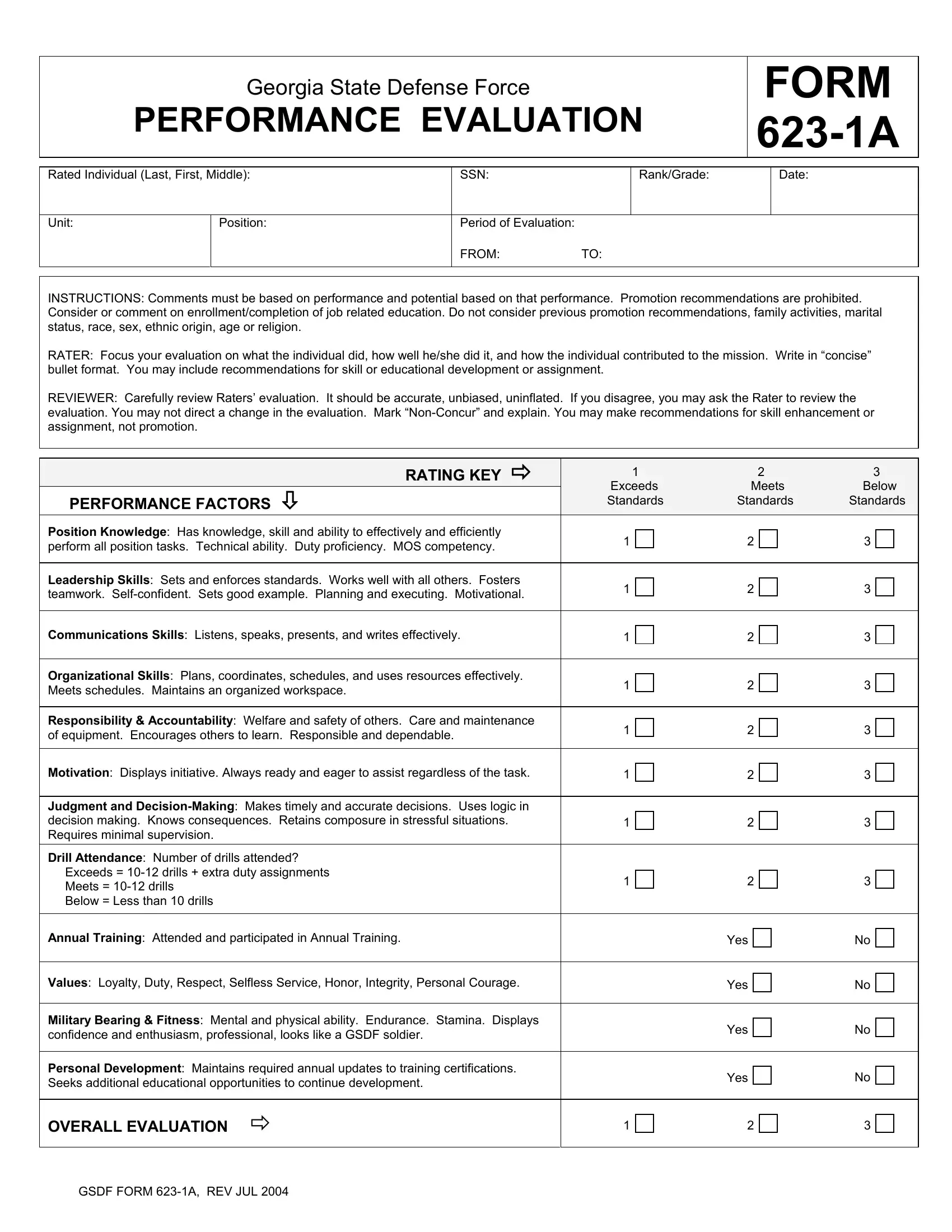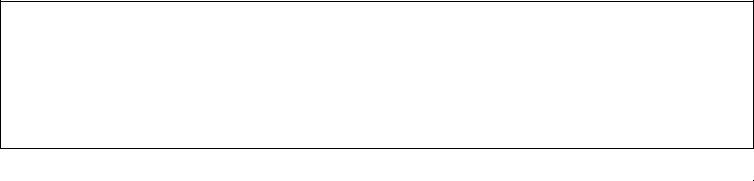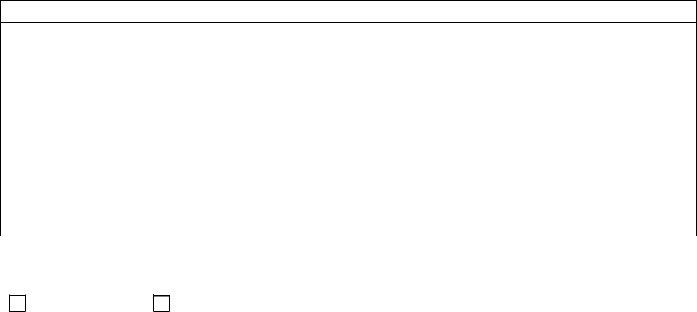Working with PDF documents online is certainly a piece of cake with our PDF tool. Anyone can fill out Georgia here and use several other functions we offer. The editor is continually improved by us, acquiring powerful functions and turning out to be greater. Getting underway is simple! All you need to do is take the next easy steps down below:
Step 1: Click on the "Get Form" button above. It will open our tool so that you could begin completing your form.
Step 2: Using this online PDF editing tool, you are able to do more than just fill out blanks. Express yourself and make your docs seem high-quality with customized textual content added, or optimize the file's original input to excellence - all that supported by the capability to insert stunning pictures and sign the PDF off.
This form requires some specific information; in order to guarantee accuracy, please be sure to take heed of the guidelines below:
1. Complete the Georgia with a group of major blank fields. Note all of the necessary information and make sure absolutely nothing is forgotten!
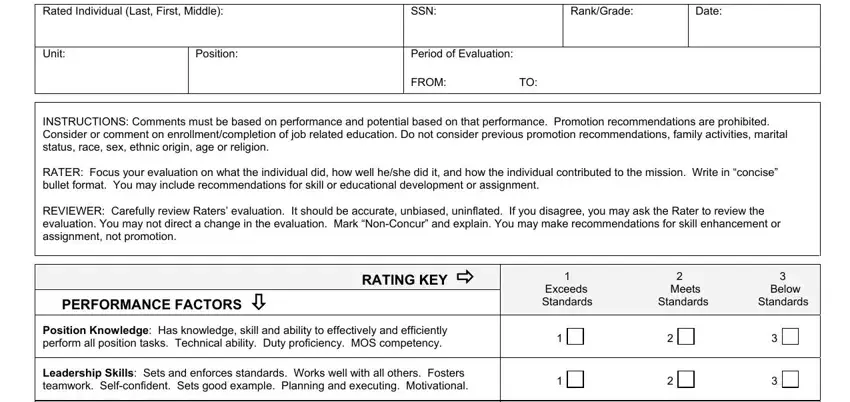
2. Given that this array of fields is completed, you need to include the required particulars in Communications Skills Listens, Organizational Skills Plans, Responsibility Accountability, Motivation Displays initiative, Judgment and DecisionMaking Makes, Drill Attendance Number of drills, Annual Training Attended and, Values Loyalty Duty Respect, Military Bearing Fitness Mental, Yes, Yes, and Yes so that you can go to the third part.
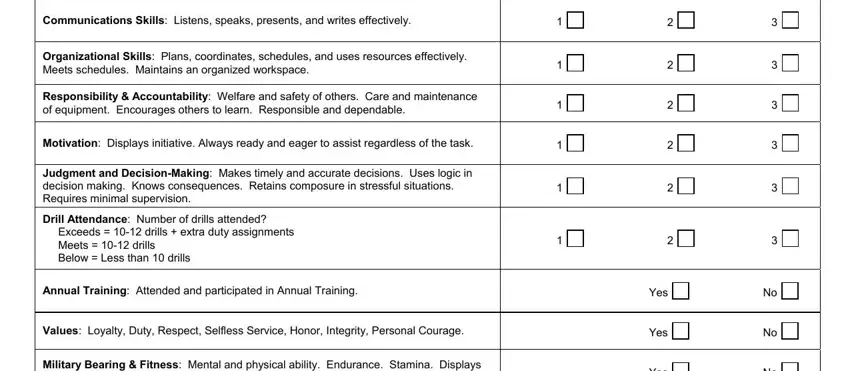
3. This next part is usually easy - complete all of the fields in Personal Development Maintains, OVERALL EVALUATION cid, GSDF FORM A REV JUL, and Yes in order to complete this segment.
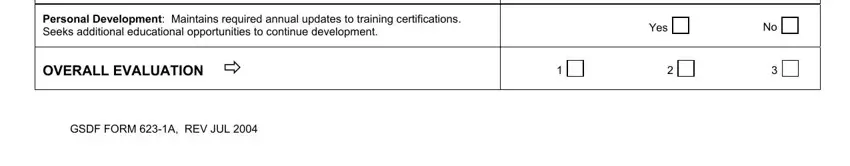
People who work with this PDF frequently get some things wrong while filling in OVERALL EVALUATION cid in this section. Don't forget to read again whatever you type in right here.
4. Your next part requires your input in the following places: COMMENTS, NAME, SIGNATURE, RANK, TITLE, DATE, REVIEWING OFFICIAL BDE UNIT, CONCUR, NONCONCUR, and COMMENTS. It is important to provide all requested details to go further.
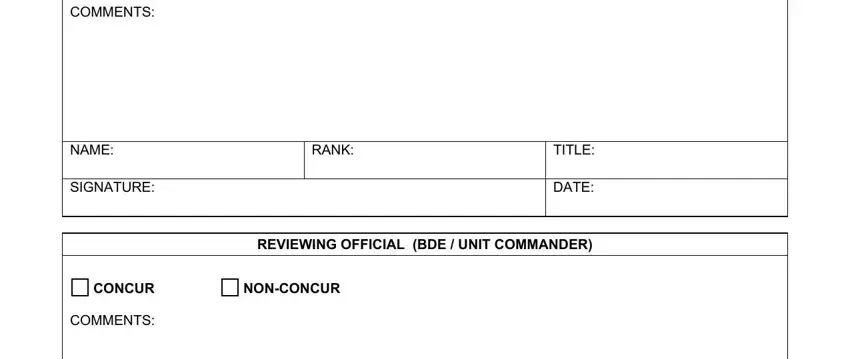
5. The pdf has to be concluded with this part. Further you can see an extensive set of blanks that require correct details for your form usage to be complete: COMMENTS, NAME, SIGNATURE, COMMENTS, SIGNATURE, RANK, RATED INDIVIDUAL, TITLE, DATE, DATE, and BRIEF SUMMARY OF NEW GOALS.
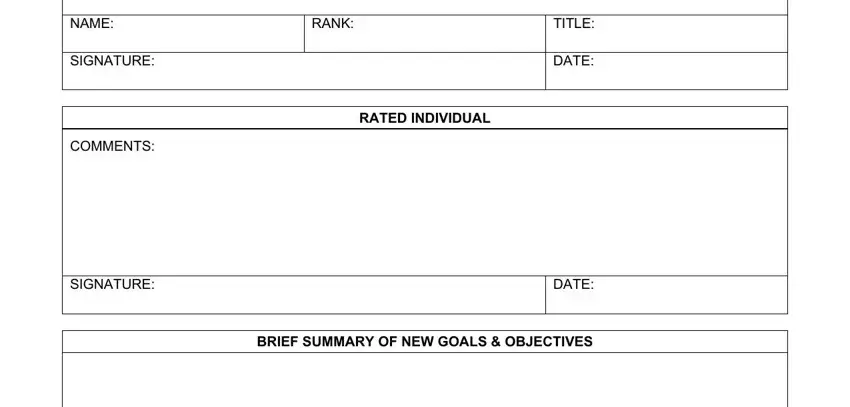
Step 3: After taking one more look at the entries, press "Done" and you're done and dusted! Create a free trial option with us and acquire immediate access to Georgia - with all adjustments kept and accessible inside your FormsPal cabinet. FormsPal offers safe form editing without personal data recording or distributing. Be assured that your information is secure with us!