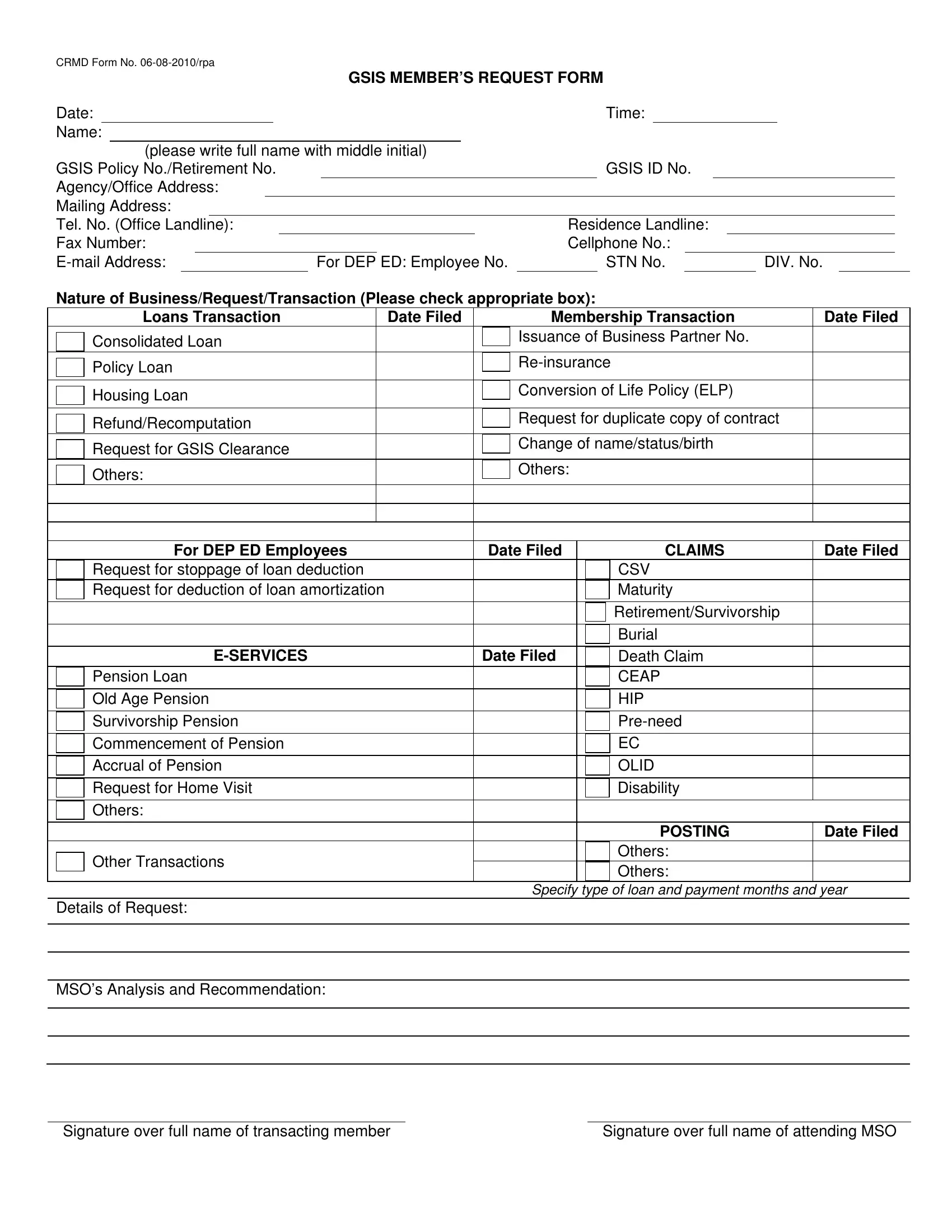Using PDF files online is definitely very simple using our PDF tool. You can fill out gsis gov ph downloadable forms here without trouble. In order to make our tool better and easier to utilize, we consistently come up with new features, considering suggestions from our users. All it takes is a couple of easy steps:
Step 1: Hit the "Get Form" button above. It will open our pdf tool so you could begin filling in your form.
Step 2: After you open the online editor, you will notice the document made ready to be filled in. Aside from filling out different blank fields, you may also perform many other things with the PDF, including putting on custom textual content, changing the original text, inserting graphics, affixing your signature to the PDF, and much more.
With regards to the fields of this particular form, this is what you want to do:
1. Firstly, once filling in the gsis gov ph downloadable forms, start in the section that contains the subsequent fields:
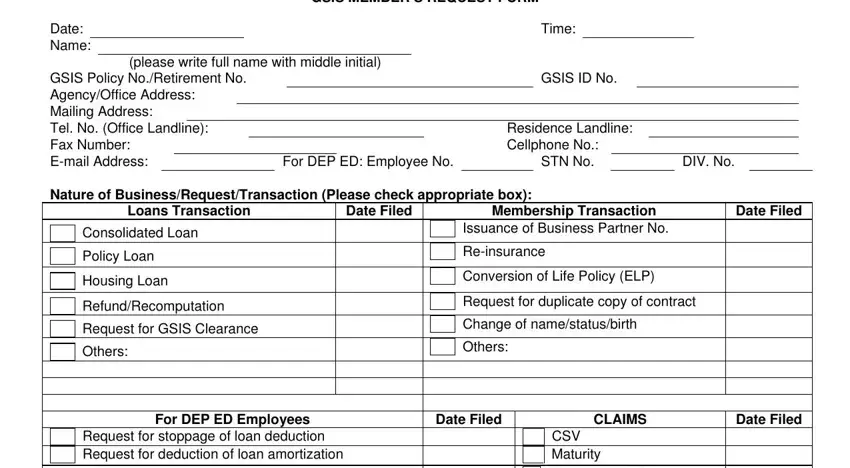
2. The third part is usually to fill in all of the following fields: Date Filed, Date Filed, ESERVICES, Pension Loan, Old Age Pension Others, Survivorship Pension Commencement, Other Transactions, Date Filed, CSV Maturity, POSTING, Others Others, Specify type of loan and payment, MSOs Analysis and Recommendation, Signature over full name of, and Signature over full name of.
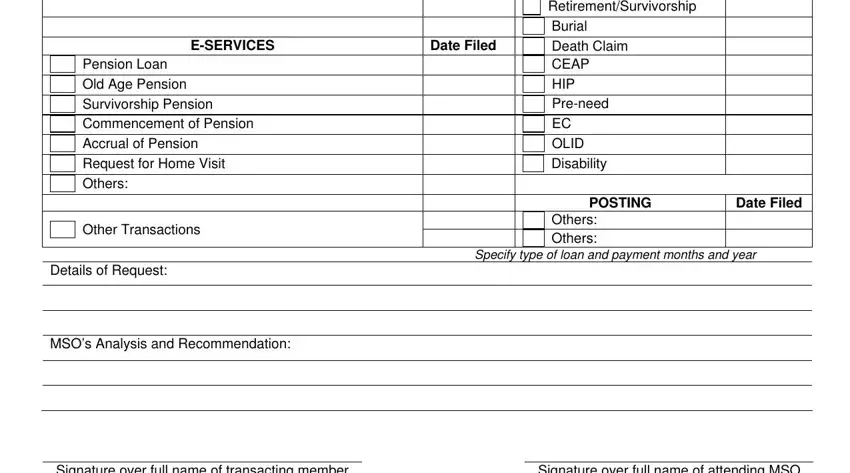
It's very easy to get it wrong while filling in your Signature over full name of, hence make sure to go through it again prior to when you send it in.
Step 3: After you've looked once again at the information in the fields, click on "Done" to complete your form. Make a free trial account with us and get immediate access to gsis gov ph downloadable forms - downloadable, emailable, and editable inside your personal account. We don't sell or share any details that you type in whenever dealing with forms at our site.