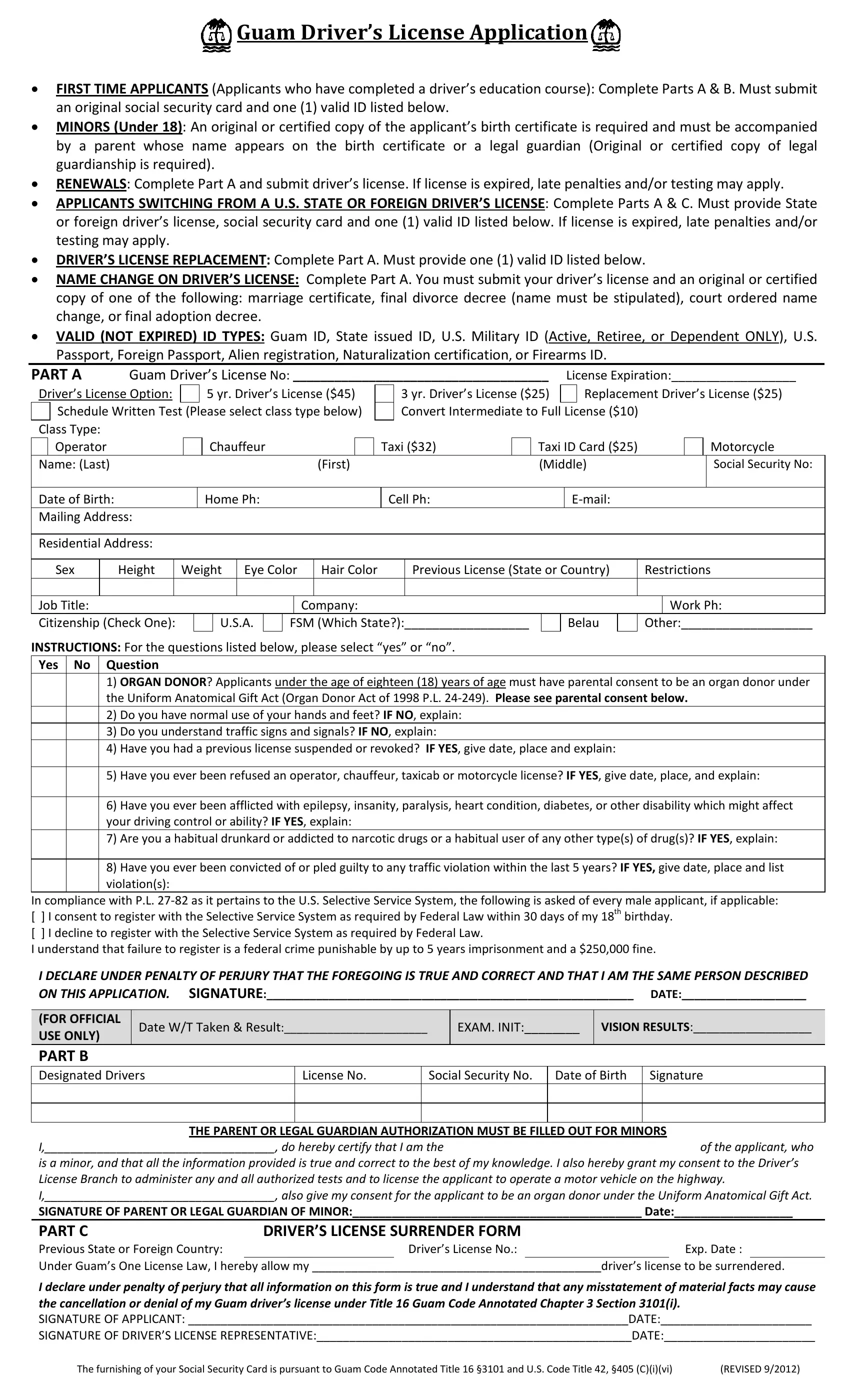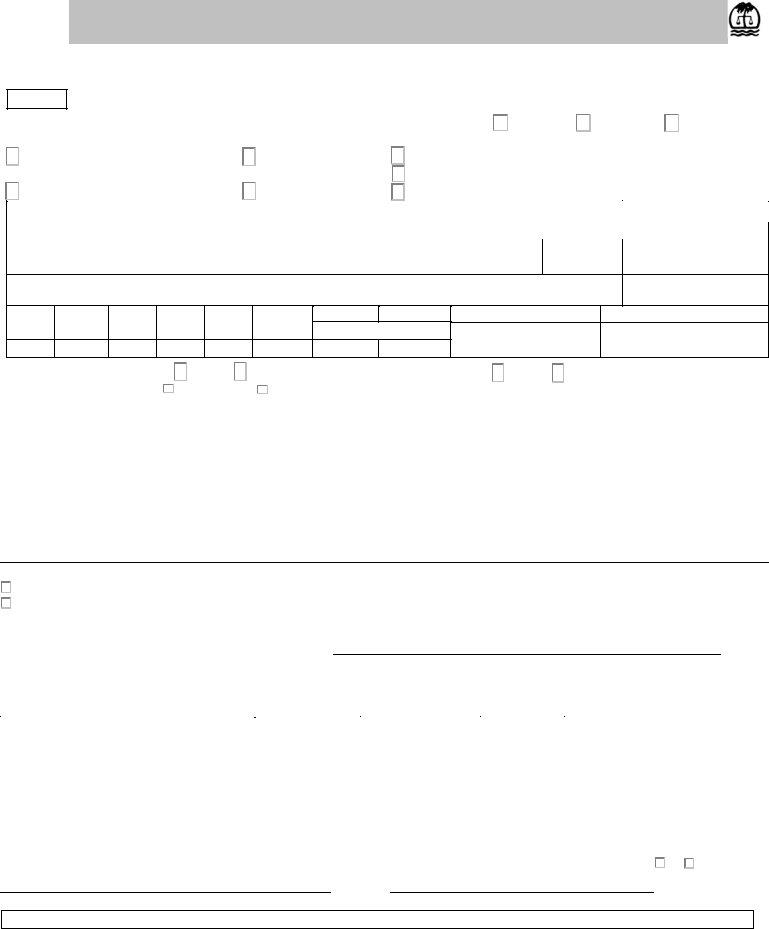It is possible to work with guam dmv easily in our PDFinity® online tool. The tool is continually upgraded by our staff, acquiring awesome features and becoming much more convenient. Starting is effortless! All you have to do is adhere to these basic steps directly below:
Step 1: Just press the "Get Form Button" at the top of this page to get into our pdf form editor. Here you will find everything that is needed to work with your file.
Step 2: After you start the PDF editor, you'll notice the document all set to be filled out. In addition to filling out various blank fields, it's also possible to perform other sorts of things with the form, particularly writing your own textual content, changing the original textual content, adding images, placing your signature to the PDF, and more.
Filling out this PDF usually requires thoroughness. Make sure that all necessary blank fields are completed correctly.
1. It is critical to fill out the guam dmv properly, thus be careful when filling out the areas that contain these specific fields:
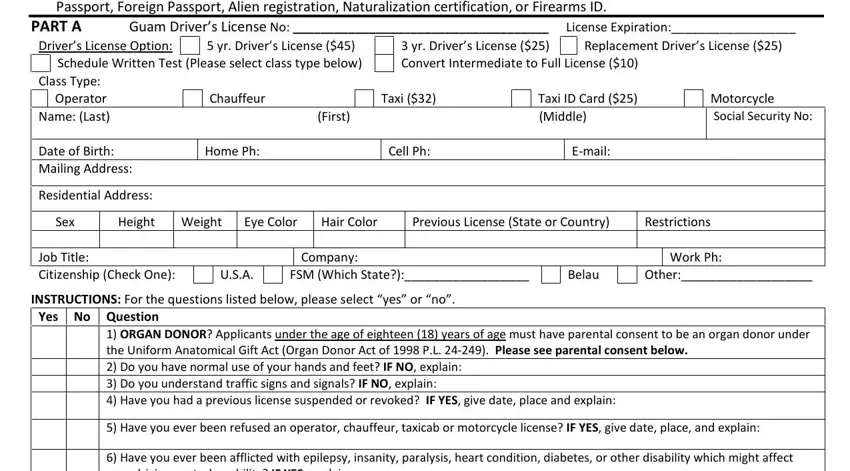
2. Just after this part is completed, go on to enter the relevant information in all these - Have you ever been afflicted with, In compliance with PL as it, I DECLARE UNDER PENALTY OF PERJURY, FOR OFFICIAL USE ONLY PART B, Date WT Taken Result, EXAM INIT, VISION RESULTS, License No, Social Security No, Date of Birth, Signature, THE PARENT OR LEGAL GUARDIAN, and I do hereby certify that I am the.
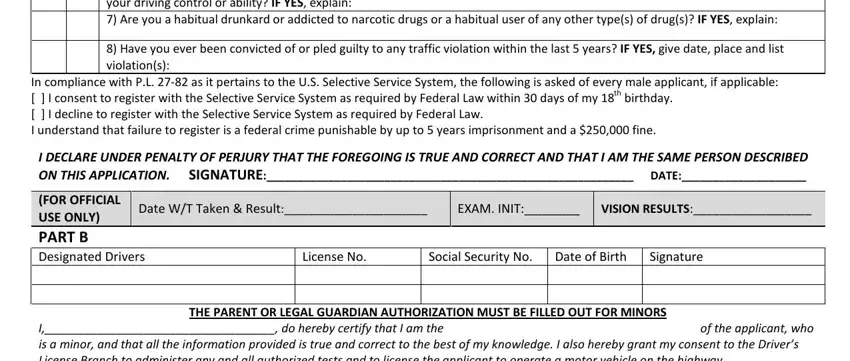
3. This third part is simple - fill out every one of the fields in I do hereby certify that I am the, DRIVERS LICENSE SURRENDER FORM, Exp Date, I declare under penalty of perjury, and The furnishing of your Social to conclude the current step.
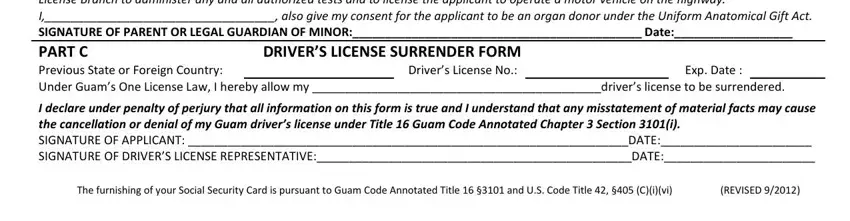
It is easy to make an error while completing the The furnishing of your Social, so make sure to look again before you send it in.
Step 3: Soon after taking one more look at the entries, press "Done" and you are all set! Make a 7-day free trial plan at FormsPal and gain instant access to guam dmv - download or edit in your FormsPal cabinet. FormsPal offers risk-free form completion without personal data record-keeping or any kind of sharing. Be assured that your information is in good hands here!