In the realm of sophisticated maritime equipment, the Gulfstream 400 Spectra stands out as a premier watermaker, designed to enhance life on board by providing a reliable source of fresh water. Crafted in Sausalito, California, this system embodies innovation through its detailed operation procedures, including priming, purging, system startup, and maintenance routines. The unit's meticulous design requires the opening of a pressure relief valve and the individual running of its pumps to prime, ensuring that each step, from system startup to storage, is executed with precision for optimal performance. Emphasizing the importance of proper installation and maintenance, the manual offers a comprehensive guide encompassing everything from basic operation, such as attaching the product service tube and setting valves, to regular maintenance protocols like backflush cycles and pre-filter servicing. Detailed instructions on storage recommend attaching service hoses to a clean container and initiating a backflush cycle, followed by the incorporation of a specific storage chemical, highlighting the system's need for regular care to prevent damage. Moreover, the manual serves as a testament to Spectra Watermakers' commitment to customer satisfaction and product quality, ensuring long-term reliability and efficiency of the Gulfstream 400 system. This dedication is further illustrated by the inclusion of service valves in the installation kit, aimed at simplifying the pickling and cleaning processes, thereby enhancing the overall user experience.
| Question | Answer |
|---|---|
| Form Name | Gulfstream 400 Spectra Form |
| Form Length | 38 pages |
| Fillable? | No |
| Fillable fields | 0 |
| Avg. time to fill out | 9 min 30 sec |
| Other names | gph, gulfstream 400 spectra watermakers, 2000, SC-2 |
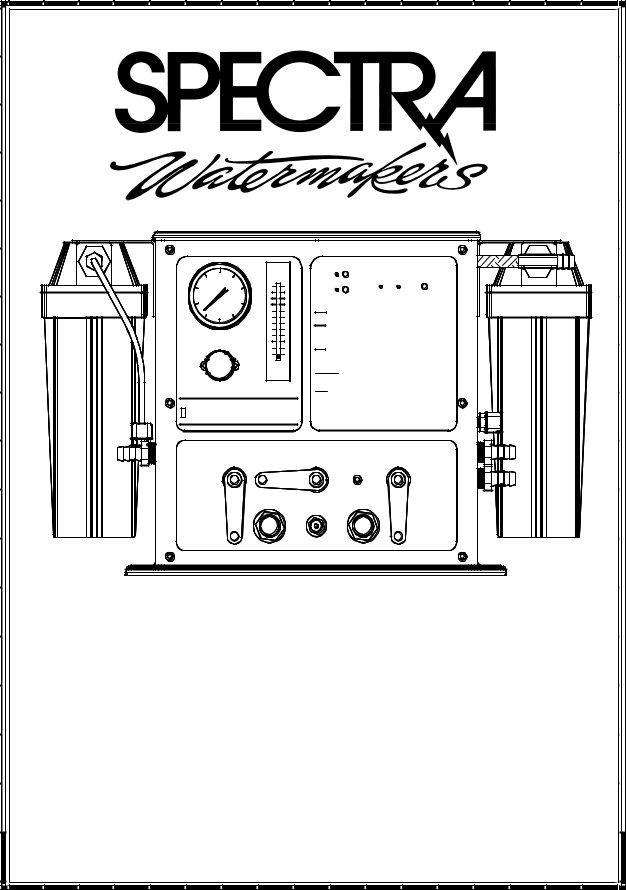
Feed Pressure |
|
Pressure Relief Valve |
Product Flow |
Open 1/2 to 1 turn only |
|
SPECTRA |
GULFSTREAM 400 |
|
|
Sausalito, California Phone (415) |
Fax (415) |
Pump 1 |
Salinity |
Backflush |
|
||
Pump 2 |
Reject |
Good |
|
Basic Operation:
Priming
Open pressure relief valve, run each pump individulally to prime system. Pumps will not prime simultaneously.
Purging
If system has been stored, open pressure relief valve and run for 20 minutes. Attach the product service
tube and place into a container. Set product service valve to "service" position, close pressure relief valve and run for 20 minutes. Discard product water.
Startup
Set all valves to "run" position and close pressure relief valve. Start one pump for efficiency, two pumps
for higher production. Check for the "Good" salinity indicator to light. Monitor feed pressure for
NormalOperation
For best performance; run system to fill tanks then turn off pumps. Have the domestic water system perssurized then start backflush cycle.
Storage
Attach service hoses to unit and lead to a clean container. Open pressure relief valve and start backflush cycle. After backflush cycle, set brine discharge valve to "service" position and then
Allow 1 gallon of flush water into the container and then set the discharge valve to "run". After backflush cycle, mix one container of
and run for 10 minutes, recirculating the solution. Set the brine discharge valve to "run" to empty container. Turn off pumps, return all service valves to "run" position. Service strainer and
Purge system on next start up.
Intake Service Valve |
Product Service Valve |
Brine Discharge Service Valve |
Run |
|
Run |
Off |
Run |
Off |
|
Service |
|
Intake Service |
|
Brine Discharge Service |
Hose Connection |
|
Hose Connection |
|
Product Service Tube Connection |
|
GULFSTREAM 400
OPERATION AND INSTALLATION
MANUAL
Spectra Watermakers
A Division of Edinger Marine Service, Inc.
REVISED 10/15/99
20 Mariposa Road |
San Rafael CA 94901 |
Phone 415.526.2780 |
Fax 415.526.2787 |
page 1
Introduction
Thank you for choosing a Spectra Watermaker! It is our wish for you to be completely satisfied with our product. We have inspected and tested all of the components before shipping, and feel we have produced one of the finest products available.
Your long term satisfaction with this system will depend greatly on how the Spectra system is installed. The unique performance is obtained not only by our new pressurization process, but by careful attention to reducing flow restriction, mechanical friction and electrical resistance. All of this is affected by the final installation, and that is ultimately up to you. By reading, understanding and following this manual, even if you are not doing the installation yourself, we are confident you will be happy with your new Spectra system.
With years of experience installing and repairing many different kinds of watermakers, we have seen nearly everything that should or should not be done. This manual includes the summation of that knowledge, tailored for the Spectra Watermakers.
It is very important that you follow the instructions in this manual. They are designed to help you "customize" the installation to your boat, while maintaining performance. If any questions arise, please call us for help immediately. This is a unique product so be careful of "experts," as they most likely will not have gone through the same learning curve as we have during the development of the Spectra systems.
If someone else is installing the watermaker for you, review all aspects of the system with them before the drilling and cutting begins. This will help avoid making mistakes. If you have any doubts, please call us. We will be happy to help tailor the system to your particular needs. As with any sophisticated device, there may be “bugs” or minor problems. Please call us for consultation or advice before attempting to repair a new system.
"Use it or lose it" really does apply to watermakers, but we prefer "use it or pickle it". All watermakers will suffer damage if they are run and left without storage treatment or "pickling". We have found that if the pickling and cleaning processes are made easy there is a higher probability of it happening. This is why we have included service valves in the Installation Kit. Even though the system can work without them, they are very helpful in the servicing of your system.
In conclusion, having an adequate and reliable watermaker can improve the quality of life on board more than almost any other piece of equipment. It is our sincere desire that you will be able to take full advantage of your new Spectra Watermaker, confirming that you have indeed made the best choice! And don’t forget to tell all your friends!
Thank you from all of us at Spectra Watermakers.
page 2
Table of Contents
System and |
page 4 |
Shipping and Shopping Lists |
page 5 |
Features |
page 7 |
Specifications |
page 8 |
Component Description |
page 9 |
Operating Procedures |
page 13 |
Shutdown Procedures |
page 16 |
Maintenance |
page 18 |
Membrane Cleaning Procedures |
page 19 |
Membrane replacement |
page 21 |
Installation Basics |
page 22 |
General Plumbing |
page 23 |
Component Placement |
page 25 |
Clark Pump Diagram |
page 27 |
Component Dimensions |
page 28 |
Plumbing Diagram |
page 29 |
Plumbing Detail Diagram |
page 30 |
Clark Pump Mounting Diagram |
page 31 |
High Pressure Tube Instructions and Diagram |
page 32 |
1/4” Tube Fitting Instructions Diagram |
page 33 |
Mounting Templates |
page 34 |
Electrical |
page 35 |
Wiring Diagram |
page 36 |
Troubleshooting |
page 37 |
Warranty |
page 38 |
page 3
System and
System Information
Model Number |
________________ |
Serial Number |
________________ |
Date Purchased |
________________ |
Purchased From |
____________________________ |
|
____________________________ |
|
____________________________ |
Installation Date |
________________ |
Measure after 3 and 24 hours of pressurized run time in similar conditions.
|
3 hrs |
24 hrs |
Feed Water Temperature |
__________ |
__________ |
Battery Voltage |
__________ |
__________ |
Amperage Draw |
__________ |
__________ |
Feed Pressure (psi) |
__________ |
__________ |
Product Water Flow (gph) |
__________ |
__________ |
page 4
Shipping List
Standard System
(1)Operation and Installation Manual
(1)Clark Pump
(1)Membrane and Housing Assembly
(1)Main Pump Module including: Pumps, heat sinks, and cooling fans Sea water strainer Accumulator tank
Monitor and control panel Automatic salinity control system Automatic fresh water backflush system 20 and 5 micron
(1)Remote Control Panel and Wiring Harness
(1)Installation Kit Including:
Clark Pump mounting hardware Membrane housing assembly mounts (10’) high pressure tube
50’ of 5/8” hose
25’ of 1/4” product tubing Hose and tube fittings Hose clamps
One container of
Options
Clark Pump Mounting Bracket
Basic Cruise Kit
Includes three
chemical containers
Offshore Kit
Includes Clark pump seals, tools, two
Spare Feed Pump
Hand held salinity monitor
page 5