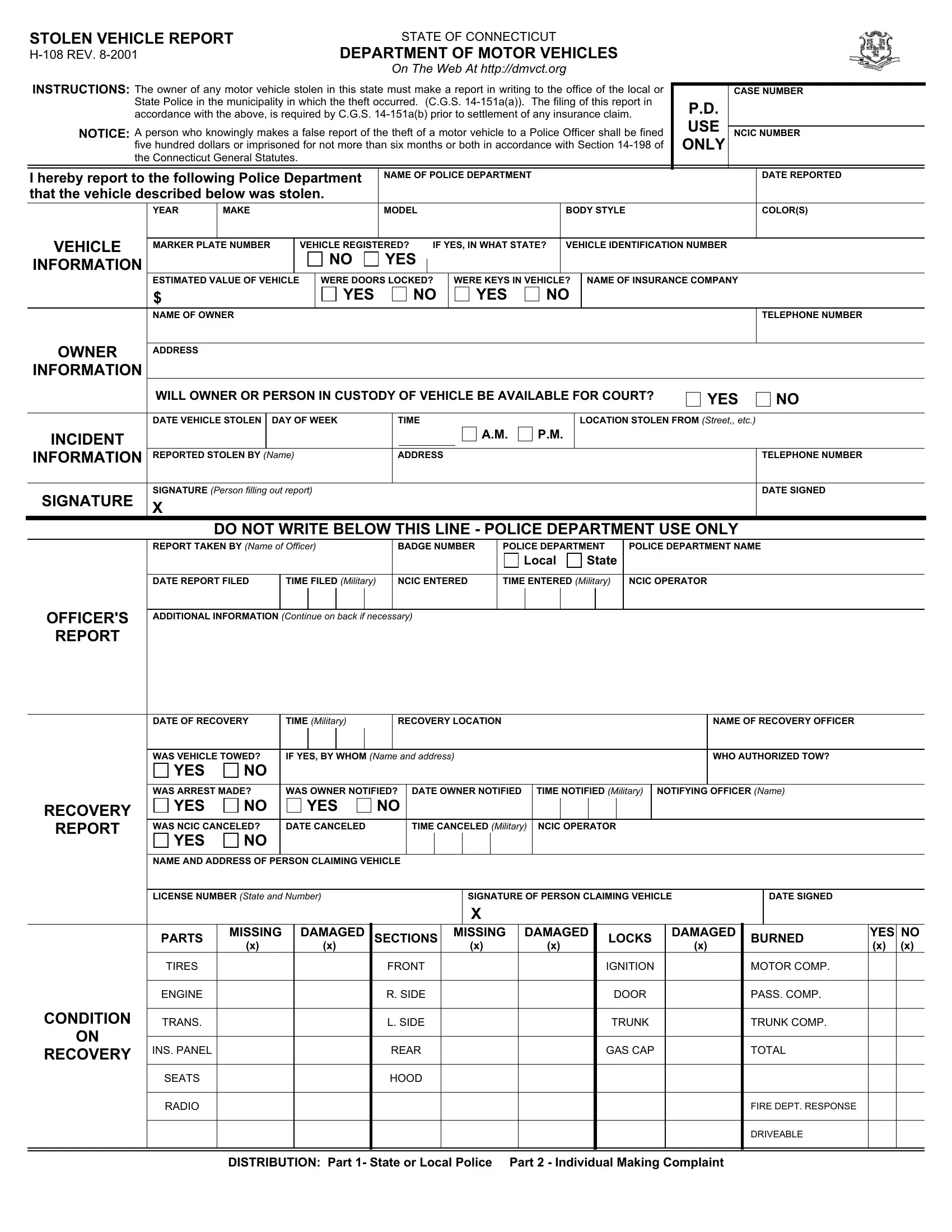Through the online PDF editor by FormsPal, it is possible to complete or change vehicle stolen motor search right here. To have our editor on the cutting edge of practicality, we strive to put into practice user-oriented features and improvements on a regular basis. We are routinely pleased to get suggestions - assist us with revampimg the way you work with PDF documents. To get the ball rolling, take these basic steps:
Step 1: Press the orange "Get Form" button above. It's going to open our tool so that you can begin filling in your form.
Step 2: This tool provides you with the ability to work with your PDF document in various ways. Change it with personalized text, correct original content, and add a signature - all when you need it!
It's easy to complete the form using this helpful guide! This is what you should do:
1. When completing the vehicle stolen motor search, make certain to incorporate all of the needed blanks within the associated section. This will help to facilitate the process, making it possible for your details to be processed fast and properly.
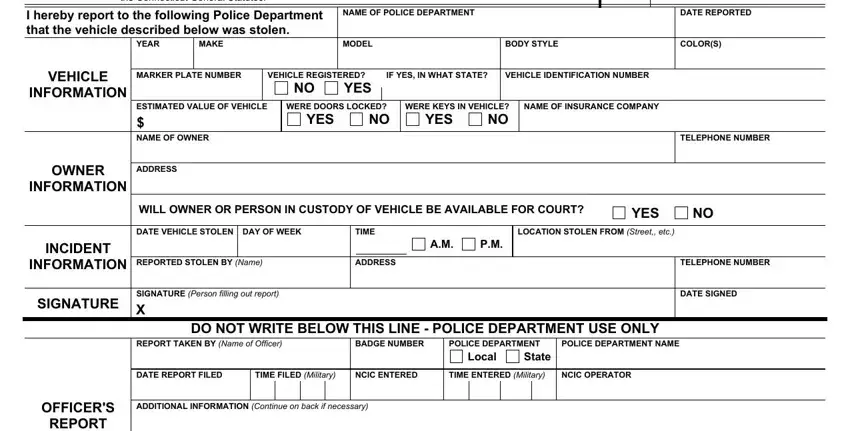
Step 3: Right after rereading your fields and details, click "Done" and you're all set! Sign up with FormsPal now and instantly use vehicle stolen motor search, ready for download. Each modification you make is handily preserved , which means you can modify the file further when necessary. FormsPal is focused on the personal privacy of all our users; we make sure all information entered into our editor remains confidential.