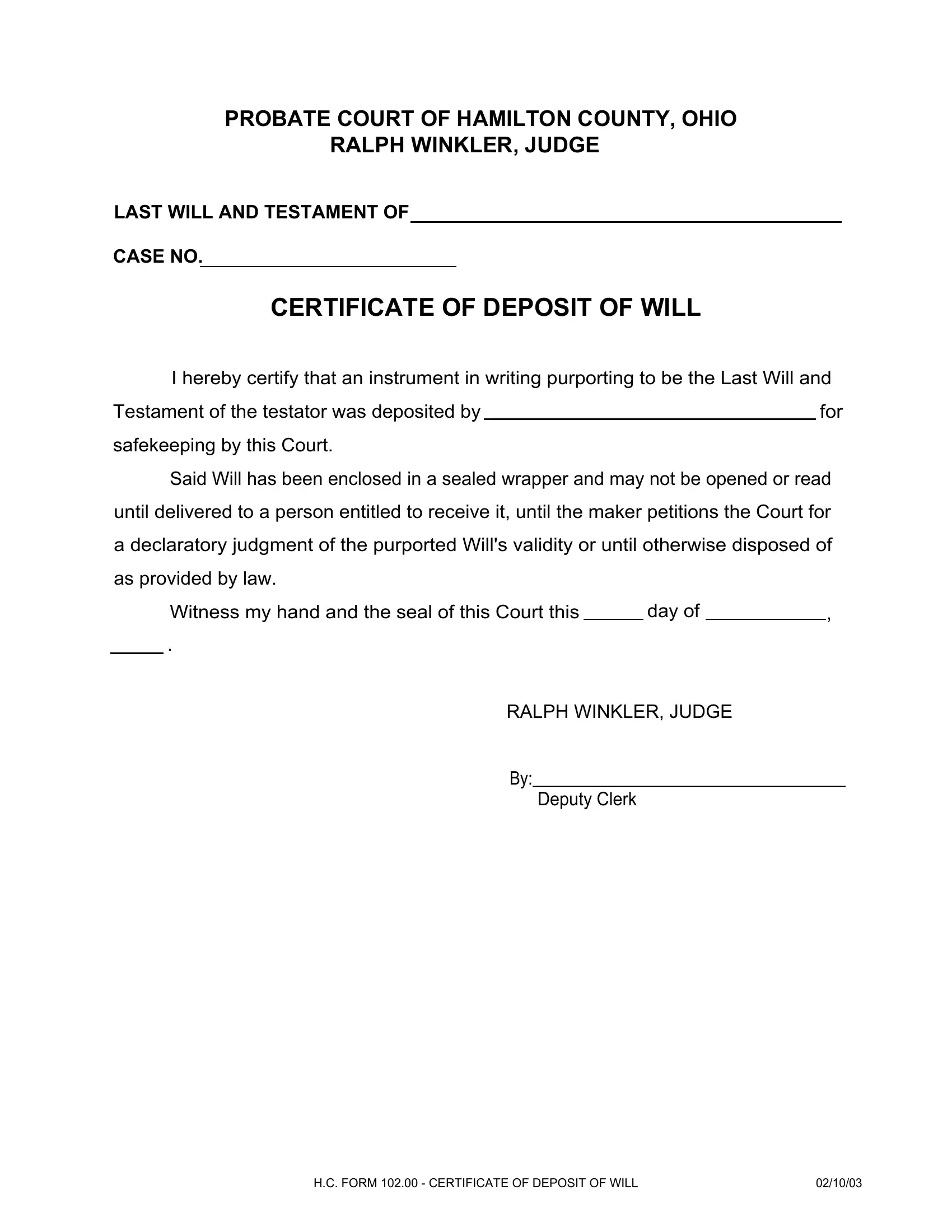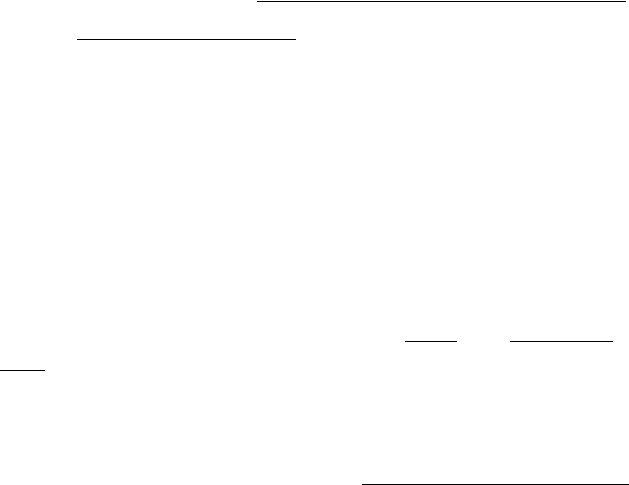You may fill out OHIO instantly by using our PDFinity® online tool. Our team is always endeavoring to develop the editor and make it much better for clients with its handy features. Take your experience one step further with continually growing and exciting possibilities we provide! To get the process started, take these simple steps:
Step 1: Open the PDF doc inside our editor by hitting the "Get Form Button" at the top of this webpage.
Step 2: The editor offers the ability to change your PDF file in many different ways. Improve it by adding any text, correct original content, and add a signature - all close at hand!
With regards to the blanks of this particular PDF, here is what you want to do:
1. To start with, once filling in the OHIO, start with the section that features the next blank fields:
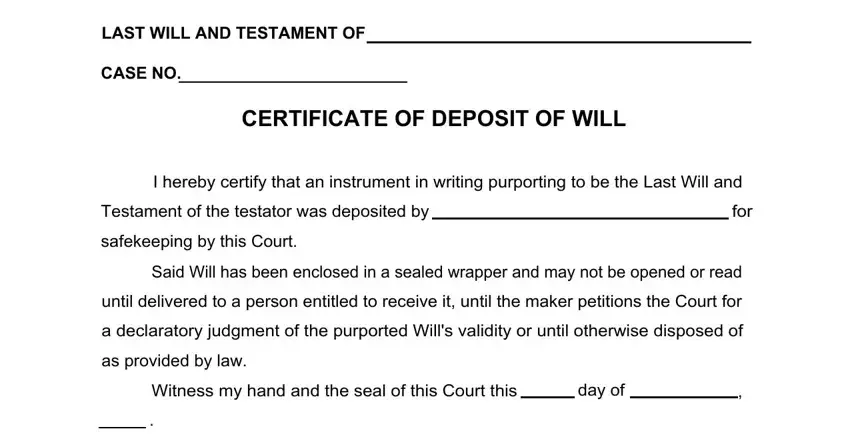
Step 3: Prior to obtaining the next stage, make sure that all blank fields were filled in the right way. As soon as you are satisfied with it, press “Done." Try a 7-day free trial option with us and get direct access to OHIO - download, email, or edit inside your personal account page. When using FormsPal, you can fill out documents without needing to worry about personal data breaches or data entries being shared. Our secure platform helps to ensure that your private information is kept safe.