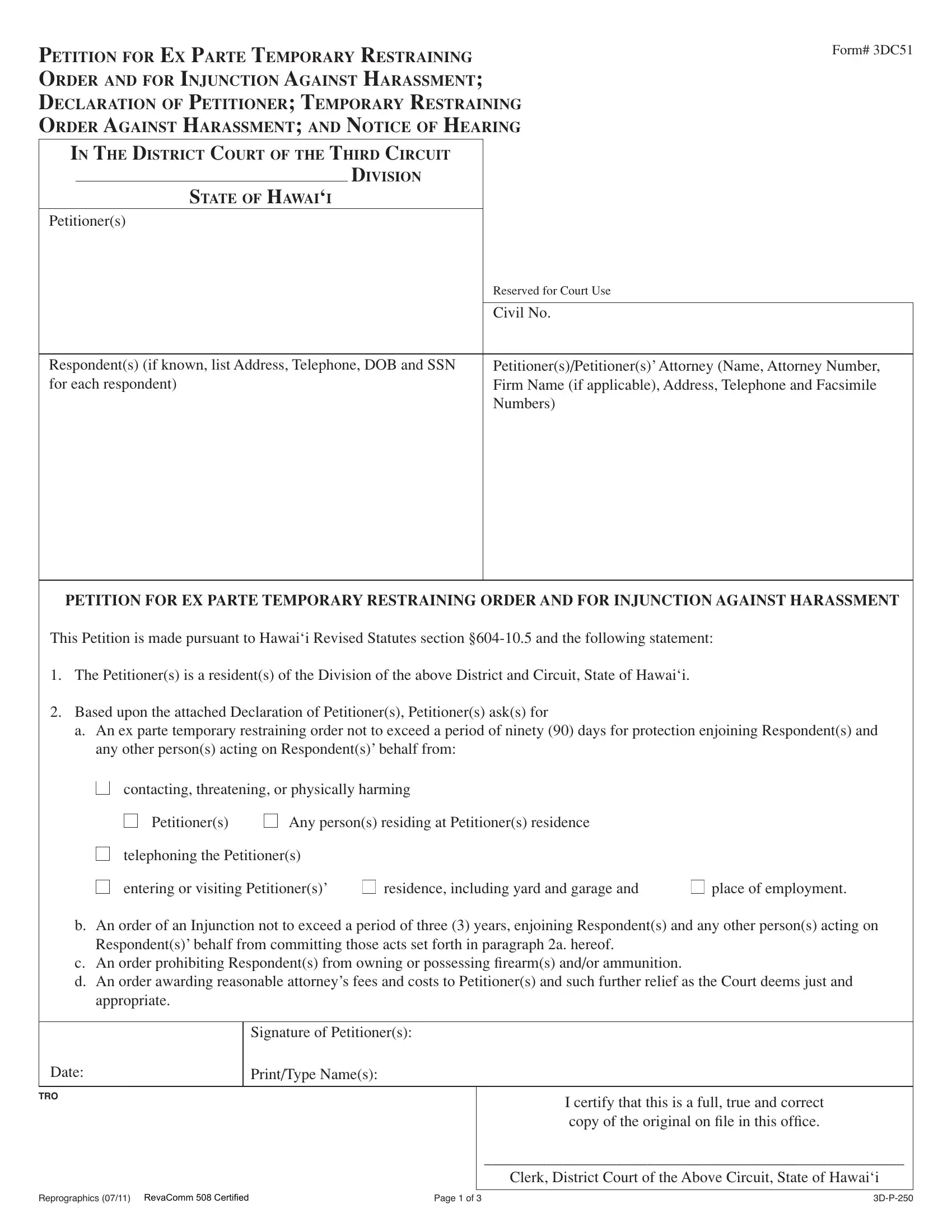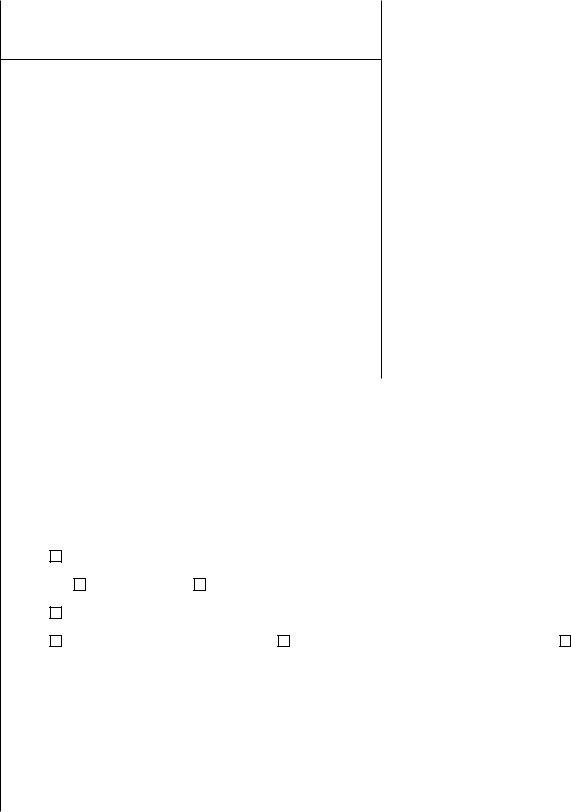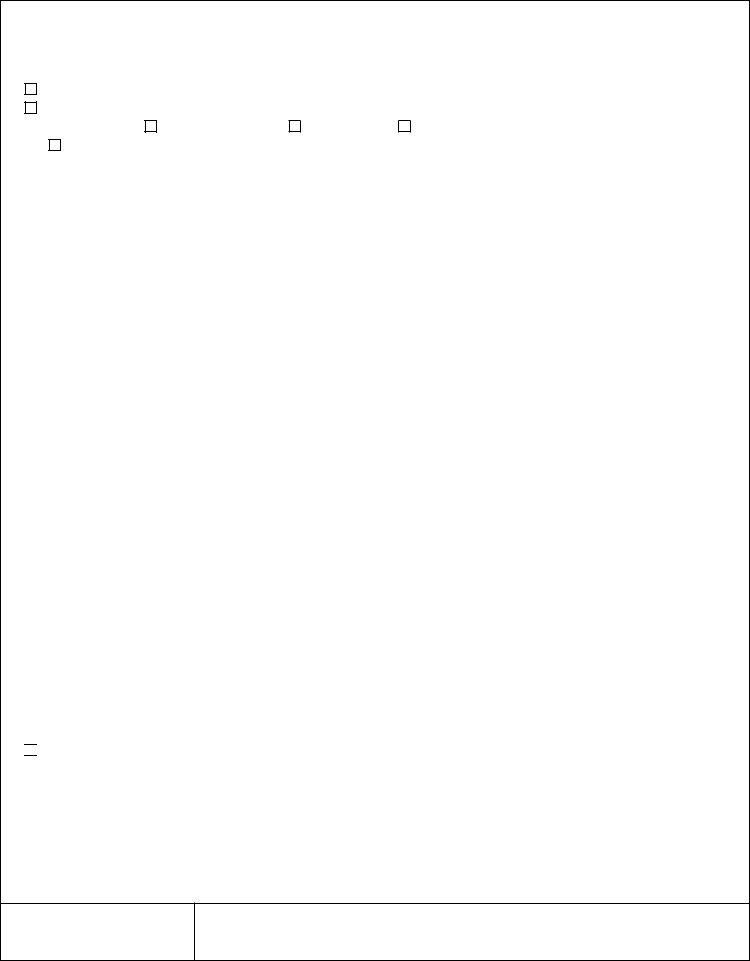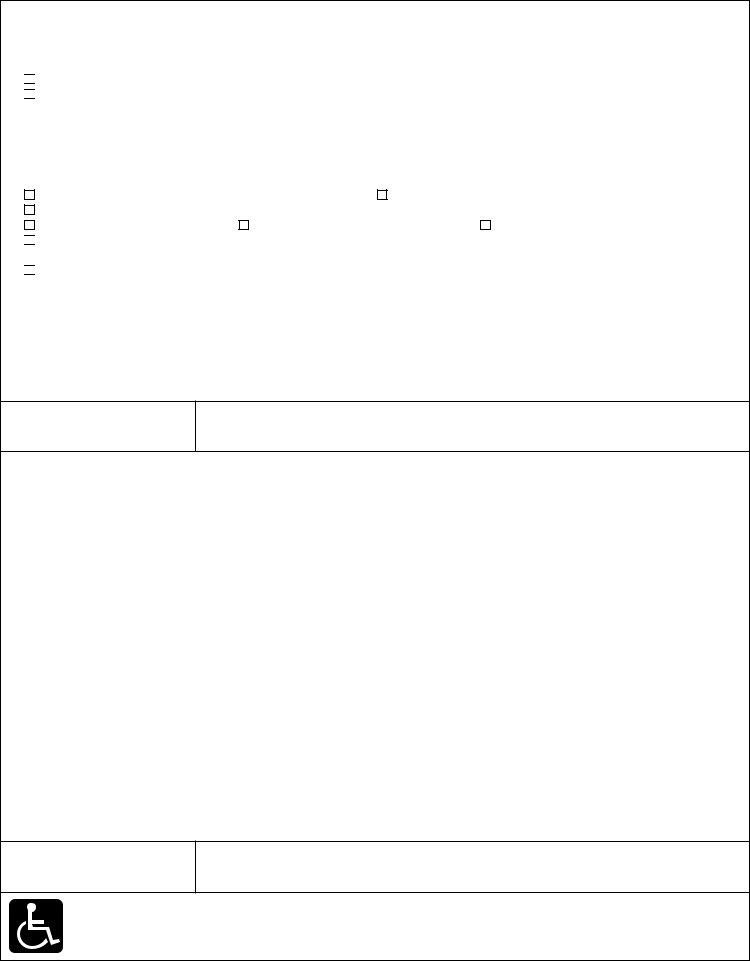Handling PDF files online is always quite easy with our PDF tool. You can fill in restraining temporary hawaii here effortlessly. To have our tool on the forefront of convenience, we aim to integrate user-driven capabilities and enhancements regularly. We are at all times looking for feedback - help us with reshaping how you work with PDF docs. To get started on your journey, consider these simple steps:
Step 1: Access the PDF form inside our editor by clicking on the "Get Form Button" above on this webpage.
Step 2: As soon as you access the tool, there'll be the form prepared to be filled out. Apart from filling out different blanks, it's also possible to do many other actions with the form, namely putting on any words, editing the original textual content, adding graphics, placing your signature to the PDF, and more.
This PDF doc will need some specific information; in order to ensure accuracy and reliability, be sure to adhere to the guidelines below:
1. To start with, when filling out the restraining temporary hawaii, beging with the page containing following fields:
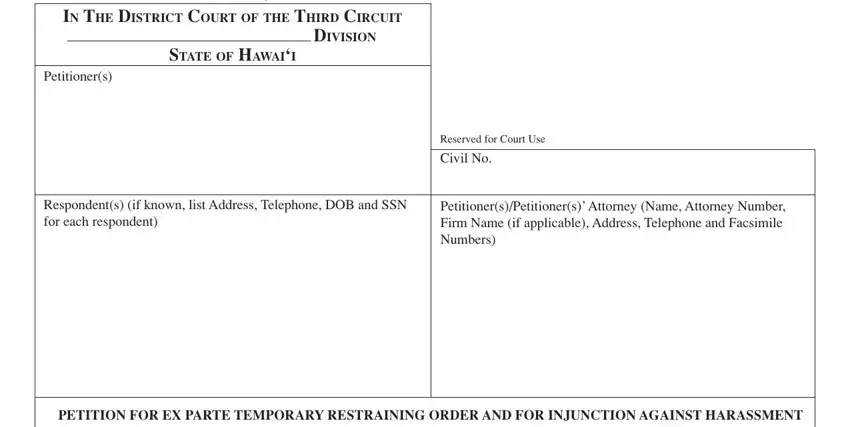
2. Your next step is usually to fill out these particular blanks: contacting threatening or, Petitioners, Any persons residing at, telephoning the Petitioners, entering or visiting Petitioners, residence including yard and, place of employment, b An order of an Injunction not to, Respondents behalf from committing, c An order prohibiting Respondents, appropriate, Date, tro, Signature of Petitioners, and PrintType Names.
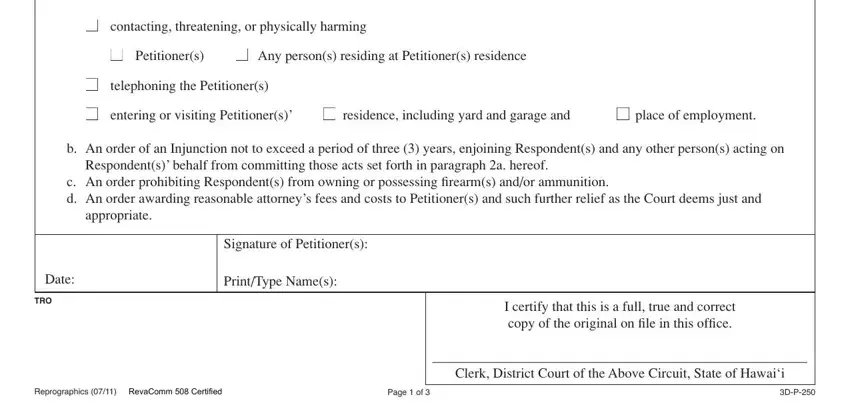
3. This third section should also be rather straightforward, Recent or past acts of harassment, Threats of harassment make it, own, possess or, intend to obtain or possess, firearms and or ammunition that may, Respondents q, Describe the firearmsammunition, Location of the firearmsammunition, Date last seen, Street addressspecific location, and Explain in detail recent or past - every one of these form fields is required to be completed here.
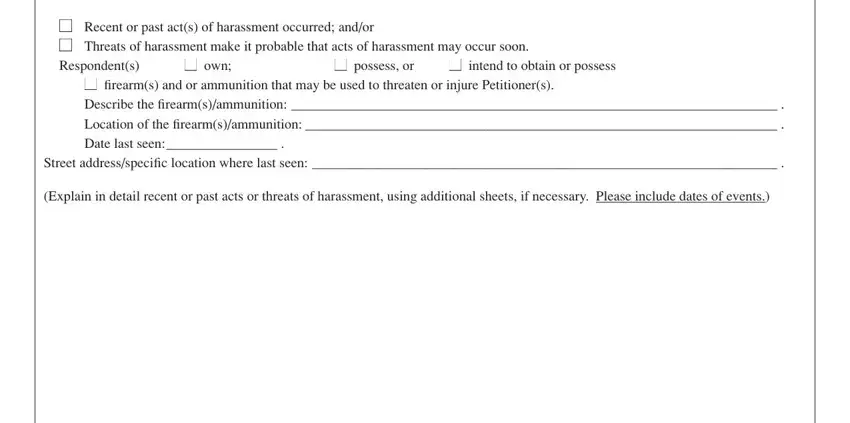
4. Completing Unless Respondents wrongful, emotional distress, I have read the Petition and, knowledge and belief, I DECLARE UNDER PENALTY OF PERJURY, TION ARE TRUE AND CORRECT, THE PETITION, AND DECLARA, Signature of Petitioners, Date, PrintType Name, Reprographics, RevaComm Certified, and Page of is key in this stage - be sure to don't hurry and take a close look at each empty field!
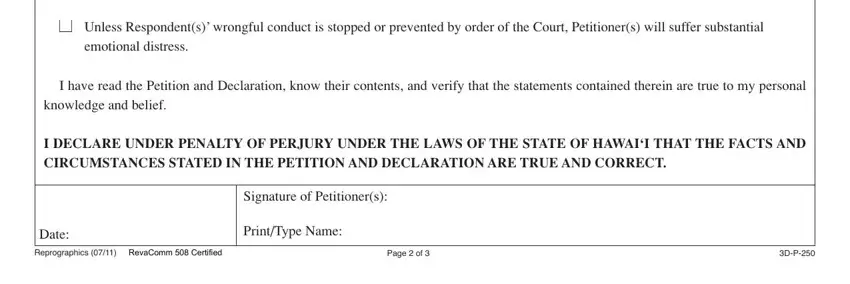
5. Since you draw near to the finalization of the file, you will find a couple extra requirements that must be met. Particularly, Recent or past acts of harassment, Based upon the attached Petition, YOU AND ANYONE ACTING ON, TO THE RESPONDENT, YOUR BEHALF ARE ORDERED, AS FOLLOWS, Do not contact threaten or, any persons residing at, residence including yard and, place of employment, This Order becomes effective upon, ATUTES AND, THIS TEMPORARY RESTRAINING ORDER, FOR A SECOND CONVICTION, and FOR ANY SUBSEQUENT should be filled in.
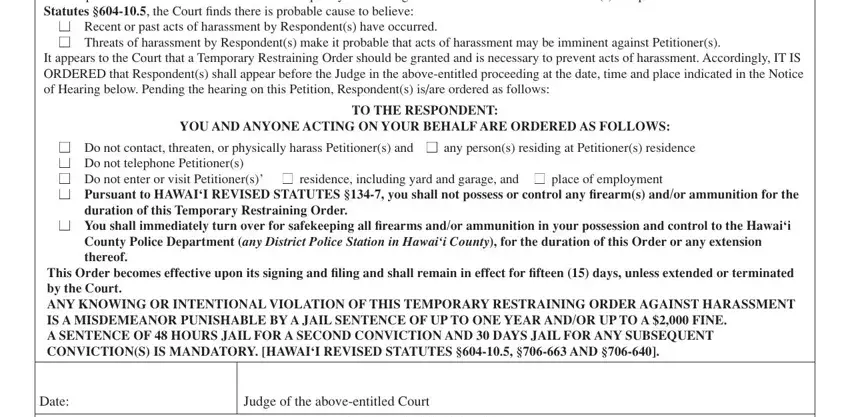
Always be extremely careful while completing any persons residing at and residence including yard and, as this is where many people make a few mistakes.
Step 3: Spell-check all the details you have inserted in the blanks and then click on the "Done" button. After creating afree trial account with us, you will be able to download restraining temporary hawaii or email it immediately. The form will also be at your disposal through your personal account menu with your each change. We don't share or sell the information that you use while working with forms at our website.