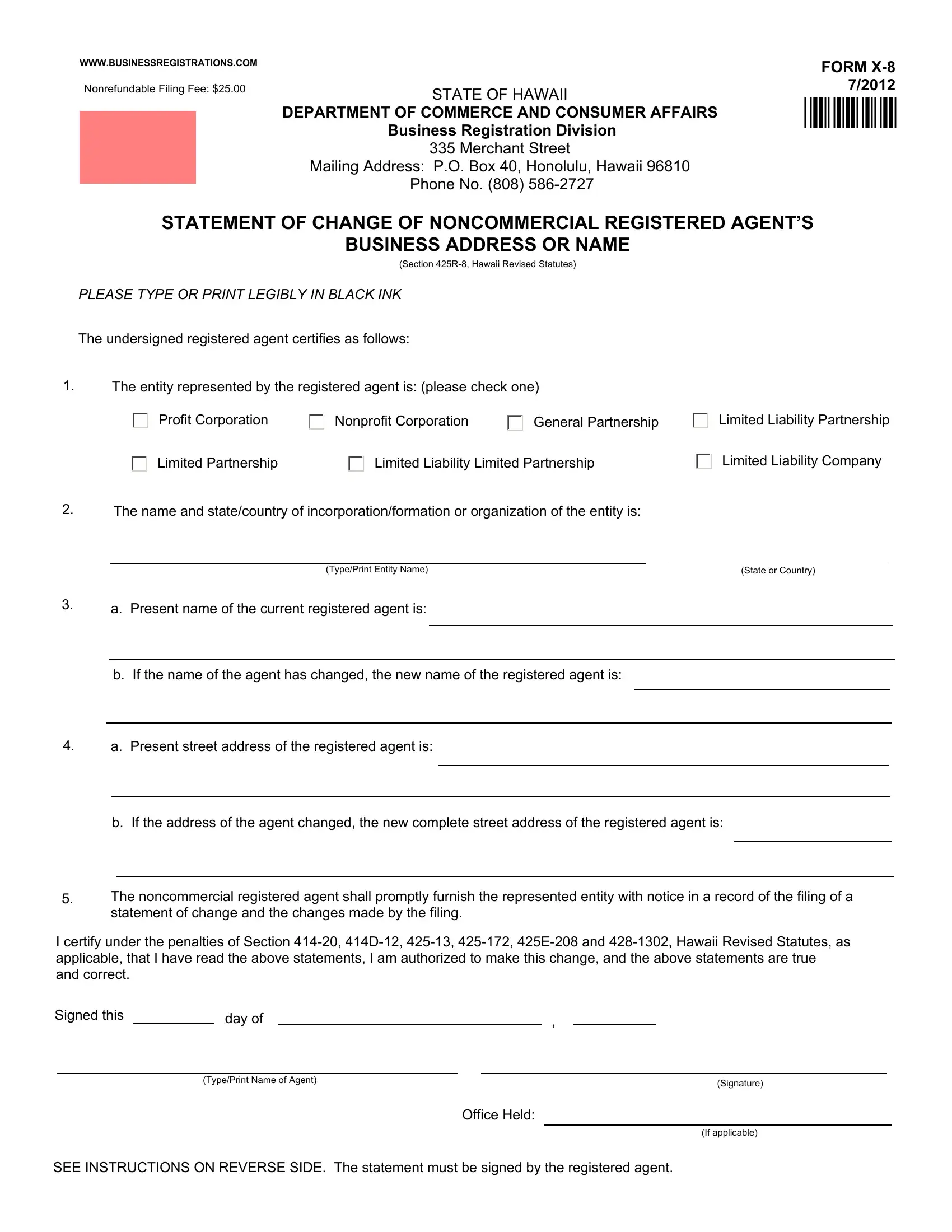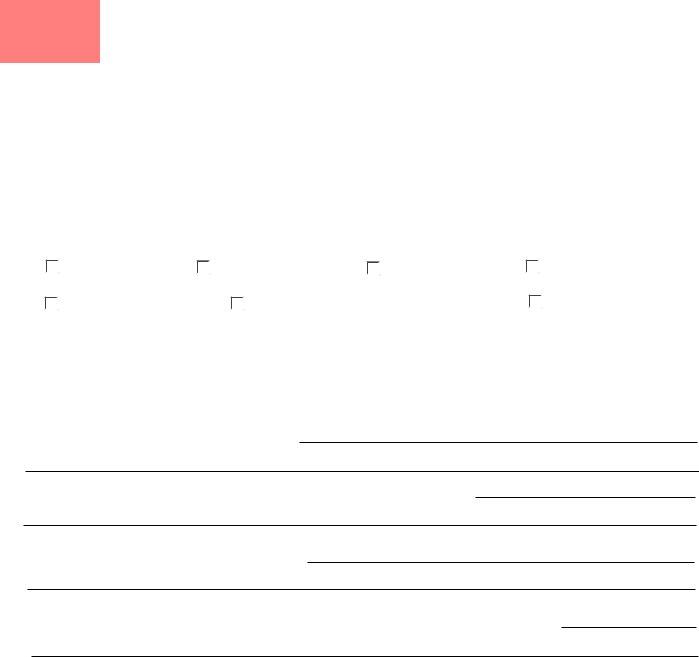Handling PDF forms online is definitely super easy using our PDF tool. Anyone can fill in Hawaii Form X 8 here without trouble. Our editor is consistently evolving to deliver the best user experience achievable, and that is due to our dedication to constant development and listening closely to customer comments. Here's what you would want to do to get started:
Step 1: Hit the orange "Get Form" button above. It is going to open up our pdf tool so that you could begin filling in your form.
Step 2: The tool will allow you to change your PDF form in a range of ways. Modify it with personalized text, adjust what is already in the PDF, and add a signature - all at your fingertips!
It really is easy to complete the form using this detailed guide! Here's what you need to do:
1. Whenever filling out the Hawaii Form X 8, be sure to incorporate all of the important blank fields within the relevant form section. This will help facilitate the work, allowing for your details to be handled swiftly and properly.
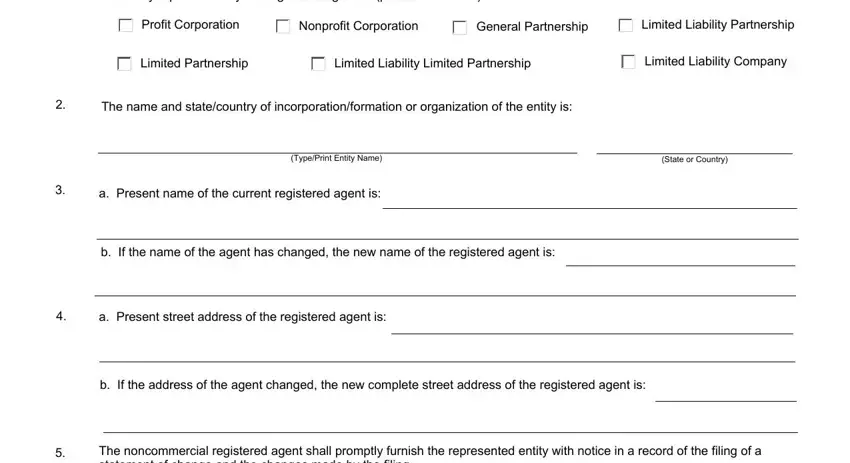
2. Right after this section is filled out, go on to enter the suitable details in all these - I certify under the penalties of, Signed this, day of, TypePrint Name of Agent, Office Held, Signature, If applicable, and SEE INSTRUCTIONS ON REVERSE SIDE.
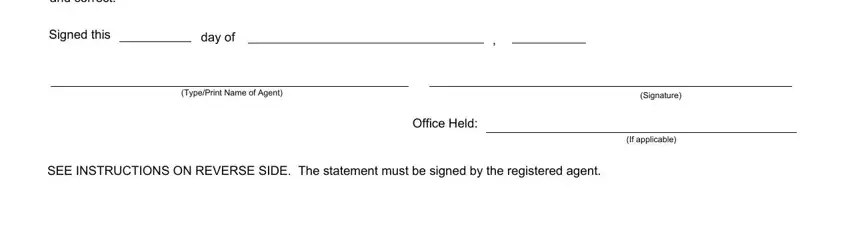
A lot of people frequently make errors when completing Signed this in this section. Don't forget to double-check everything you enter right here.
Step 3: Before moving on, ensure that form fields were filled out right. As soon as you believe it is all fine, click “Done." After setting up a7-day free trial account here, you will be able to download Hawaii Form X 8 or send it through email promptly. The form will also be at your disposal via your personal account page with all of your changes. FormsPal ensures your data privacy with a secure method that in no way records or distributes any type of private information used in the PDF. You can relax knowing your files are kept protected every time you work with our services!