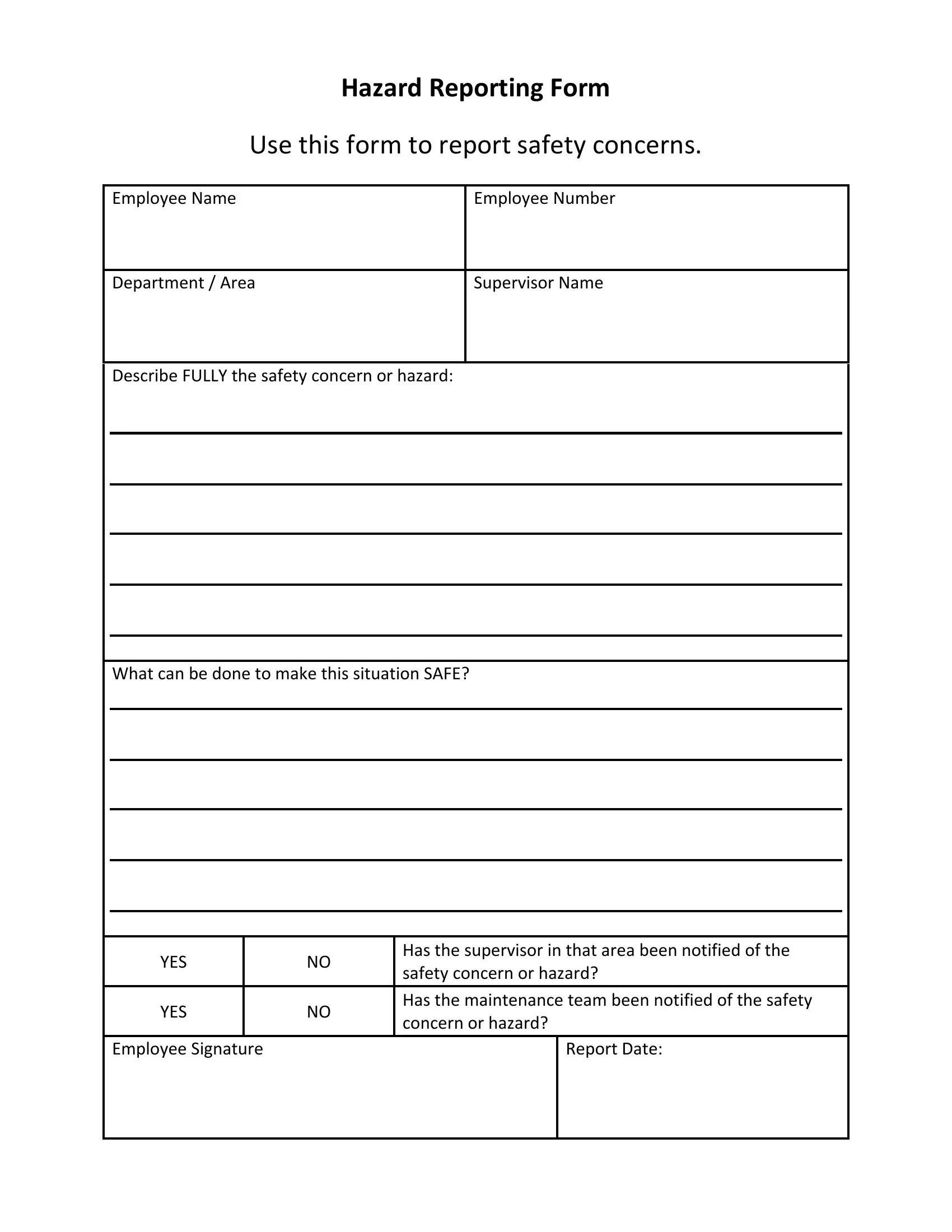You may complete hazard slip forms easily with the help of our PDFinity® online PDF tool. The tool is continually improved by our team, receiving new features and turning out to be more convenient. In case you are seeking to get started, here's what it will take:
Step 1: Open the PDF file inside our tool by pressing the "Get Form Button" at the top of this webpage.
Step 2: Once you launch the tool, you will get the document all set to be filled in. Besides filling in different fields, it's also possible to perform other sorts of things with the Document, namely adding any words, modifying the original textual content, inserting graphics, placing your signature to the PDF, and a lot more.
Be mindful when completing this pdf. Make sure that each field is done accurately.
1. The hazard slip forms involves specific details to be inserted. Ensure that the subsequent fields are completed:
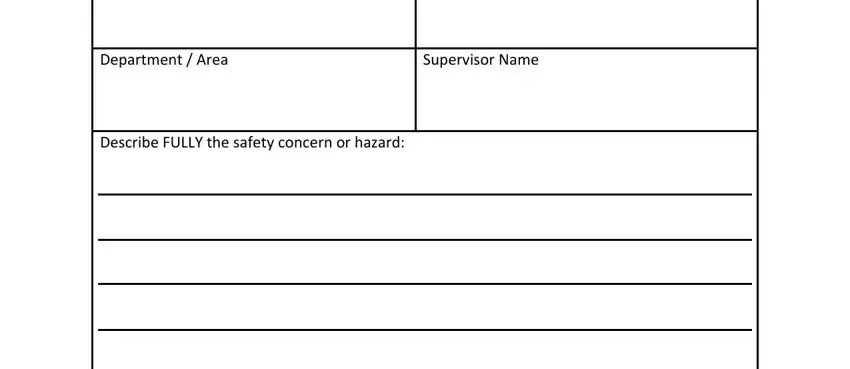
2. Immediately after this section is filled out, go on to type in the applicable details in these: What can be done to make this, YES, YES, Has the supervisor in that area, and Employee Signature Report Date.
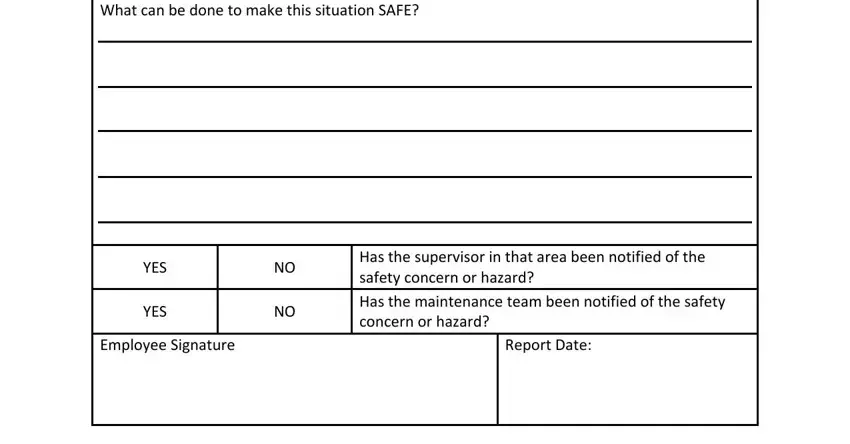
In terms of What can be done to make this and Employee Signature Report Date, make certain you review things here. Those two are the most important fields in this file.
Step 3: Prior to moving forward, check that all blanks are filled out the correct way. When you think it is all good, click on “Done." Acquire the hazard slip forms once you sign up for a free trial. Instantly use the pdf document from your FormsPal account page, along with any modifications and adjustments being automatically saved! FormsPal is committed to the confidentiality of all our users; we always make sure that all personal data coming through our system continues to be protected.